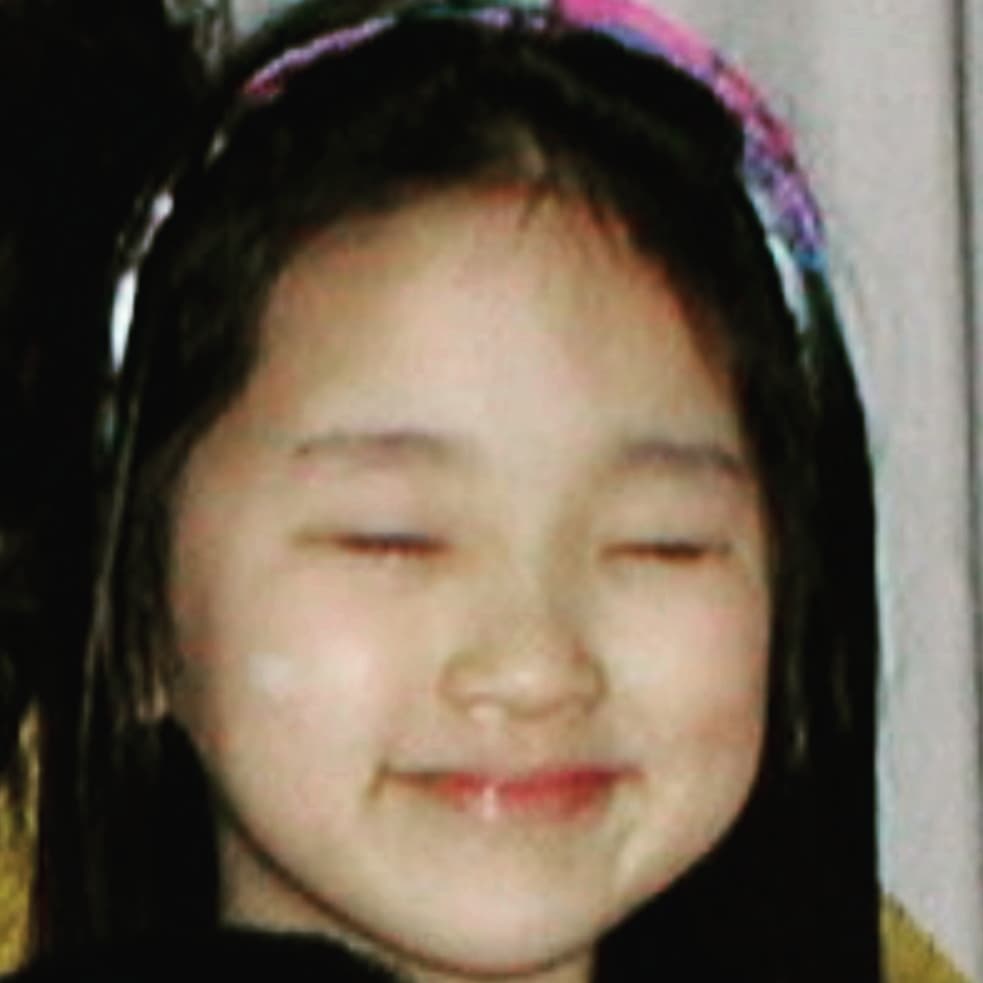map
*배열에 모든 값을 변경해서 새로운 배열을 써야 할 때가 있다. 그때 루프를 사용하여 배열에 대해 수동으로 반복 처리하는 대신 간단한 기본 제공 Array.map()을 사용한다. 이 메소드는 콜백 함수를 이용해 각각의 요소에 호출해서 그 값을 변환할 수 있게 해준다.
콜백 함수는 각 배열의 각 요소에 실행된다.
//6을 곱할때 for루프를 사용하는 코드
let arr = [3,4,5,6];
for(let i = 0; i < arr.length; i++){
arr[i] = arr[i] * 6;
}
//위와 동일하게 6을 곱할 때 map을 사용하는 코드
let arr = [3,4,5,6];
let six_arr = arr.map(function(element){
return element * 6;
});
map()메소드 구문 자세히 알아보기
arr.map(function(element, index, array){ }, this);
indexOf
*indexOf메서드는 배열에서 지정된 요소를 찾을 수 있는 첫 번째 인덱스를 반환하고, 존재하지 않으면 -1을 반환한다
const beasts = ['ant', 'bison', 'camel', 'duck', 'bison'];
console.log(beasts.indexOf('bison'));
// Expected output: 1
// Start from index 2
console.log(beasts.indexOf('bison', 2));
// Expected output: 4
console.log(beasts.indexOf('giraffe'));
// Expected output: -1findIndex
*findIndex() 메서드는 주어진 판별 함수를 만족하는 배열의 첫 번째 요소에 대한 인덱스를 반환합니다. 만족하는 요소가 없으면 -1을 반환합니다.
const array1 = [5, 12, 8, 130, 44];
const isLargeNumber = (element) => element > 13;
console.log(array1.findIndex(isLargeNumber));
// Expected output: 3
lastIndexOf
*lastIndexOf() 메서드는 배열에서 주어진 값을 발견할 수 있는 마지막 인덱스를 반환하고, 요소가 존재하지 않으면 -1을 반환합니다. 배열 탐색은 fromIndex에서 시작하여 뒤로 진행합니다.
const animals = ['Dodo', 'Tiger', 'Penguin', 'Dodo'];
console.log(animals.lastIndexOf('Dodo'));
// Expected output: 3
console.log(animals.lastIndexOf('Tiger'));
// Expected output: 1
find
*find() 메서드는 주어진 판별 함수를 만족하는 첫 번째 요소의 값을 반환합니다. 그런 요소가 없다면 undefined를 반환합니다.
const array1 = [5, 12, 8, 130, 44];
const found = array1.find(element => element > 10);
console.log(found);
// Expected output: 12filter
*filter() 메서드는 주어진 함수의 테스트를 통과하는 모든 요소를 모아 새로운 배열로 반환합니다.
const words = ['spray', 'limit', 'elite', 'exuberant', 'destruction', 'present'];
const result = words.filter(word => word.length > 6);
console.log(result);
// Expected output: Array ["exuberant", "destruction", "present"]
splice
*splice() 메서드는 배열의 기존 요소를 삭제 또는 교체하거나 새 요소를 추가하여 배열의 내용을 변경합니다.
const months = ['Jan', 'March', 'April', 'June'];
months.splice(1, 0, 'Feb');
// Inserts at index 1
console.log(months);
// Expected output: Array ["Jan", "Feb", "March", "April", "June"]
months.splice(4, 1, 'May');
// Replaces 1 element at index 4
console.log(months);
// Expected output: Array ["Jan", "Feb", "March", "April", "May"]slice
*slice() 메서드는 어떤 배열의 begin 부터 end 까지(end 미포함)에 대한 얕은 복사본을 새로운 배열 객체로 반환합니다. 원본 배열은 바뀌지 않습니다.
const animals = ['ant', 'bison', 'camel', 'duck', 'elephant'];
console.log(animals.slice(2));
// Expected output: Array ["camel", "duck", "elephant"]
console.log(animals.slice(2, 4));
// Expected output: Array ["camel", "duck"]
console.log(animals.slice(1, 5));
// Expected output: Array ["bison", "camel", "duck", "elephant"]
console.log(animals.slice(-2));
// Expected output: Array ["duck", "elephant"]
console.log(animals.slice(2, -1));
// Expected output: Array ["camel", "duck"]
console.log(animals.slice());
// Expected output: Array ["ant", "bison", "camel", "duck", "elephant"]
split
*split() 메서드는 String 객체를 지정한 구분자를 이용하여 여러 개의 문자열로 나눕니다.
const str = 'The quick brown fox jumps over the lazy dog.';
const words = str.split(' ');
console.log(words[3]);
// Expected output: "fox"
const chars = str.split('');
console.log(chars[8]);
// Expected output: "k"
const strCopy = str.split();
console.log(strCopy);
// Expected output: Array ["The quick brown fox jumps over the lazy dog."]
shift & pop
*shift() 메서드는 배열에서 첫 번째 요소를 제거하고, 제거된 요소를 반환합니다. 이 메서드는 배열의 길이를 변하게 합니다.
const array1 = [1, 2, 3];
const firstElement = array1.shift();
console.log(array1);
// Expected output: Array [2, 3]
console.log(firstElement);
// Expected output: 1
*pop() 메서드는 배열에서 마지막 요소를 제거하고 그 요소를 반환합니다.
const plants = ['broccoli', 'cauliflower', 'cabbage', 'kale', 'tomato'];
console.log(plants.pop());
// Expected output: "tomato"
console.log(plants);
// Expected output: Array ["broccoli", "cauliflower", "cabbage", "kale"]
plants.pop();
console.log(plants);
// Expected output: Array ["broccoli", "cauliflower", "cabbage"]
unshift
*unshift() 메서드는 새로운 요소를 배열의 맨 앞쪽에 추가하고, 새로운 길이를 반환합니다.
const array1 = [1, 2, 3];
console.log(array1.unshift(4, 5));
// Expected output: 5
console.log(array1);
// Expected output: Array [4, 5, 1, 2, 3]
join
*join() 메서드는 배열의 모든 요소를 연결해 하나의 문자열로 만듭니다.
const elements = ['Fire', 'Air', 'Water'];
console.log(elements.join());
// Expected output: "Fire,Air,Water"
console.log(elements.join(''));
// Expected output: "FireAirWater"
console.log(elements.join('-'));
// Expected output: "Fire-Air-Water"reduce
*reduce() 메서드는 배열의 각 요소에 대해 주어진 리듀서 (reducer) 함수를 실행하고, 하나의 결과값을 반환합니다.
const array1 = [1, 2, 3, 4];
// 0 + 1 + 2 + 3 + 4
const initialValue = 0;
const sumWithInitial = array1.reduce(
(accumulator, currentValue) => accumulator + currentValue,
initialValue
);
console.log(sumWithInitial);
// Expected output: 10reduceRight
*reduceRight() 메서드는 누적기에 대해 함수를 적용하고 배열의 각 값 (오른쪽에서 왼쪽으로)은 값을 단일 값으로 줄여야합니다.
const array1 = [[0, 1], [2, 3], [4, 5]];
const result = array1.reduceRight((accumulator, currentValue) => accumulator.concat(currentValue));
console.log(result);
// Expected output: Array [4, 5, 2, 3, 0, 1]reverse
*reverse() 메서드는 배열의 순서를 반전합니다. 첫 번째 요소는 마지막 요소가 되며 마지막 요소는 첫 번째 요소가 됩니다.
const array1 = ['one', 'two', 'three'];
console.log('array1:', array1);
// Expected output: "array1:" Array ["one", "two", "three"]
const reversed = array1.reverse();
console.log('reversed:', reversed);
// Expected output: "reversed:" Array ["three", "two", "one"]
// Careful: reverse is destructive -- it changes the original array.
console.log('array1:', array1);
// Expected output: "array1:" Array ["three", "two", "one"]some
*some() 메서드는 배열 안의 어떤 요소라도 주어진 판별 함수를 적어도 하나라도 통과하는지 테스트합니다. 만약 배열에서 주어진 함수가 true을 반환하면 true를 반환합니다. 그렇지 않으면 false를 반환합니다. 이 메서드는 배열을 변경하지 않습니다.
const array = [1, 2, 3, 4, 5];
// Checks whether an element is even
const even = (element) => element % 2 === 0;
console.log(array.some(even));
// Expected output: trueevery
*every() 메서드는 배열 안의 모든 요소가 주어진 판별 함수를 통과하는지 테스트합니다. Boolean 값을 반환합니다.
const isBelowThreshold = (currentValue) => currentValue < 40;
const array1 = [1, 30, 39, 29, 10, 13];
console.log(array1.every(isBelowThreshold));
// Expected output: true
sort
*sort() 메서드는 배열의 요소를 적절한 위치에 정렬한 후 그 배열을 반환합니다. 정렬은 stable sort가 아닐 수 있습니다. 기본 정렬 순서는 문자열의 유니코드 코드 포인트를 따릅니다.
const months = ['March', 'Jan', 'Feb', 'Dec'];
months.sort();
console.log(months);
// Expected output: Array ["Dec", "Feb", "Jan", "March"]
const array1 = [1, 30, 4, 21, 100000];
array1.sort();
console.log(array1);
// Expected output: Array [1, 100000, 21, 30, 4]concat
*concat() 메서드는 인자로 주어진 배열이나 값들을 기존 배열에 합쳐서 새 배열을 반환합니다.
-기존배열을 변경하지 않습니다.
-추가된 새로운 배열을 반환합니다.
const array1 = ['a', 'b', 'c'];
const array2 = ['d', 'e', 'f'];
const array3 = array1.concat(array2);
console.log(array3);
// Expected output: Array ["a", "b", "c", "d", "e", "f"]
for of
*for...of 명령문은 반복가능한 객체 (Array, Map, Set, String, TypedArray, arguments 객체 등을 포함)에 대해서 반복하고 각 개별 속성값에 대해 실행되는 문이 있는 사용자 정의 반복 후크를 호출하는 루프를 생성합니다.
const array1 = ['a', 'b', 'c'];
for (const element of array1) {
console.log(element);
}
// Expected output: "a"
// Expected output: "b"
// Expected output: "c"
forEach
*forEach() 메서드는 주어진 함수를 배열 요소 각각에 대해 실행합니다.
const array1 = ['a', 'b', 'c'];
array1.forEach(element => console.log(element));
// Expected output: "a"
// Expected output: "b"
// Expected output: "c"
includes
*includes() 메서드는 배열이 특정 요소를 포함하고 있는지 판별합니다.
const array1 = [1, 2, 3];
console.log(array1.includes(2));
// Expected output: true
const pets = ['cat', 'dog', 'bat'];
console.log(pets.includes('cat'));
// Expected output: true
console.log(pets.includes('at'));
// Expected output: falseisNaN
*isNaN() 함수는 어떤 값이 NaN인지 판별합니다. isNaN 함수는 몇몇 혼란스러운 케이스을 가지고 있으므로, ECMAScript 2015에서 추가한 Number.isNaN()으로 바꾸는 편이 좋을 수도 있습니다.
function milliseconds(x) {
if (isNaN(x)) {
return 'Not a Number!';
}
return x * 1000;
}
console.log(milliseconds('100F'));
// Expected output: "Not a Number!"
console.log(milliseconds('0.0314E+2'));
// Expected output: 3140round
*Math.round() 함수는 입력값을 반올림한 수와 가장 가까운 정수 값을 반환합니다.
console.log(Math.round(0.9));
// Expected output: 1
console.log(Math.round(5.95), Math.round(5.5), Math.round(5.05));
// Expected output: 6 6 5
console.log(Math.round(-5.05), Math.round(-5.5), Math.round(-5.95));
// Expected output: -5 -5 -6ceil
*Math.ceil() 함수는 주어진 숫자보다 크거나 같은 숫자 중 가장 작은 숫자를 integer 로 반환합니다.
Math.ceil(x)serch
*search() 메서드는 정규 표현식과 이 String 객체간에 같은 것을 찾기 위한 검색을 실행한다.
const paragraph = 'The quick brown fox jumps over the lazy dog. If the dog barked, was it really lazy?';
// Any character that is not a word character or whitespace
const regex = /[^\w\s]/g;
console.log(paragraph.search(regex));
// Expected output: 43
console.log(paragraph[paragraph.search(regex)]);
// Expected output: "."startsWith
*startsWith() 메서드는 어떤 문자열이 특정 문자로 시작하는지 확인하여 결과를 true 혹은 false로 반환합니다.
const str1 = 'Saturday night plans';
console.log(str1.startsWith('Sat'));
// Expected output: true
console.log(str1.startsWith('Sat', 3));
// Expected output: false
endsWith
*The endsWith() 메서드를 사용하여 어떤 문자열에서 특정 문자열로 끝나는지를 확인할 수 있으며, 그 결과를 true 혹은 false로 반환한다.
str.endsWith(searchString[, length])charAt
*charAt() 함수는 문자열에서 특정 인덱스에 위치하는 유니코드 단일문자를 반환합니다.
const sentence = 'The quick brown fox jumps over the lazy dog.';
const index = 4;
console.log(`The character at index ${index} is ${sentence.charAt(index)}`);
// Expected output: "The character at index 4 is q"substring
*substring() 메소드는 string 객체의 시작 인덱스로 부터 종료 인덱스 전 까지 문자열의 부분 문자열을 반환합니다.
const str = 'Mozilla';
console.log(str.substring(1, 3));
// Expected output: "oz"
console.log(str.substring(2));
// Expected output: "zilla"
trim
*trim() 메서드는 문자열 양 끝의 공백을 제거하고 원본 문자열을 수정하지 않고 새로운 문자열을 반환합니다. 여기서 말하는 공백이란 모든 공백문자(space, tab, NBSP 등)와 모든 개행문자(LF, CR 등)를 의미합니다.
한쪽 끝의 공백만 제거한 새로운 문자열을 반환하려면 trimStart() 또는 trimEnd()를 사용하세요.
const greeting = ' Hello world! ';
console.log(greeting);
// Expected output: " Hello world! ";
console.log(greeting.trim());
// Expected output: "Hello world!";trimStart
*trimStart() 메서드는 문자열 시작부분의 공백을 제거합니다. 또한 trimLeft()라는 별칭으로 호출이 가능합니다.
const greeting = ' Hello world! ';
console.log(greeting);
// Expected output: " Hello world! ";
console.log(greeting.trimStart());
// Expected output: "Hello world! ";
trimEnd
*trimEnd() 메서드는 문자열 끝부분의 공백을 제거합니다. 또 해당 메서드는 trimRight() 라는 별칭으로 호출이 가능합니다.
const greeting = ' Hello world! ';
console.log(greeting);
// Expected output: " Hello world! ";
console.log(greeting.trimEnd());
// Expected output: " Hello world!";replace
*replace() 메서드는 어떤 패턴에 일치하는 일부 또는 모든 부분이 교체된 새로운 문자열을 반환합니다. 그 패턴은 문자열이나 정규식(RegExp)이 될 수 있으며, 교체 문자열은 문자열이나 모든 매치에 대해서 호출된 함수일 수 있습니다.
pattern이 문자열 인 경우, 첫 번째 문자열만 치환이 되며 원래 문자열은 변경되지 않습니다.
const p = 'The quick brown fox jumps over the lazy dog. If the dog reacted, was it really lazy?';
console.log(p.replace('dog', 'monkey'));
// Expected output: "The quick brown fox jumps over the lazy monkey. If the dog reacted, was it really lazy?"
const regex = /Dog/i;
console.log(p.replace(regex, 'ferret'));
// Expected output: "The quick brown fox jumps over the lazy ferret. If the dog reacted, was it really lazy?"