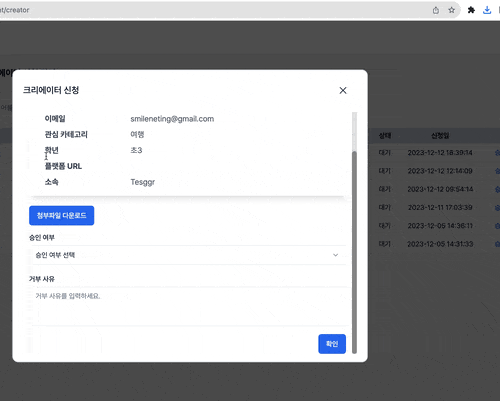
사용자의 요청을 처리하는 기능 구현 중 사용자의 첨부 자료를 다운로드하여 확인해야하는 기능이 필요하다. React에서 파일을 다운로드 하는 방법을 구현하고 정리해보자.
서버로부터 파일 소스 받아오기
- 사용자 정보에서 첨부된 파일의 소스를 알 수 있다.
- 서버주소에 해당 파일소스를 연결하여 요청하면 파일 다운로드가 가능하다.
${serverUrl}${creatorDetailData.file_src}
{
...
"affiliation": "Tesggr",
"grade": "초3",
"nickname": "스파냐",
"name": "테스트",
...
"state": 1,
"file_src": "/creator/20069242-dec1-4284-be9c-2bc030ce0aa9.jpg",
"category": [24],
...
}1차 시도 : window.open() 메서드
- 처음 시도는 window.open() 메서드로 해당 주소로 이동하면 다운로드가 가능하다고 생각했다.
const handleFileDownload = () => {
window.open(`${serverUrl}/${creatorDetailData.file_src}`);
};- 첨부된 파일의 확인이 가능하지만 새로운 브라우저 탭에서의 내용 확인으로 동작되었다.
- 기획서에서 요구하는 구현방식은 컴퓨터에 파일이 직접 다운로드되는 방식이다.
2차 시도 : <a> 요소의 download
- 링크 이동이 아닌 파일을 직접 다운로드하기 위해서는
<a>요소의 다운로드 속성을 사용한다.
const handleFileDownload = () => {
const a = document.createElement("a");
a.href = `${process.env.NEXT_PUBLIC_BASIC_URL}${creatorDetailData.file_src}`;
a.download = creatorDetailData.file_src.split("/").pop() || "download";
document.body.appendChild(a);
a.click();
document.body.removeChild(a);
};- 하지만, window.open()과 같이 다운로드가 아닌 새 탭에서 파일을 보여주는 방식으로 동작한다.
- mdn을 자세히 살펴보니
CORS문제로 다른 출처의 URL을 가리키면 보안상의 이유로 download 속성을 무시하고 파일을 새 탭이나 창에서 열도록 동작함을 알 수 있다.
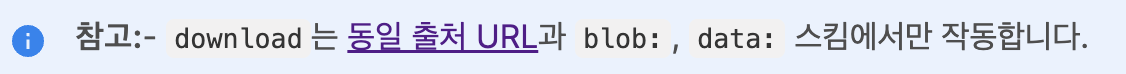
CORS란?
- Cross-Oring Resource Sharing (교차 출처 정책)
- 웹 페이지는 기본적으로 자신과 다른 도메인의 리소스 접근을 제한한다.
- 이것을 동일 출처 정책(same-orgin policy)이라 한다.
- 하지만 현대의 웹은 다양한 서비스가 통합되면서 다른 출처의 리소스 요청이 필수적이다.
- 이를 해결하기 위해 CORS가 등장했다.
- 서버에서 특정 출처 요청을 수락하고 이를 HTTP 응답 헤더를 통해 브라우저에게 알려준다.
- 브라우저는 서버로부터 받은 CORS 헤더를 확인하고 특정 출처의 요청을 허용한다.
CORS는 SOP의 제한을 안전하게 완화하기 위한 방법이다.
3차 시도 : fetch API
- fetch API를 사용해 파일을
blob형태로 가져오고 이blob을 이용해 브라우저에서 직접 다운로드할 수 있는 URL을 생성할 수 있다.
const handleFileDownload = () => {
setIsDownloading(true);
const fileUrl = `${serverUrl}${creatorDetailData.file_src}`;
fetch(fileUrl)
.then((response) => response.blob())
.then((blob) => {
const url = window.URL.createObjectURL(new Blob([blob]));
const a = document.createElement("a");
a.href = url;
a.download = creatorDetailData.file_src.split("/").pop() || "download";
document.body.appendChild(a);
a.click();
window.URL.revokeObjectURL(url);
document.body.removeChild(a);
setIsDownloading(false);
})
.catch((error) => {
console.error("파일 다운로드 오류:", error);
setIsDownloading(false);
});
};🧐 fetch API 방식을 사용한 이유
- CORS 설정 변경 없이도 클라이언트 측에서 다운로드가 가능하다.
- promise 메서드를 사용하여 에러 핸들링이 가능하다.
- promise 객체의 상태값으로 다운로드 중임과 완료를 시각적으로 알려주어 UX를 향상시킨다.
결과
- Axios를 사용중임으로 fecth를 Axios로 변경
export function CreatorSettingForm({
creatorDetailData,
categoryList,
}: CreatorSettingFormProps) {
const [isDownloading, setIsDownloading] = useState(false);
const handleFileDownload = () => {
setIsDownloading(true);
const fileUrl = `${creatorDetailData.file_src}`;
client // AxiosInstance
.get(fileUrl, { responseType: "blob" })
.then((response) => {
const url = window.URL.createObjectURL(new Blob([response.data]));
const a = document.createElement("a");
a.href = url;
a.download = creatorDetailData.file_src.split("/").pop() || "download";
document.body.appendChild(a);
a.click();
window.URL.revokeObjectURL(url);
document.body.removeChild(a);
setIsDownloading(false);
})
.catch((error) => {
console.error("파일 다운로드 오류:", error);
setIsDownloading(false);
});
};
return (
<div className="space-y-6">
<div>
<h3 className="text-lg font-medium sticky">크리에이터 신청</h3>
<CreatorDetailTable
creatorDetailData={creatorDetailData}
categoryList={categoryList}
/>
<div>
{isDownloading ? (
<Button disabled>
<Loader2 className="mr-2 h-4 w-4 animate-spin" />
다운로드 중
</Button>
) : (
<Button onClick={handleFileDownload}>첨부파일 다운로드</Button>
)}
</div>
</div>
</div>
);
}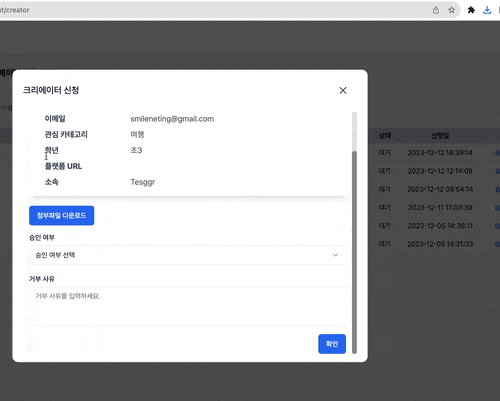

zip 파일 다운로드 검색해보다가 봤는데 사랑대디네요ㅋㅋㅋㅋ 잘보고 갑니당