eks에 설치하는 경우
eks 버전 이슈로 인해서 kubectl 1.23.6을 사용하고 있는데, istio hpa 설정하는데 계속 오류가 발생... 뭐지;;
kubectl api에 지원을 아직 안하는거 같은데 해당 수정 방법을 찾아봐야겠음.
aws cli 업그레이드 후 해결
방법1 alb ingress 따로 만들기
- 노드포트로 먼저 변경
EKS 에서 Istio -> CLB default // NLB 또는 CLB로 바꿔야됨
참고링크
노드 포트 확인
kubectl get service istio-ingressgateway -n istio-system -o jsonpath='{.spec.ports[?(@.name=="status-port")].nodePort}'- istio 업데이트
apiVersion: install.istio.io/v1alpha1
kind: IstioOperator
metadata:
namespace: istio-system
spec:
profile: default
components:
egressGateways:
- name: istio-egressgateway
enabled: true
ingressGateways:
- name: istio-ingressgateway
enabled: true
k8s:
service:
type: NodePort # ingress gateway 의 NodePort 사용
serviceAnnotations: # Health check 관련 정보
alb.ingress.kubernetes.io/healthcheck-path: /healthz/ready
alb.ingress.kubernetes.io/healthcheck-port: "30272" # 위에서 얻은 port number를 사용
pilot:
enabled: true
meshConfig:
enableTracing: true
accessLogFile: /dev/stdout
defaultConfig:
holdApplicationUntilProxyStarts: true # 서비스가 올라오고 istio-proxy가 준비되게 만들어주기
istioctl install -f istio-operator.yaml - alb ingress 생성
apiVersion: networking.k8s.io/v1
kind: Ingress
metadata:
namespace: istio-system
name: istio-ingress
annotations:
kubernetes.io/ingress.class: alb
alb.ingress.kubernetes.io/scheme: internet-facing
alb.ingress.kubernetes.io/listen-ports: '[{"HTTP": 80}, {"HTTPS":443}]'
alb.ingress.kubernetes.io/load-balancer-name: yusa-istio
alb.ingress.kubernetes.io/target-type: instance
alb.ingress.kubernetes.io/ssl-redirect: '443'
alb.ingress.kubernetes.io/certificate-arn: {arn 넣기}
spec:
rules:
- host: ${istio host넣기}
http:
paths:
- path: /*
pathType: Prefix
backend:
service:
name: istio-ingressgateway
port:
number: 80
- host: ${kiali host넣기}
http:
paths:
- path: /*
pathType: Prefix
backend:
service:
name: istio-ingressgateway
port:
number: 80- bookinfo 확인
kubectl create namespace bookinfo
kubectl label namespace bookinfo istio-injection=enabled
kubectl get ns bookinfo --show-labels
kubectl apply -f bookinfo.yaml -n bookinfo
kubectl apply -f bookinfo-gateway.yaml -n bookinfo- 접속 확인
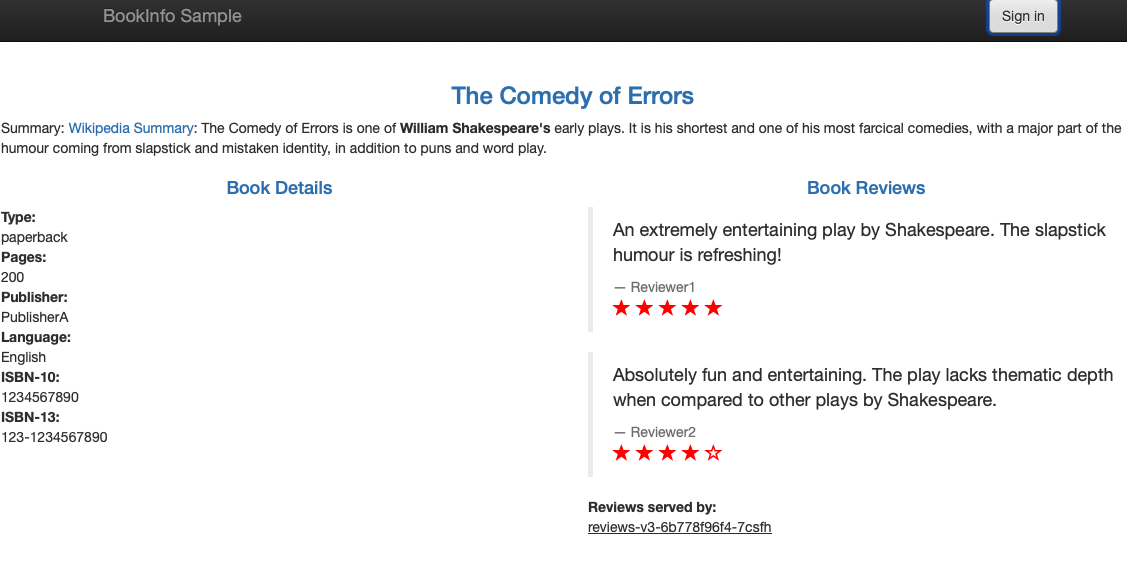
방법2 nlb 올리기
apiVersion: install.istio.io/v1alpha1
kind: IstioOperator
metadata:
namespace: istio-system
spec:
components:
ingressGateways:
- enabled: true
name: istio-ingressgateway
k8s:
serviceAnnotations:
service.beta.kubernetes.io/aws-load-balancer-subnets: ${서브넷 이름1}, ${서브넷 이름2}
service.beta.kubernetes.io/aws-load-balancer-cross-zone-load-balancing-enabled: "true"
service.beta.kubernetes.io/aws-load-balancer-internal: "true"
service.beta.kubernetes.io/aws-load-balancer-type: nlb
hpaSpec:
maxReplicas: 3
minReplicas: 1
meshConfig:
accessLogFile: /dev/stdout키알리도 접속가능!
다만 이제 프로메테우스에 등록해줘야된다!
가보자고~

