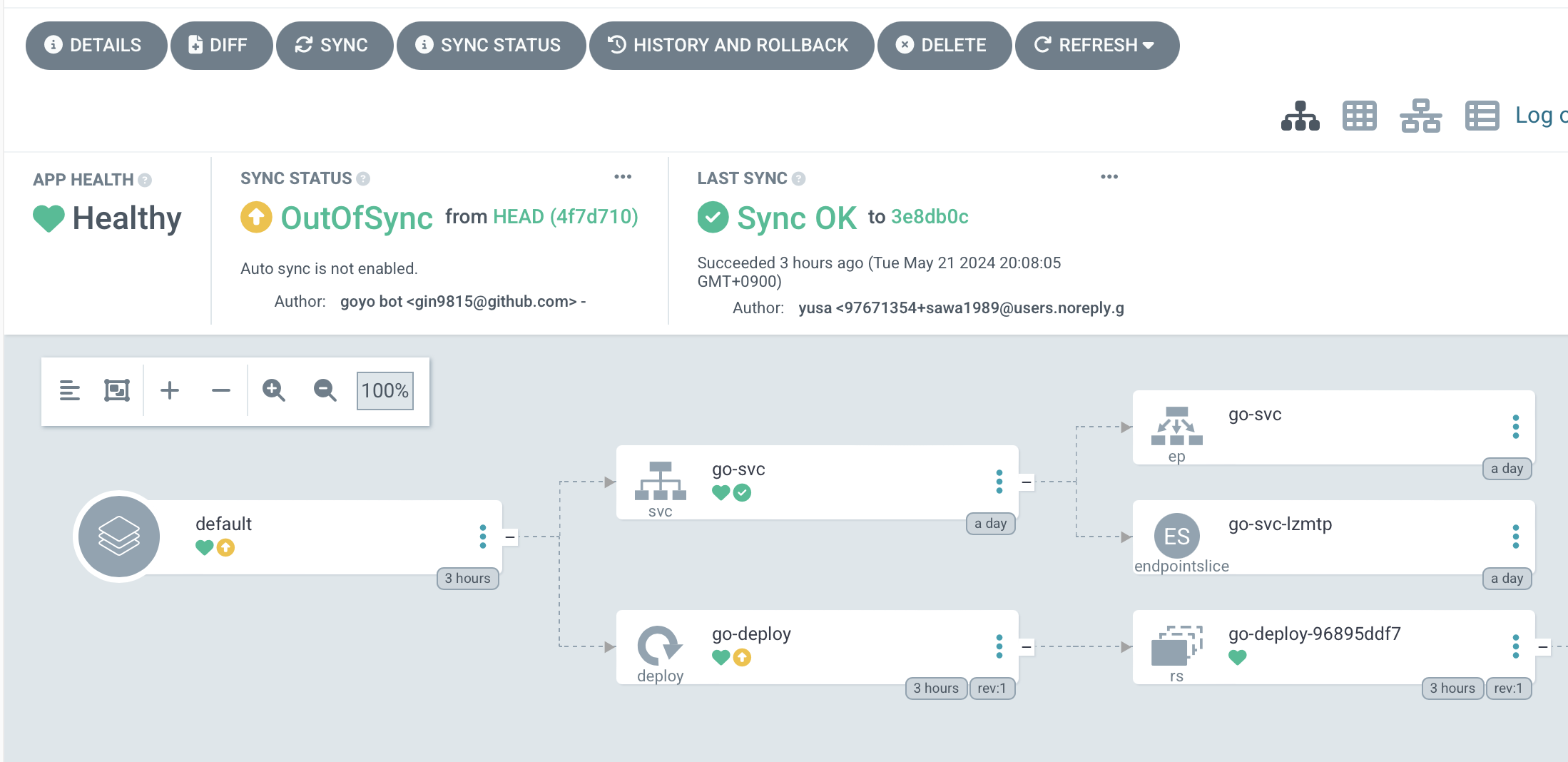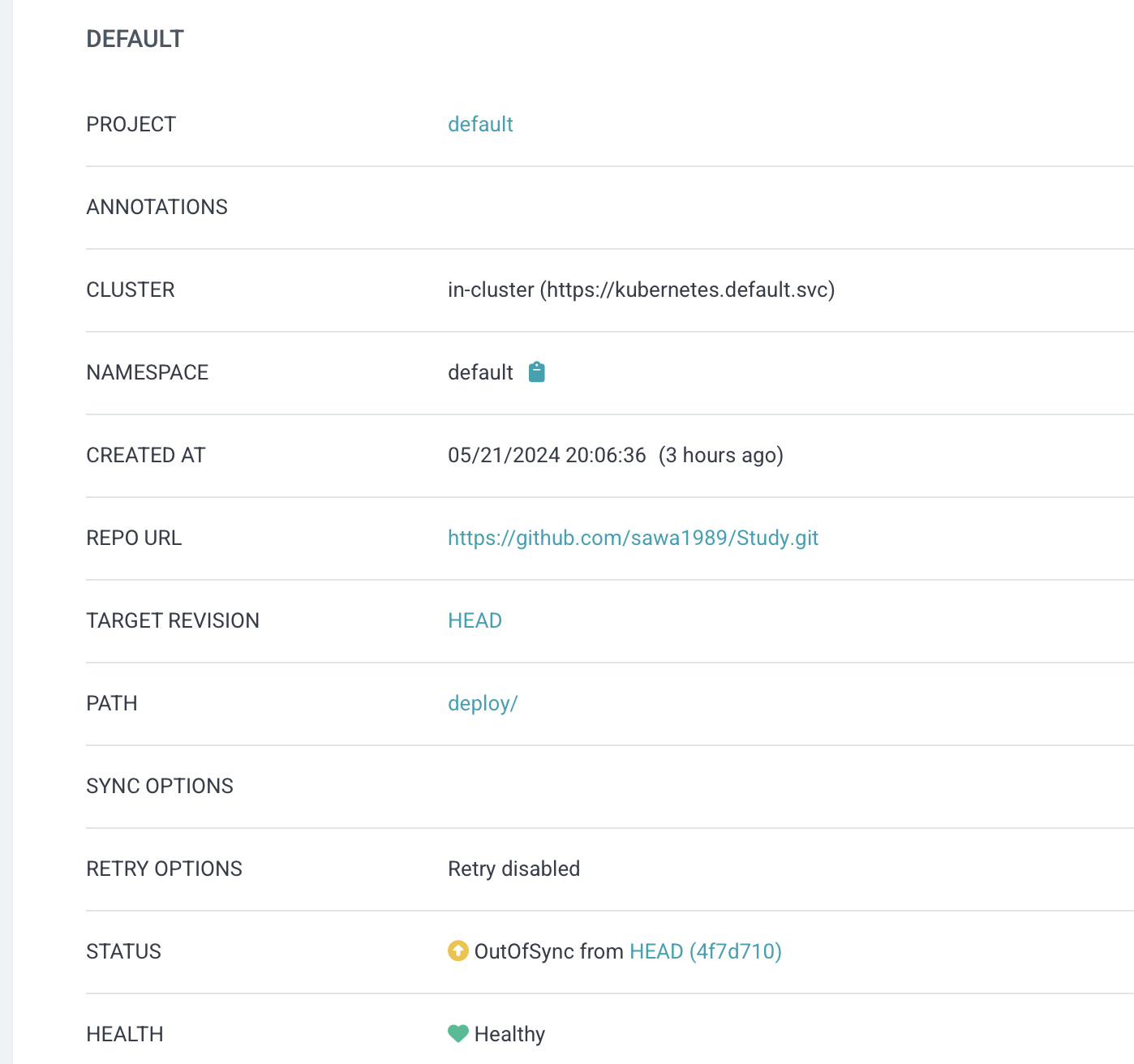https://minikube.sigs.k8s.io/docs/start/
https://ahnseungkyu.com/326
docker desktop이 설치되어있어야함!!
- minikube 설치
% brew install minikube
% minikube start --driver=docker --memory=4096
😄 minikube v1.33.1 on Darwin 14.4.1 (arm64)
✨ Using the docker driver based on user configuration
📌 Using Docker Desktop driver with root privileges
👍 Starting "minikube" primary control-plane node in "minikube" cluster
🚜 Pulling base image v0.0.44 ...
💾 Downloading Kubernetes v1.30.0 preload ...
> preloaded-images-k8s-v18-v1...: 319.81 MiB / 319.81 MiB 100.00% 5.37 Mi
> gcr.io/k8s-minikube/kicbase...: 435.76 MiB / 435.76 MiB 100.00% 6.35 Mi
🔥 Creating docker container (CPUs=2, Memory=4096MB) ...
🐳 Preparing Kubernetes v1.30.0 on Docker 26.1.1 ...
▪ Generating certificates and keys ...
▪ Booting up control plane ...
▪ Configuring RBAC rules ...
🔗 Configuring bridge CNI (Container Networking Interface) ...
🔎 Verifying Kubernetes components...
▪ Using image gcr.io/k8s-minikube/storage-provisioner:v5
🌟 Enabled addons: storage-provisioner, default-storageclass
🏄 Done! kubectl is now configured to use "minikube" cluster and "default" namespace by default- 노드 추가
% minikube node add
😄 Adding node m02 to cluster minikube as [worker]
❗ Cluster was created without any CNI, adding a node to it might cause broken networking.
👍 Starting "minikube-m02" worker node in "minikube" cluster
🚜 Pulling base image v0.0.44 ...
🔥 Creating docker container (CPUs=2, Memory=2200MB) ...
🐳 Preparing Kubernetes v1.30.0 on Docker 26.1.1 ...
🔎 Verifying Kubernetes components...
🏄 Successfully added m02 to minikube!
% kubectl get nodes
NAME STATUS ROLES AGE VERSION
minikube Ready control-plane 42s v1.30.0
minikube-m02 Ready <none> 5s v1.30.0
% minikube status
minikube
type: Control Plane
host: Running
kubelet: Running
apiserver: Running
kubeconfig: Configured
minikube-m02
type: Worker
host: Running
kubelet: Running- 중지
minkube pause -A
minikube unpause -A
minikube stop --all=true- 삭제
minikube delete --all- dashboard 보기
minikube dashboard
🔌 Enabling dashboard ...
▪ Using image docker.io/kubernetesui/metrics-scraper:v1.0.8
▪ Using image docker.io/kubernetesui/dashboard:v2.7.0
💡 Some dashboard features require the metrics-server addon. To enable all features please run:
minikube addons enable metrics-server
🤔 Verifying dashboard health ...
🚀 Launching proxy ...
🤔 Verifying proxy health ...
🎉 Opening http://127.0.0.1:54815/api/v1/namespaces/kubernetes-dashboard/services/http:kubernetes-dashboard:/proxy/ in your default browser...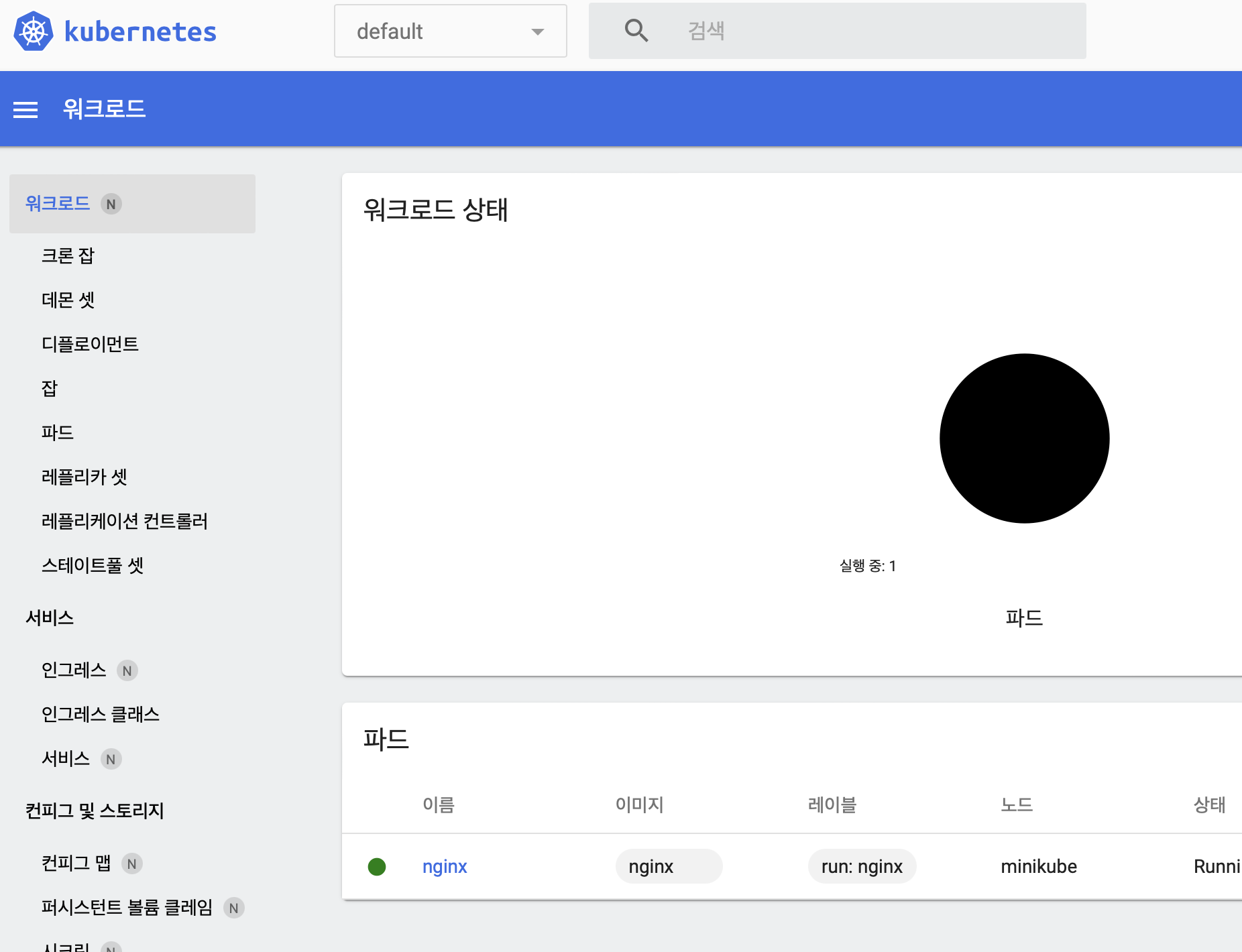
- ArgoCD 배포
kubectl create namespace argocd
kubectl apply -n argocd -f https://raw.githubusercontent.com/argoproj/argo-cd/stable/manifests/install.yaml
kubectl get all -n argocd
kubectl port-forward svc/argocd-server -n argocd 8080:443
kubectl -n argocd get secret argocd-initial-admin-secret -o jsonpath="{.data.password}" | base64 -d; echoArgoCD Create APP
사실 deploy파일과 코드 파일은 분리하는게 맞는데, 깃헙 액션 써보는 용도로 만든거니까!
goyo % tree
.
└── Study
├── Dockerfile
├── README.md
├── deploy
│ └── deployment.yaml
└── main.go- Main.go
package main
import (
"net/http"
)
func main() {
http.HandleFunc("/", func(w http.ResponseWriter, req *http.Request) {
w.Write([]byte("Hello Kyoin"))
})
http.ListenAndServe(":80", nil)
}- Dockerfile ( 멀티 스테이지 빌드가 좋지만, 일단 크게 만들엇!! 이 글을 보는 선생님들은 멀티 스테이지 빌드 꼭 하세요...! )
FROM golang:1.20.1-alpine3.17
WORKDIR /target
COPY . /target/
RUN go build -o server main.go
ENTRYPOINT ["/target/server"]- Deployment.yaml
apiVersion: apps/v1
kind: Deployment
metadata:
name: go-deploy
labels:
app: go
spec:
replicas: 1
selector:
matchLabels:
app: go
template:
metadata:
labels:
app: go
spec:
containers:
- name: go
image: goyo9815/server1:081c749
ports:
- containerPort: 80
---
apiVersion: v1
kind: Service
metadata:
name: go-svc
spec:
selector:
app: go
type: NodePort
ports:
- protocol: TCP
port: 80
targetPort: 80
nodePort: 30080github-actions-demo.yml
- 도커 허브에서 토큰 만들어서, secret에 넣어주기! ( DOCKER_HUB_ID, DOCKER_HUB_TOKEN )
name: docker build and edit yaml
on:
push:
branches: [ "main" ]
pull_request:
branches: [ "main" ]
jobs:
docker:
runs-on: ubuntu-latest
steps:
-
name: Checkout
uses: actions/checkout@v4
-
id: commit
uses: prompt/actions-commit-hash@v3
-
name: Set up QEMU
uses: docker/setup-qemu-action@v3
-
name: Set up Docker Buildx
uses: docker/setup-buildx-action@v3
-
name: Login to Docker Hub
uses: docker/login-action@v3
with:
username: ${{ secrets.DOCKER_HUB_ID }}
password: ${{ secrets.DOCKER_HUB_TOKEN }}
-
name: Build and push
uses: docker/build-push-action@v5
with:
context: .
push: true
tags: goyo9815/server1:${{ steps.commit.outputs.short }}
outputs:
commit_hash: ${{ steps.commit.outputs.short }}
edityaml:
runs-on: ubuntu-latest
needs: docker
steps:
-
name: Checkout
uses: actions/checkout@v4
- name: Commit and push generated template
run: |
git config --global user.email "gin9815@github.com"
git config --global user.name "goyo bot"
export COMMIT_MESSAGE="Generated template from ${{ needs.docker.outputs.commit_hash }}"
sed -i 's@goyo9815/server1:.*@goyo9815/server1:${{ needs.docker.outputs.commit_hash }}@g' ./deploy/deployment.yaml
git add .
git commit -m "$COMMIT_MESSAGE"
git push