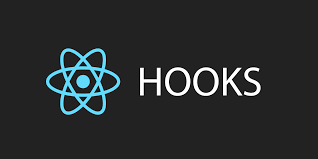
간략하게 Hook을 소개하자면 컴포넌트의 state를 쉽게 다룰 수 있게하는 기능이다.
useState
- 인자
생성되는 state 변수의 초기값 - 반환 값
state 변수와 변수의 setter를 배열로 반환한다.
생성되는 state 변수는 컴포넌트가 rendering될 때 한 번만 생성된다.
반환 받은 setter로 쌍이 되는 state 변수를 수정하며 이때마다 setState를 사용할 때 처럼 rerender해서 컴포넌트한테 넘겨준다.
import React, { useState } from 'react';
function Example() {
// "count"라는 새 상태 변수를 선언합니다
const [count, setCount] = useState(0);
return (
<div>
<p>You clicked {count} times</p>
<button onClick={() => setCount(count + 1)}>
Click me
</button>
</div>
);
}useEffect
- 인자
첫 번째 인자로 함수를 받는다. (적용할 effect를 넘겨준다.)
두 번째 인자로 배열을 받을 수 있다. (배열에 명시된 값이 수정될 때 effect를 적용한다.)
첫 번째 인자만 줄 때(componentDidMount, componentDidUpdate)
useEffect에 넘겨준 함수를 effect라고 부른다. useEffect는 컴포넌트가 렌더링 될 때마다 불리고 두 번째 인자가 없다면 effect를 실행한다.
불리는 시점은 렌더링이 완료되고 DOM이 업데이트된 후에 불린다.
componentDidMount와 componentDidUpdate, componentWillUnmount을 합쳐 놓은 느낌의 기능이다.
import React, { useState, useEffect } from 'react';
function Example() {
const [count, setCount] = useState(0);
// componentDidMount, componentDidUpdate와 같은 방식으로
useEffect(() => {
// 브라우저 API를 이용하여 문서 타이틀을 업데이트합니다.
document.title = `You clicked ${count} times`;
});
return (
<div>
<p>You clicked {count} times</p>
<button onClick={() => setCount(count + 1)}>
Click me
</button>
</div>
);
}첫 번째 인자가 반환하는 함수(componentWillUnmount)
effect가 함수를 반환하도록 하면 componentWillUnmount가 불리는 시점에 effect의 반환 함수가 불린다.
다음과 같이 등록된 event listener를 지워줄(clean-up) 때 쓴다.
useEffect(() => {
document.addEventListener("mouseleave", handle);
return () => document.removeEventListener("mouseleave", handle);
}, []);두 번째 인자로 effect를 제한할 때
두 번째 인자로 배열을 넘겨줄 수 있다. 이렇게 두 번째 인자로 배열을 주면 배열에 명시된 값이 수정될 때만 effect를 실행한다. 배열이 비었을 경우 처음 렌더링할 때(componentDidMount)만 effect를 실행한다.
useEffect(() => {
document.title = `You clicked ${count} times`;
}, [count]); // count가 바뀔 때만 effect를 재실행합니다.참조:
https://ko.reactjs.org/docs/hooks-state.html
https://ko.reactjs.org/docs/hooks-effect.html
