!?!?
Failed to build iOS app
Could not build the precompiled application for the device.
Error (Xcode): DT_TOOLCHAIN_DIR cannot be used to evaluate LIBRARY_SEARCH_PATHS, use TOOLCHAIN_DIR instead
출처 : Issues while building iOS project with flutter
cocoapod를 업데이트 하랍니다. 그래서 하였는데,,
수정!
cocoapods issue fixed version released 했네요! cocoapods 1.13.0 이상 버전 설치하고 ios 폴더에서 pod update 하면 됩니다!
1.13.0 shipped with the fix.
Update Cocoapods to v1.13:
gem update cocoapods
Then in your ios project dir, run:
pod update
출처 : 아이폰에서 앱 구동 시 발생하는 cocoapods 에러에 대해 알아보자.
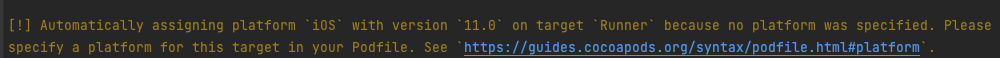
출처 : Podfile Syntax Reference v1.11.2
시키는 대로 해도 안되는데,,,요?
Firebase 1 issue DT_TOOLCHAIN_DIR cannot be used to evaluate LIBRARY_SEARCH_PATHS, use TOOLCHAIN_DIR instead
FirebaseAnalytics 1 issue DT_TOOLCHAIN_DIR cannot be used to evaluate LIBRARY_SEARCH_PATHS, use TOOLCHAIN_DIR instead
질문자의 에러와 맨 위 에러가 미세하게 달랐음을 깨닿고, 다른 글로 이동!
출처 : Flutter Xcode 15 Error (Xcode): DT_TOOLCHAIN_DIR cannot be used to evaluate LIBRARY_SEARCH_PATHS
허나 정답은 돌고 돌아 "Issues while building iOS project with flutter" 위 글 3번째 답변에 있었습니다. 납득도 되고 해결도 된, 이러한 설명 덕분입니다.
Until the fix has been published, just open a Terminal window and run this command from your project folder:
| while IFS= read -r file; do sed -i '' 's/DT_TOOLCHAIN_DIR/TOOLCHAIN_DIR/g' "$file"; done
After that the error is gone and won't return unless you run pod update or pod install again, in which case you must run that command again.
동의하는 동의하는 댓글
I think this is a more appropriate solution or workaround, as this problem is specific to Xcode 15 and Cocoapods, as it's affecting all the iOS projects, regardless of the technology used (Flutter, native, etc). This was already reported here github.com/CocoaPods/CocoaPods/issues/12012 It's a matter of wait until the official fix, so no need to update the pods file –
David_E
yesterday
( 이 문제는 사용 된 기술 (Flutter, 네이티브 등)에 관계없이 모든 iOS 프로젝트에 영향을 미치기 때문에 Xcode 15 및 Cocoapods에 특정한 문제이므로 이것이 더 적절한 솔루션 또는 해결 방법이라고 생각합니다. 이 문제는 이미 여기에 보고되었습니다. github.com/CocoaPods/CocoaPods/issues/12012 공식 수정이 될 때까지 기다려야 하므로 pods 파일을 업데이트할 필요가 없습니다.
David_E
어제 )
짝짝짝! 해결!