-
80 포트 오픈 여부 확인
- 리다이렉팅 되어 있으면 해제
sudo iptables -t nat -L --line-numbers
sudo iptables -t nat -D PREROUTING 1 -
웹서버(nginx) 멈추기
sudo systemctl stop nginx.service
-
인증서 갱신
sudo cerbot renew
와일드 카드 도메인 있는 경우 : sudo certbot certonly -a manual -i nginx -d 도메인
예시) sudo certbot certonly -a manual -i nginx -d *.icanidevelop.com -
DNS TXT 적용 및 확인
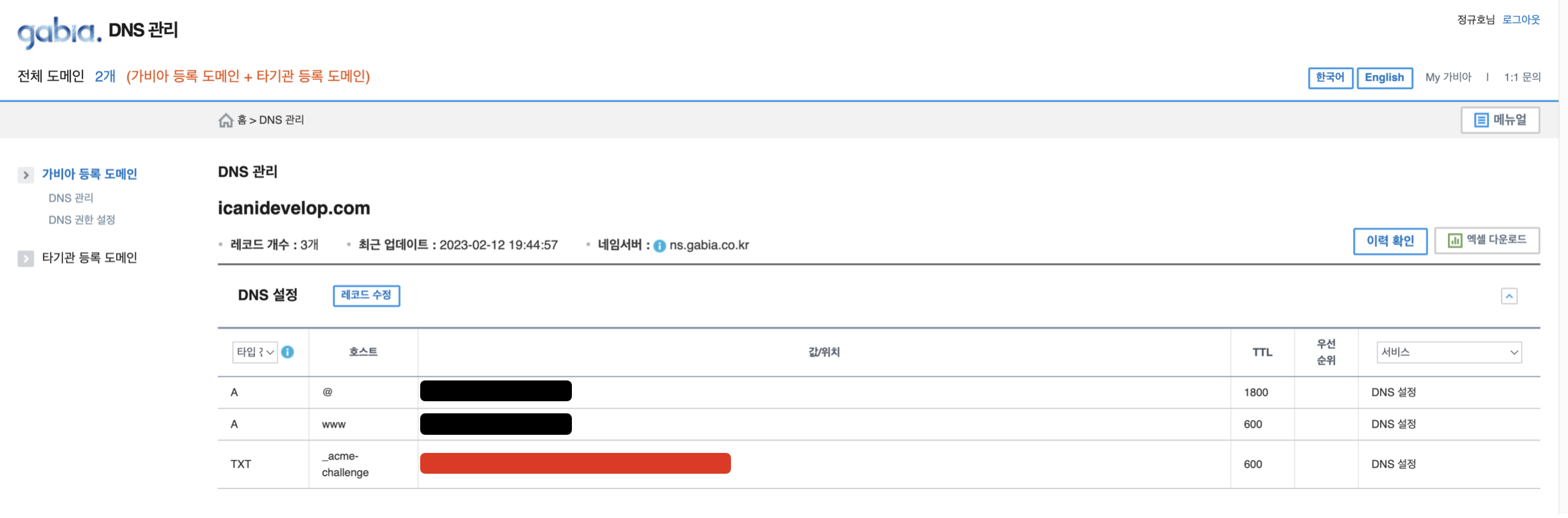
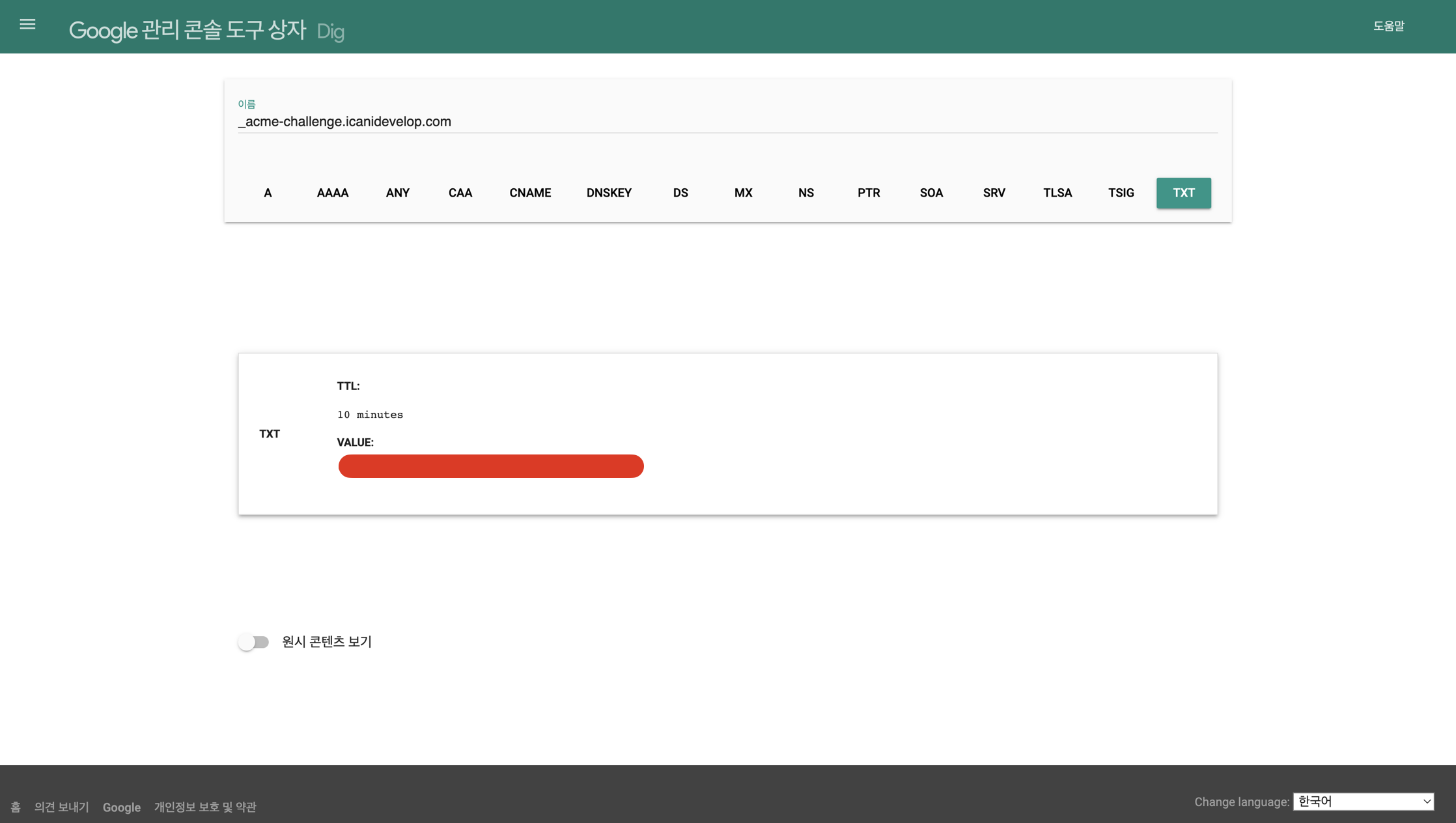
https://toolbox.googleapps.com/apps/dig/#TXT/
-
80 포트 리다이렉트
sudo iptables -t nat -A PREROUTING -i eth0 -p tcp --dport 80 -j REDIRECT --to-port 5000
sudo iptables -t nat -L --line-numbers -
웹서버(nginx) 시작
sudo systemctl start nginx.service
참고
Network/SSL 와일드카드 인증서 갱신하기 (w. Letsencrypt)
https://xrabcde.github.io/renew-ssl-certificate/
리눅스 Let's Encrypt(certbot) SSL 인증서 발급 방식
Let’s Encrypt SSL 인증서 발급 및 자동 갱신 방법(업데이트)
Lets Encrypt SSL/TLS 인증서를 certbot으로 관리하는 방법
https://ko.linux-console.net/?p=3963#gsc.tab=0
Nginx 시작 시, Address already in use 해결법
The Certificate Authority failed to verify the temporary nginx configuration changes made by Certbot
우분투 포트 포워딩 조회 및 설정 삭제
lets encrypt 인증서 갱신 실패
https://darkstart.tistory.com/109
Certbot으로 Lets Encrypt wildcard 인증서 갱신하기
https://blog.lunapiece.net/posts/Wildcard-SSL-With-Certbot-Renew/