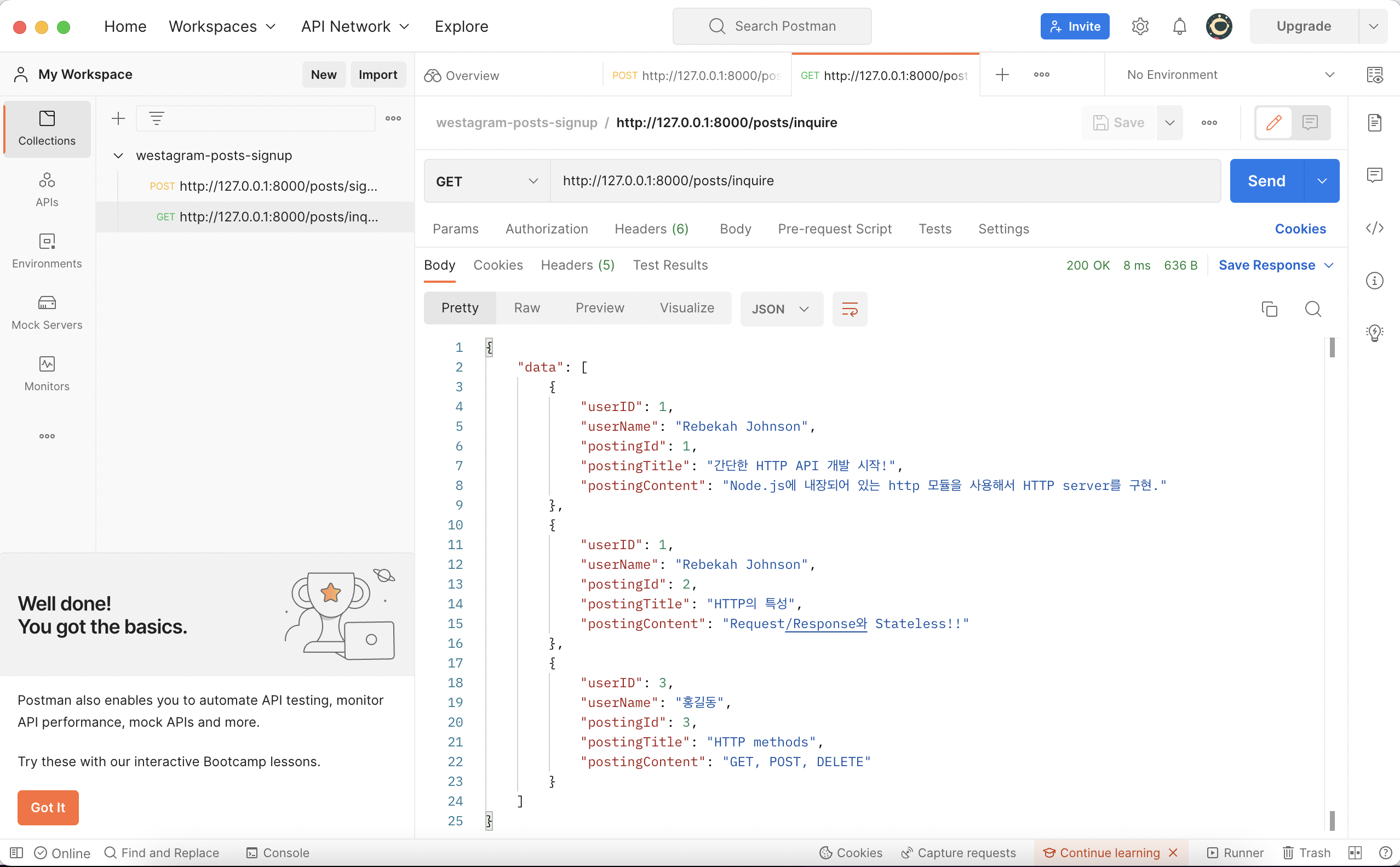Assignment#3
Assignment 2에서 만들었던 app.js 파일에 이어서 과제를 진행해주세요.
app.js 파일에 게시글 목록 조회 엔드포인트 구현 코드를 작성해주세요.
알맞은 API 호출 URL을 설정하여서 클라이언트와(httpie/postman) 통신을 성공해주세요. 조회 요청을 보낼때는 http method 중에 GET을 사용합니다.
$ http -v GET 127.0.0.1:8000데이터가 호출될 때의 알맞는 http 상태코드를 반환해주세요.
http response로 반환하는 데이터의 형태가 다음과 같은 구조를 갖도록 만들어주세요.
{ "data" : [ { "userID" : 1, "userName" : "Rebekah Johnson", "postingId" : 1, "postingTitle" : "간단한 HTTP API 개발 시작!", "postingContent" : "Node.js에 내장되어 있는 http 모듈을 사용해서 HTTP server를 구현." }, { "userID" : 2, "userName" : "Fabian Predovic", "postingId" : 2, "postingTitle" : "HTTP의 특성", "postingContent" : "Request/Response와 Stateless!!" }, { "userID" : 3, "userName" : "new user 1", "postingId" : 3, "postingImageUrl" : "내용 1", "postingContent" : "sampleContent3" }, { "userID" : 4, "userName" : "new user 2", "postingId" : 4, "postingImageUrl" : "내용 2", "postingContent" : "sampleContent4" } ] }
1. 전체 소스코드
const http = require("http");
const server = http.createServer();
const users = [
{
id: 1,
name: "Rebekah Johnson",
email: "Glover12345@gmail.com",
password: "123qwe",
},
{
id: 2,
name: "Fabian Predovic",
email: "Connell29@gmail.com",
password: "password",
},
];
const posts = [
{
id: 1,
title: "간단한 HTTP API 개발 시작!",
content: "Node.js에 내장되어 있는 http 모듈을 사용해서 HTTP server를 구현.",
userId: 1,
},
{
id: 2,
title: "HTTP의 특성",
content: "Request/Response와 Stateless!!",
userId: 1,
},
];
const httpRequestListener = function(request, response){
const { url, method } = request;
if (method === 'GET'){
if (url === '/ping'){
response.writeHead(200, {'Content-Type' : 'appliction/json'});
response.end(JSON.stringify({message : 'pong'}));
}else if (url === '/posts/inquire'){
const data = [];
for(let i = 0; i<posts.length; i++){
for(let j = 0; j<users.length; j++){
if (users[j].id === posts[i].userId){
let userPost = {
"userID" : users[j].id,
"userName" : users[j].name,
"postingId" : posts[i].id,
"postingTitle" : posts[i].title,
"postingContent" : posts[i].content
}
data.push(userPost);
}
}
}
console.log(data);
response.writeHead(200, {'Content-Type' : 'appliction/json'});
response.end(JSON.stringify({ "data" : data }));
}
}else if(method === "POST"){
response.writeHead(200, {'Content-Type':'appliction/json'})
//response.end(JSON.stringify({message: 'userCreated'}));
// url이 /users/signup 이면 회원가입을 실행:
if (url === "/users/signup") {
let body = "";
//콜백함수: 데이터를 모아서 하나의 스트링으로
request.on("data", (data) => {
body += data;
});
//콜백함수:
request.on("end", ()=>{
// 하나의 스트링으로 만든 body를 파싱해서 user에 할당
const user = JSON.parse(body);
// 전역변수 users에 입력받은 객체를 추가
users.push({
id: user.id,
name: user.name,
email: user.email,
password: user.password,
});
// 데이터타입은 json으로
response.writeHead(200, {'Content-Type':'appliction/json'});
// json으로 작성된 stringify(...)의 ...을 응답'body'에 표시
response.end(JSON.stringify({
message : "userCreated",
"users" : users
}));
});
// url이 /posts/signup 이면 게시글 입력을 실행:
}else if(url === "/posts/signup"){
let body = "";
//콜백함수: 데이터를 모아서 하나의 스트링으로
request.on("data", (data) => {
body += data;
});
//콜백함수:
request.on("end", ()=>{
// 하나의 스트링으로 만든 body를 파싱해서 post에 할당
const post = JSON.parse(body);
// 전역변수 posts에 입력받은 객체를 추가
posts.push({
id: post.id,
title: post.title,
content: post.content,
userId: post.userId,
});
// 데이터타입은 json으로
response.writeHead(200, {'Content-Type':'appliction/json'});
// json으로 작성된 stringify()의 객체 내용을 응답'body'에 표시
response.end(JSON.stringify({
message : "postCreated",
"posts" : posts }));
});
}
}
}
server.on("request", httpRequestListener);
const IP = '127.0.0.1';
const PORT = 8000;
server.listen(PORT, IP, function(){
console.log(`Listening to request on ip ${IP} & port ${PORT}`);
})1-1. 추가한 소스코드
const httpRequestListener = function(request, response){
const { url, method } = request;
if (method === 'GET'){
// 생략
else if (url === '/posts/inquire'){
const data = [];
for(let i = 0; i<posts.length; i++){
for(let j = 0; j<users.length; j++){
if (users[j].id === posts[i].userId){
let userPost = {
"userID" : users[j].id,
"userName" : users[j].name,
"postingId" : posts[i].id,
"postingTitle" : posts[i].title,
"postingContent" : posts[i].content
}
data.push(userPost);
}
}
}
console.log(data);
response.writeHead(200, {'Content-Type' : 'appliction/json'});
response.end(JSON.stringify({ "data" : data }));
}
}
//생략
}2. 리스닝
node apiServer1.js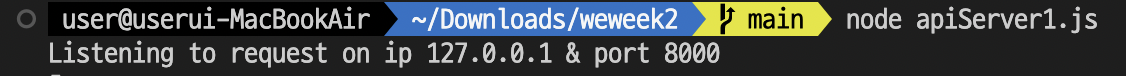
3. 결과
3-1. ping-pong 확인하기
http -v GET http://127.0.0.1:8000/ping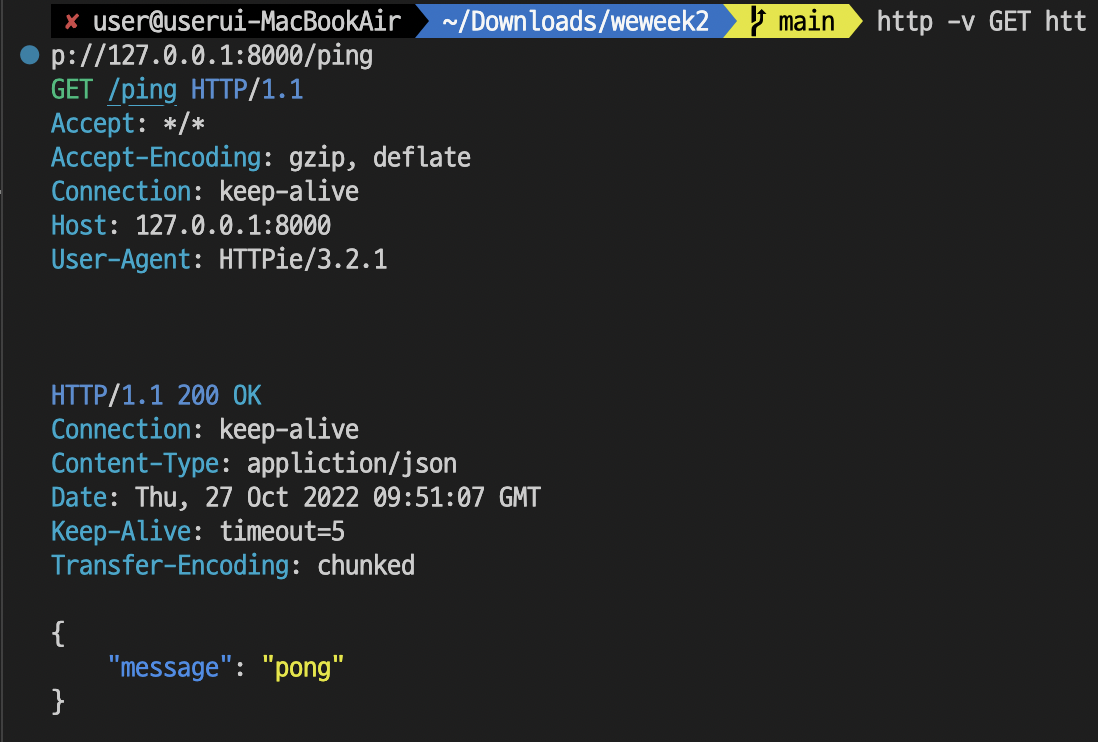
3-2. 사용자 추가
http -v POST http://127.0.0.1:8000/users/signup id:=3 name="홍길동" email="hong@gmail.com" password="hong1234"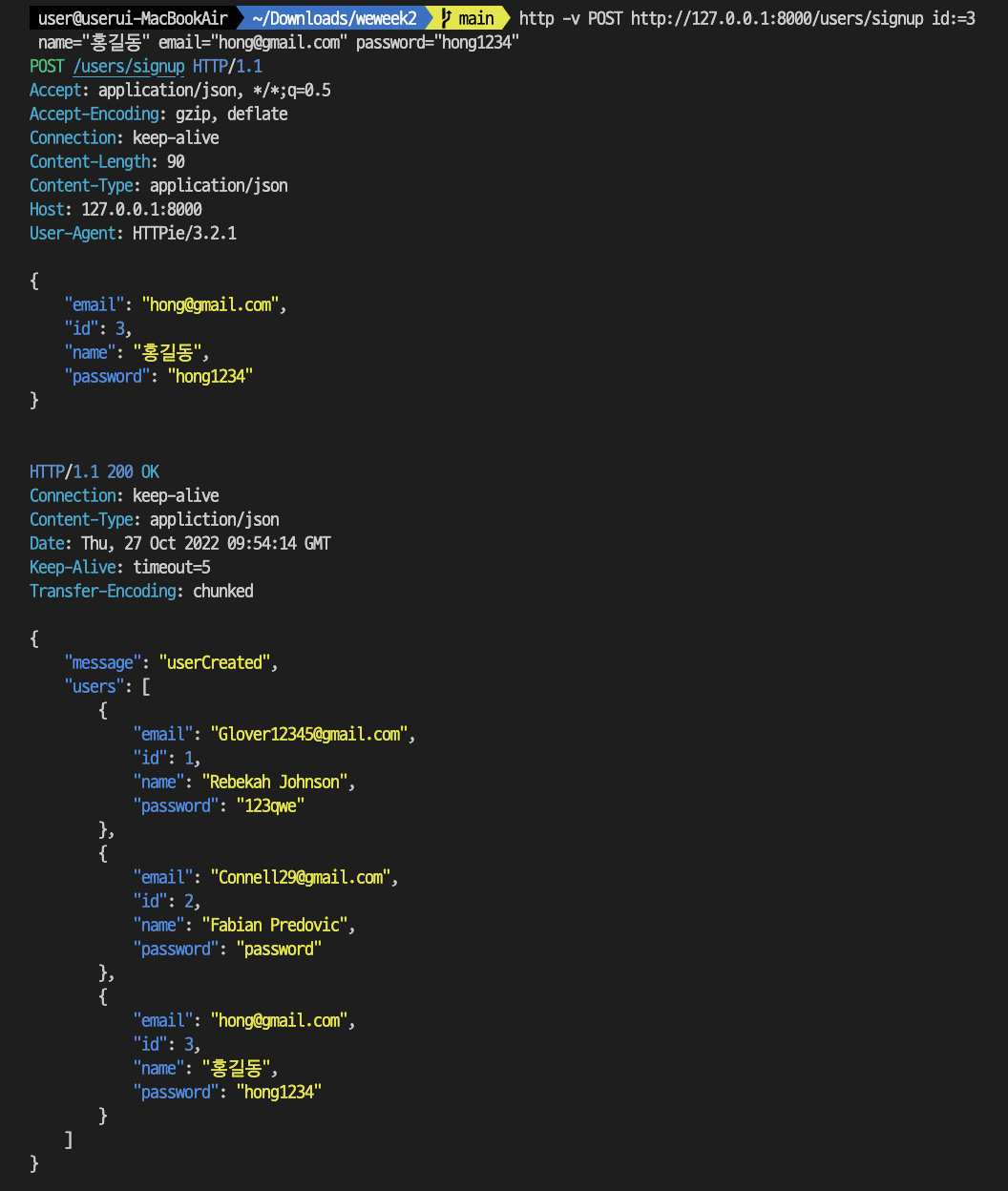
3-3. 게시물 추가
http -v POST http://127.0.0.1:8000/posts/signup id:=3 title="HTTP methods" content="GET, POST, DELETE" userId:=3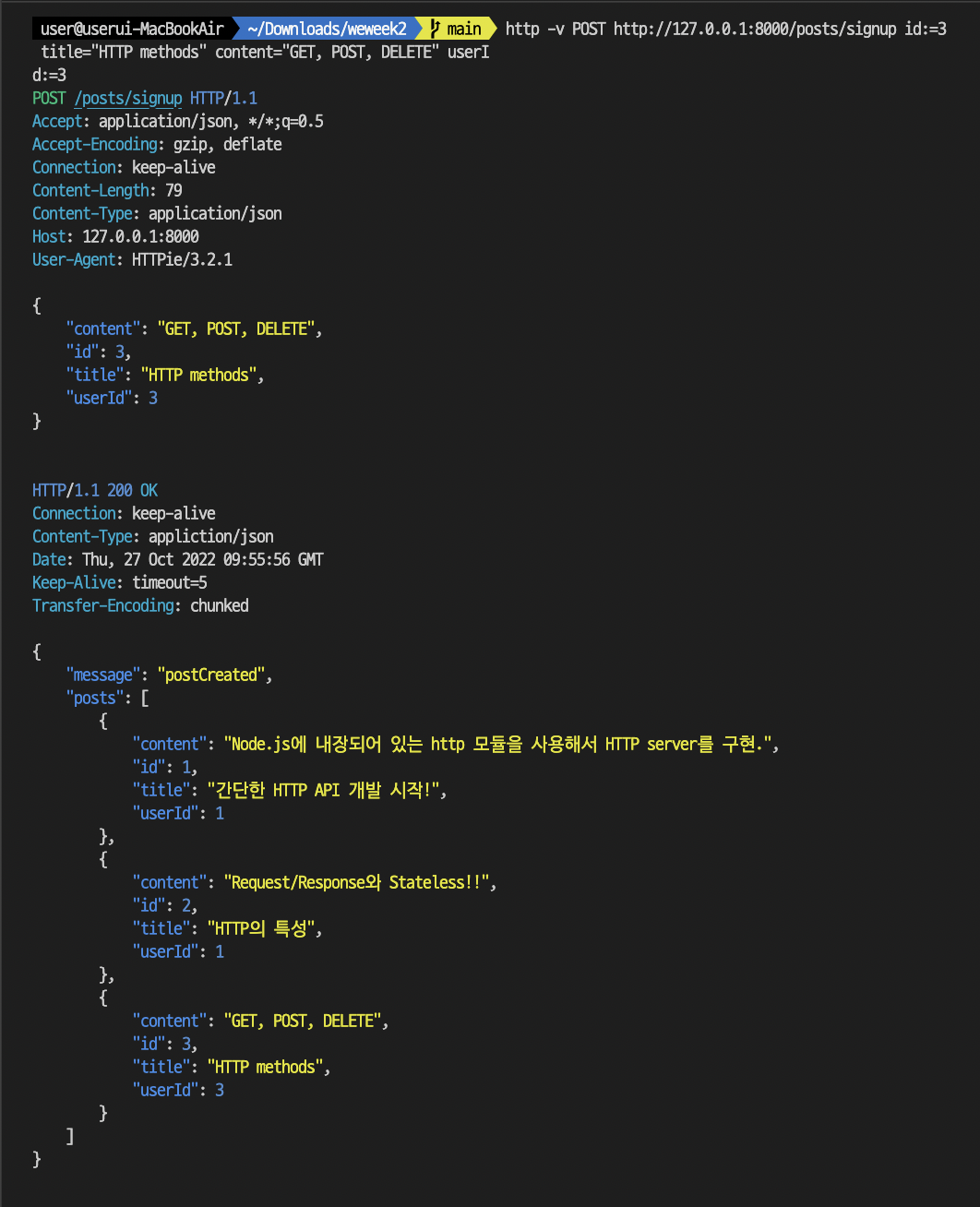
3-4. 게시물 조회하기
http -v GET http://127.0.0.1:8000/posts/inquire 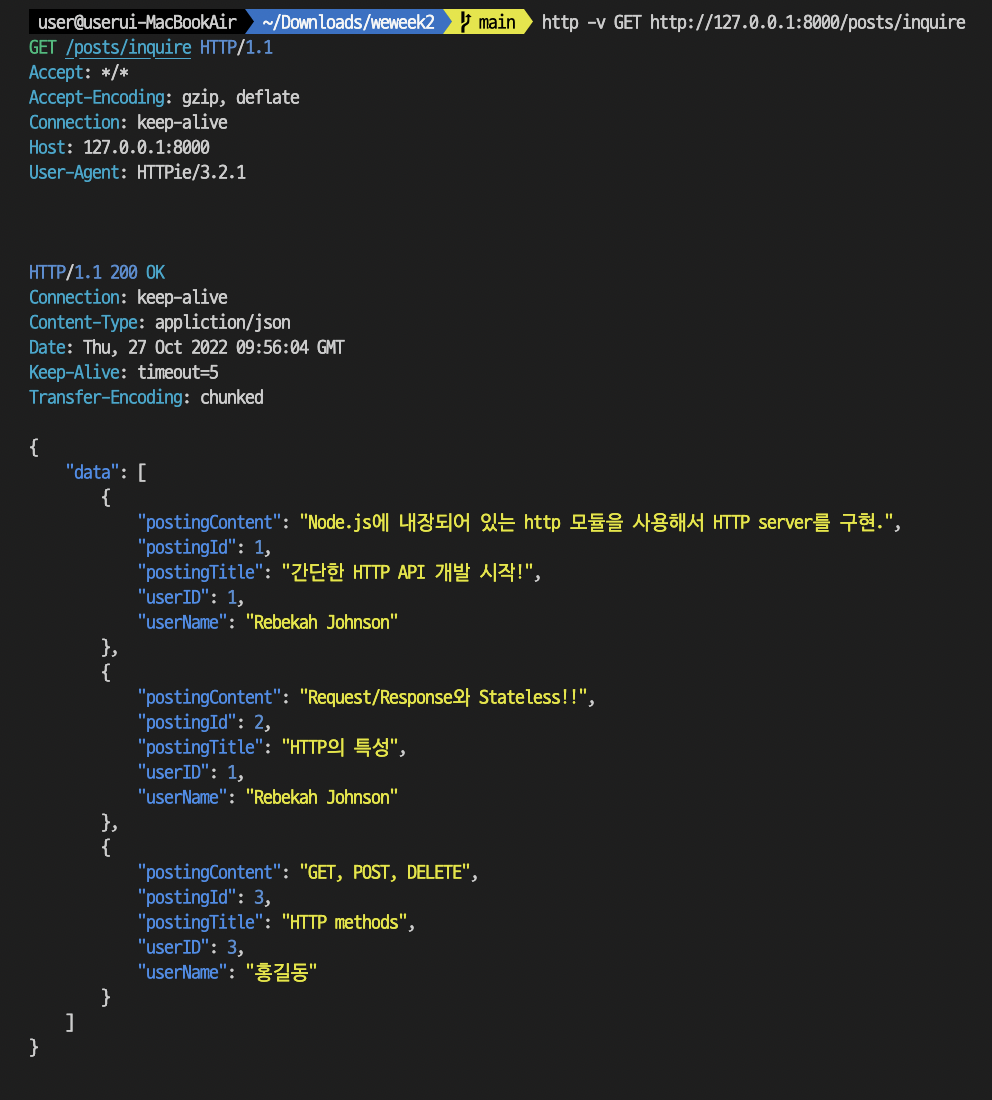
참고) 사용자, 게시물 추가하기 전에 조회했을 때:
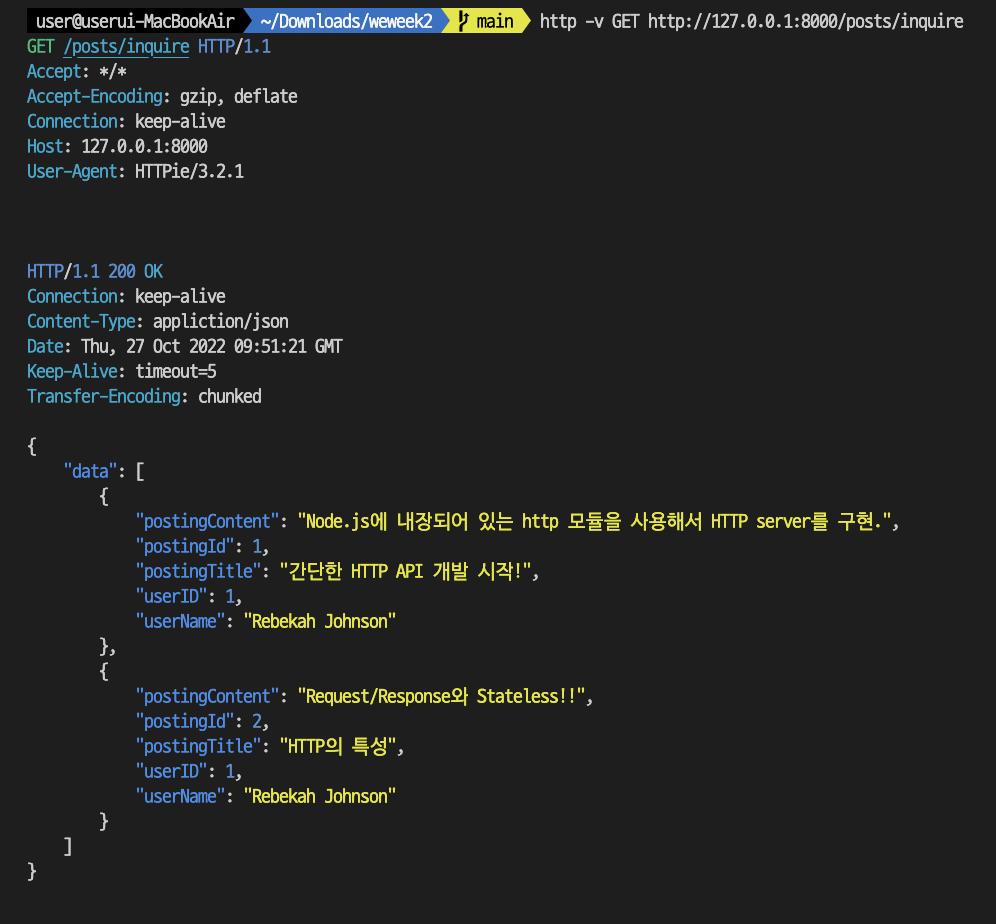
참고2) POSTMAN으로 게시물 조회하기 기능 확인