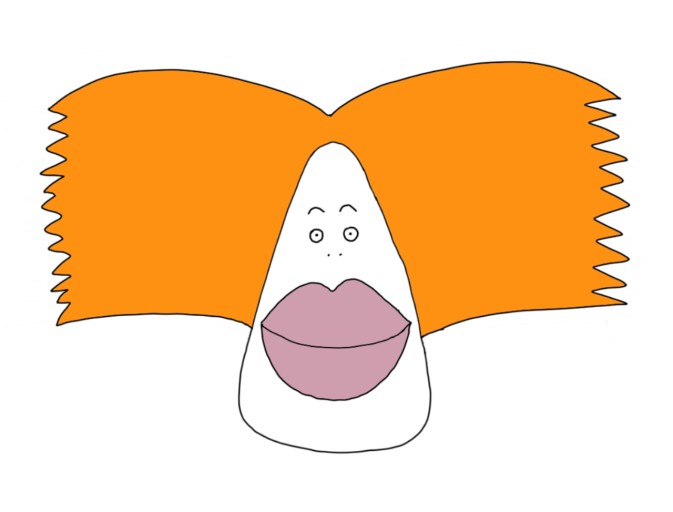노마드코더 강의 '바닐라 js로 크롬 앱 만들기' 강의를 들었다.
이론Part에서 DOM을 활용한 if else문을 응용하는 법을 배웠다.
const title = document.querySelector(".hi");
const CLICKED_CLASS = "clicked";
function handleClick() {
const hasClass = title.classList.contains(CLICKED_CLASS);
if (hasClass) {
title.classList.remove(CLICKED_CLASS);
} else {
title.classList.add(CLICKED_CLASS);
}
}
function init() {
title.addEventListener("click", handleClick);
}
init();
JS로 리얼타임 시계를 만드는법도 배웠다.
<!DOCTYPE html> //html
<html lang="en">
<head>
<meta charset="UTF-8" />
<meta http-equiv="X-UA-Compatible" content="IE=edge" />
<meta name="viewport" content="width=device-width, initial-scale=1.0" />
<title>Realtime</title>
<link rel="stylesheet" href="realtime.css" />
</head>
<body>
<div class="js-clock">
<h1>00:00</h1>
</div>
<script src="clock.js"></script>
</body>
</html><script> //JS
const clockContainer = document.querySelector(".js-clock");
const clockTitle = clockContainer.querySelector("h1");
function getTime() {
const date = new Date();
const minutes = date.getMinutes();
const hours = date.getHours();
const seconds = date.getSeconds();
clockTitle.innerText = `${hours < 10 ? `0${hours}` : hours}:${
minutes < 10 ? `0${minutes}` : minutes
}:${seconds < 10 ? `0${seconds}` : seconds}`;
}
function init() {
getTime();
setInterval(getTime, 1000);
}
init();
</script>JS로 input창에 넣은 값을 고정시키는 것을 배웠다.
<!DOCTYPE html>
<html lang="en">
<head>
<meta charset="UTF-8" />
<meta http-equiv="X-UA-Compatible" content="IE=edge" />
<meta name="viewport" content="width=device-width, initial-scale=1.0" />
<title>Realtime</title>
<link rel="stylesheet" href="realtime.css" />
</head>
<body>
<div class="js-clock">
<h1>00:00</h1>
</div>
<form class="js-form form">
<input type="text" placeholder="what is your name?" />
</form>
<h4 class="js-greetings greetings"></h4>
<form class="js-toDoForm">
<input type="text" placeholder="Write a to do" />
</form>
<ul class="js-toDoList"></ul>
<script src="gretting.js"></script>
<script src="clock.js"></script>
<script src="todo.js"></script>
</body>
</html>
<style>
body {
color: #34495e;
background-color: #ecf0f1;
}
.clicked {
color: #7f8c8d;
}
.form,
.greetings {
display: none;
}
.showing {
display: block; /*이 css를 조건마다 넣으므로 보였다 안보였다 할 수 있다.*/
}
</style><script>
const form = document.querySelector(".js-form"),
input = form.querySelector("input"),
greeting = document.querySelector(".js-greetings");
const USER_LS = "currentUser",
SHOWING_CN = "showing";
function saveName(text) {
localStorage.setItem(USER_LS, text);
} //브라우저에 데이터를 저장한다.
function handleSubmit(event) {
event.preventDefault(); //input을 submit했을 때 새로고침하는 걸 없애준다.
const currentValue = input.value;
paintGreeting(currentValue);
saveName(currentValue);
}
function askForName() {
form.classList.add(SHOWING_CN);
form.addEventListener("submit", handleSubmit);
}
function paintGreeting(text) {
form.classList.remove(SHOWING_CN);
greeting.classList.add(SHOWING_CN);
greeting.innerText = `Hello ${text}`;
}
function loadName() {
const currentUser = localStorage.getItem(USER_LS);
if (currentUser === null) {
askForName(); //저장된 데이터가 없으면 askForName함수 실행
} else {
paintGreeting(currentUser);
}
}
function init() {
loadName();
}
init();
</script>
to do list만드는 법은 반 정도 배웠는데 코드를 따라치기만 하는 것 같아서 기분이 몹시 안좋았다. 이해가 안가더라도 따라치는 것이 맞는건지 어떤게 좋은 방법일지는 모르겠다.
내일은 마저 강의를 들어보고 완성을 시키고 강의를 안보고 내가 스스로 todolist를 만들 때 비로소 이 강의를 졸업하고 다른것을 배워야겠다.