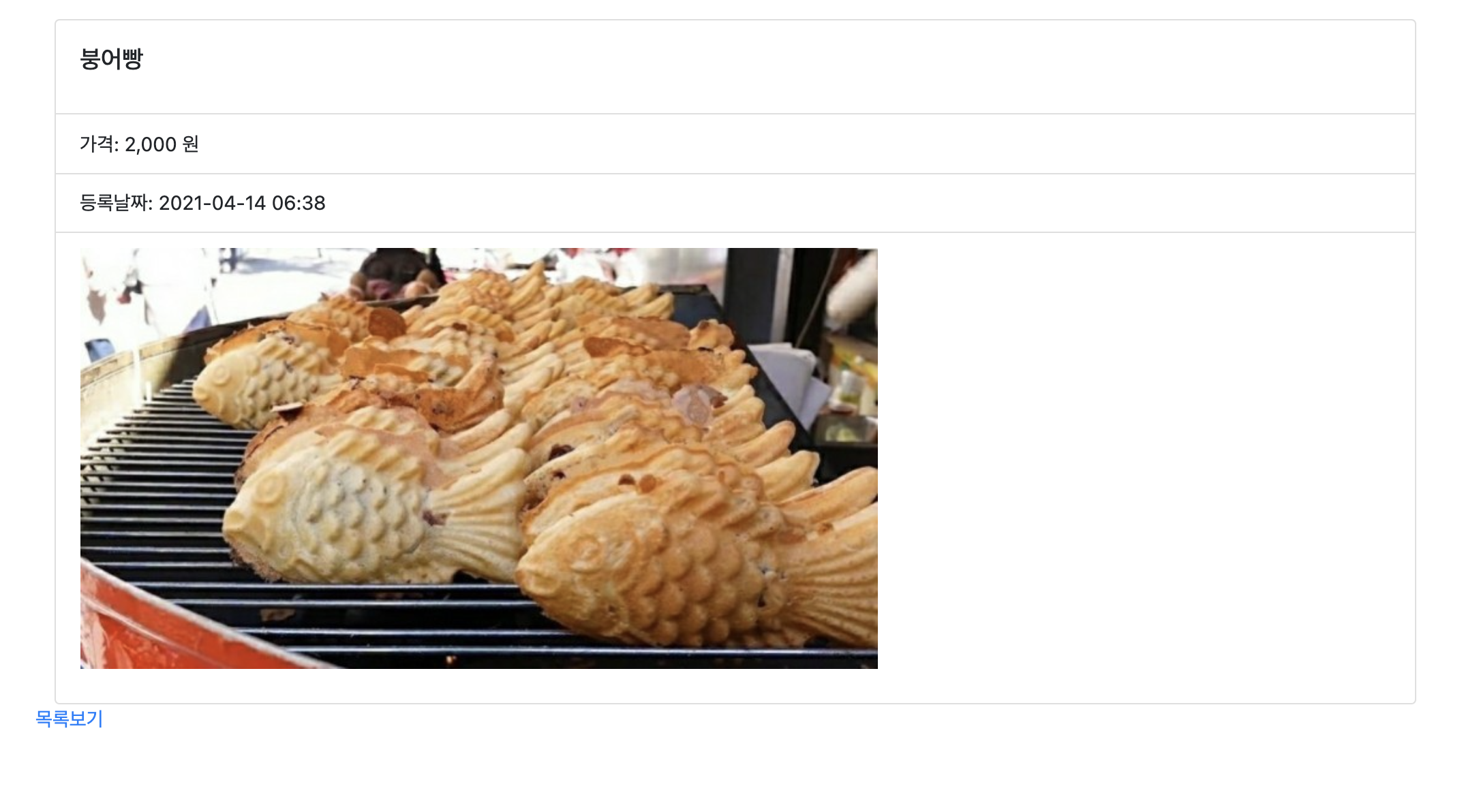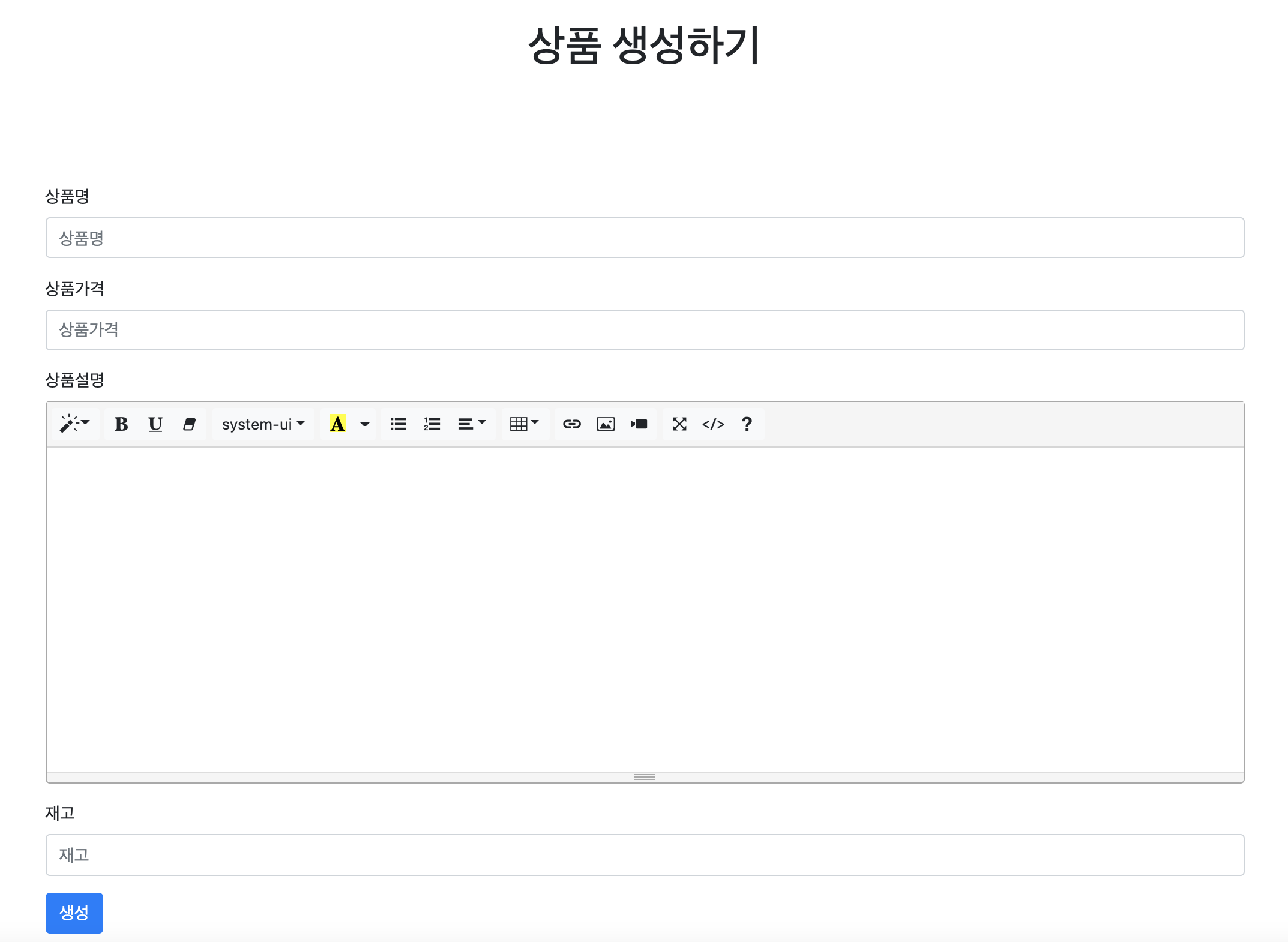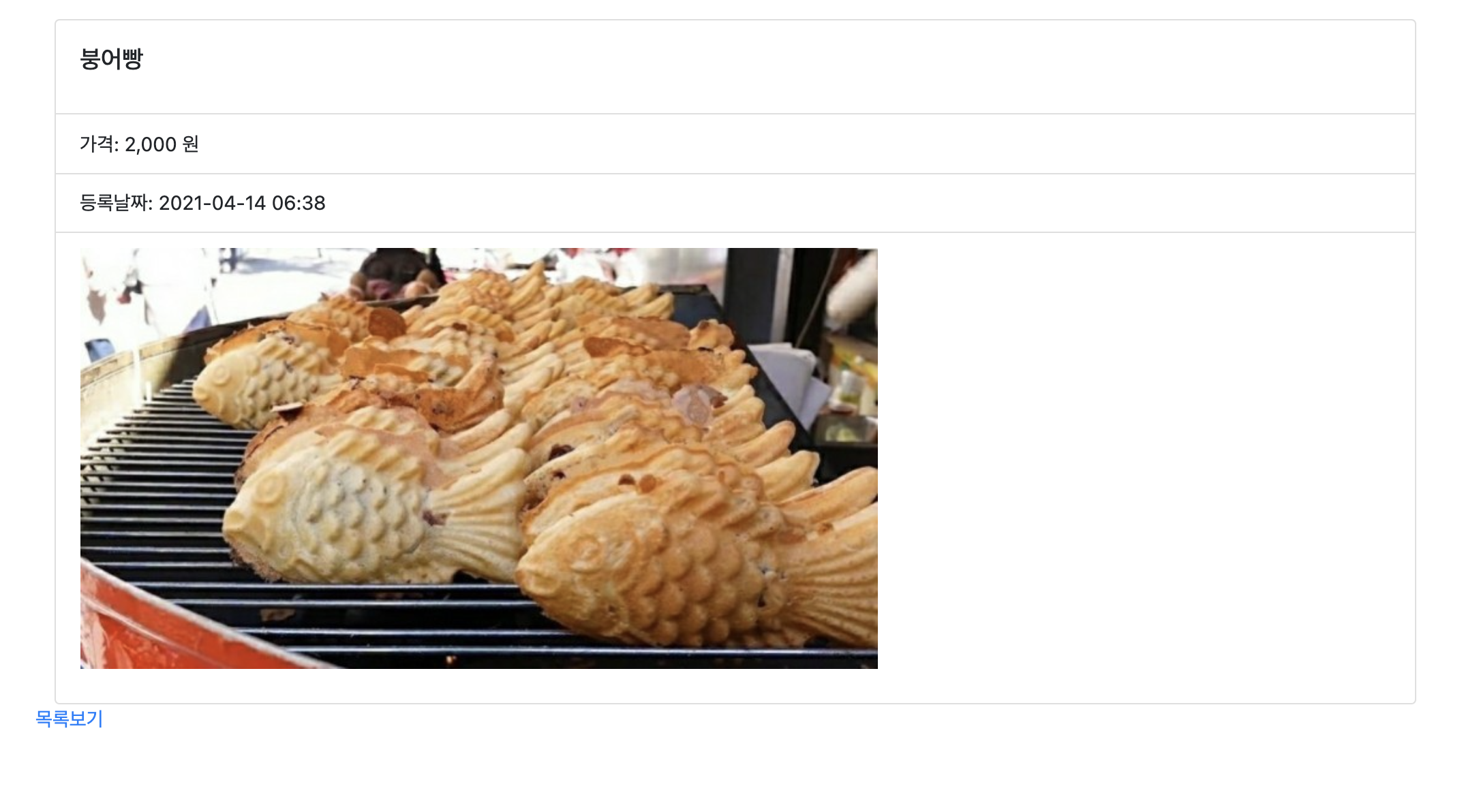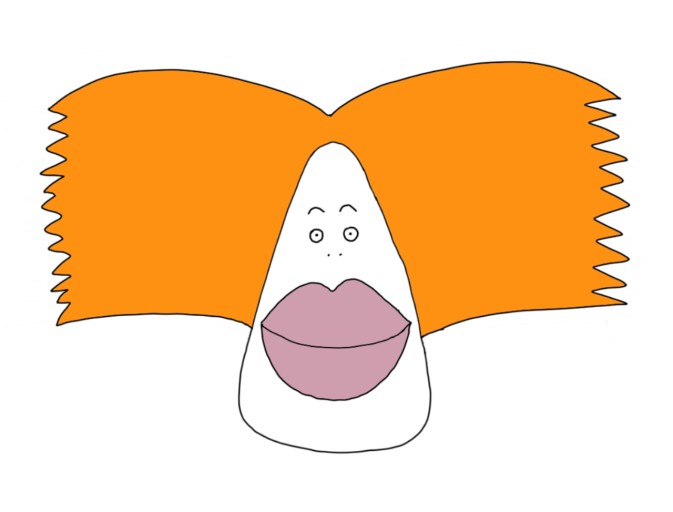장고로 쇼핑몰 만들기 (상품 리스트, 상품 등록)
models
class Product(models.Model):
name = models.CharField(max_length=256, verbose_name='상품명')
price = models.IntegerField(verbose_name='상품가격')
description = models.TextField(verbose_name='상품설명')
stock = models.IntegerField(verbose_name='재고')
register_date = models.DateTimeField(auto_now_add=True, verbose_name='등록날짜')
def __str__(self):
return self.name
class Meta:
db_table = 'products_product'
verbose_name = '상품'
verbose_name_plural = '상품'
views
from django.shortcuts import render
from django.views.generic import ListView
from django.views.generic.edit import FormView
from .models import Product
from .forms import RegisterForm
class ProductList(ListView):
model = Product
template_name = 'product.html'
context_object_name = 'product_list'
class ProductCreate(FormView):
template_name = 'register_product.html'
form_class = RegisterForm
success_url = '/product/'
class ProductDetail(DetailView):
template_name = 'product_detail.html'
queryset = Product.objects.all()
context_object_name = 'product'
- 뷰도 ListView랑 FormView를 상속받아와서 딱히 할 게 없다.
context_object_name 은 템플릿에 쓸 값의 이름을 설정한다.
template
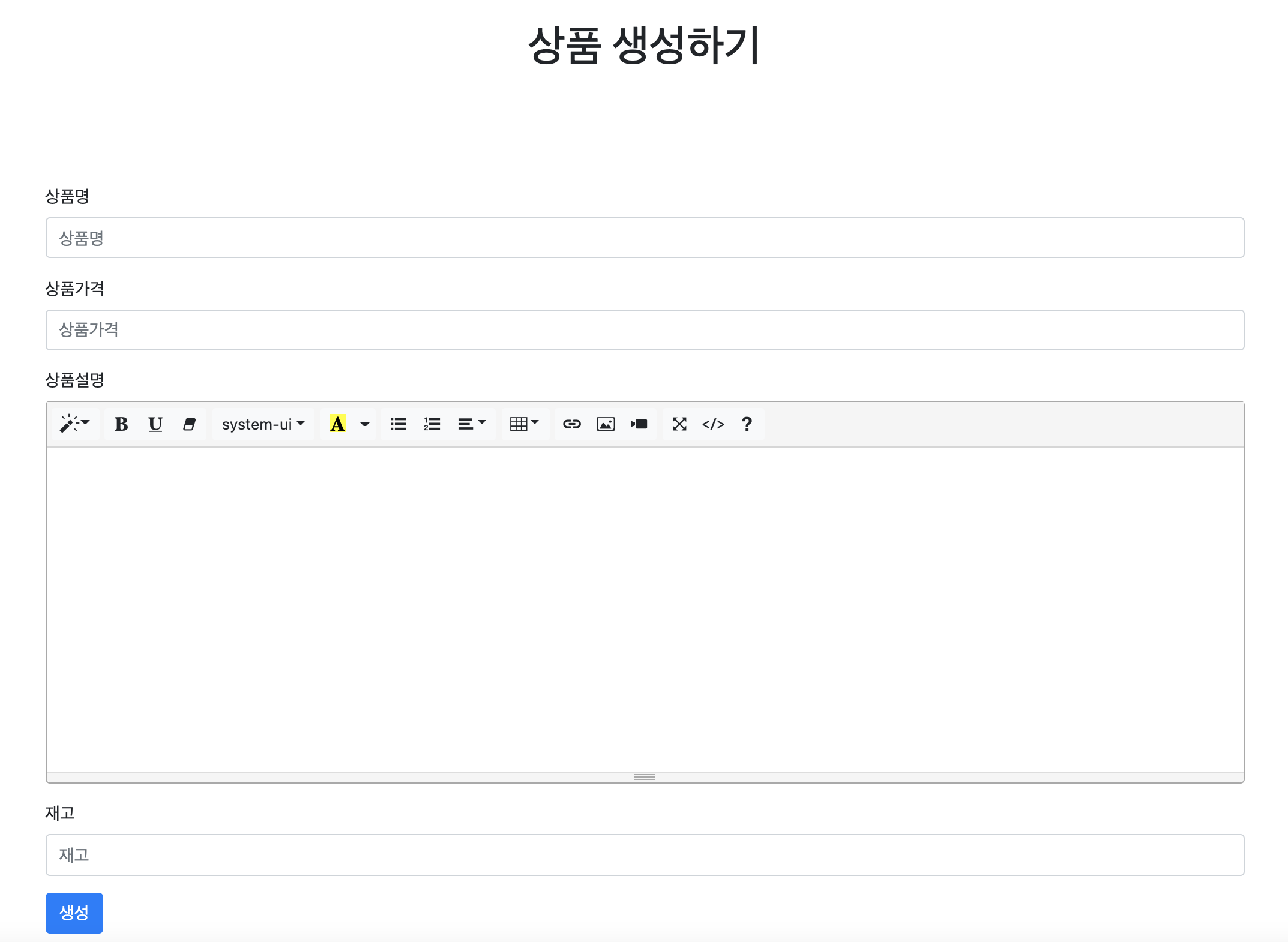
- summernote를 활용해서 텍스트 필드에 다양한 요소를 넣을 수 있게 됐다.
- summernote는 jquery기반으로 만들어진다.
<link
href="https://cdnjs.cloudflare.com/ajax/libs/summernote/0.8.12/summernote-bs4.css"
rel="stylesheet"
/>
<script src="https://cdnjs.cloudflare.com/ajax/libs/summernote/0.8.12/summernote-bs4.js"></script>
<script>
$(document).ready(function () {
$("#id_description").summernote({
height: 300,
});
});
</script>
- <summernote 코드>
- id값에 textarea id를 입력하면 된다.
urls
from fcuser.views import index, RegisterView, LoginView
from product.views import ProductList,ProductCreate, ProductDetail
urlpatterns = [
path('admin/', admin.site.urls),
path('', index),
path('register/', RegisterView.as_view()),
path('login/', LoginView.as_view()),
path('product/', ProductList.as_view()),
path('product/<int:pk>/', ProductDetail.as_view()),
path('product/create/', ProductCreate.as_view()),
]
path('product/<int:pk>/', ProductDetail.as_view()) URL에 product/숫자가 붙으면 해당페이지로 간다. - 숫자형이 pk변수에 할당돼서 ProductCreate에 전달된다.
template
{% extends "base.html" %} {% load humanize %} {% block contents %}
<div class="row mt-5">
<div class="col-12">
<div class="card" style="width: 100%">
<div class="card-body">
<h5 class="card-title">{{ product.name }}</h5>
</div>
<ul class="list-group list-group-flush">
<li class="list-group-item">가격: {{ product.price|intcomma }} 원</li>
<li class="list-group-item">
등록날짜: {{product.register_date|date:'Y-m-d H:i' }}
</li>
<li class="list-group-item">{{ product.description|safe }}</li>
</ul>
</div>
</div>
<div class="row">
<div class="col-12">
<a href="/product/">목록보기</a>
</div>
</div>
</div>
{% endblock %}
<li class="list-group-item">{{ product.description|safe }}</li> |safe 필터가 description의 이미지태그의 텍스트를 이미지로 변환시켜준다. - 여기서 product는 아까 view에서
context_object_name = 'product' 설정한 값이다.