이어서 기본 적인 틀을 구성해보려고 합니다.
가장 먼저 헤더를 구성하고 넘어가려는데..(분명 간단히 하면 되는데)
폰트까지만 적용하자!(눈에 빨리빨리 보여야만 기분 좋은 스타일)
다행이다. 무료 폰트다~!!(메이플 무료 폰트를 찾아서 적용 시킵니다.)
방법을 보자!
폰트 적용하기
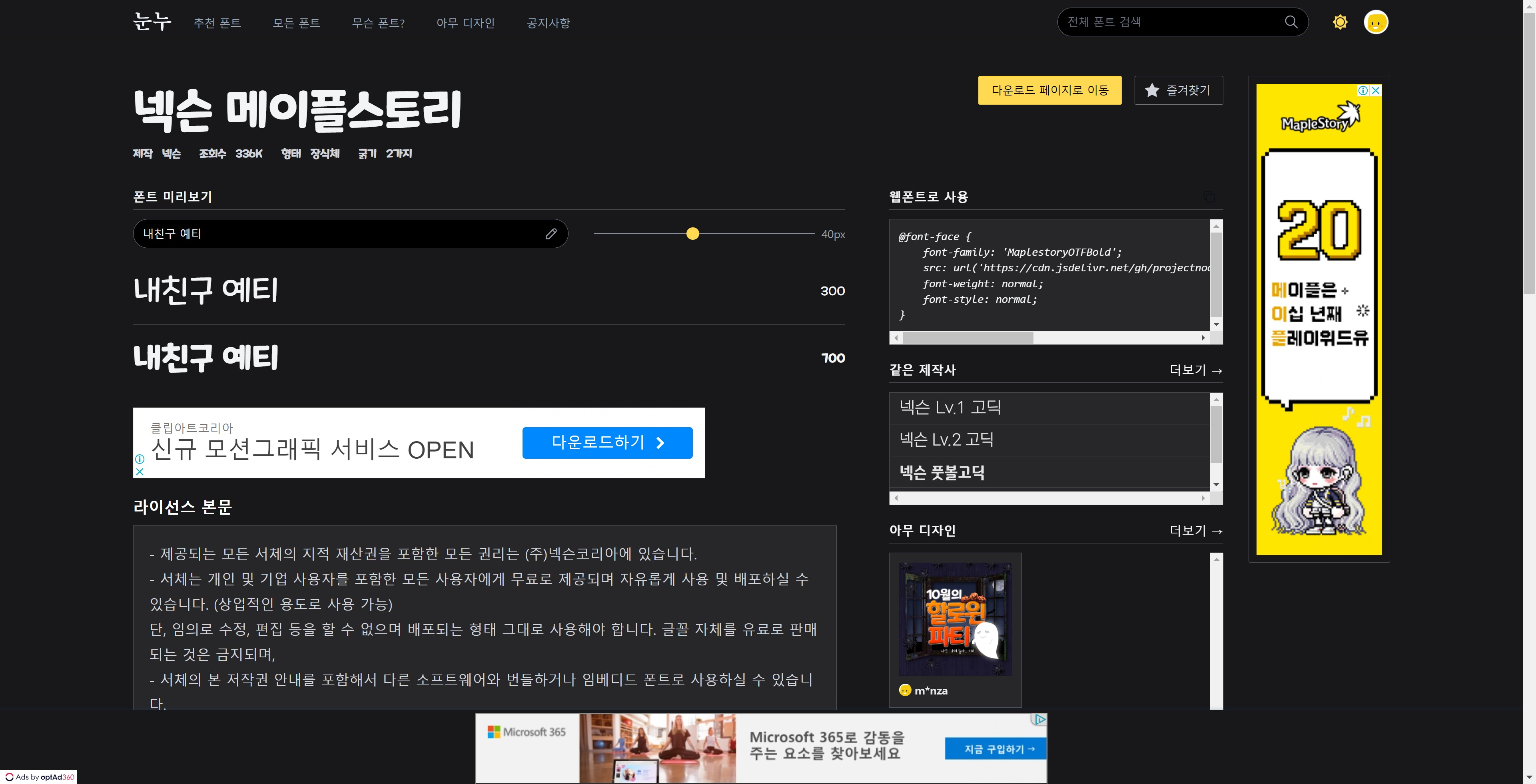
-
사이트에서 폰트를 복사합니다.
-
index.html> head안에 스타일을 생성해서 붙여넣기.
<style>
@font-face {
font-family: 'MaplestoryOTFBold';
src: url('https://cdn.jsdelivr.net/gh/projectnoonnu/noonfonts_20-04@2.1/MaplestoryOTFBold.woff')
format('woff');
font-weight: normal;
font-style: normal;
}
</style>- 넣어준 폰트를 사용하기!
const Font = styled.div`
font-size: 4.5rem;
font-family: 'MaplestoryOTFBold';
letter-spacing: 0.5rem;
`;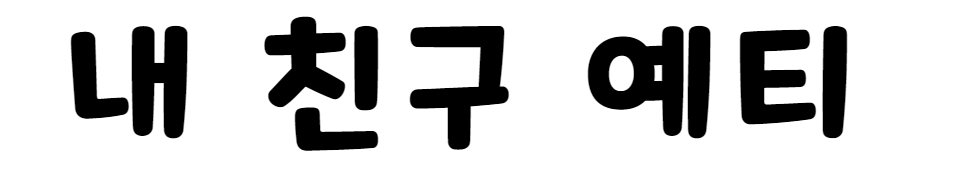
크크
일단 여기까지만 적용해주고 후딱 다음으로!
먼저 대화를 주고 받을 틀을 대충 보더라인만 추가해서 만들어 주고
대화가 오갈때 말풍선을 컴포넌트 화 하여 관리하려고 유저와 예티의 말풍선 컴포넌트를
만들어 주었습니다.
유저 말풍선 컴포넌트
interface UserMessageProps {
text: string;
}
const MessageContainer = styled.div`
background-color: #f4cf95;
padding: 10px;
border-radius: 30px;
align-self: flex-end;
margin-bottom: 10px;
`;
const UserMessage = ({ text }: UserMessageProps): JSX.Element => {
return <MessageContainer>{text}</MessageContainer>;
};
export default UserMessage;
메인에서 텍스트를 가져와서 사용합니다.

임의로(하드코딩) 글을 넣어 봤습니다.
예티는 본래 조금 네모각진 얼굴을 하여 말풍선도 네모스럽고 유저는 좀 동글하고 메이플 스러운 칼라?(내 개인적인 생각) 으로다가 했어요.
그리고 프로필?이미지 처럼 이미지를 추가해주었습니다.
const UserMessage = ({ text }: UserMessageProps): JSX.Element => {
return (
<Flex>
<Image src="./img/user.png" alt="프사" />
<MessageContainer>{text}</MessageContainer>
</Flex>
);
};하드 코딩으로 채팅먼저 구현했는데 여기에다가 api를 입혀보겠습니다.
https://platform.openai.com/docs/api-reference
일단 api key를 만들고 .env파일을 만들어 키를 넣어서 사용합니다
npm install axiosAPI 코드
import axios from 'axios';
const api_key = process.env.REACT_APP_API_KEY;
export const GptResponse = async (userMessage: string) => {
try {
const response = await axios.post(
'https://api.openai.com/v1/engines/davinci/completions',
{
prompt: `${userMessage}\n`,
max_tokens: 60,
temperature: 0.7,
n: 1,
stop: '\n',
},
{
headers: {
'Content-Type': 'application/json',
Authorization: `Bearer ${api_key}`,
},
},
);
const botResponse = response.data.choices[0].text
.trim()
.replace(/(\r\n|\n|\r)/gm, ' ');
return botResponse;
} catch (error) {
console.error(error);
return '예티가 대답하지 못했습니다.';
}
};
api 코드는 래퍼런스를 보고 따라했는데 계속 존재하지 않는 모델이라고 나오길래 gpt에 알아보니
변경된 모델이 있어 url을 수정하여 작성하였다!!역시 ai!!
그래서 시연을 해보았더니
👀 결과
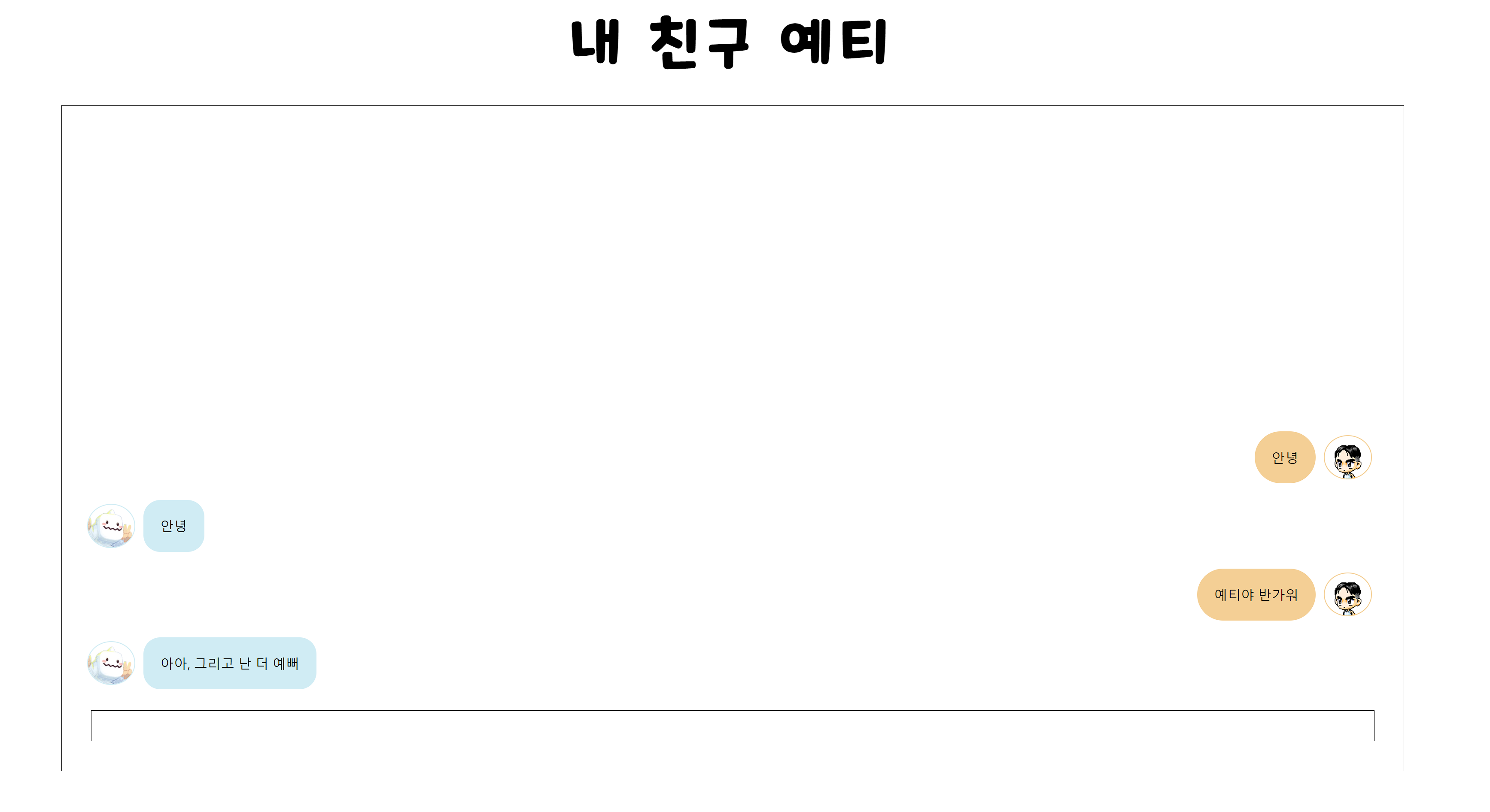
??????????
예티의 성격을 지정해주려고 했더니 persona 기능은 유료버전에서 사용할 수 있는 듯 하다..
ㅠㅠㅠ무료 평가판은 엉뚱한 대답을 하는 예티 봇과의 대화만이..
이제 css 더 건들고 마무리 해야겠다..!
끝-!
