이전에도 테스트 삼아 사용해봤던 Api라서 생각보다 간단하고 빠르게 구현 하였다!
키는 .env 파일에서 관리를 해주고 api 폴더를 만들어 안에 밑의 파일을 만들어줍니다.
weatherApi.js
const APIkey = process.env.REACT_APP_WEATHER_API_KEY;
export const getWeather = async (lat, lon) => {
const apiUrl = `https://api.openweathermap.org/data/2.5/weather?lat=${lat}&lon=${lon}&appid=${APIkey}`
const response = await fetch(apiUrl);
return await response.json();
};
Info.js
useEffect(() => {
navigator.geolocation.getCurrentPosition(position => {
const { latitude, longitude } = position.coords;
getWeather(latitude, longitude)
.then(data => setWeatherData(data))
.catch(error => (error));
});
}, []);
if (!weatherData) {
return <div>Loading...</div>;
}
let weatherIcon;
if (weatherData.weather[0].main === 'Rain') {
weatherIcon = <img src="./img/rain.gif" alt="Rain" />;
} else if (weatherData.weather[0].main === 'Clouds') {
weatherIcon = <img src="./img/clouds.gif" alt="Cloudy" />;
} else if (weatherData.weather[0].main === 'Clear') {
weatherIcon = <img src="./img/sun.gif" alt="Sunny" />;
} else if (weatherData.weather[0].main === 'Atmosphere') {
weatherIcon = <img src="./img/foggy.gif" alt="foggy" />;
} else if (weatherData.weather[0].main === 'Snow') {
weatherIcon = <img src="./img/snow.gif" alt="snow" />;
} else if (weatherData.weather[0].main === 'Drizzle') {
weatherIcon = <img src="./img/rain.gif" alt="drizzle" />;
} else if (weatherData.weather[0].main === 'Thunderstorm') {
weatherIcon = <img src="./img/clouds.gif" alt="Thunderstorm" />;
}사용할 컴포넌트에서 불러와줍니다.
전 날씨를 불러와서 해당 날씨에 맞는 아이콘을 보여주려고 합니다.
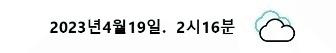
네 잘 나옵니다! 요즘 계속 날이 흐렸는데 얼른 날이 좋아지면 좋겠습니다!^0^
