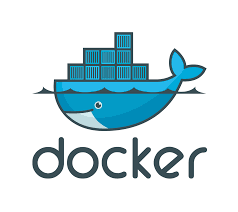주 프로세스: Entrypiont + Cmd
- docker run hello-world
:null+"/hello"
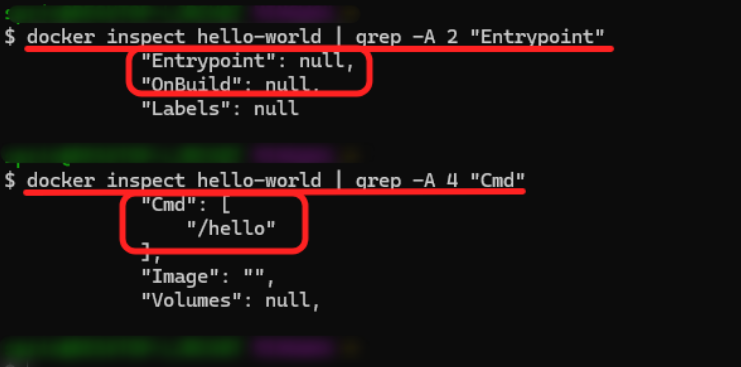
- docker run nginx
:/docker-entrypoint.sh+nginx g daemon off;
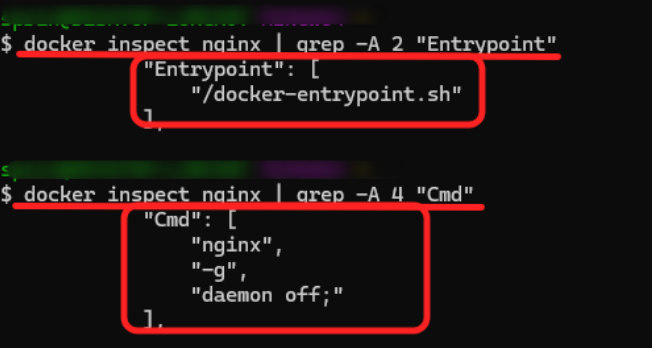
/docker-entrypoint.sh 설정파일
대부분의 Docker 이미지에서는 /docker-entrypoint.sh 스크립트를 ENTRYPOINT로 사용하기 때문에, 해당 파일의 내용을 살펴볼 필요가 있다.
✅ /docker-entrypoint.sh 설정파일
#!/bin/sh
# vim:sw=4:ts=4:et
set -e
entrypoint_log() {
if [ -z "${NGINX_ENTRYPOINT_QUIET_LOGS:-}" ]; then
echo "$@"
fi
}
if [ "$1" = "nginx" ] || [ "$1" = "nginx-debug" ]; then
if /usr/bin/find "/docker-entrypoint.d/" -mindepth 1 -maxdepth 1 -type f -print -quit 2>/dev/null | read v; then
entrypoint_log "$0: /docker-entrypoint.d/ is not empty, will attempt to perform configuration"
entrypoint_log "$0: Looking for shell scripts in /docker-entrypoint.d/"
find "/docker-entrypoint.d/" -follow -type f -print | sort -V | while read -r f; do
case "$f" in
*.envsh)
if [ -x "$f" ]; then
entrypoint_log "$0: Sourcing $f";
. "$f"
else
# warn on shell scripts without exec bit
entrypoint_log "$0: Ignoring $f, not executable";
fi
;;
*.sh)
if [ -x "$f" ]; then
entrypoint_log "$0: Launching $f";
"$f"
else
# warn on shell scripts without exec bit
entrypoint_log "$0: Ignoring $f, not executable";
fi
;;
*) entrypoint_log "$0: Ignoring $f";;
esac
done
entrypoint_log "$0: Configuration complete; ready for start up"
else
entrypoint_log "$0: No files found in /docker-entrypoint.d/, skipping configuration"
fi
fi
exec "$@"✅ 중요한 코드만 살펴보자!
#!/bin/sh→ bash, sh, zsh 어떤 쉘을 사용할지 명시한다.if [ "$1" = "nginx" ] || [ "$1" = "nginx-debug" ]; then
→ 첫번째 인자($1)가 nginx이면, 전처리해준다
→ 여기서 전처리는 /docker-entrypoint.d 에 있는 파일 순서대로 실행하는 것!exec "$@"→ 입력받은 명령어를 그대로 실행
역할: 입력받은 명령어를 실행해준다. 다만, 첫번째 인자가 nginx이면 전처리를 해준다.
명령어 1 : docker run nginx
docker run nginx
=docker run nginx "nginx" "-g" "daemon off;"
=docker run --entrypoint ./docker-entrypoint.sh nginx "nginx" "-g" "daemon off;"
명령어 2 : docker run nginx ls -al
docker run nginx ls -al -- ①
≒ docker run --entrypoint ls nginx -al -- ②
= docker run --entrypoint ./docker-entrypoint.sh nginx ls -al -- ③
둘다 ls -al이 실행되지만, 내부적으로 동작하는 방식에는 명확한 차이가 있다.
① /docker-entrypoint.sh 스크립트가 실행 → CMD ls -al로 덮어쓰기
→ exec "$@"에 의해 최종 명령어 exec ls -al 실행
② 기본적으로 설정된 /docker-entrypoint.sh가 무시되고 ls로 덮어쓰기
→ al은 CMD에 전달된 인자 → ls -al 실행
③ 1번과 동일하다
| 실행 명령어 | ENTRYPOINT 동작 | CMD 동작 | 최종 실행 명령어 |
|---|---|---|---|
docker run nginx ls -al | 기본 /docker-entrypoint.sh 실행 | 덮어씌워짐 (ls -al) | /docker-entrypoint.sh → exec ls -al |
docker run --entrypoint ls nginx -al | 기본 ENTRYPOINT 무시, ls로 덮어쓰기 | 인자로 전달됨 (-al) | ls -al |
docker run --entrypoint ./docker-entrypoint.sh nginx ls -al | 명시적으로 동일한 ENTRYPOINT 실행 | 인자로 전달됨 (ls -al) | /docker-entrypoint.sh → exec ls -al |