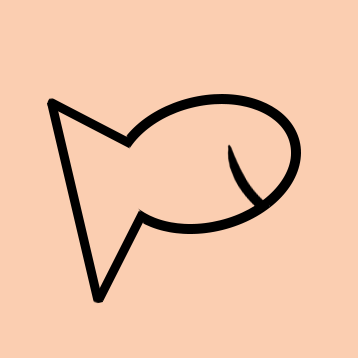Vue Router
Vue Router
- SPA / CSR 의 환경에서 사용할 예정
- 하나의 HTML 파일만을 제공하고 JavaScript, axios 등을 통해 DOM을 통제
- 하나의 HTML 파일이지만 동작에 따라 URL을 바꾸기 위해 사용 (UI / UX 관점)
- 링크 공유, 뒤로가기 기능 등을 구현 가능
// Vue Router 실행
$ vue create vue-router-app
$ cd vue-router-app
// 프로젝트 진행중 router를 추가하면 App.vue가 덮어써지기 때문에 유의
$ vue add routerHistory mode 사용여부
- 브라우저의 history API를 이용한 방식
- 새로고침 없이 URL 기록을 남길 수 있음
- history mode를 사용하지 않으면 hash mode가 기본 값임
- history mode:http:.../index
- hash mode:http:...#index
Vue Router 시작하기
-
router-link 추가
- a 태그와 비슷한 기능
- 목적 경로는to속성으로 지정
- routes에 등록된 component와 매핑됨```html <!-- App.vue --> <template> <div id="app"> <nav> <router-link to="/">Home</router-link> <router-link to="/about">About</router-link> </nav> </div> </template> ```
- views 폴더 생성
- 주어진 URL에 대해 일치하는 component를 렌더링 하는 component
- 실제 component가 DOM에 부착되어 보이는 자리를 의미
- Django의 block tag와 비슷함
- App.vue는 base.html의 역할
- router-view는 block tag로 감싼 부분
- router/index.js 생성
- router에 관련된 정보 및 설정이 작성되는 곳
- Django에서 urls.py에 해당
- router에 URL과 component를 매핑```js const routes = [ { path: "/", name: "home", component: HomView }, ] ```
선언적 방식 네비게이션
-
router-link의
to속성으로 주소 전달 -
이름을 가지는 routes
- Django에서 path 함수의 name 인자의 활용과 같은 방식```js // router/index.js const routes = [ { path: "/", name: "home", component: HomeView }, ] ``` - 동적인 값을 사용하기 때문에 v-bind를 사용해야 정상적으로 작동 ```html <!-- App.vue --> ..., <router-link :to="{ name: 'home' }">Home</router-link> <router-link :to="{ name: 'about' }">About</router-link> ```
프로그래밍 방식 네비게이션
-
vue 인스턴스 내부에서 라우터 인스턴스에
$router로 접근 할 수 있음 -
다른 URL로 이동하려면
this.$router.push를 사용
- history stack에 이동할 URL을 넣는 방식
- 기록이 남기 때문에 뒤로가기 등의 기능 사용 가능 -
동작 원리는 선언적 방식과 같음
```html <!-- somethingView.vue --> <template> <button @click="toHome">홈으로</button> </template> <script> export default { ..., methods: { toHome() { this.$router.push({ name: "home" }) } } } </script> ```
Dynamic Route Matching
- 동적인 라우트 활성화
-
View component 작성
<!-- views/HelloView.vue --> <template> </template> <script> export default { name: "HelloView", } </script> -
route 추가
// router/index.js import HelloView from "@/views/HelloView" const routes = [ ..., { path: "/hello/:userName", name: "hello", component: HelloView }, ]
lazy-loading
- 당장 사용하지 않을 컴포넌트는 나중에 로드하는 방식
// router/index.js
const routes = [
{
path: "/about",
name: "about",
component: () => {
import("@/views/AboutView"),
}
}
]Navigation Guard
- Vue router를 통해 URL에 접근할 때 다른 url로 redirect를 하거나 해당 URL로의 접근을 막는 방법
ex) 사용자의 인증 정보가 없으면 특정 페이지에 접근하지 못하게 함
- 네비게이션 가드의 종류
- 전역 가드: 애플리케이션 전역에서 동작
- 다른 url 주소로 이동할 때 항상 실행
- router/index.js에서router.beforeEach()를 사용하여 설정
- 콜백 함수의 값으로 3개의 인자를 받음
-to: 이동할 URL 정보가 담긴 Route 객체
-from: 현재 URL 정보가 담긴 Route 객체
-next: 지정한 URL로 이동하기 위해 호출하는 함수, 콜백 함수 내에서 한 번만 호출 가능
- URL이 변경되어 화면이 전환되기 전router.beforeEach()가 호출됨
- 화면이 전환되지 않고 대기 상태에서next()가 호출되면 라우팅이 일어남# - 라우터 가드: 특정 URL에서만 동작 - `beforeEnter()` - route에 진입했을 때 실행됨 - 라우터를 등록한 위치에 추가 - 매개변수, 쿼리 등 값이 변경될 때는 실행되지 않고 다른 경로에서 탐색할 때만 실행됨 - 콜백 함수는 `to`, `from`, `next`를 인자로 받음 # - 컴포넌트 가드: 라우터 컴포넌트 안에 정의 - `beforeRouteUpdate()` - 해당 컴포넌트를 렌더링하는 경로가 변경될 때 실행
특정 리소스를 찾을 수 없는 경우(존재하지 않는 URL)
- routes의 최하단부에
path: "*"형태로 /404에 redirect를 시켜줌 - catch를 이용해서 응답하는 중 오류가 생기면 404로 이동
```js .catch((error) => { this.$router.push("/404") }) ```