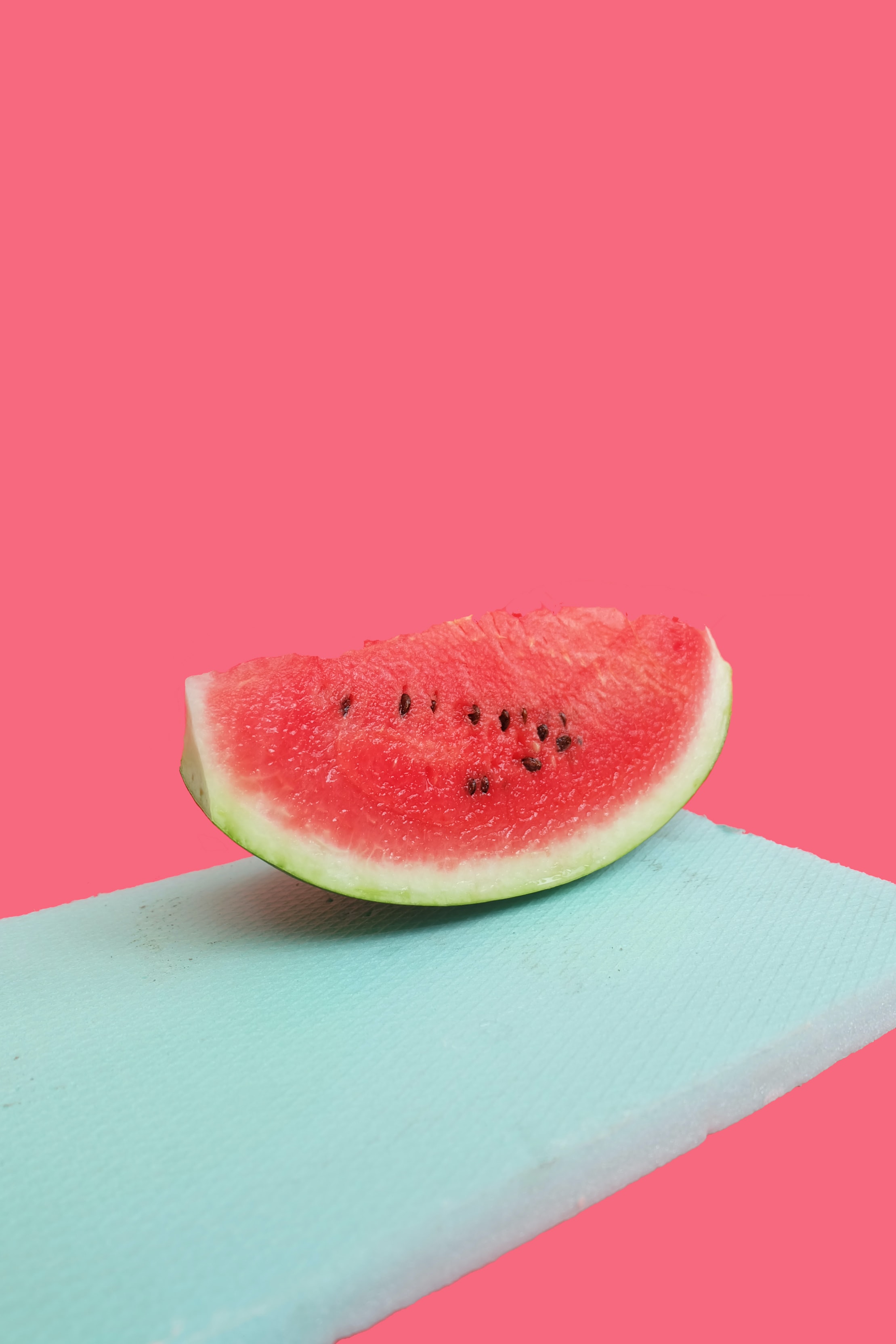i18n setting with Next
다국어 설정을 위한 Setting
설치
npm i next-i18next
필요한 설정파일
-
next.config.js -
const { i18n } = require("./next-i18next.config"); module.exports = { i18n, }; -
next-i18next.config.js -
const path = require("path"); module.exports = { i18n: { locales: ["en", "ko"], defaultLocale: "ko", }, }; -
public/localesen/[file].jsonko/[file].json
Wrap app component
import { appWithTranslation } from "next-i18next";
function MyApp({ Component, pageProps }: AppProps) {
return (
<Component {...pageProps} />
);
}
export default wrapper.withRedux(appWithTranslation(MyApp));사용
//page
export const getServerSideProps = async ({ locale }: any) => {
return {
props: {
...(await serverSideTranslations(locale, ["common"])),
},
};
};
//component
const { t } = useTranslation();
...
<StateIconBox
state={CalculationState.FINISHED}
stateText={t("cal.result.statement.done")}
/>[lan]/[file].json의 객체를 t함수안에 지정하면 된다 - 사용법은 조금만 검색해도 수두룩하게 나옴- page레벨에서 get*Props 함수로 setting해주어야한다.
- 동적인지, 정적라우팅인지에 따라 호출할 함수를 결정하여 사용해준다.
이슈
-
vercel을 통해 배포하던중 i18n을 적용한 페이지단위에 접속하면 500error이 발생했다.
-
network탭엔 해당 page에 대한 get요청이 실패했다고만 나와서 정확한 이슈를 알 수 없었음.
-
getServerSideProps, getStaticProps를 사용하고 fs모듈을 block하는 코드도 작성했음
-
이 과정에서 동적라우팅에선 getServerSideProps를 사용해야 에러가 발생하지 않음을 확인 - fs는 이슈가 되지 않음 -> block 코드 제거
-
vercel의 view function log 확인 -> locales 경로를 확인할 수 없다는 에러로그 확인
-
i18next github issue에서 같은 이슈, 답변 일일히 확인
-
참고링크 - locale폴더를 상대경로를 통해 지정해주어서 해결함.
-
간단하게 생각했으나 SSR을 끼얹으니 작은 이슈를 해결하는데 상당히 번거롭다.
-
local - vercel two ch에서의 확인이 주기적으로 필요한 것 같다.