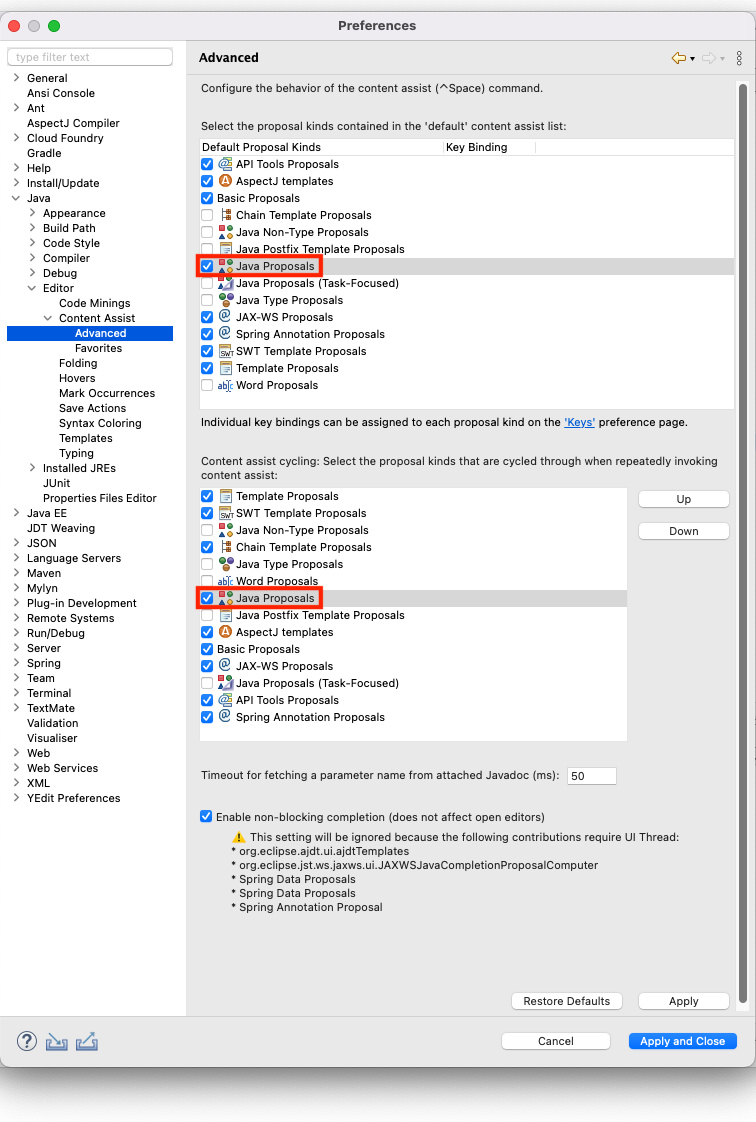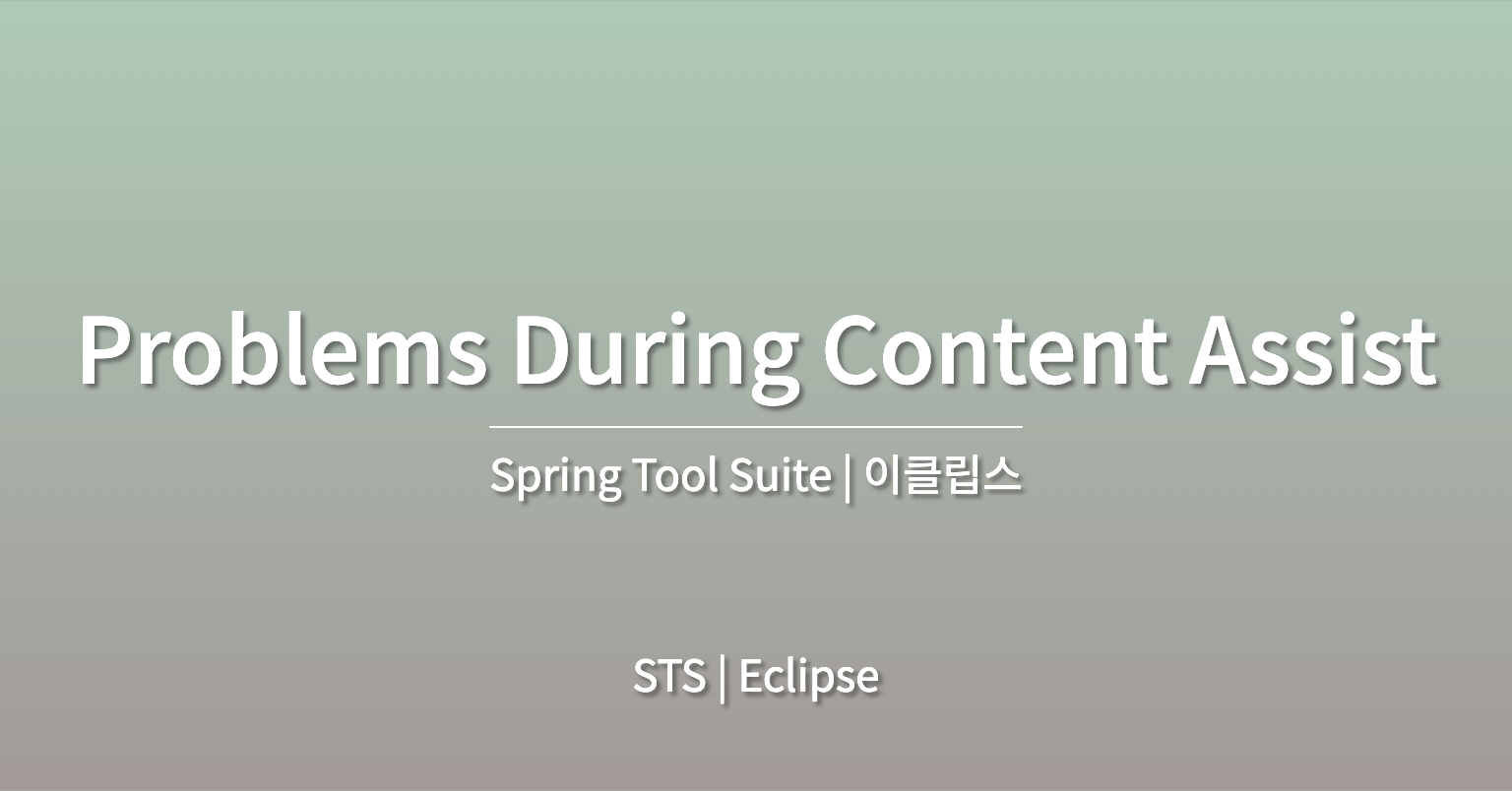Error
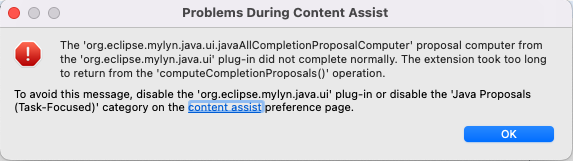
The 'org.eclipse.mylyn.java.uijavaAlICompletionProposalComputer'proposal computer from the 'org.eclipse.mylyn.java.ui' plug-in did not complete normally. The extension took too long to return from the 'compute CompletionProposals ()' operation.
To avoid this message, disable the 'org.eclipse.mylyn.java.ui' plug-in or disable the 'Java Proposals (Task-Focused)' category on the content assist preference page.STS3를 사용하고 있는데, 최근들어 자동완성 중에 오류 메세지가 떴다.
수정 작업을 하느라, 아무생각없이 넘어가곤 했는데 계속 뜨니 작업속도도 늦어지는 것 같고
내가 설정을 잘못 눌렀는가 하는 의심이 들었다.
이참에 이 에러는 고치고 가기로 결정했다.
에러 메세지 중, 저기 누르고 싶게 생긴 content assist 를 클릭한다.
혹시나 에러 창이 사라졌을 경우,
Mac) 상단 Spring Tool Suite3 > Settings > Java > Editor > Content Assist > Advanced
Windows) 상단 Window > Preferences > Java > Editor > Content Assist > Advanced
변경 전
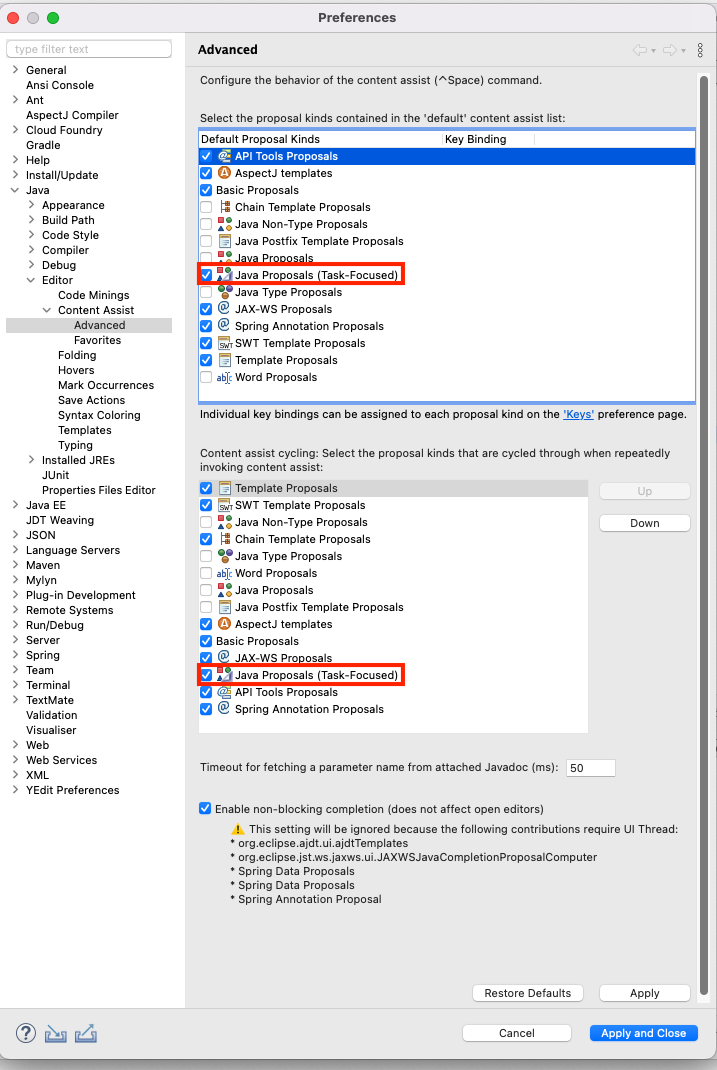
Java Proposals(Task-Focused) 위 아래 체크 되어있다.
이놈이 문제인 것 같은데,,
둘 다 체크를 풀고,
뒤에 (Task-Focused)가 붙지 않은 Java Proposals를 체크해준다.
변경 후