
git 공부에 유용한 링크
- https://bangc.tistory.com/11 ← 로컬에서 깃 연결을 아예 끊고 초기화 하는 방법(.git 삭제)
- https://wotres.tistory.com/entry/git-에러-해결법-git-브랜치-삭제-안될-때-Cannot-delete-branch
- https://uiyoji-journal.tistory.com/103 ← delete한 파일만 커밋하는 방법
- https://hayden-archive.tistory.com/379 ← .gitignore과 .gitkeep
- https://mytory.net/archives/10078 ← commit 실수했을때 되돌리기
- https://im-developer.tistory.com/182 ← 여러가지 merge
연습문제 링크
- https://learngitbranching.js.org/?locale=ko
- https://gitimmersion.com/index.html
- https://gitexercises.fracz.com/
Git?
VCS(버전관리 시스템) : 좀 더 정확하게는 분산형 버전관리
- 어떤 파일이 어떤 형식으로 변하는지 확인하는데 용이
- 작업의 흐름을 쉽게 볼 수 있음
중앙 저장소를 하나 두고 모든 컴퓨터에 버전을 저장해둔다
각각의 커밋은 아이디를 가진다.(hash 형태로)
- git checkout “hashnumber” : 이전 버전으로 롤백
파일의 상태
untracked
- 추가가 안된 상태 - 현재 이 파일은 디렉토리에 있지만 git에서 관리 되고 있지는 않음
staged
- 커밋의 후보를 정해줄 수 있음
- 후보로 선택된 상태가 staged 상태이다.
- 즉 커밋 준비된 상태
unmodified
- 커밋 됨
modifed
- 커밋 됐고 수정 됨
명령어
git add 파일명
git commit -m 메세지
Git Tree
협업
- 일자형 작업이 아니라 트리형으로 작업하는 방식
- 나중에 하나로 합쳐짐
Head의 움직임
- git checkout : 노드는 가만히 있고 head가 움직이게 됨
git tree를 갈라치기 하는 방법(분기하는 방법)
- branch를 추가로 만들수 있다.
- git branch 브랜치이름
- 서로 다른 branch는 각자 다른 길을 간다.
checkout
- 현재 내 헤드의 위치를 결정하는데 헤드의 위치를 정해서 내 커밋의 방향을 정한다.
- git checkout 커밋id
⚠️Detached Head
커밋을 해주면 head는 main에서 분리된 상태로 커밋을 하는 족족 나아간다.
이때 checkout으로 main으로 돌아가면 그동안에 커밋 된 파일들은 날아간다. (가비지 콜렉터)
이를 방지하려면 새로운 branch를 만들어서 이를 참조하게 한다.
임시 생성된 branch는 나중에 없애면 된다.
상대 참조(^,~)
- HEAD^^
- ^ - 부모
- HEAD~2
- ~ - 한칸 위
- 헤드 뿐만 아니라 브랜치도 가능하다
- git checkout bugFix^
Merge, Rebase
- merge : 마지막에 하나 노드 추가해서 합쳐줌
- merge [내가 흡수할 branch]
- rebase : 어떤 대상 뒤에 연결해서 합쳐줌
- rebase [나를 흡수할 branch]
Merge Conflict
- 같은 파일을 서로 다른 브랜치에서 커밋하고 나서 merge 할때 일어남
- ->M<-
-
충돌 상황
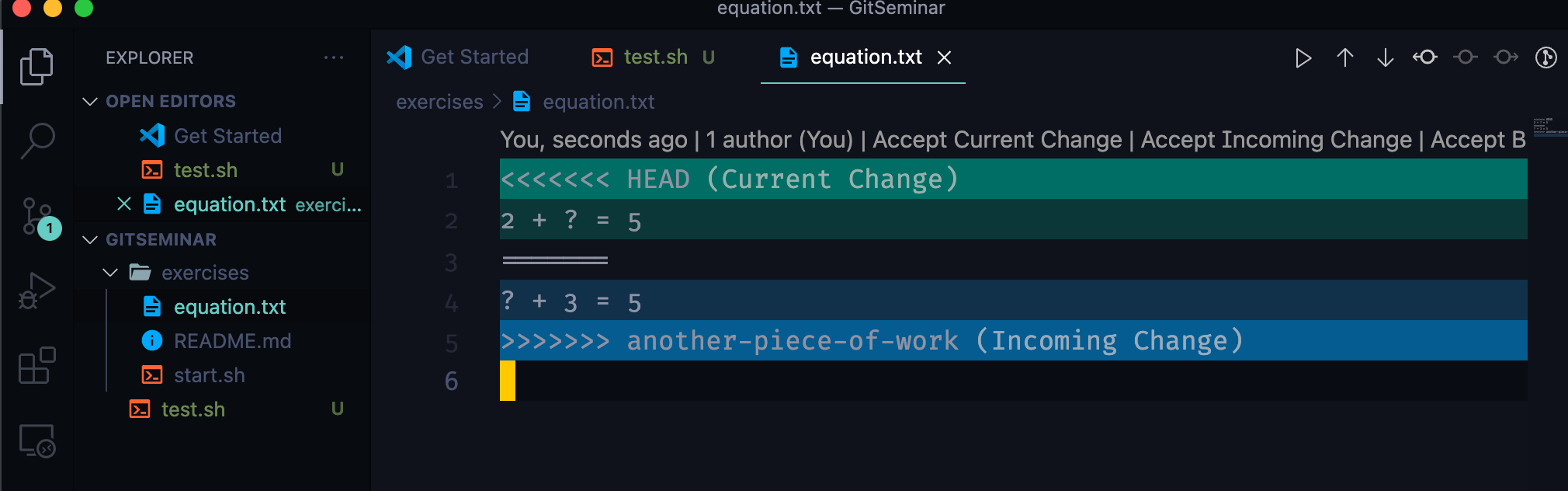
-
충돌된 파일 수정
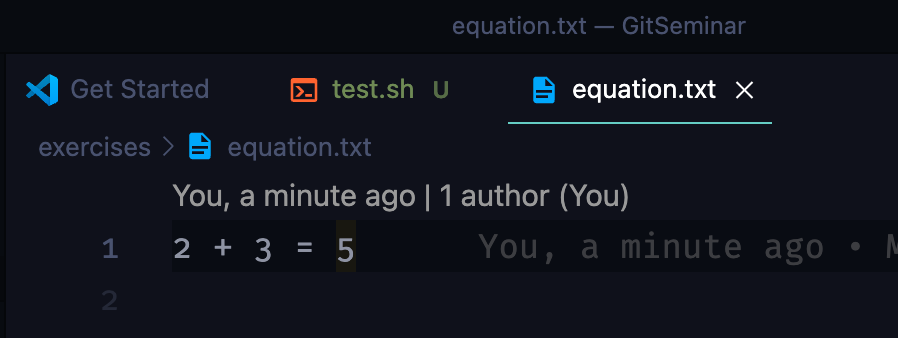
-
다시 add하고 commit
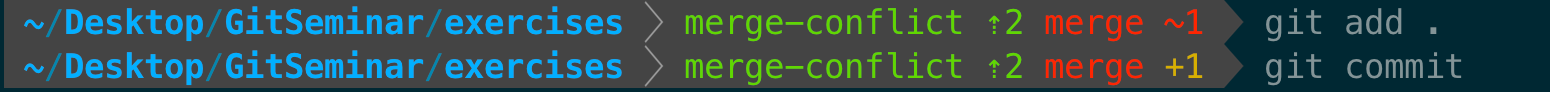
커밋 수정
git reset
- git reset —soft HEAD^
- staged 상태로 되돌림
- git reset —mixed HEAD^
- 리셋의 디폴트
- 헤드가 가리키고 있는 커밋을 add 직전의 상태로 만들어줌
- git reset —hard HEAD^
- 파일 자체를 삭제해버림 (디렉토리에서 삭제됨)
- 위험 (웬만해선 비추)
git revert
- 되돌리긴 하는데 새로운 커밋을 만들어서 되돌림
git amend
- 가장 최근의 커밋에 덮어 씌우기
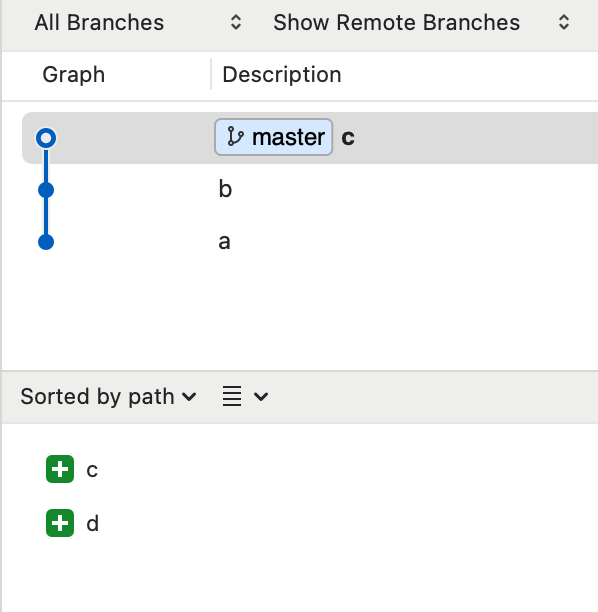
커밋 무시
.gitignore
위 사이트에서 원하는 gitignore을 설정할 수 있다.
폴더(디렉토리)의 커밋
일반적으로 폴더는 커밋이 불가능하다.
커밋은 되고 아무 기능 안하는 “빈 파일”을 만들어 놓자
.gitkeep
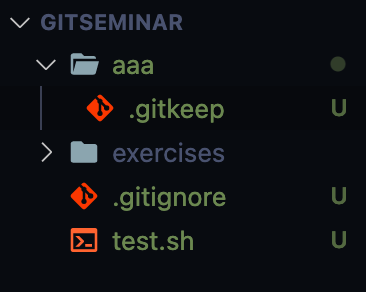
커밋 편집하기
git rebase —i
- vi 창이 뜨면서 커밋번호, 기록이 주루룩 뜸
- gitLens, sourceTree로 편리하게 작업 가능
- reword : 커밋메세지를 바꾸기
- squash : 자잘자잘한 여러가지 커밋을 한번에 합쳐버림
- drop : 커밋 삭제
- edit : 이 커밋을 수정하겠다.
- git commit —amend : 현재 커밋에 수정한 것을 덮어쓰겠다.
git cherry-pick
- 딱 하나의 커밋의 수정사항만 가져옴
- 현재 헤드의 위치의 뒤에 가져오게 됨 (헤드의 위치 고려)
Git Branch 전략
Github-flow
- 1개의 master(main)가 핵심, 항상 master(main)은 최신
- 어떤 브랜치에서 main으로 merge 될 때는 항상 신중해야함
- pull request
- github-flow 전략에서 사용됨
- 협업에서 합쳐도 되는지 요청하는 것
- 코드 충돌 예방
- 추가적인 기능들을 테스트 할 수 있음.
GitFlow (유명함)
-
SourceTree에서 초기 설정을 해주는 기능이 있음
-
체계적으로 기능들을 세분화해서 나눈 전략. 역할에 따라 브랜치를 나눔
-
branch 구분
master : 제품
hotfixes : 버그수정
release : 출시 후보(QA, 코드리뷰, 피드)
develop : 다음 버전을 위해서 개발, 다음버전, 개발중...
features : 기능 개발
WebHook
- Webhook을 연동한 레포에서 commit을 하면 Discord에 알림이 온다.
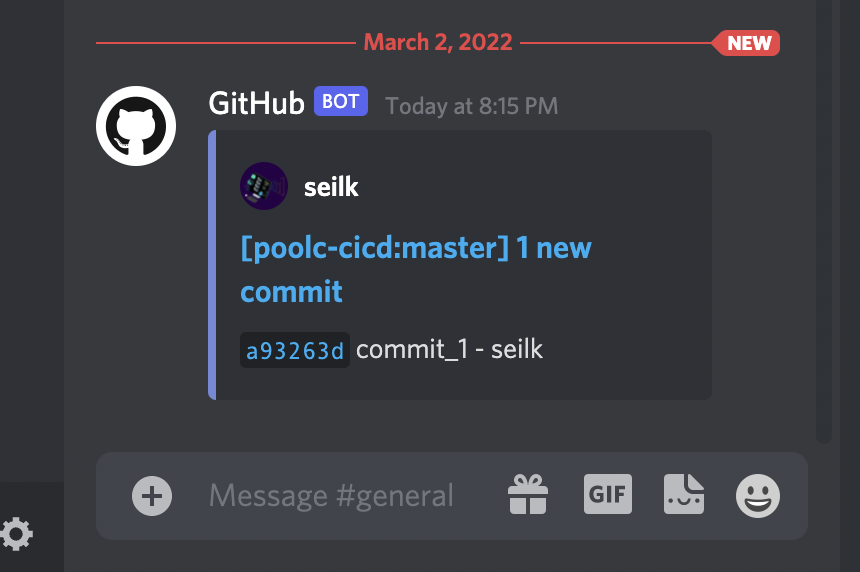
CI/CD
-
CI : Continuous Integration
- QA 과정을 자동화 해주는 개념
-
CD : Continuous Deploy
- CI에 이어서 배포까지 해주는 개념
-
poolc-cicd/.github/workflows/node.js.yml
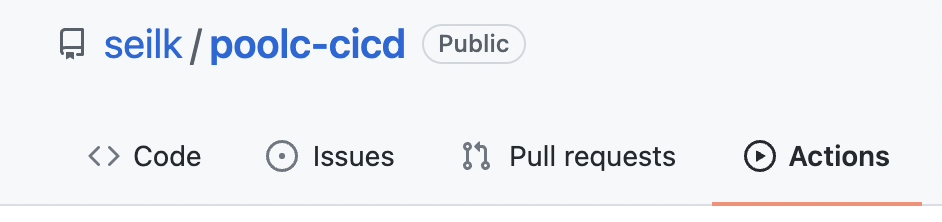
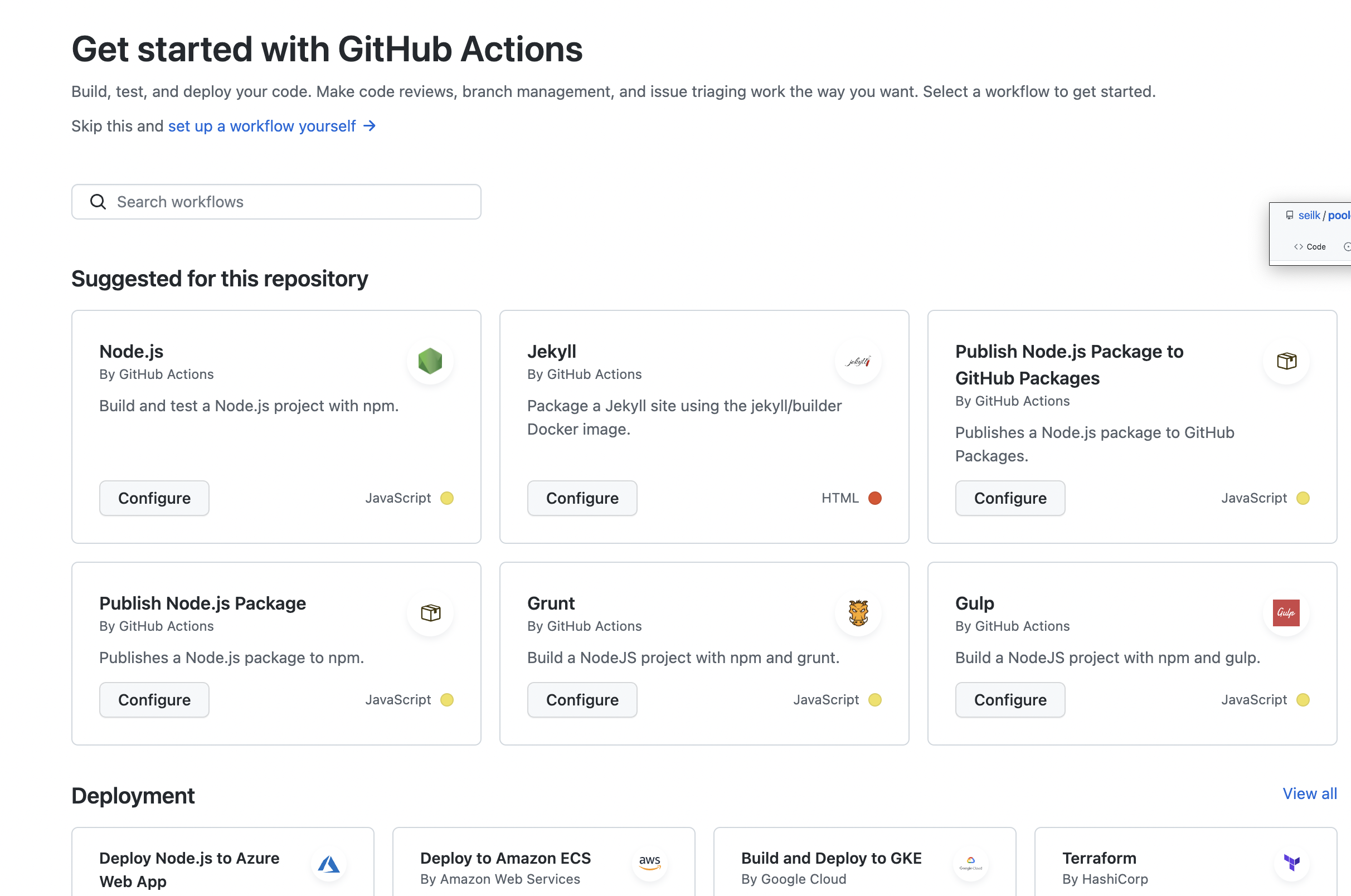
-
Heroku + Github Action 실습
# This workflow will do a clean installation of node dependencies, cache/restore them, build the source code and run tests across different versions of node
# For more information see: https://help.github.com/actions/language-and-framework-guides/using-nodejs-with-github-actions
name: Node.js CI
# 발동 조건
on:
push:
branches: [ master ]
pull_request:
branches: [ master ]
# 작업 환경
jobs:
build:
# 우분투에서 돌아감
runs-on: ubuntu-latest
strategy:
matrix:
node-version: [12.x, 14.x, 16.x]
# See supported Node.js release schedule at https://nodejs.org/en/about/releases/
# 동작 과정
steps:
- uses: actions/checkout@v2 # 두 개의 플러그인을 사용함
- name: Use Node.js ${{ matrix.node-version }} # 확장기능 사용
uses: actions/setup-node@v2
with: # for each와 동일
node-version: ${{ matrix.node-version }}
cache: 'npm'
- run: npm ci
- run: npm run build --if-present
- run: npm test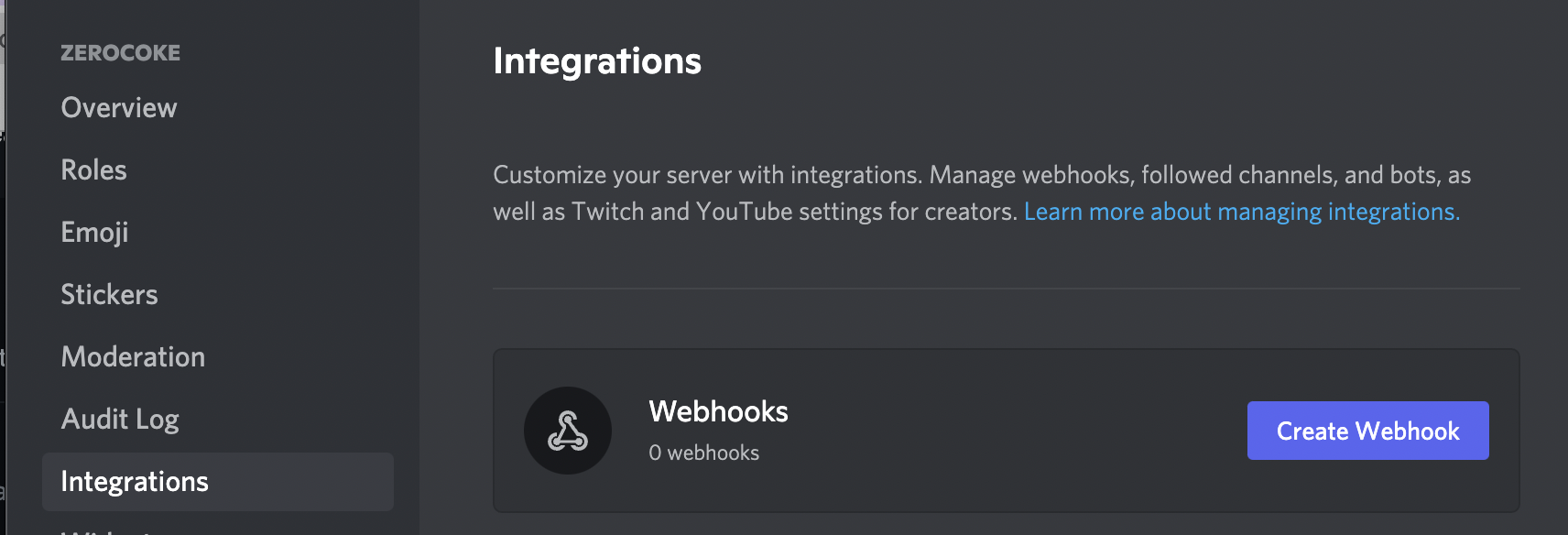
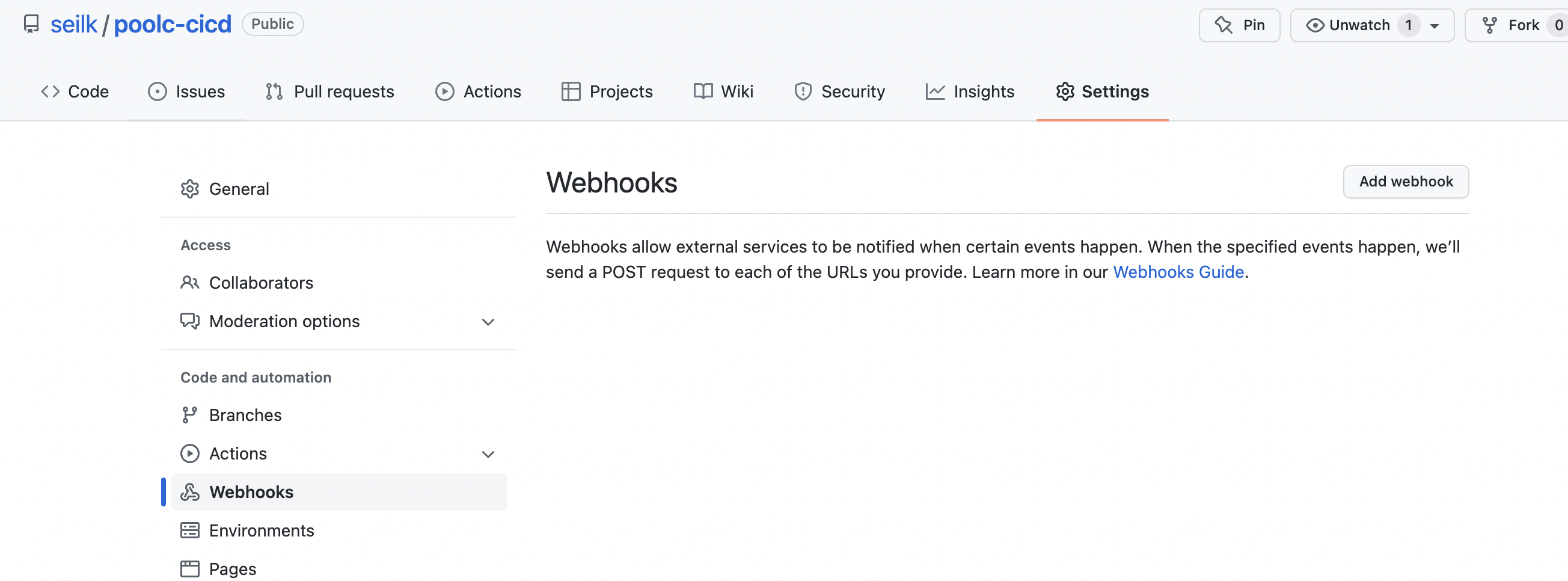
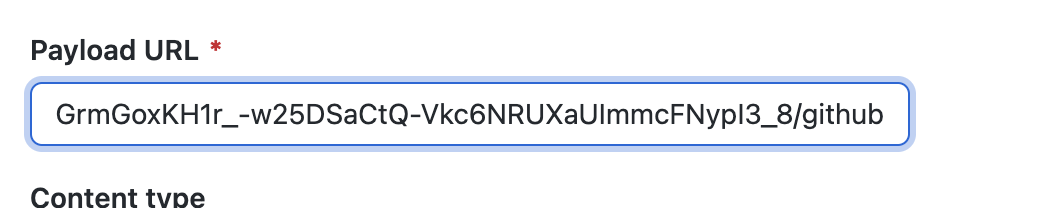
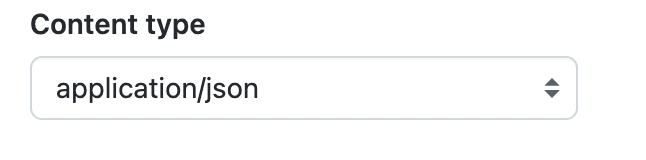
.JPG)