☁️ 서브모듈 단점
기존에 설정 정보 민감한 데이터를 감추려고, 서브 모듈을 이용했었다.
하지만 매번 데이터를 동기화 하는 과정이 너무 귀찮았고, 또한 실수로 submodule update 를 안한 경우 설정 정보가 맞지 않아 수시로 에러가 발생했었다.
AWS를 사용해보자!
AWS System Manager에서는 parameter store 라는 저장 공간을 제공해준다.
1. Spring Cloud AWS 의존성 추가
dependencies {
implementation(platform("io.awspring.cloud:spring-cloud-aws-dependencies:3.0.0"))
implementation("io.awspring.cloud:spring-cloud-aws-starter-parameter-store")
}항상 현재 Spring Boot 버전에 맞는 외부 라이브러리의 버전을 적용시켜야 한다는 것에 주의하자.
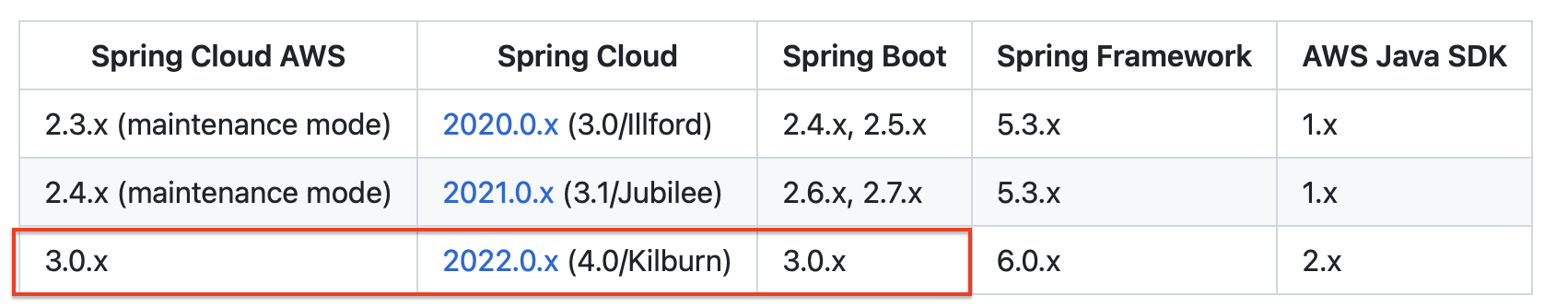
https://github.com/awspring/spring-cloud-aws
2. yml 파일 세팅하기
config:
type: aws-parameterstore:/config/pumping
spring:
config:
import: ${config.type}yml 파일에 aws parameterstore 에 config.pumping.{XXX} 형태로 저장해주고 싶다면, import 영역에 최종 루트 경로를 지정해주면 된다.
Spring Cloud/ Spring Boot version compatibility checks have failed: Spring Boot [3.1.0] is not compatible with this Spring Cloud release train / action = 'Change Spring Boot version to one of the following versions [3.0.x] .
스프링 클라우드 버전과 맞지 않아서, 다시 스프링 부트 버전을 3.0.4 로 낮춰 주었다.
☁️ 트러블 슈팅
- yml 설정 과정
나 같은 경우는 문서대로 똑같이 했더니 계속 빨간색 줄이 뜨면서 인식을 못했다. 따라서 config.type 으로 따로 빼주었더니 인식에 성공했다.
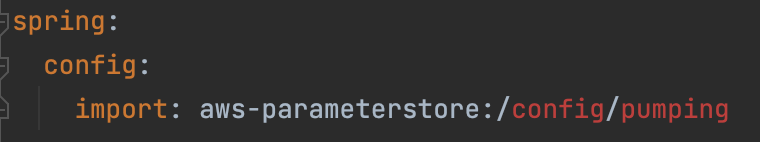
- Could not resolve placeholder 에러

하지만 이상하게도 Could not resolve placeholder 관련 에러가 났다. 쉽게 말하면 해당 내용을 찾아올 수 없다는 것인데, 역시 이럴때는 디버깅이 정답이다.
로그를 유심히 보니 ParameterStorePropertySources 에서 프로퍼티들을 불러오는데까지 성공한 것 같아서, 그 이후 로그에 찍힌 클래스 중 하나에 체크포인트를 걸어 디버깅 해보았다.
Loading property from AWS Parameter Store with name: /config/pumping, optional: false
public class ParameterStorePropertySource extends AwsPropertySource<ParameterStorePropertySource, SsmClient> {
private final Map<String, Object> properties = new LinkedHashMap<>();
...
@Override
public void init() {
GetParametersByPathRequest paramsRequest = GetParametersByPathRequest.builder().path(context).recursive(true)
.withDecryption(true).build();
getParameters(paramsRequest);
}
}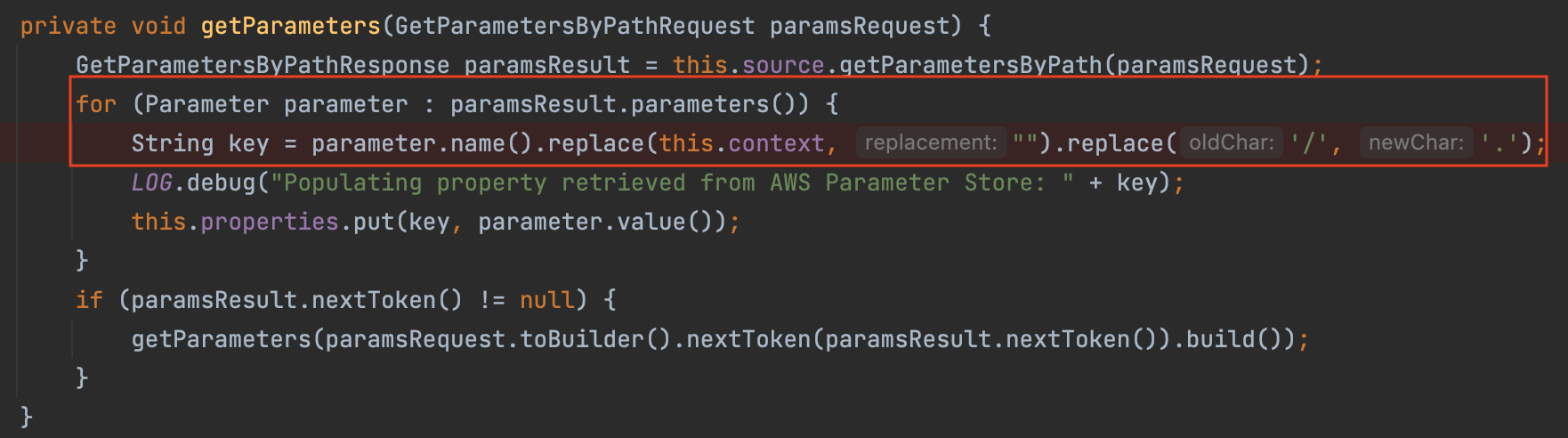
알고 보니 getParameters 메서드에서 key 를 mongo.uri도 아니고 /mongo.uri도 아닌 .mongo.uri 로 바꾸고 있어서 계속 에러가 났던 것이다. 따라서 아래와 같이 다시 수정해주니 정상적으로 값이 불러와졌다.
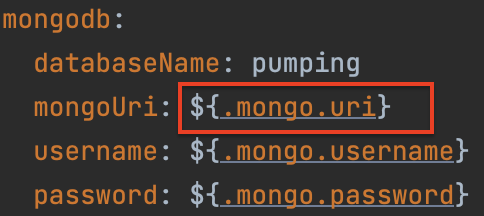


좋은 정보 잘 보고 갑니다.
감사합니다.