JDBC 개요
자바는 데이터베이스와 연결해서 데이터 입출력 작업을 할 수 있도록 JDBC(JavaDatabaseConnectivity)라이브러리를 제공한다.
JDBC는 데이터베이스 관리시스템 (DBMS)의 종류와 상관없이 동일하게 사용할 수 있는 클래스와 인터페이스로 구성되어있다.
DBMS의 종류에는 Oracle, MySql, MariaDB 등이 있는데, 여기선 MySql을 사용할 것이다.
JDBC에 포함되어 있는 클래스와 인터페이스들은 다음과 같다.
DriverManager
- JDBC Driver를 관리하며 DB와 연결해서 Connection 구현 객체를 생성한다.
- 여기서 JDBD Driver란 MySql을 쓰기 때문에 MySql이 된다.
Connection
- Connection 인터페이스는 Statement, PreparedStatement, CallableStatement 구현 객체를 생성하며, 트랜잭션 처리 및 DB 연결을 끊을 때 사용한다.
Statement
- SQL의 DDL과 DML을 실행할 때 사용한다. 주로 변경되지 않는 정적 SQl문을 실행할 때 사용한다.
PreparedStatement
- PreparedStatement는 Statement와 동일하게 SQL의 DDL, DML 문을 실행할 때 사용한다. 차이점은 매개변수화된 SQL문을 쓸 수 있기 때문에 편리성과 보안성이 좋다.
CallableStatement
- DB에 저장되어 있는 프로시저와 함수를 호출할 때 사용한다.
ResultSet
- DB에서 가져온 데이터를 읽을 때 사용한다.
DB 연결
package ch20.mysql.sec05;
import java.sql.Connection;
import java.sql.DatabaseMetaData;
import java.sql.DriverManager;
import java.sql.SQLException;
public class ConnectionExample {
public static void main(String[] args) {
Connection conn = null;
try {
//JDBC Driver 등록
Class.forName("com.mysql.cj.jdbc.Driver");
conn = DriverManager.getConnection(
"jdbc:mysql://localhost:3306/thisisjava",
"java",
"mysql"
);
System.out.println("연결 성공");
} catch (ClassNotFoundException e) {
e.printStackTrace();
} catch (SQLException e) {
e.printStackTrace();
} finally {
if(conn != null) {
try {
//연결 끊기
conn.close();
System.out.println("연결 끊기");
} catch (SQLException e) {}
}
}
}
}
데이터 저장
INSERT INTO users (userid, username, userpassword, userage, useremail)
VALUES ('winter', '한겨울', '12345', 25, 'winter@mycompany.com')이런 쿼리문이 있다.
이 것을 ?(물음표)로 대체한 매개변수화된 INSERT 문으로 변경하면 다음과 같다.
INSERT INTO users (userid, username, userpassword, userage, useremail)
VALUES (?, ?, ?, ?, ?)그리고 이걸 String 타입으로 바꾸면 다음과 같다.
String sql = new StringBuilder()
.append("INSERT INTO users (userid, username, userpassword, userage, useremail) ")
.append("VALUES (?, ?, ?, ?, ?)")
.toString();매개변수화 SQL을 실행하려면 PreparedStatement을 쓰면 된다.
PreparedStatement pstmt = conn.prepareStatement(sql);
pstmt.setString(1, "winter");
pstmt.setString(2, "한겨울");
pstmt.setString(3, "12345");
pstmt.setInt(4, 25);
pstmt.setString(5, "winter@mycompany.com");package ch20.mysql.sec06;
import java.sql.Connection;
import java.sql.DriverManager;
import java.sql.PreparedStatement;
import java.sql.SQLException;
public class UserInsertExample {
public static void main(String[] args) {
Connection conn = null;
try {
//JDBC Driver 등록
Class.forName("com.mysql.cj.jdbc.Driver");
conn = DriverManager.getConnection(
"jdbc:mysql://localhost:3306/thisisjava",
"root",
"mysql"
);
System.out.println("연결 성공");
String sql = "" +
"INSERT INTO users (userid, username, userpassword, userage, useremail) " +
"VALUES (?, ?, ?, ?, ?)";
PreparedStatement pstmt = conn.prepareStatement(sql);
pstmt.setString(1,"winter");
pstmt.setString(2, "한겨울");
pstmt.setString(3, "12345");
pstmt.setInt(4, 25);
pstmt.setString(5, "winter@mycompany.com");
int rows = pstmt.executeUpdate();
System.out.println("저장된 행 수 : "+rows);
pstmt.close();
} catch (ClassNotFoundException e) {
e.printStackTrace();
} catch (SQLException e) {
e.printStackTrace();
} finally {
if(conn != null) {
try {
//연결 끊기
conn.close();
System.out.println("연결 끊기");
} catch (SQLException e) {}
}
}
}
}
데이터 수정
게시판에 글을 썼다고 가정하면 다음과 같이 정보를 입력할 수 있다.
package ch20.mysql.sec06;
import java.io.FileInputStream;
import java.io.FileNotFoundException;
import java.sql.*;
public class BoardWithFileInsertExample {
public static void main(String[] args) {
Connection conn = null;
try {
//JDBC Driver 등록
Class.forName("com.mysql.cj.jdbc.Driver");
conn = DriverManager.getConnection(
"jdbc:mysql://localhost:3306/thisisjava",
"root",
"mysql"
);
String sql = "" +
"INSERT INTO boards (btitle, bcontent, bwriter, bdate, bfilename, bfiledata) " +
"VALUES (?, ?, ?, now(), ?, ?)";
PreparedStatement pstmt = conn.prepareStatement(sql, Statement.RETURN_GENERATED_KEYS);
pstmt.setString(1,"눈 오는 날");
pstmt.setString(2,"함박눈이 내려요.");
pstmt.setString(3,"winter");
pstmt.setString(4,"snowman.jpg");
pstmt.setBlob(5, new FileInputStream("src/ch20/mysql/sec06/snowman.jpg"));
int rows = pstmt.executeUpdate();
System.out.println("수정된 행 수 : "+rows);
if(rows == 1) {
ResultSet rs = pstmt.getGeneratedKeys();
if(rs.next()) {
int bno = rs.getInt(1);
System.out.println("저장된 bno: " + bno);
}
rs.close();
}
} catch (ClassNotFoundException | FileNotFoundException e) {
e.printStackTrace();
} catch (SQLException e) {
e.printStackTrace();
} finally {
if(conn != null) {
try {
//연결 끊기
conn.close();
System.out.println("연결 끊기");
} catch (SQLException e) {}
}
}
}
}
기존에 데이터 저장 기능(INSERT)을 통해 테이블에 값이 담겨 있는 상태라면
UPDATE 키워드를 통해 수정 할 수 있다.
package ch20.mysql.sec07;
import java.io.FileInputStream;
import java.io.FileNotFoundException;
import java.sql.Connection;
import java.sql.DriverManager;
import java.sql.PreparedStatement;
import java.sql.SQLException;
public class BoardUpdateExample {
public static void main(String[] args) {
Connection conn = null;
try {
//JDBC Driver 등록
Class.forName("com.mysql.cj.jdbc.Driver");
conn = DriverManager.getConnection(
"jdbc:mysql://localhost:3306/thisisjava",
"root",
"mysql"
);
String sql = new StringBuilder()
.append("UPDATE boards SET ")
.append("btitle=?, ")
.append("bcontent=?, ")
.append("bfilename=?, ")
.append("bfiledata=? ")
.append("WHERE bno=?")
.toString();
PreparedStatement pstmt = conn.prepareStatement(sql);
pstmt.setString(1,"눈사람");
pstmt.setString(2,"눈으로 만든 사람");
pstmt.setString(3,"snowman.jpg");
pstmt.setBlob(4, new FileInputStream("src/ch20/mysql/sec07/snowman.jpg"));
pstmt.setInt(5,2);
int rows = pstmt.executeUpdate();
System.out.println("수정된 행 수 : "+rows);
} catch (ClassNotFoundException | FileNotFoundException e) {
e.printStackTrace();
} catch (SQLException e) {
e.printStackTrace();
} finally {
if(conn != null) {
try {
//연결 끊기
conn.close();
System.out.println("연결 끊기");
} catch (SQLException e) {}
}
}
}
}
WHERE bno= ? 를 통해 특정 게시물 번호를 정하고 해당 번호의 칼럼을 지정된 값으로 바꾸는 코드 이다.
데이터 삭제
DELETE 키워드를 통해 해당 칼럼을 삭제 할 수 있다.
package ch20.mysql.sec08;
import java.sql.Connection;
import java.sql.DriverManager;
import java.sql.PreparedStatement;
import java.sql.SQLException;
public class BoardDeleteExample {
public static void main(String[] args) {
Connection conn = null;
try {
//JDBC Driver 등록
Class.forName("com.mysql.cj.jdbc.Driver");
conn = DriverManager.getConnection(
"jdbc:mysql://localhost:3306/thisisjava",
"root",
"mysql"
);
String sql = "DELETE FROM boards WHERE bwriter=?";
PreparedStatement psmt = conn.prepareStatement(sql);
psmt.setString(1,"winter");
int rows = psmt.executeUpdate();
System.out.println("삭제된 행 수 : "+rows);
psmt.close();
} catch (ClassNotFoundException e) {
e.printStackTrace();
} catch (SQLException e) {
e.printStackTrace();
} finally {
if(conn != null) {
try {
//연결 끊기
conn.close();
System.out.println("연결 끊기");
} catch (SQLException e) {}
}
}
}
}
데이터 읽기
SQl 문이 추가, 수정, 삭제 일 때는 executeUpdate() 메소드를 호출하지만, 데이터를 가져오는 SELECT 일 때는 executeQuery() 메소드를 써야 한다.
ResultSet rs = pstmt.executeQuery();ResultSet 구조
ResultSet 이란 SELECT 문에 의해 선택된 칼럼으로 구성된 행(row)의 집합이다.
SELECT userid, username, userage FROM users예를 들어 이 users라는 테이블에서 저 쿼리문을 실행하면 다음과 같이 구성된다.
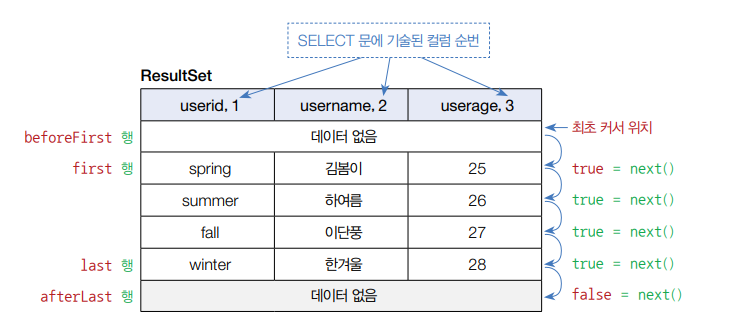
ResultSet의 특징은 커서cursor가 있는 행의 데이터만 읽을 수 있다는 것이다.
여기서 커서는 행을 가리키는 포인터를 말한다.
ResultSet은 실제 가져온 데이터 행의 앞과 뒤에 beforeFirst 행과 afterLast 행이 붙는데, 최초 커서는 beforeFirst를 가리킨다. 따라서 첫 번째 데이터 행인 first 행을 읽으려면 커서를 이동시켜야 한다. 이때 next() 메소드를 사용한다.
boolean result = rs.next();행이 하나만 있을 경우에는 다음과 같이 쓸 수 있다.
ResultSet rc = pstmt.executeQuery();
if(rs.next()) {
//첫번째 데이터 행 처리
} else {
//afterLast 행으로 이동했을 경우
}n개의 다이터 행을 가져올 경우
ResultSet rs = pstmt.executeQuery();
while(rs.next()) {
//last 행까지 이동하면서 데이터 행 처리
}
//afterLast 행으로 이동했을 경우SELECT문을 사용하고 난 뒤는 close()를 통해 사용한 메모리를 해제하는 것이 좋다.
SELECT문은 조건식에 따라 많은 데이터 행을 저장할 수 있기 때문이다.
package ch20.mysql.sec09.exam01;
import java.sql.*;
public class UserSelectExample {
public static void main(String[] args) {
Connection conn = null;
try {
//JDBC Driver 등록
Class.forName("com.mysql.cj.jdbc.Driver");
conn = DriverManager.getConnection(
"jdbc:mysql://localhost:3306/thisisjava",
"root",
"mysql"
);
String sql = ""+
"SELECT userid, username, userpassword, userage, useremail "+
"FROM users "+
"WHERE userid=?";
PreparedStatement psmt = conn.prepareStatement(sql);
psmt.setString(1,"winter");
ResultSet rs = psmt.executeQuery();
if(rs.next()){
User user = new User();
user.setUserId(rs.getString("userid"));
user.setUserName(rs.getString("username"));
user.setUserPassword(rs.getString("userpassword"));
user.setUserAge(rs.getInt(4));
user.setUserEmail(rs.getString(5));
System.out.println(user);
}else{
System.out.println("사용자 아이디가 존재하지 않음");
}
} catch (ClassNotFoundException e) {
e.printStackTrace();
} catch (SQLException e) {
e.printStackTrace();
} finally {
if(conn != null) {
try {
//연결 끊기
conn.close();
System.out.println("연결 끊기");
} catch (SQLException e) {}
}
}
}
}
SELECT로 데이터를 가져와서 자바 객체로 만드는 코드이다.
트랜잭션 처리
트랜잭션은 기능 처리의 최소 단위를 말한다.
최소 단위란, 소작업들을 분리할 수 없으며 전체를 하나로 본다는 개념이다.
트랜잭션은 소작업들이 모두 성공하거나 모두 실패해야 한다.
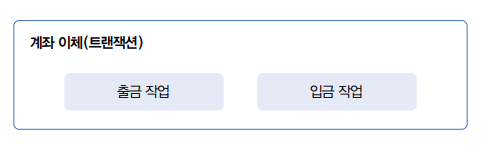
예를 들어 계좌 이체는 출금 작업과 입금 과정으로 구성된 트랜잭션이다. 출금과 입금 작업 중 하나만 성공할 순 없으며 모두 성공하거나 모두 실패해야 한다.
//출금 작업
UPDATE accounts SET balance=balance-이체금액 WHERE ano=출금계좌번호
//입금 작업
UPDATE accounts SET balance=balance+이체금액 WHERE ano=입금계좌번호이 2개의 UPDATE문은 모두 성공하거나 모두 실패해야 한다.
트랜잭션을 위한 일반적인 코드 작성 패턴은 다음과 같다.
Connection conn = null;
try {
//트랜잭션 시작 ----------------------------------------------------
//자동 커밋 기능 끄기
conn.setAutoCommit(false);
//소작업 처리
…
//소작업 처리
…
//커밋 -> 모두 성공 처리
conn.commit();
//트랜잭션 종료 ----------------------------------------------------
} catch (Exception e) {
try {
//롤백 -> 모두 실패 처리
conn.rollback();
} catch (SQLException e1) {
e1.printStackTraced();
finally {
if(conn != null) {
try {
//원래대로 자동 커밋 기능 켜기
conn.setAutoCommit(true);
//연결 끊기
conn.close();
} catch (SQLException e) {}
}
}게시판 구현
package ch20.mysql.sec12;
import java.util.Scanner;
public class BoardExample1 {
private Scanner sc = new Scanner(System.in);
public void list(){
System.out.println("[게시물 목록]");
System.out.println("-------------------------------------------------------");
System.out.printf("%-6s%-12s%-16s%-40s\n", "no","writer","date","title");
System.out.println("-------------------------------------------------------");
System.out.printf("%-6s%-12s%-16s%-40s \n",
"1","winter","2022.01.27","게시판에 오신 것을 환영합니다.");
System.out.printf("%-6s%-12s%-16s%-40s \n",
"2","winter","2022.01.27","올 겨울은 몹시 춥다.");
mainMenu();
}
public void mainMenu(){
System.out.println("------------------------------------------------------");
System.out.println("메인 메뉴: 1.Create | 2.Read | 3.Clear | 4.Exit");
System.out.print("메뉴 선택: ");
System.out.println("");
String sel = sc.nextLine();
switch (sel){
case "1" -> create();
case "2" -> read();
case "3" -> clear();
case "4" -> exit();
}
}
private void exit() {
System.out.println("***exit() 실행됨***");
list();
}
private void clear() {
System.out.println("***clear() 실행됨***");
list();
}
private void read() {
System.out.println("***read() 실행됨***");
list();
}
private void create() {
System.out.println("***create() 실행됨***");
list();
}
public static void main(String[] args) {
BoardExample1 boardExample1 = new BoardExample1();
boardExample1.list();
}
}기본적인 뼈대를 만들어 준다.
package ch20.mysql.sec12;
import java.sql.*;
import java.util.Scanner;
public class BoardExample3 {
private Scanner sc = new Scanner(System.in);
private Connection conn;
public BoardExample3(){
try {
//JDBC Driver 등록
Class.forName("com.mysql.cj.jdbc.Driver");
conn = DriverManager.getConnection(
"jdbc:mysql://localhost:3306/thisisjava",
"root",
"mysql"
);
} catch (ClassNotFoundException e) {
e.printStackTrace();
} catch (SQLException e) {
e.printStackTrace();
}
}
public void list(){
System.out.println("[NEW 게시물 목록]");
System.out.println("-------------------------------------------------------");
System.out.printf("%-6s%-12s%-16s%-40s\n", "no","writer","date","title");
System.out.println("-------------------------------------------------------");
try{
String sql = ""+
"SELECT bno, btitle, bcontent, bwriter, bdate "+
"FROM boards "+
"ORDER BY bno DESC";
PreparedStatement pstmt = conn.prepareStatement(sql);
ResultSet rs = pstmt.executeQuery();
while (rs.next()){
Board board = new Board();
board.setBno(rs.getInt("bno"));
board.setBtitle(rs.getString("btitle"));
board.setBcontent(rs.getString("bcontent"));
board.setBwriter(rs.getString("bwriter"));
board.setBdate(rs.getDate("bdate"));
System.out.printf("%-6s%-12s%-16s%-40s \n",
board.getBno(),
board.getBwriter(),
board.getBdate(),
board.getBtitle());
}
rs.close();
pstmt.close();
}catch(SQLException e){
e.printStackTrace();
}
mainMenu();
}
public void mainMenu(){
System.out.println("------------------------------------------------------");
System.out.println("메인 메뉴: 1.Create | 2.Read | 3.Clear | 4.Exit");
System.out.print("메뉴 선택: ");
System.out.println("");
String sel = sc.nextLine();
switch (sel){
case "1" -> create();
case "2" -> read();
case "3" -> clear();
case "4" -> exit();
}
}
private void exit() {
System.out.println("***exit() 실행됨***");
list();
}
private void clear() {
System.out.println("***clear() 실행됨***");
list();
}
private void read() {
System.out.println("***read() 실행됨***");
list();
}
private void create() {
System.out.println("***create() 실행됨***");
list();
}
public static void main(String[] args) {
BoardExample3 boardExample3 = new BoardExample3();
boardExample3.list();
}
}
그 다음 DB를 연결해 주고 게시글 출력 부분을 DB에서 가져오는 걸로 바꿔준다.
private void create() {
Board board = new Board();
System.out.println("[새 게시물 입력]");
System.out.print("제목: ");
board.setBtitle(sc.nextLine());
System.out.print("내용: ");
board.setBcontent(sc.nextLine());
System.out.print("작성자: ");
board.setBwriter(sc.nextLine());
System.out.println("------------------------------------------------------");
System.out.println("보조 메뉴 : 1. OK | 2. Cancel");
System.out.print("메뉴 선택 : ");
String menuNo = sc.nextLine();
if(menuNo.equals("1")){
try{
String sql = ""+
"INSERT INTO boards (btitle, bcontent, bwriter, bdate) " +
"VALUES (?, ?, ?, now())";
PreparedStatement psmt = conn.prepareStatement(sql);
psmt.setString(1,board.getBtitle());
psmt.setString(2,board.getBcontent());
psmt.setString(3,board.getBwriter());
psmt.executeUpdate();
psmt.close();
}catch(Exception e){
}
}
list();
}글 쓰기 메소드를 완성해 준다.
private void read() {
System.out.println("[게시물 읽기]");
System.out.print("bno: ");
int bno = Integer.parseInt(sc.nextLine());
try{
String sql = "" +
"SELECT bno, btitle, bcontent, bwriter, bdate " +
"FROM boards " +
"WHERE bno= ?";
PreparedStatement pstmt = conn.prepareStatement(sql);
pstmt.setInt(1, bno);
ResultSet rs = pstmt.executeQuery();
if(rs.next()) {
Board board = new Board();
board.setBno(rs.getInt("bno"));
board.setBtitle(rs.getString("btitle"));
board.setBcontent(rs.getString("bcontent"));
board.setBwriter(rs.getString("bwriter"));
board.setBdate(rs.getDate("bdate"));
System.out.println("#############");
System.out.println("번호: " + board.getBno());
System.out.println("제목: " + board.getBtitle());
System.out.println("내용: " + board.getBcontent());
System.out.println("작성자: " + board.getBwriter());
System.out.println("날짜: " + board.getBdate());
System.out.println("#############");
System.out.println("----------------------");
System.out.println("보조 메뉴 : 1.Update | 2.Delete | 3.List");
System.out.print("메뉴 선택");
String menuNo = sc.nextLine();
if (menuNo.equals("1")) {
update(board);
}else if(menuNo.equals("2")){
delete(board);
}else{
}
}
rs.close();
pstmt.close();
} catch(Exception e){}
list();
}
private void delete(Board board){
try{
String sql = "DELETE FROM boards WHERE bno=?";
PreparedStatement pstmt = conn.prepareStatement(sql);
pstmt.setInt(1,board.getBno());
pstmt.executeUpdate();
pstmt.close();
}catch(Exception e){
exit();
}
list();
}
private void update(Board board) {
System.out.println("[수정 내용 입력]");
System.out.print("제목: ");
board.setBtitle(sc.nextLine());
System.out.print("내용: ");
board.setBcontent(sc.nextLine());
System.out.print("작성자: ");
board.setBwriter(sc.nextLine());
//보조 메뉴 출력
System.out.println("------------------------------------------------------");
System.out.println("보조 메뉴: 1.Ok | 2.Cancel");
System.out.print("메뉴 선택: ");
String menuNo = sc.nextLine();
if(menuNo.equals("1")) {
try {
String sql = "" +
"UPDATE boards SET btitle= ?, bcontent= ?, bwriter= ? " +
"WHERE bno= ?";
PreparedStatement pstmt = conn.prepareStatement(sql);
pstmt.setString(1, board.getBtitle());
pstmt.setString(2, board.getBcontent());
pstmt.setString(3, board.getBwriter());
pstmt.setInt(4, board.getBno());
pstmt.executeUpdate();
pstmt.close();
} catch (Exception e) {
e.printStackTrace();
exit();
}
}
list();
}게시글 번호를 누르면 해당 게시글의 내용을 읽을 수 있게 만들어 준다.
또한 게시글을 읽었을 때 해당 게시글을 수정하거나 삭제하는 기능도 넣어 준다.
private void clear() {
System.out.println("[게시물 전체 삭제]");
System.out.println("-------------------------------------------------------");
System.out.println("보조 메뉴: 1.Ok | 2.Cancel");
System.out.print("메뉴 선택: ");
String menuNo = sc.nextLine();
if(menuNo.equals("1")) {
try {
String sql = "TRUNCATE TABLE boards";
PreparedStatement pstmt = conn.prepareStatement(sql);
pstmt.executeUpdate();
pstmt.close();
} catch (Exception e) {
e.printStackTrace();
exit();
}
}
list();
}
private void exit() {
if(conn != null){
try{
conn.close();
}catch(SQLException e){
}
}
System.out.println("** 게시판 종료 **");
System.exit(0);
}나머지 clear()와 exit()를 구현해 주면 게시판 완성이다.
연습문제
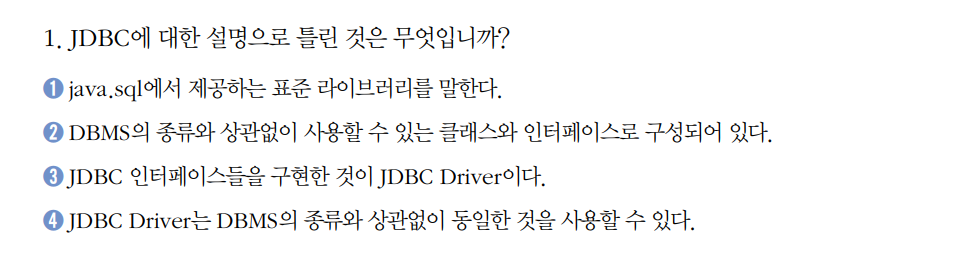
4번
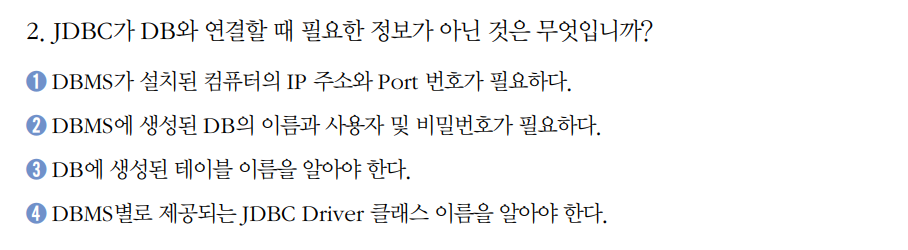
3번 테이블 이름은 조회해서 보면 됩니다.
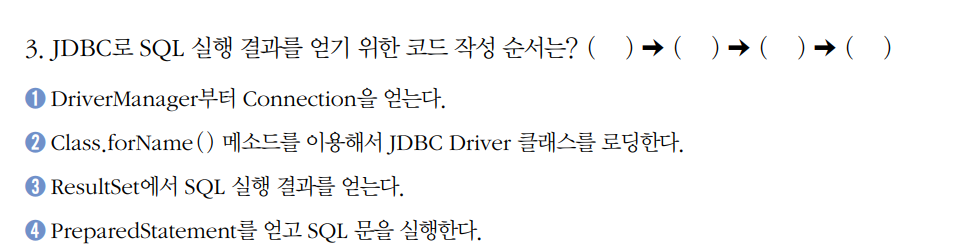
2->1->4->3
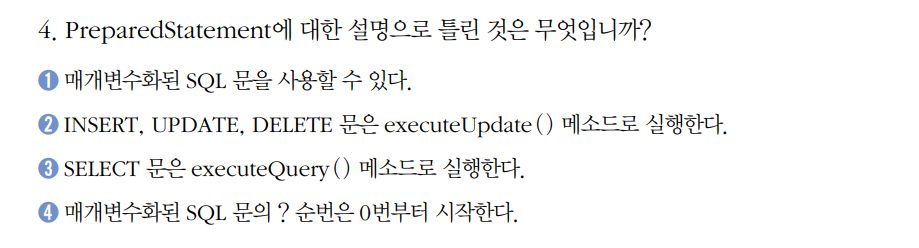
4번, 1번 부터 시작합니다.
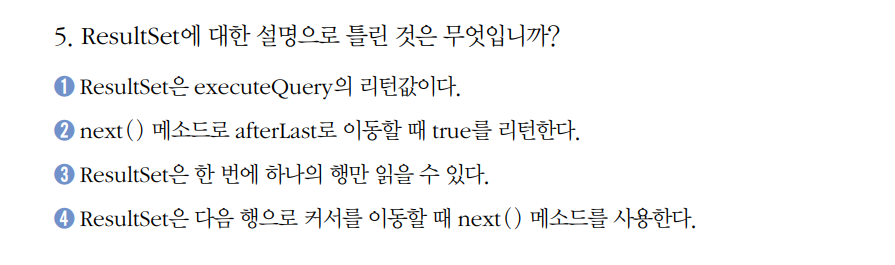
2번 afterLast가 되면 false가 리턴됩니다.
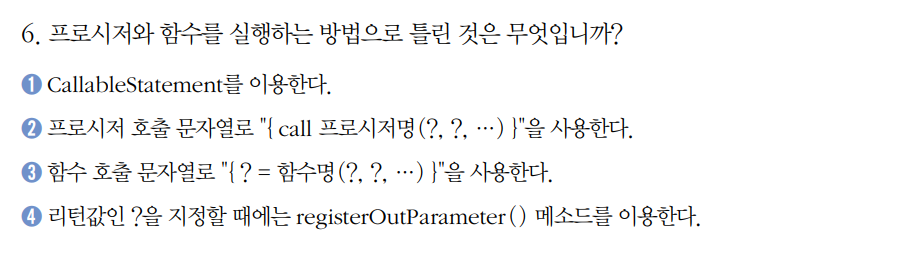
3번
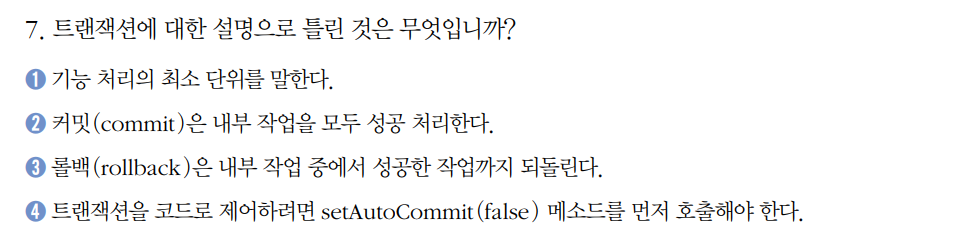
3번, 내부 작업은 모두 통일된 상태여야 합니다.
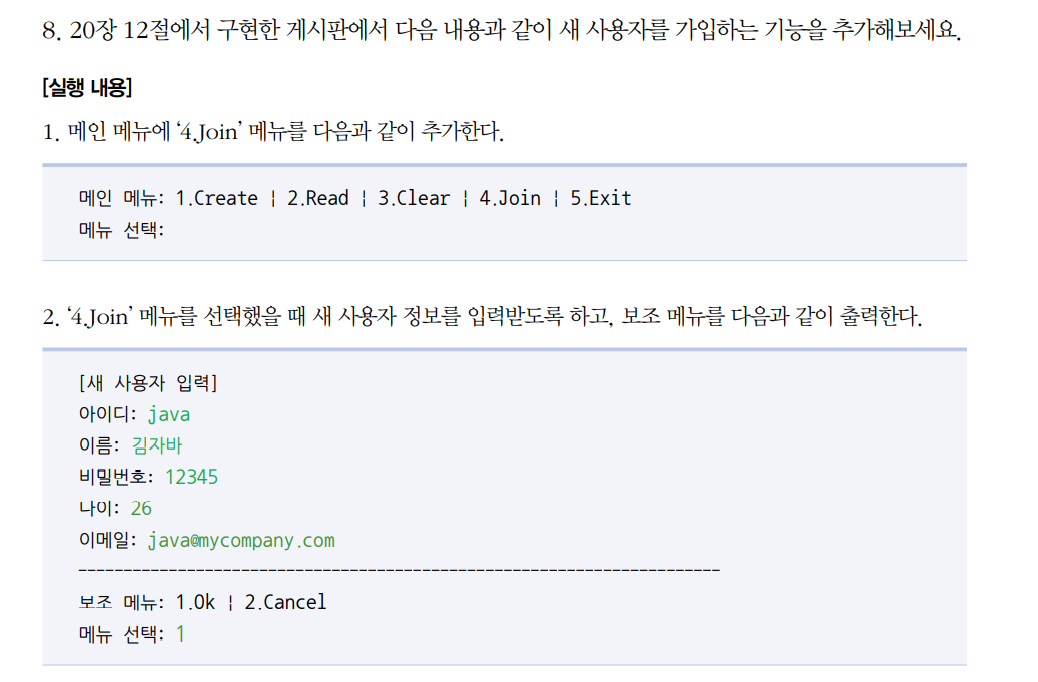
private void join() {
User user = new User();
System.out.println("[새로운 사용자 등록]");
System.out.print("아이디: ");
user.setUserId(sc.nextLine());
System.out.print("이름: ");
user.setUserName(sc.nextLine());
System.out.print("비밀번호: ");
user.setUserPassword(sc.nextLine());
System.out.println("나이: ");
user.setUserAge(Integer.parseInt(sc.nextLine()));
System.out.println("이메일: ");
user.setUserEmail(sc.nextLine());
System.out.println("------------------------------------------------------");
System.out.println("보조 메뉴 : 1. OK | 2. Cancel");
System.out.print("메뉴 선택 : ");
String menuNo = sc.nextLine();
if(menuNo.equals("1")){
try{
String sql = "" +
"INSERT INTO users (userid, username, userpassword, userage, useremail) " +
"VALUES (?, ?, ?, ?, ?)";
PreparedStatement pstmt = conn.prepareStatement(sql);
pstmt.setString(1,user.getUserId());
pstmt.setString(2, user.getUserName());
pstmt.setString(3, user.getUserPassword());
pstmt.setInt(4, user.getUserAge());
pstmt.setString(5, user.getUserEmail());
pstmt.executeUpdate();
pstmt.close();
}catch(Exception e){
}
}
list();
}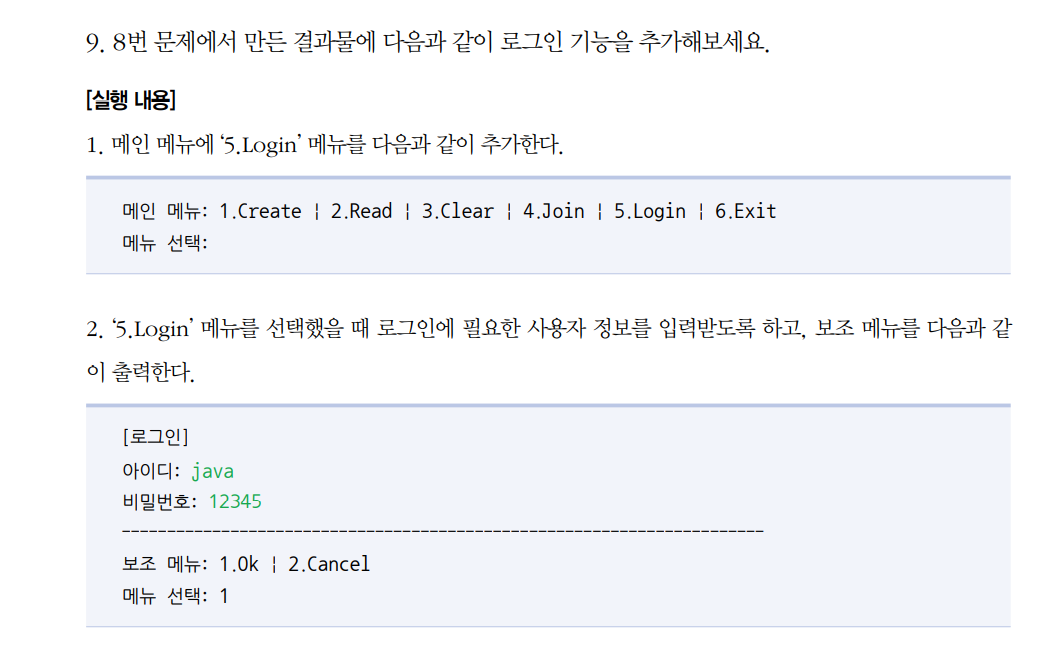
앞서 만든 게시판 소스에서 조금만 수정해 주면 되는데, sql 쿼리문을 게시판이 아니라 사용자에 대한 걸로 해서 추가하면 됩니다. User.java도 새로 만들고.. 로그인 세션을 담는 boolean도 깨작 선언해 준다음에
package ch20.mysql.sec12;
import java.sql.*;
import java.util.Scanner;
public class BoardExample3 {
private Scanner sc = new Scanner(System.in);
private Connection conn;
private String name = "";
private boolean session = false;
public BoardExample3(){
try {
//JDBC Driver 등록
Class.forName("com.mysql.cj.jdbc.Driver");
conn = DriverManager.getConnection(
"jdbc:mysql://localhost:3306/thisisjava",
"root",
"mysql"
);
} catch (ClassNotFoundException e) {
e.printStackTrace();
} catch (SQLException e) {
e.printStackTrace();
}
}
public void list(){
if(session) System.out.println("[게시물 목록] 사용자 :"+name);
else System.out.println("[게시물 목록]");
System.out.println("-------------------------------------------------------");
System.out.printf("%-6s%-12s%-16s%-40s\n", "no","writer","date","title");
System.out.println("-------------------------------------------------------");
try{
String sql = ""+
"SELECT bno, btitle, bcontent, bwriter, bdate "+
"FROM boards "+
"ORDER BY bno DESC";
PreparedStatement pstmt = conn.prepareStatement(sql);
ResultSet rs = pstmt.executeQuery();
while (rs.next()){
Board board = new Board();
board.setBno(rs.getInt("bno"));
board.setBtitle(rs.getString("btitle"));
board.setBcontent(rs.getString("bcontent"));
board.setBwriter(rs.getString("bwriter"));
board.setBdate(rs.getDate("bdate"));
System.out.printf("%-6s%-12s%-16s%-40s \n",
board.getBno(),
board.getBwriter(),
board.getBdate(),
board.getBtitle());
}
rs.close();
pstmt.close();
}catch(SQLException e){
e.printStackTrace();
}
mainMenu();
}
public void mainMenu(){
System.out.println("------------------------------------------------------");
if(session) System.out.println("메인 메뉴: 1.Create | 2.Read | 3.Clear | 4.Join | 5.LogOut | 6.Exit ");
else System.out.println("메인 메뉴: 1.Create | 2.Read | 3.Clear | 4.Join | 5.Login | 6.Exit ");
System.out.print("메뉴 선택: ");
System.out.println("");
String sel = sc.nextLine();
switch (sel){
case "1" -> create();
case "2" -> read();
case "3" -> clear();
case "4" -> join();
case "5" -> {
if(!session)login();
else{
session = false;
name = "";
list();
}
}
case "6" -> exit();
}
}
private void join() {
User user = new User();
System.out.println("[새로운 사용자 등록]");
System.out.print("아이디: ");
user.setUserId(sc.nextLine());
System.out.print("이름: ");
user.setUserName(sc.nextLine());
System.out.print("비밀번호: ");
user.setUserPassword(sc.nextLine());
System.out.println("나이: ");
user.setUserAge(Integer.parseInt(sc.nextLine()));
System.out.println("이메일: ");
user.setUserEmail(sc.nextLine());
System.out.println("------------------------------------------------------");
System.out.println("보조 메뉴 : 1. OK | 2. Cancel");
System.out.print("메뉴 선택 : ");
String menuNo = sc.nextLine();
if(menuNo.equals("1")){
try{
String sql = "" +
"INSERT INTO users (userid, username, userpassword, userage, useremail) " +
"VALUES (?, ?, ?, ?, ?)";
PreparedStatement pstmt = conn.prepareStatement(sql);
pstmt.setString(1,user.getUserId());
pstmt.setString(2, user.getUserName());
pstmt.setString(3, user.getUserPassword());
pstmt.setInt(4, user.getUserAge());
pstmt.setString(5, user.getUserEmail());
pstmt.executeUpdate();
pstmt.close();
}catch(Exception e){
}
}
list();
}
private void login() {
String id = "";
String pwd = "";
System.out.println("[로그인]");
System.out.print("아이디: ");
id = sc.nextLine();
System.out.print("비밀번호: ");
pwd = sc.nextLine();
System.out.println("------------------------------------------------------");
System.out.println("보조 메뉴 : 1. OK | 2. Cancel");
System.out.print("메뉴 선택 : ");
String menuNo = sc.nextLine();
if(menuNo.equals("1")){
try{
String sql = ""+
"SELECT userid, username, userpassword, userage, useremail "+
"FROM users "+
"WHERE userid=?";
PreparedStatement psmt = conn.prepareStatement(sql);
psmt.setString(1,id);
ResultSet rs = psmt.executeQuery();
if(rs.next()){
if(id.equals(rs.getString("userid")) && pwd.equals(rs.getString("userpassword"))){
session = true;
name = rs.getString("username");
list();
}
}else{
System.out.println("아이디가 존재하지 않습니다.");
join();
}
}catch(Exception e){
}
}
list();
}
private void clear() {
System.out.println("[게시물 전체 삭제]");
System.out.println("-------------------------------------------------------");
System.out.println("보조 메뉴: 1.Ok | 2.Cancel");
System.out.print("메뉴 선택: ");
String menuNo = sc.nextLine();
if(menuNo.equals("1")) {
try {
String sql = "TRUNCATE TABLE boards";
PreparedStatement pstmt = conn.prepareStatement(sql);
pstmt.executeUpdate();
pstmt.close();
} catch (Exception e) {
e.printStackTrace();
exit();
}
}
list();
}
private void exit() {
if(conn != null){
try{
conn.close();
}catch(SQLException e){
}
}
System.out.println("** 게시판 종료 **");
System.exit(0);
}
private void read() {
System.out.println("[게시물 읽기]");
System.out.print("bno: ");
int bno = Integer.parseInt(sc.nextLine());
try{
String sql = "" +
"SELECT bno, btitle, bcontent, bwriter, bdate " +
"FROM boards " +
"WHERE bno= ?";
PreparedStatement pstmt = conn.prepareStatement(sql);
pstmt.setInt(1, bno);
ResultSet rs = pstmt.executeQuery();
if(rs.next()) {
Board board = new Board();
board.setBno(rs.getInt("bno"));
board.setBtitle(rs.getString("btitle"));
board.setBcontent(rs.getString("bcontent"));
board.setBwriter(rs.getString("bwriter"));
board.setBdate(rs.getDate("bdate"));
System.out.println("#############");
System.out.println("번호: " + board.getBno());
System.out.println("제목: " + board.getBtitle());
System.out.println("내용: " + board.getBcontent());
System.out.println("작성자: " + board.getBwriter());
System.out.println("날짜: " + board.getBdate());
System.out.println("#############");
System.out.println("----------------------");
System.out.println("보조 메뉴 : 1.Update | 2.Delete | 3.List");
System.out.print("메뉴 선택");
String menuNo = sc.nextLine();
if (menuNo.equals("1")) {
update(board);
}else if(menuNo.equals("2")){
delete(board);
}else{
}
}
rs.close();
pstmt.close();
} catch(Exception e){}
list();
}
private void delete(Board board){
try{
String sql = "DELETE FROM boards WHERE bno=?";
PreparedStatement pstmt = conn.prepareStatement(sql);
pstmt.setInt(1,board.getBno());
pstmt.executeUpdate();
pstmt.close();
}catch(Exception e){
exit();
}
list();
}
private void update(Board board) {
System.out.println("[수정 내용 입력]");
System.out.print("제목: ");
board.setBtitle(sc.nextLine());
System.out.print("내용: ");
board.setBcontent(sc.nextLine());
System.out.print("작성자: ");
board.setBwriter(sc.nextLine());
//보조 메뉴 출력
System.out.println("------------------------------------------------------");
System.out.println("보조 메뉴: 1.Ok | 2.Cancel");
System.out.print("메뉴 선택: ");
String menuNo = sc.nextLine();
if(menuNo.equals("1")) {
try {
String sql = "" +
"UPDATE boards SET btitle= ?, bcontent= ?, bwriter= ? " +
"WHERE bno= ?";
PreparedStatement pstmt = conn.prepareStatement(sql);
pstmt.setString(1, board.getBtitle());
pstmt.setString(2, board.getBcontent());
pstmt.setString(3, board.getBwriter());
pstmt.setInt(4, board.getBno());
pstmt.executeUpdate();
pstmt.close();
} catch (Exception e) {
e.printStackTrace();
exit();
}
}
list();
}
private void create() {
Board board = new Board();
System.out.println("[새 게시물 입력]");
System.out.print("제목: ");
board.setBtitle(sc.nextLine());
System.out.print("내용: ");
board.setBcontent(sc.nextLine());
System.out.print("작성자: ");
board.setBwriter(sc.nextLine());
System.out.println("------------------------------------------------------");
System.out.println("보조 메뉴 : 1. OK | 2. Cancel");
System.out.print("메뉴 선택 : ");
String menuNo = sc.nextLine();
if(menuNo.equals("1")){
try{
String sql = ""+
"INSERT INTO boards (btitle, bcontent, bwriter, bdate) " +
"VALUES (?, ?, ?, now())";
PreparedStatement psmt = conn.prepareStatement(sql);
psmt.setString(1,board.getBtitle());
psmt.setString(2,board.getBcontent());
psmt.setString(3,board.getBwriter());
psmt.executeUpdate();
psmt.close();
}catch(Exception e){
}
}
list();
}
public static void main(String[] args) {
BoardExample3 boardExample3 = new BoardExample3();
boardExample3.list();
}
}
