
입력과 출력
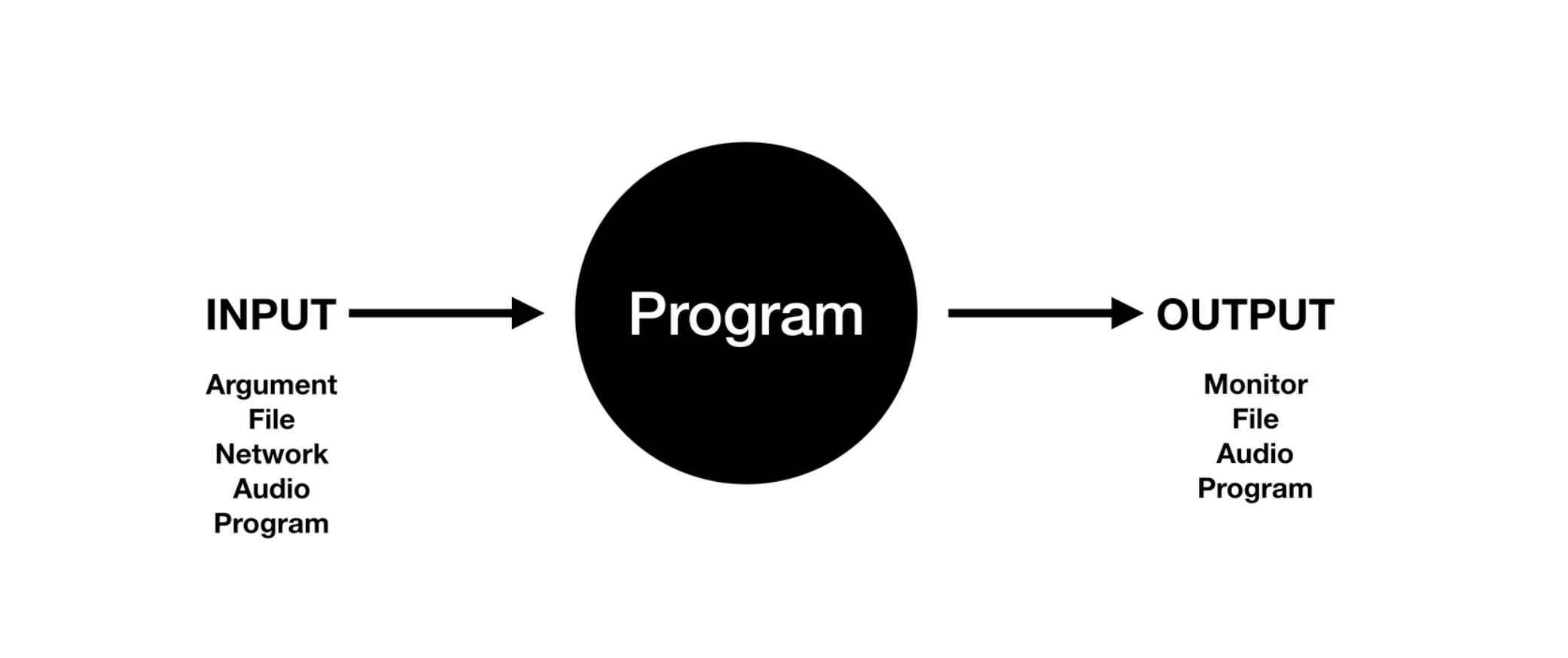
입력을 구글링 해주고 이르케 입력을 바꿔주니깐 !

우왕!
import org.opentutorials.iot.Elevator;
import org.opentutorials.iot.Lighting;
import org.opentutorials.iot.Security;
public class okayJava {
public static void main(String[] args) {
Stirng id = "JAVA APT 507";
// elevator call
Elevator myElevator = new Elevator(id);
myElevator.callForUp(1);
// Security off
Security mySecurity = new Security(id);
mySecurity.off();
// light on
Lighting hallLamp = new Lighting("JAVA APT 507 / HALL LAMP");
hallLamp.on();
Lighting floorLamp = new Lighting("JAVA APT 507 / HALL LAMP");
floorLamp.on();
}
}
램프를만들어보쟝
입력을 string으로 받고싶은데 double로 바꿔야한다..
그를 위해 구글링하고 고친 코드는 아래와같다
import javax.swing.JOptionPane;
import org.opentutorials.iot.DimmingLights;
import org.opentutorials.iot.Elevator;
import org.opentutorials.iot.Lighting;
import org.opentutorials.iot.Security;
public class okayJava {
public static void main(String[] args) {
String id = JOptionPane.showInputDialog("Enter a ID");
String bright = JOptionPane.showInputDialog("Enter a Bright Level");
// elevator call
Elevator myElevator = new Elevator(id);
myElevator.callForUp(1);
// Security off
Security mySecurity = new Security(id);
mySecurity.off();
// light on
Lighting hallLamp = new Lighting(id+"/ HALL LAMP");
hallLamp.on();
Lighting floorLamp = new Lighting(id+"/ HALL LAMP");
floorLamp.on();
DimmingLights moodLamp = new DimmingLights(id+" moodLamp");
moodLamp.setBright(Double.parseDouble(bright));
moodLamp.on();
}
}입력받는 방법
String id = JOptionPane.showInputDialog("Enter a ID");기억하자 !
arguments & parameter
arguments : 인자
run configurations에 들어가서..!
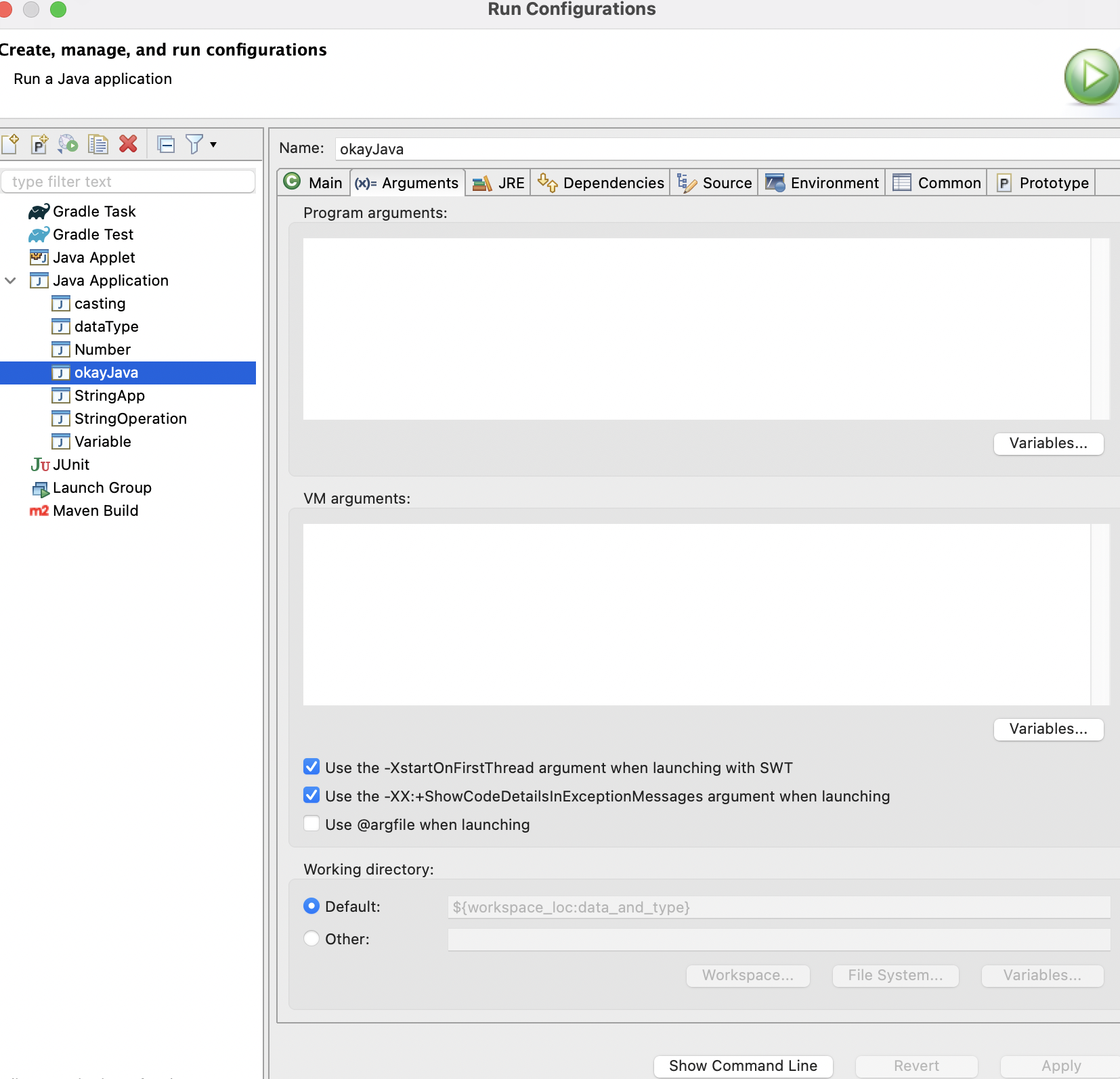
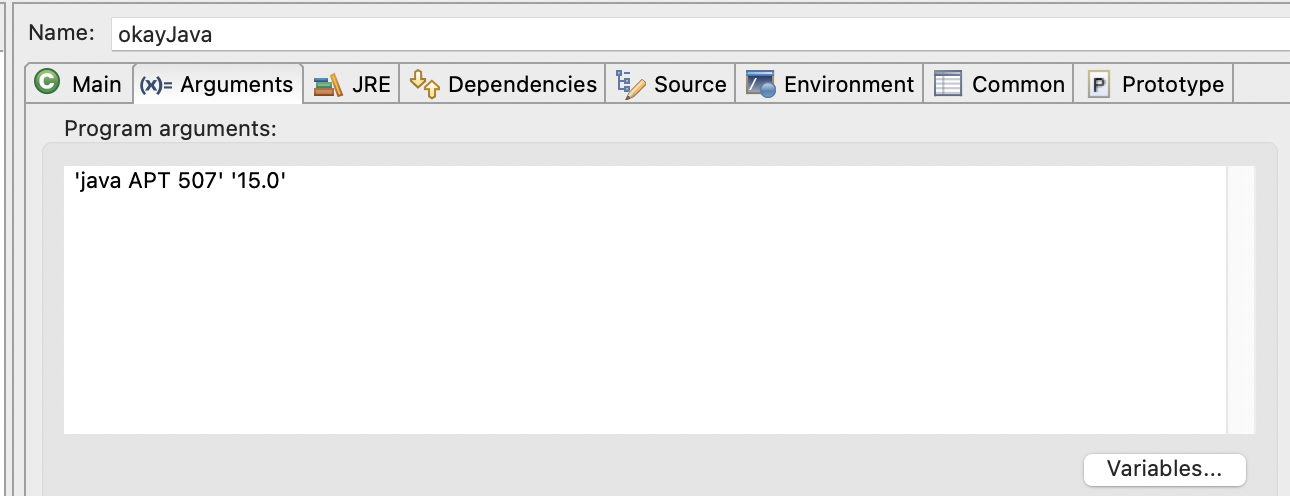
인자를 넣어주면
parameter : 매개변수
인자로 전달한것이 매개변수로 들어간다
import javax.swing.JOptionPane;
import org.opentutorials.iot.DimmingLights;
import org.opentutorials.iot.Elevator;
import org.opentutorials.iot.Lighting;
import org.opentutorials.iot.Security;
public class okayJava {
public static void main(String[] args) {
//String id = JOptionPane.showInputDialog("Enter a ID");
String id = args[0];
//String bright = JOptionPane.showInputDialog("Enter a Bright Level");
String bright = args[1];
// elevator call
Elevator myElevator = new Elevator(id);
myElevator.callForUp(1);
// Security off
Security mySecurity = new Security(id);
mySecurity.off();
// light on
Lighting hallLamp = new Lighting(id+"/ HALL LAMP");
hallLamp.on();
Lighting floorLamp = new Lighting(id+"/ HALL LAMP");
floorLamp.on();
DimmingLights moodLamp = new DimmingLights(id+" moodLamp");
moodLamp.setBright(Double.parseDouble(bright));
moodLamp.on();
}
}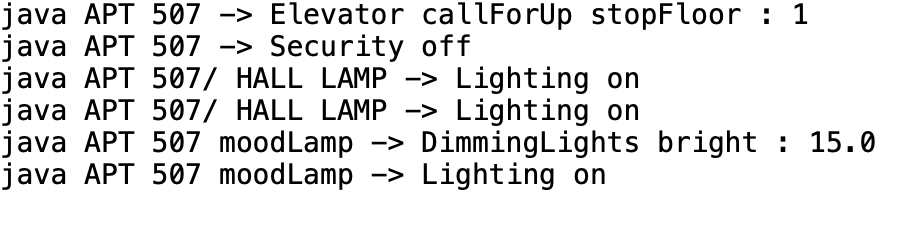
이렇게 나온다 !
이것이 제일 기초적인 방법 ..!
