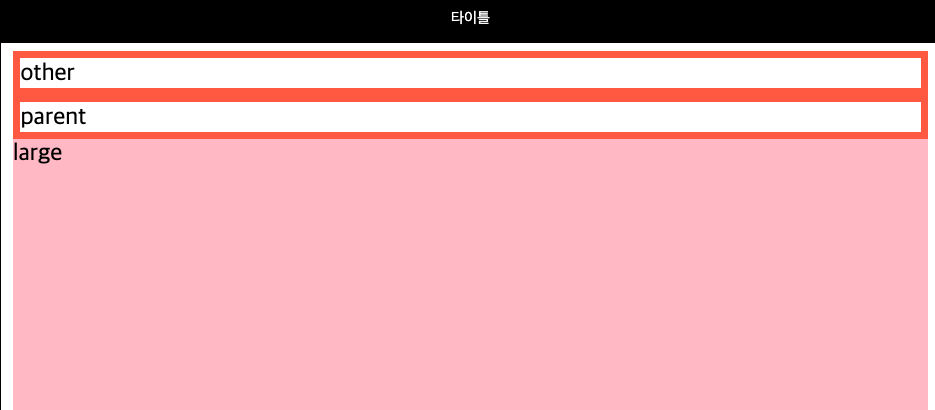문서상에 요소를 배치하는 방법인 position에 대해 알아보자
relative vs static
position의 기본값은
static이며, 위치와 관련된 설정을 하지 않는 상태를 의미한다.
relative로 설정하면, 부모 요소에 대한 요소 크기의 설정값인offset을 가질 수 있게된다.
<html>
<head>
<style>
html{border:1px solid gray;}
div{
border:5px solid tomato;
margin:10px;
}
#me{
position: relative;
left:100px;
top:100px;
}
</style>
</head>
<body>
<div id="other">other</div>
<div id="parent">
parent
<div id="me">me</div>
</div>
</body>
</html>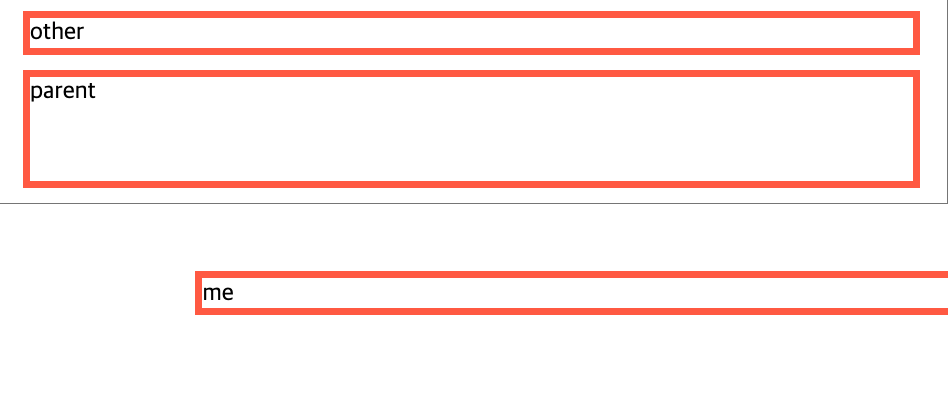
상대적인것은 부모를 기준
absolute
기준이
html 절대적인 위치에 생성된다 (left, top이 모두 0이고,부모요소의 position이static일때만)
해당 요소는 더이상부모의 소속이아니다
크기를 지정해주고 싶다면 width를 사용해야한다
<html>
<head>
<style>
#parent, #other, #grand{
border:5px solid tomato;
}
#grand{
position: relative;
}
#me{
background-color: black;
color:white;
position: absolute;
left:0;
top:0;
}
</style>
</head>
<body>
<div id="other">other</div>
<div id="grand">
grand
<div id="parent">
parent
<div id="me">me</div>
</div>
</div>
</body>
</html>
부모중에 position type이 지정된 부모를 기준으로 놓여진다
fixed
화면의 절대적인 위치에
고정시켜서 스크롤을 무시한다.
크기를 지정하기 위해서width, height를 지정해주어야 한다
<html>
<head>
<style>
body {
padding-top: 30px;
}
#parent,
#other,
#grand {
border: 5px solid tomato;
}
#grand {
position: relative;
}
#me {
background-color: black;
position: fixed;
width: 100%;
height: fit-content;
left: 0;
top: 0;
}
#me p {
color: white;
text-align: center;
font-size: 10px;
height: fit-content;
}
#large {
background-color: pink;
height: 100%;
}
</style>
</head>
<body>
<div id="other">other</div>
<div id="parent">
parent
<div id="me">
<p>타이틀</p>
</div>
</div>
</div>
<div id="large">large</div>
</body>
</html>