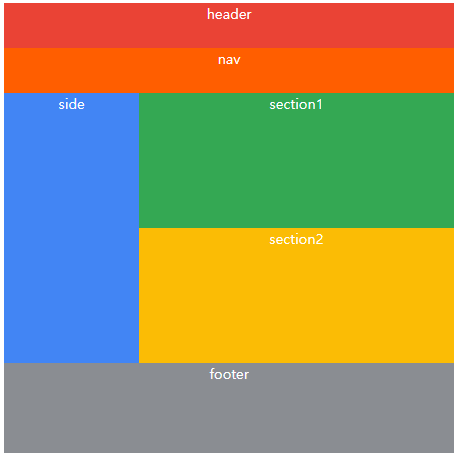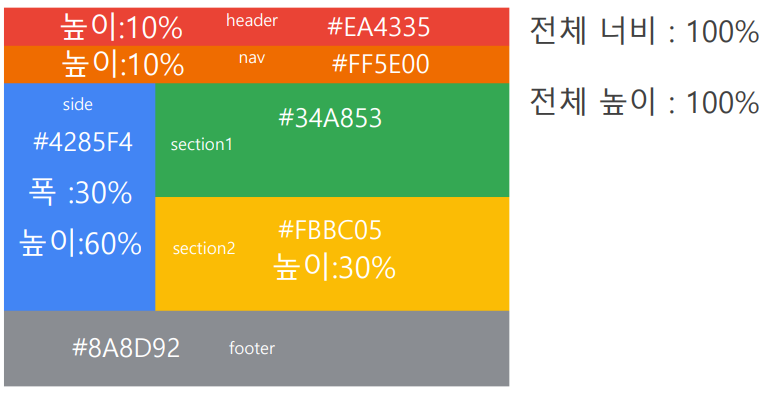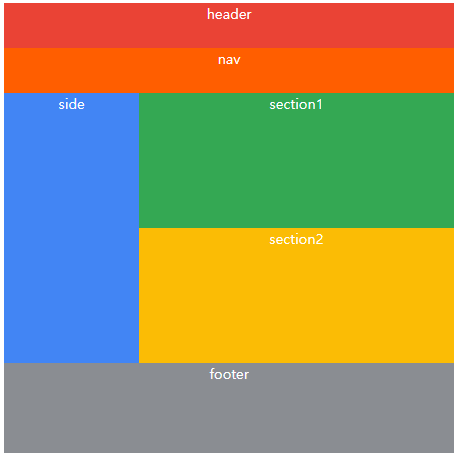○layout
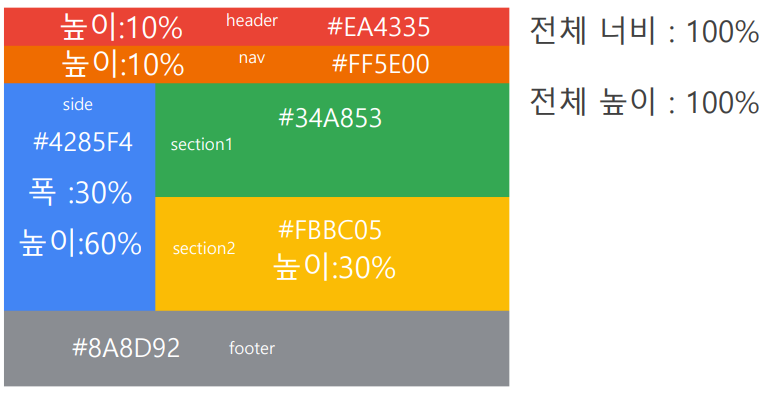
<!DOCTYPE html>
<html lang="en">
<head>
<meta charset="UTF-8">
<meta http-equiv="X-UA-Compatible" content="IE=edge">
<meta name="viewport" content="width=device-width, initial-scale=1.0">
<title>Document</title>
<style>
*{
text-align: center;
color: white;
}
#layout{
width: 500px;
height: 500px;
}
#header{
height: 10%;
background-color: #ea4335;
}
#nav{
height: 10%;
background-color: #FF5E00;
}
#side{
height: 60%;
width: 30%;
background-color: #4285f4;
float: left;
}
#section1{
height: 30%;
background-color: #34a853;
}
#section2{
height: 30%;
background-color: #fbbc05;
}
#footer{
height: 20%;
background-color: #8a8d92;
}
</style>
</head>
<body>
<div id="layout">
<div id="header">header</div>
<div id="nav">nav</div>
<div id="side">side</div>
<div id="section1">section1</div>
<div id="section2">section2</div>
<div id="footer">footer</div>
</div>
</body>
</html>