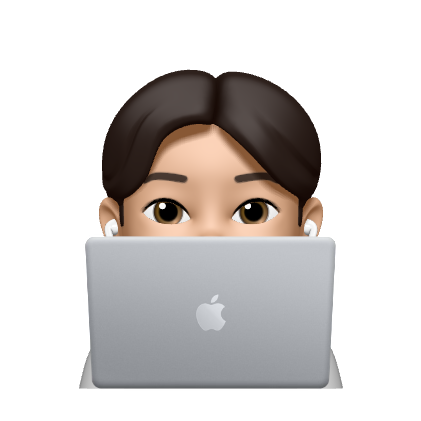1. @Query는 무엇인가?
- @Query는 더 구체적인 쿼리 메서드를 작성하기 위해 사용하는 쿼리 메서드의 custom버전이다.
- 쿼리는 기본적으로 JPA에서 사용하는 쿼리 문법인 JPQL을 사용한다.
※ JPQL은 JPA의 entity를 기반으로 하는 쿼리를 생성해주기 위한 문법이다.
1.1. Query Method의 단점
쿼리메서드는 아래의 코드와 같이 조건이 많아지게 된다면 method의 이름이 어마어마하게 길어지게 된다.
public interface BookRepository extends JpaRepository<Book, Long> {
List<Book> findByCategoryIsNullAndDeletedFalse();
}이러한 문제는 @Qeury를 사용하면 메서드 명을 줄일 수 있고 더욱 더 가독성 있는 메서드를 만들 수 있다.
2. @Query 어노테이션 사용하기
2.1. 사용 예시
@Query(value = "select b from Book b " +
"where name =?1 and createdAt >=?2 and updatedAt >= ?3 and category is null")
List<Book> findByNameRecently(String name, LocalDateTime createdAt, LocalDateTime updatedAt);- @Query 어노테이션은 위와 같이 Repository 인터페이스 안에서 메서드 위에 @Query를 붙이며 만들 수 있다.
- value안에는 SQL쿼리문이 아닌 JPQL 쿼리문을 사용하여 데이터를 넣어주어야한다.
- JPA의 entity를 기반으로 하는 쿼리를 생성해주기에 table이름인 book이 아닌 entity이름인 Book이 들어가게된다. 또한 where에 있는 name, createdAt 등은 메서드의 파라미터가 아니고 엔티티 내에 있는 field의 이름을 가르킨다.
- where조건에 parameter를 넣는 방법은 아래와 같이 크게 2가지 방법이 있다.
2.2. where조건에 parameter를 넣는 방법
2.2.1 첫번째 방법
@Query(value = "select b from Book b " +
"where name =?1 and createdAt >=?2 and updatedAt >= ?3 and category is null")
List<Book> findByNameRecently(String name, LocalDateTime createdAt, LocalDateTime updatedAt);- 위의 코드와 같이 값이 들어가야 하는 부분에 ?1, ?2, ?3과 같이 넣어준다.
- ?1, ?2 등이 의미하는 것은 메서드의 첫번째 파라미터, 두번째 파라미터를 가르킨다.
- 이때 index는 1부터 시작한다.
- ?1, ?3, ?2처럼 꼭 파라미터의 순서대로 사용하지 않아도 되는데 자바에서는 순서에 의존성을 가지는 프로그래밍을 지양하여 가능하면 순서대로 하는게 좋다.
- 🚨 하지만 만약 코딩 중간에 파라미터를 기존 파라미터들 사이에 추가를 하게 된다면 뒤의 순서는 다 꼬여서 오류가 발생할 수도 있는 문제점이 있다.
2.2.2 두번째 방법
@Query(value = "select b from Book b " +
"where name = :name and createdAt >= :createdAt and updatedAt >= :updatedAt and category is null")
List<Book> findByNameRecently2(
@Param("name") String name,
@Param("createdAt") LocalDateTime createdAt,
@Param("updatedAt") LocalDateTime updatedAt);-
위와 같이 메서드의 파라미터들을 @Param을 통해 이름을 정해주고 where문에서는 :name, ?createdAt과 같이 넣어주는 방법이다.
-
해당 방법은 parameter순서에 영향을 받지 않기 때문에 logic의 변경에 더 자유롭고 부작용에서 더 자유로워질 수 있다.
2.3. 특정 컬럼만 추출하기
- 기존 쿼리 메서드는 리턴 타입이 entity라 테이블의 모든 컬럼을 조회하였지만 @Query는 리턴 타입이 entity가 아닌 필요한 특명 몇개의 컬럼만 추출할 수 있다.
2.3.1 첫번째 방법 - 인터페이스로 특정 컬럼 추출하기
public interface BookRepository extends JpaRepository<Book, Long> {
@Query(value = "select b.name as name, b.category as category from Book b")
List<BookNameAndCategory> findBookNameAndCategory();
}
// BookNameAndCategory.java
public interface BookNameAndCategory {
String getName();
String getCategory();
}interface를 선언해주고 위와 같이 사용을 하면 getName, getCategory와 같은 메서드를 통해 해당 column의 값만 가져올 수 있다.
2.3.2 두번째 방법 - 클래스로 특정 컬럼 추출하기
public interface BookRepository extends JpaRepository<Book, Long> {
@Query(value = "select new com.example.jpa_study.repository.dto.BookNameAndCategory(b.name, b.category) from Book b")
List<BookNameAndCategory> findBookNameAndCategory();
}
// BookNameAndCategory.java
@Data
@AllArgsConstructor
@NoArgsConstructor
public class BookNameAndCategory {
private String name;
private String category;
}Class를 통해 받는 방법도 interface와 유사하며 똑같이 getName, getCategory와 같은 메서드를 통해 해당 column의 값만 가져올 수 있다.
하지만 class를 통해 필요한 값만 가져오려면 해당 class의 위치를 정확하게 대입해줘야한다는 점을 주의해줘야한다❗❗
Native Query사용하기
native query는 DB에서 사용하는 SQL문을 그대로 사용하게 해준다.
Native query를 사용하는 이유
- jpa의 쿼리메서드는 여러 데이터를 업데이트할때 여러번의 update query가 실행되지만 native query를 사용하면 한번의 query로 업데이트가 가능하다.
- JPA에서 기본적으로 지원하지 않는 기능을 사용할 때 사용한다. (ex. show tables, show databases)
nativeQuery옵션을 true를 사용하면 entity가 아닌 table을 사용하게 된다.
field의 이름도 table의 column명을 써야한다. (createdAt이 아닌 created_At)
Native query사용 예시
- Native Query를 사용하여 값을 조회하는 경우
@Query(value = "select * from book", nativeQuery = true)
List<Book> findAllCustom();
@Query(value = "show tables", nativeQuery = true)
List<String> showTables();- Native Query를 사용하여 값을 변경하는 경우
- jpa의 쿼리메서드의 save같은 경우는 save자체에
@Transactional이 붙어있지만 native query는 데이터 조작을 할 때는 직접 붙여줘야한다. - update, delete와 같은 DML작업에서는
@Modyfying이라는 것을 붙여 update가 되었다는 것을 확인시켜줘야 return값을 받을 수 있다. - 이와 같이 native query를 사용하면 한번의 query로 업데이트가 가능하다.
- jpa의 쿼리메서드의 save같은 경우는 save자체에
@Transactional
@Modifying
@Query(value = "update book set category = 'IT Book'", nativeQuery = true)
int updateCategories(); // return 타입을 int, long과 같은 타입으로 하면 업데이트 된 row의 수를 return해준다.🚨 주의할 점
Native Query 특정 DB에 의존성을 가진 쿼리를 만들게 된다.
-> DB종류가 바껴도 DB에 맞게 자동으로 쿼리를 바꿔준다는 JPA의 장점에서 빗겨나가게 된다.
📝 정리
- @Query는 더 구체적인 쿼리 메서드를 작성하기위해 사용한다.
- @Query는 JPQL 쿼리문을 사용한다.
- @Query를 이용해도 페이징 처리를 하는 Pageable인터페이스는 활용 가능하다.
- Native QUery를 사용가능하다.
- 쿼리메서드의 장점
- @Qeury를 사용하면 메서드 명을 줄일 수 있고 더욱 더 가독성 있는 메서드를 만들 수 있다.
- @Query는 리턴 타입이 entity가 아닌 필요한 특명 몇개의 컬럼만 추출할 수 있다.