
Google Login Error Message
[VERBOSE-2:dart_vm_initializer.cc(41)] Unhandled Exception: PlatformException(google_sign_in, Your app is missing support for the following URL schemes: com.googleusercontent.apps.36186893624-mooi441gl4ppocodr2890fu4gpmb4bof, NSInvalidArgumentException, null)
#0 StandardMethodCodec.decodeEnvelope (package:flutter/src/services/message_codecs.dart:653:7)
#1 MethodChannel._invokeMethod (package:flutter/src/services/platform_channel.dart:296:18)
<asynchronous suspension>
#2 MethodChannel.invokeMapMethod (package:flutter/src/services/platform_channel.dart:499:43)
<asynchronous suspension>
#3 GoogleSignIn._callMethod (package:google_sign_in/google_sign_in.dart:274:30)
<asynchronous suspension>
#4 GoogleSignIn.signIn.isCanceled (package:google_sign_in/google_sign_in.dart:408:5)
<asynchronous suspension>
Lost connection to device.Solution
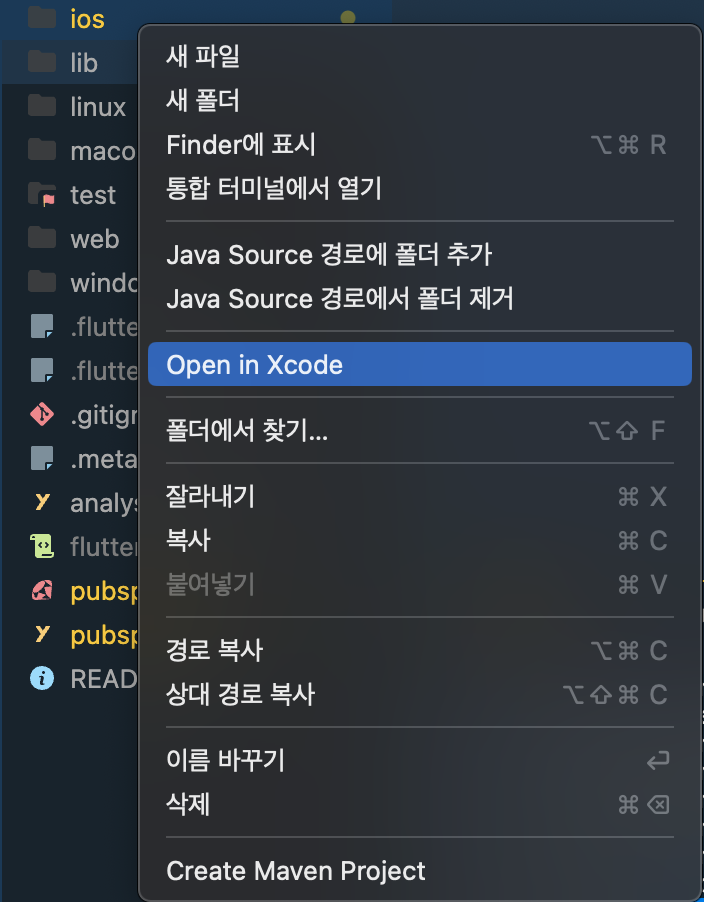
1) Xcode 실행 : ios 폴더 우클릭 > Open in Xcode
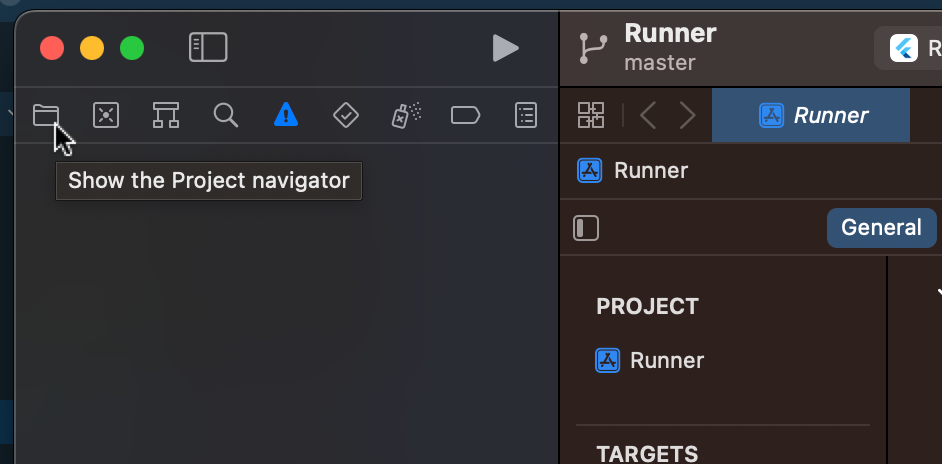
2) 좌측 폴더 모양 클릭
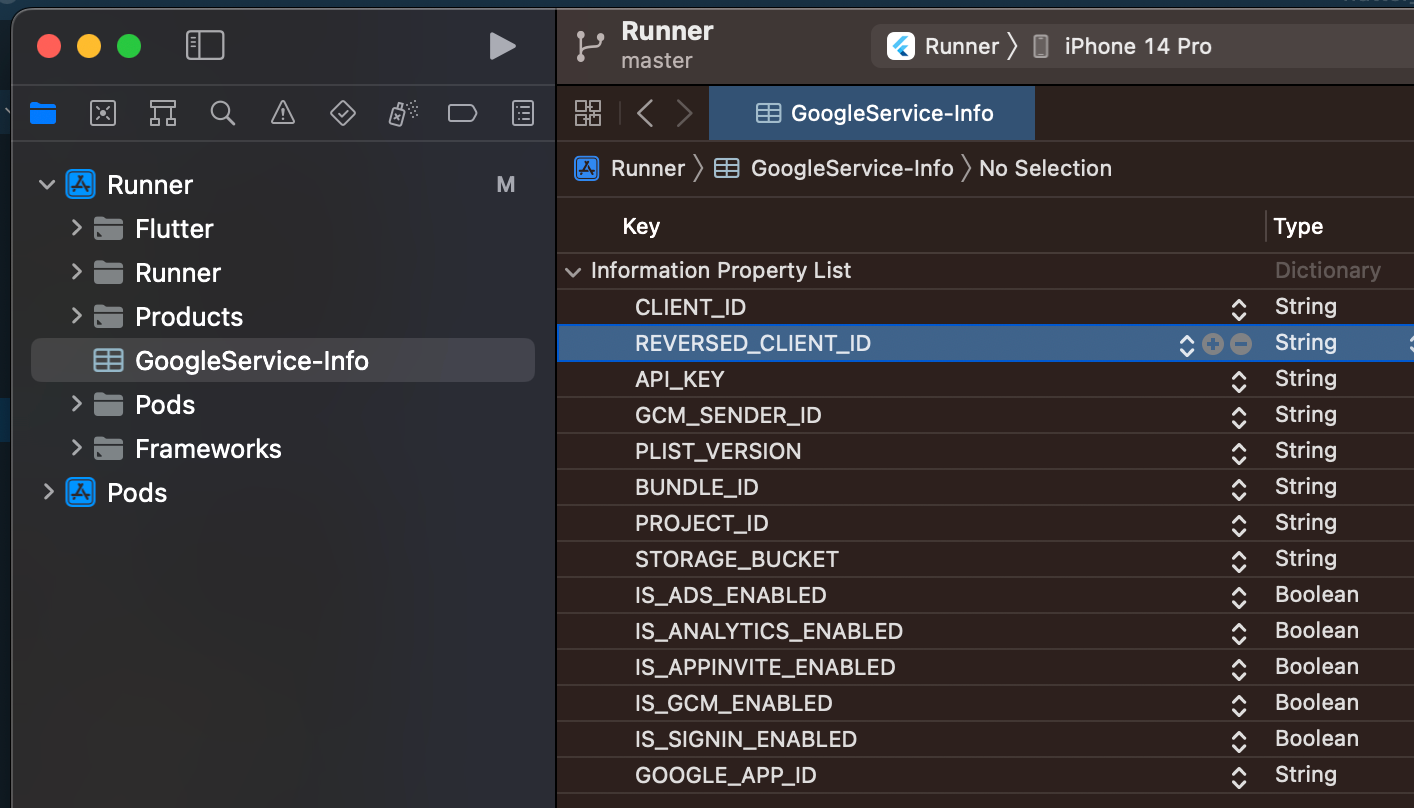
3) Runner > GoogleService-Info > REVERSED_CLIENT_ID의 Value 복사
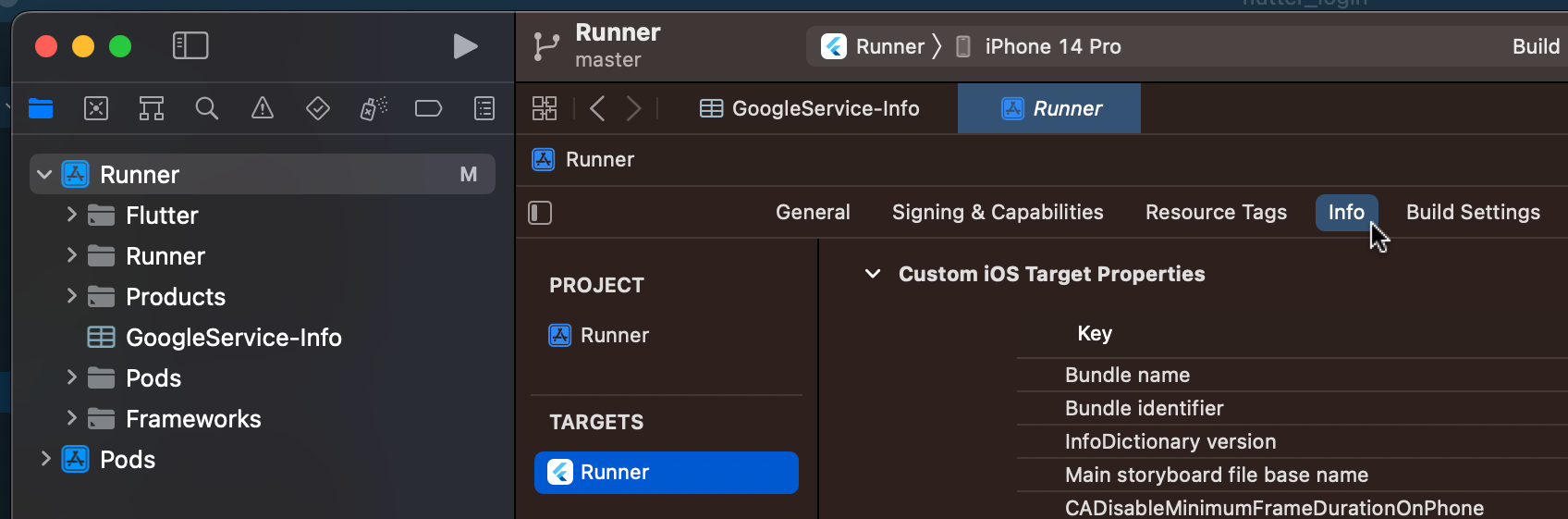
4) Runner > TARGETS의 Runner > Info 이동
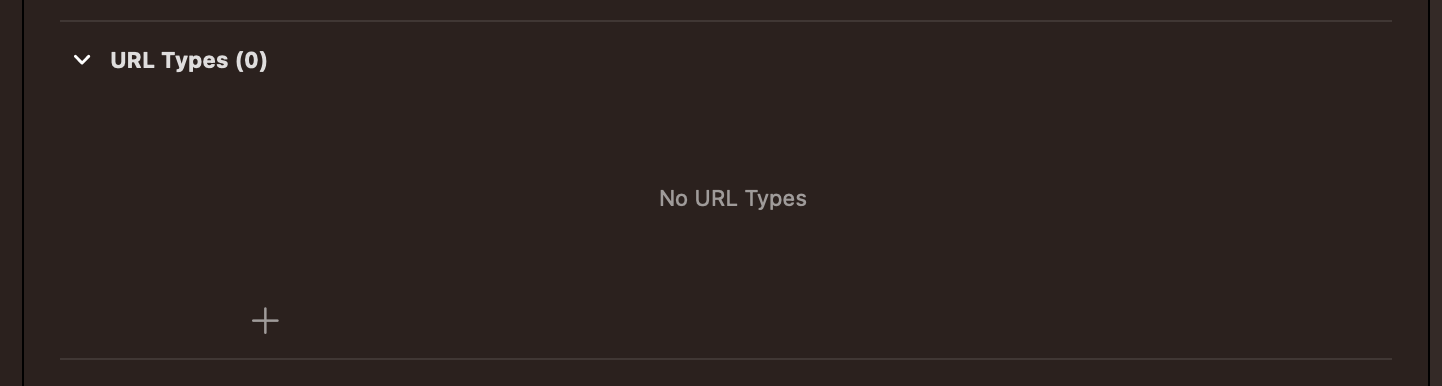
5) 하단의 URL Types에 + 버튼을 클릭 > URL Schemes에 붙여넣기
6) 잘 동작하는지 확인하기

Thanks for tutorial! Indeed, such errors can often occur with this browser when installed on a Mac. After all, some drivers may be incompatible. If you are having similar difficulties, then I advise you to read this article https://setapp.com/how-to/install-google-chrome-for-mac-quickly in which you can find a clear guide on how to install Google Chrome on your Mac device. This new knowledge will allow you to save significant time and get excellent results.