위치 정보를 활용하기 위해서 react-native-permissions를 설치했다.
pod-install 해주고 run-ios 실행 중 오류가 났다.

https://github.com/zoontek/react-native-permissions
깃에 올려놓은 공식 문서를 보니 ios에는 permission이 기본적으로 설치가 안되어 있어 Podfile과 Info.plist에 추가적으로 처리를 해줘야했다.
target 'YourAwesomeProject' do
# …
permissions_path = '../node_modules/react-native-permissions/ios'
pod 'Permission-AppTrackingTransparency', :path => "#{permissions_path}/AppTrackingTransparency"
pod 'Permission-BluetoothPeripheral', :path => "#{permissions_path}/BluetoothPeripheral"
pod 'Permission-Calendars', :path => "#{permissions_path}/Calendars"
pod 'Permission-Camera', :path => "#{permissions_path}/Camera"
pod 'Permission-Contacts', :path => "#{permissions_path}/Contacts"
pod 'Permission-FaceID', :path => "#{permissions_path}/FaceID"
pod 'Permission-LocationAccuracy', :path => "#{permissions_path}/LocationAccuracy"
pod 'Permission-LocationAlways', :path => "#{permissions_path}/LocationAlways"
pod 'Permission-LocationWhenInUse', :path => "#{permissions_path}/LocationWhenInUse"
pod 'Permission-MediaLibrary', :path => "#{permissions_path}/MediaLibrary"
pod 'Permission-Microphone', :path => "#{permissions_path}/Microphone"
pod 'Permission-Motion', :path => "#{permissions_path}/Motion"
pod 'Permission-Notifications', :path => "#{permissions_path}/Notifications"
pod 'Permission-PhotoLibrary', :path => "#{permissions_path}/PhotoLibrary"
pod 'Permission-PhotoLibraryAddOnly', :path => "#{permissions_path}/PhotoLibraryAddOnly"
pod 'Permission-Reminders', :path => "#{permissions_path}/Reminders"
pod 'Permission-Siri', :path => "#{permissions_path}/Siri"
pod 'Permission-SpeechRecognition', :path => "#{permissions_path}/SpeechRecognition"
pod 'Permission-StoreKit', :path => "#{permissions_path}/StoreKit"
end(위치정보 외에도 카메라, 앨범, 마이크 등 권한 처리 가능하다.)
어차피 할거 위치 말고도 필요한 것들 한번에 작성하고 필요한 라이브러리도 함께 설치했다.
Info.plist 를 작성해주었다. 시스템 권한 설정 모달의 메시지로 사용된다. Xcode에서 직접 설정도 가능하다.
<?xml version="1.0" encoding="UTF-8"?>
<!DOCTYPE plist PUBLIC "-//Apple//DTD PLIST 1.0//EN" "http://www.apple.com/DTDs/PropertyList-1.0.dtd">
<plist version="1.0">
<dict>
<!-- 🚨 Keep only the permissions used in your app 🚨 -->
<key>NSAppleMusicUsageDescription</key>
<string>YOUR TEXT</string>
<key>NSBluetoothAlwaysUsageDescription</key>
<string>YOUR TEXT</string>
<key>NSBluetoothPeripheralUsageDescription</key>
<string>YOUR TEXT</string>
<key>NSCalendarsUsageDescription</key>
<string>YOUR TEXT</string>
<key>NSCameraUsageDescription</key>
<string>YOUR TEXT</string>
<key>NSContactsUsageDescription</key>
<string>YOUR TEXT</string>
<key>NSFaceIDUsageDescription</key>
<string>YOUR TEXT</string>
<key>NSLocationAlwaysAndWhenInUseUsageDescription</key>
<string>YOUR TEXT</string>
<key>NSLocationAlwaysUsageDescription</key>
<string>YOUR TEXT</string>
<key>NSLocationTemporaryUsageDescriptionDictionary</key>
<dict>
<key>YOUR-PURPOSE-KEY</key>
<string>YOUR TEXT</string>
</dict>
<key>NSLocationWhenInUseUsageDescription</key>
<string>YOUR TEXT</string>
<key>NSMicrophoneUsageDescription</key>
<string>YOUR TEXT</string>
<key>NSMotionUsageDescription</key>
<string>YOUR TEXT</string>
<key>NSPhotoLibraryUsageDescription</key>
<string>YOUR TEXT</string>
<key>NSPhotoLibraryAddUsageDescription</key>
<string>YOUR TEXT</string>
<key>NSRemindersUsageDescription</key>
<string>YOUR TEXT</string>
<key>NSSpeechRecognitionUsageDescription</key>
<string>YOUR TEXT</string>
<key>NSSiriUsageDescription</key>
<string>YOUR TEXT</string>
<key>NSUserTrackingUsageDescription</key>
<string>YOUR TEXT</string>
<!-- … -->
</dict>
</plist>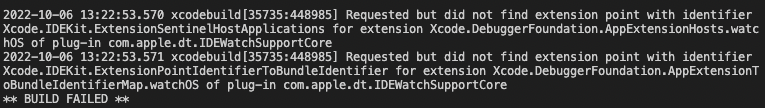
Permissions statuses
Permission checks and requests resolve into one of these statuses:
RESULTS.UNAVAILABLE
RESULTS.DENIED
RESULTS.GRANTED
RESULTS.LIMITED
RESULTS.BLOCKED
각 조건에 따라 필요한 코드를 작성해준다.
