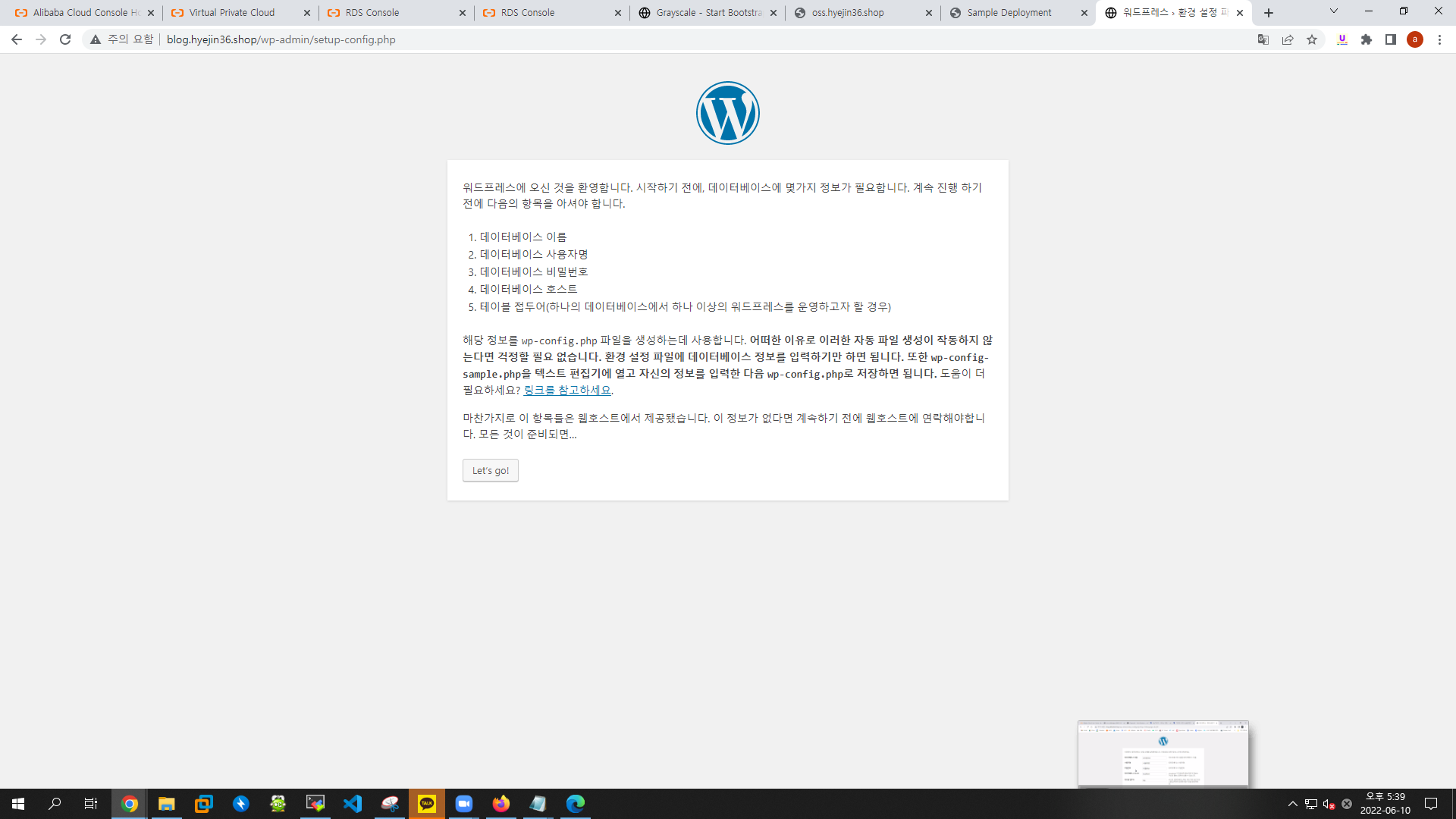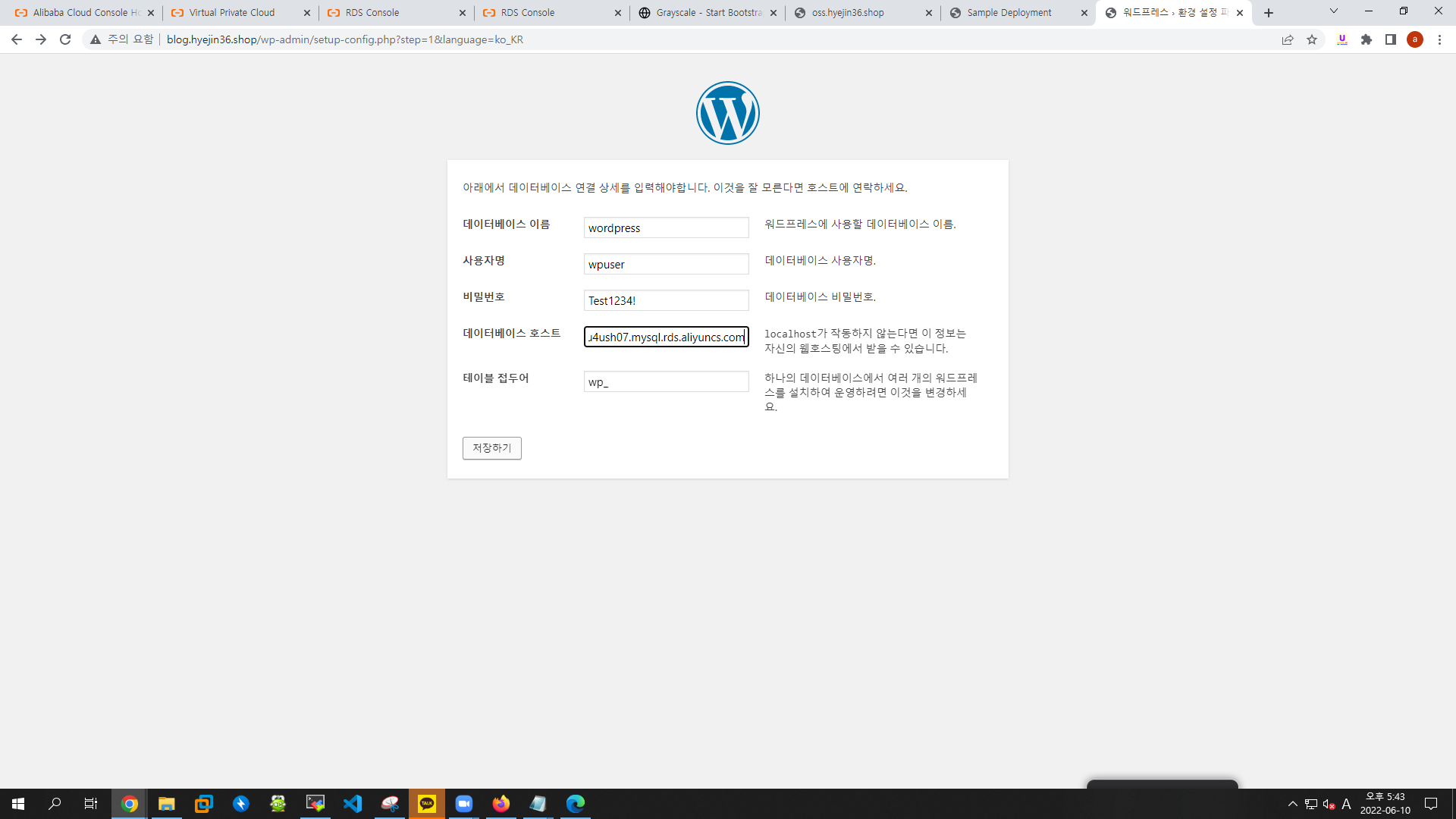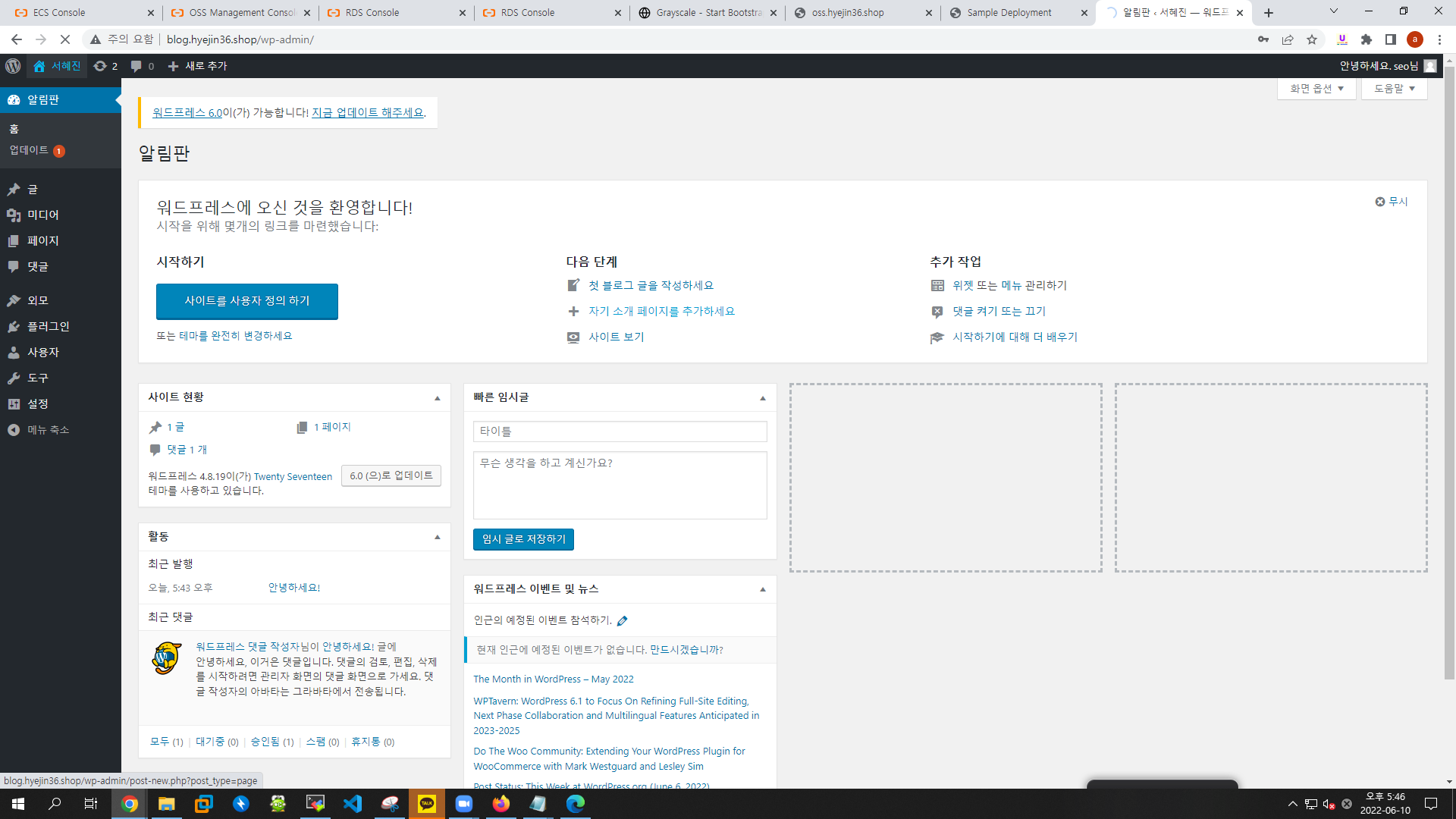0610-Alibaba Cloud
Alibaba
ECS 생성
- 지역 : 중국(홍콩)
- 사용 가능한 영역 : 홍콩 영역 B
- VPC / 가상스위치 : default
- 전부 dafault
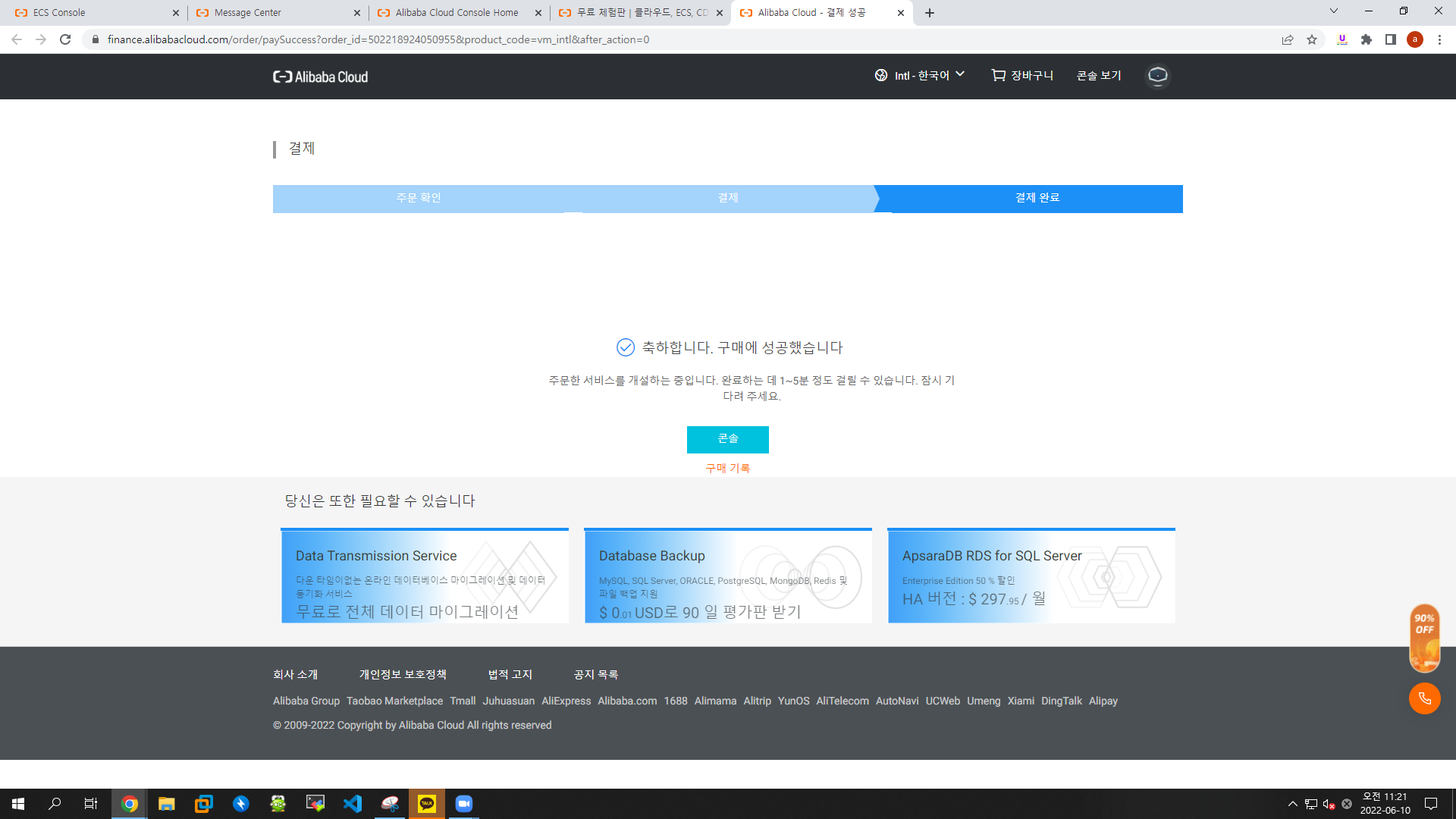
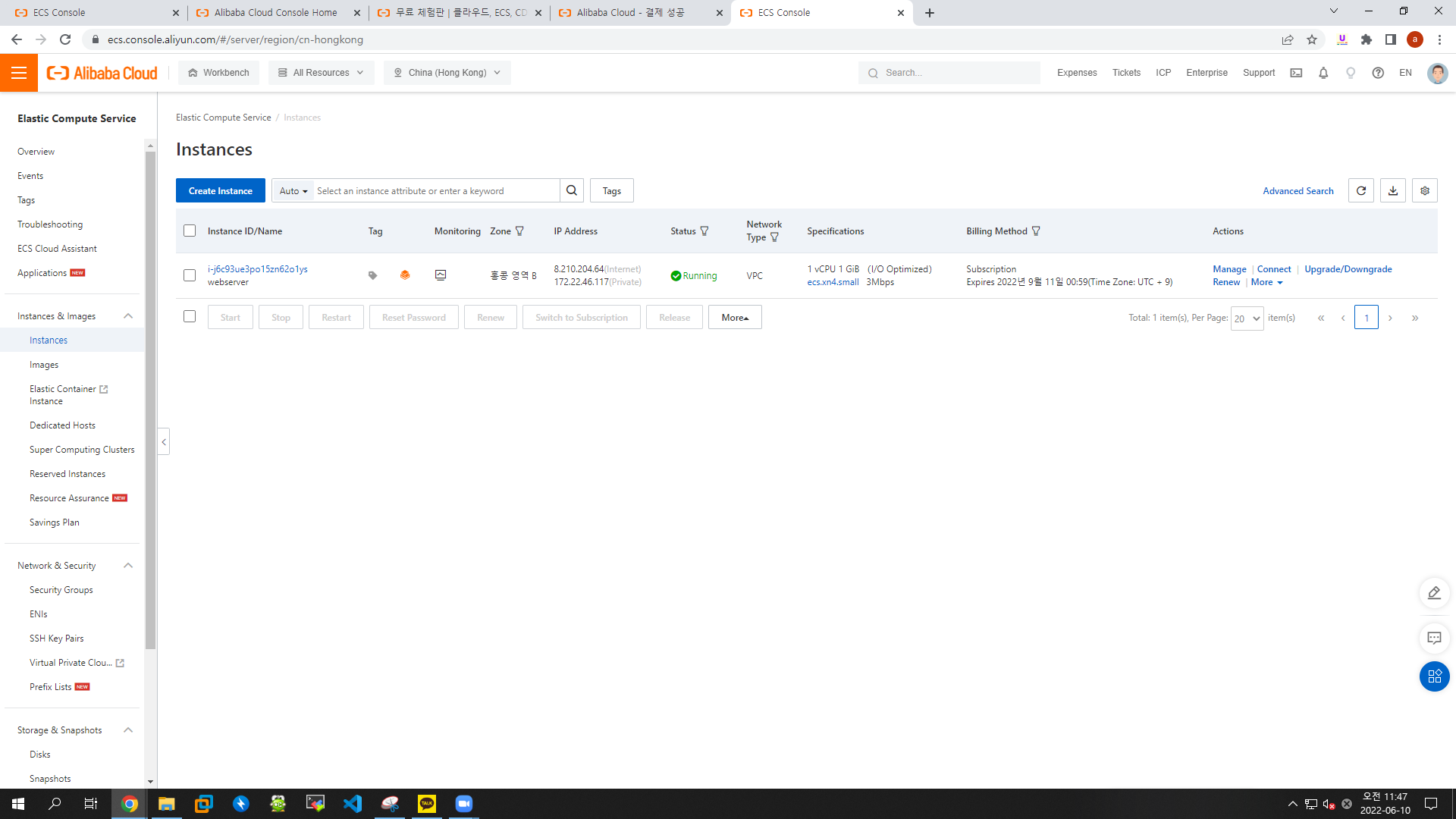
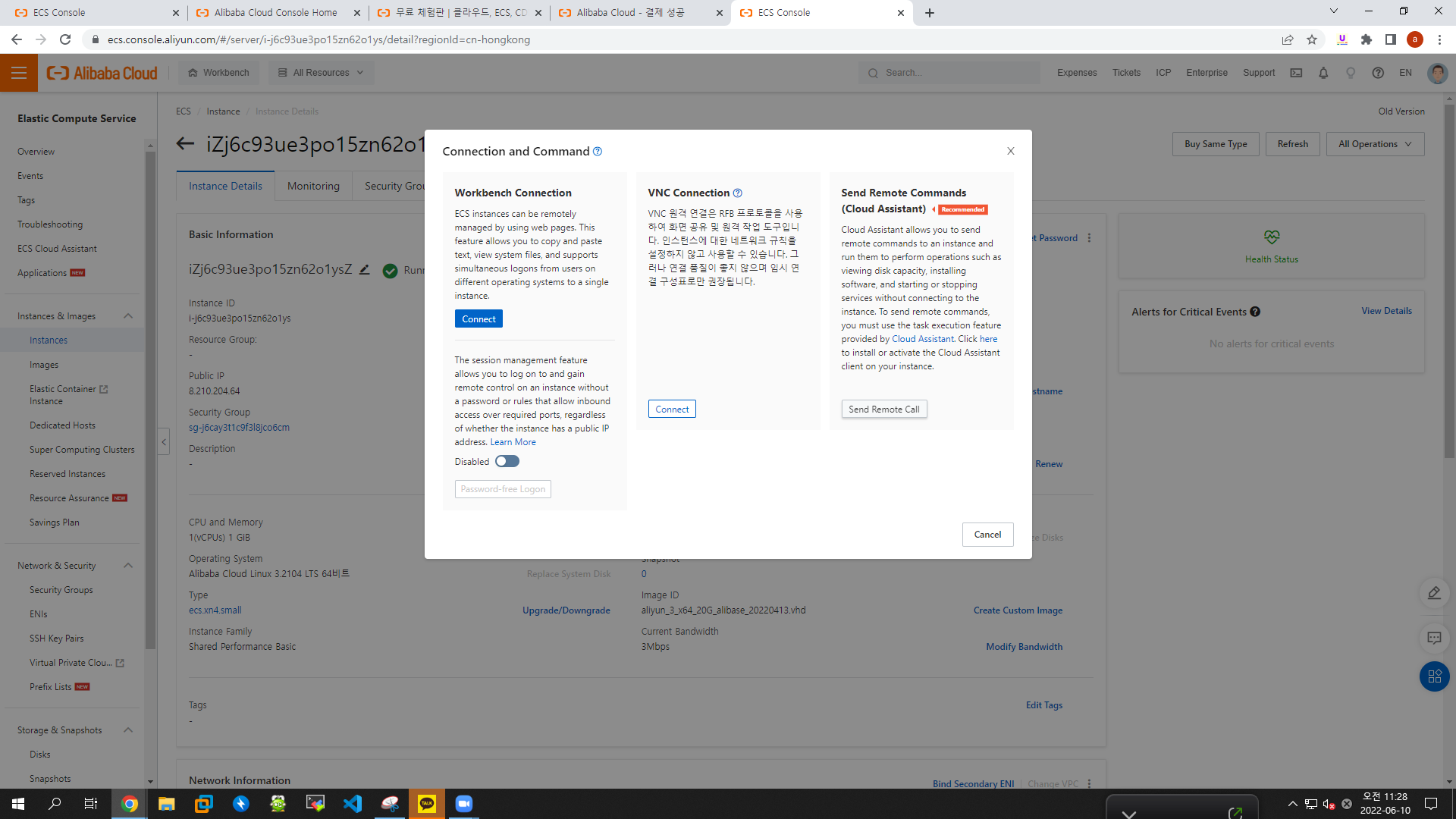
-> send remote call 클릭
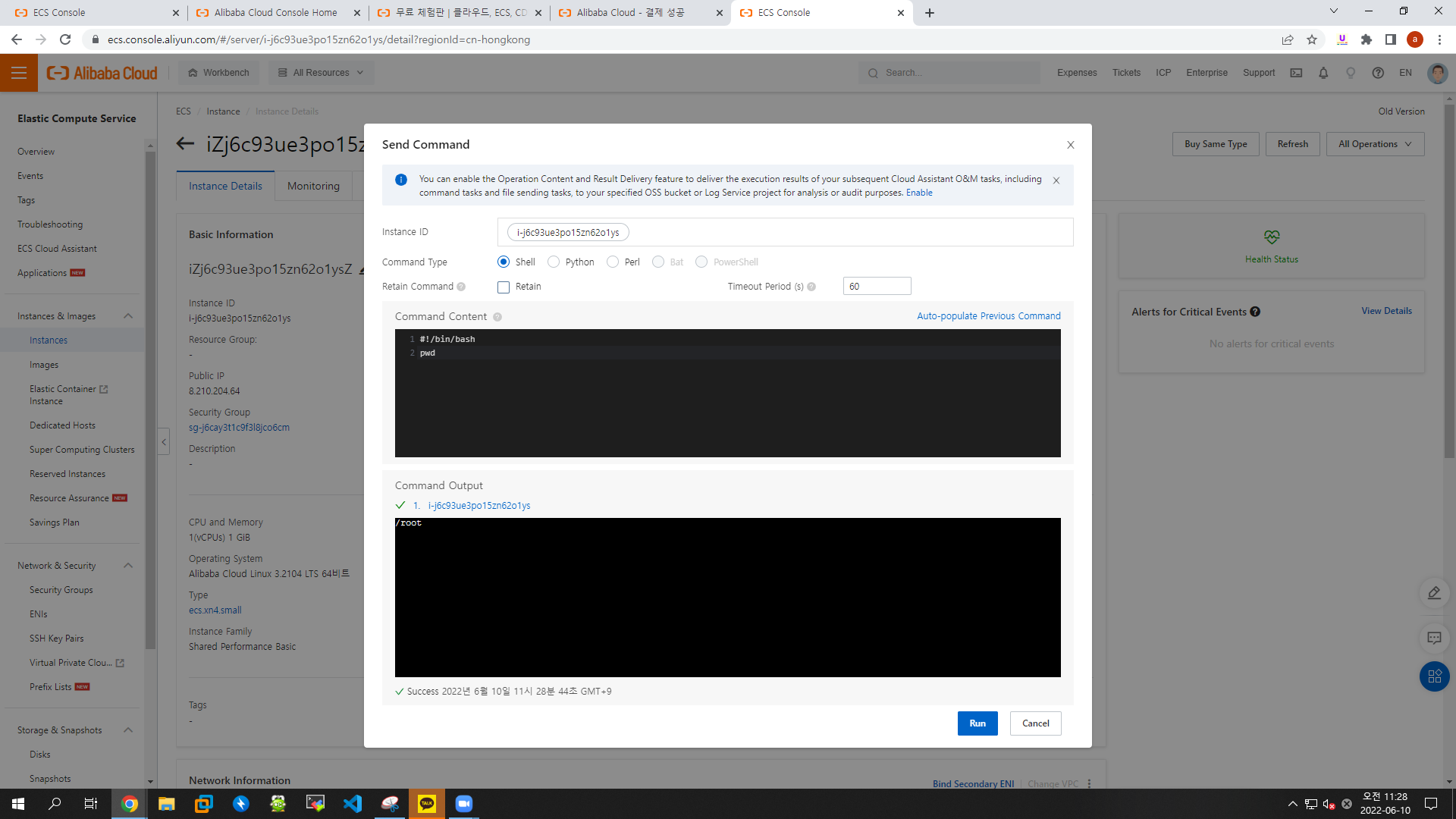
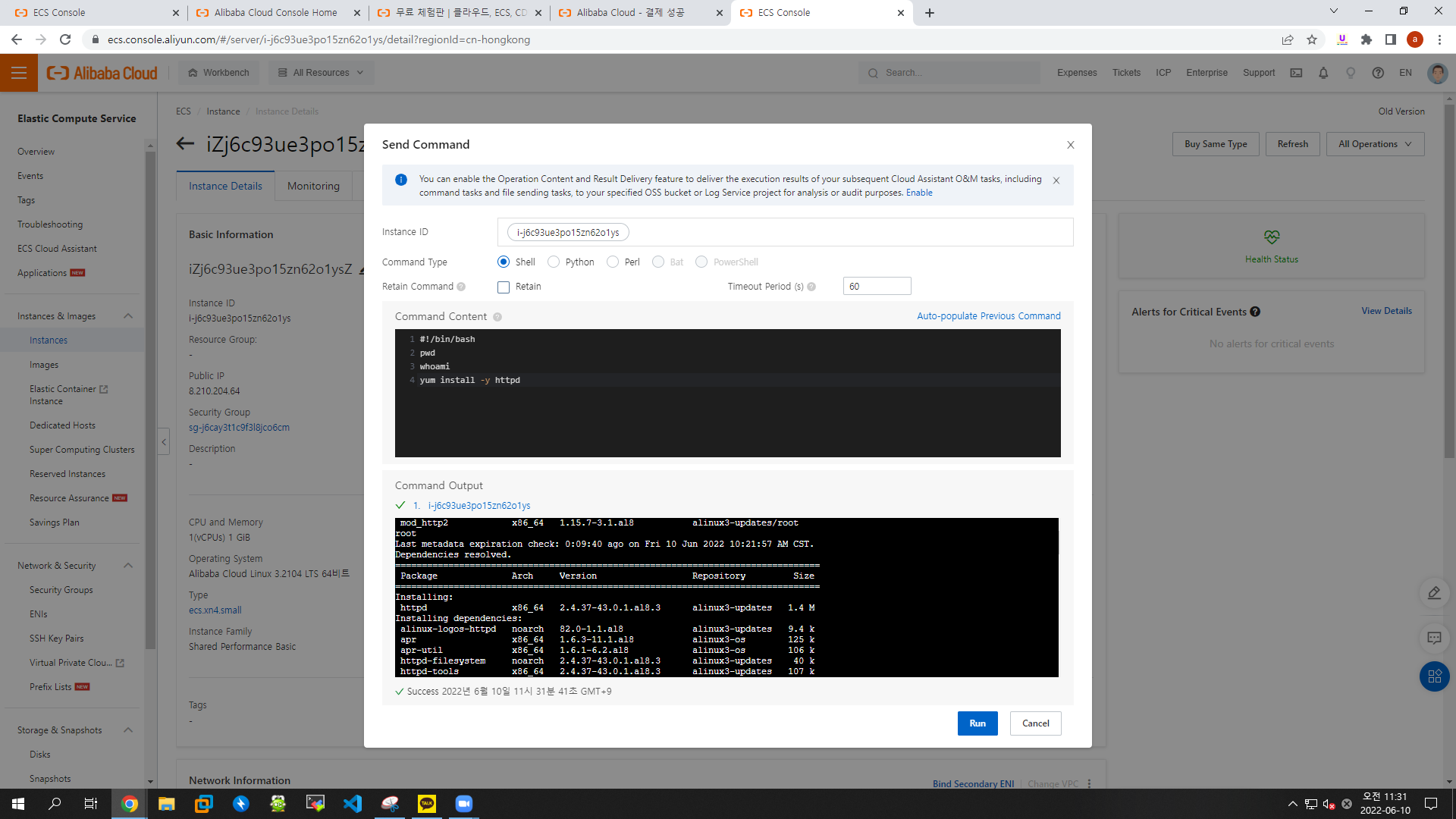
pwd
whoami
yum install -y httpd- 인스턴스 호스트 네임 변경
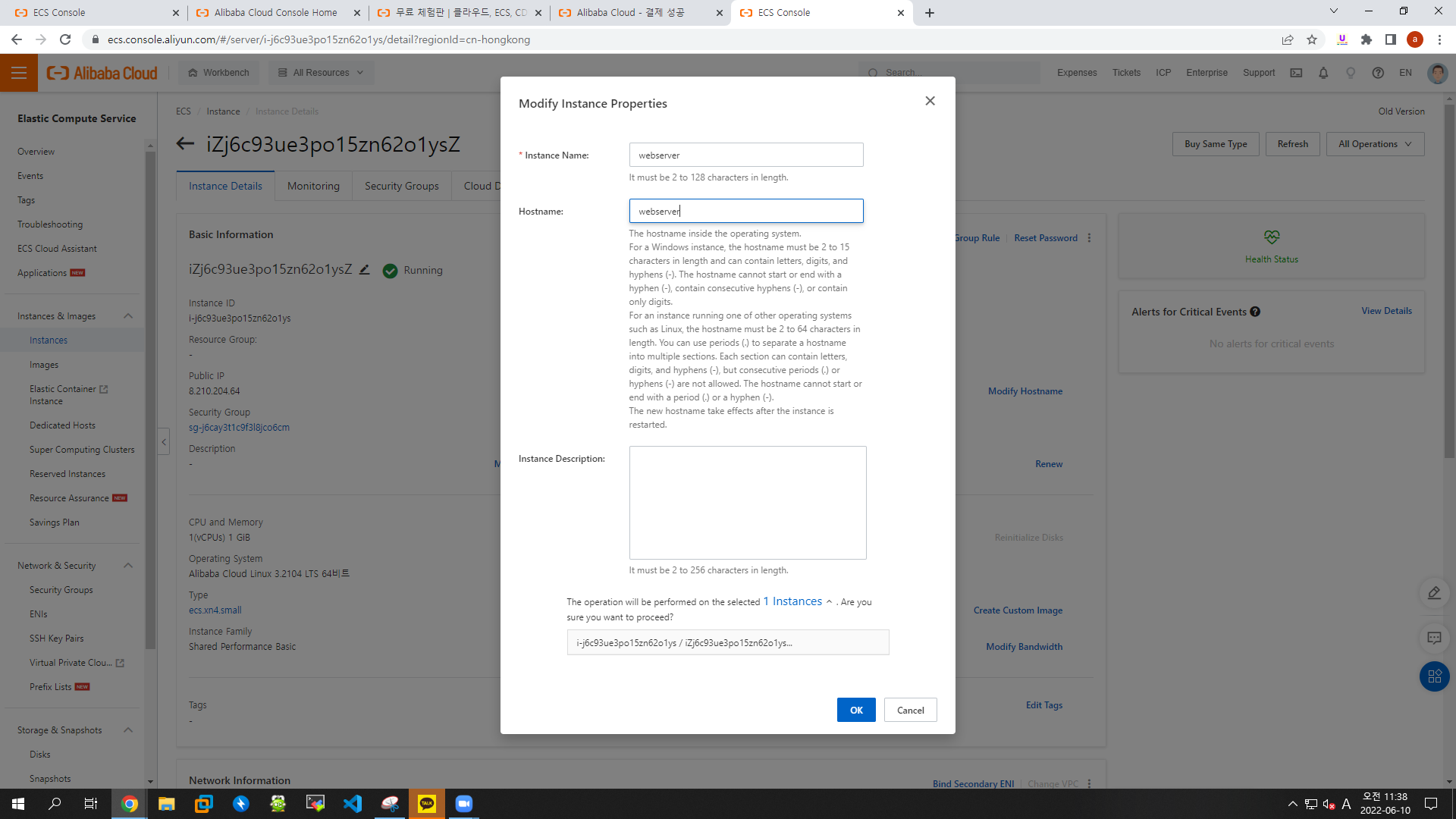
key pair 생성
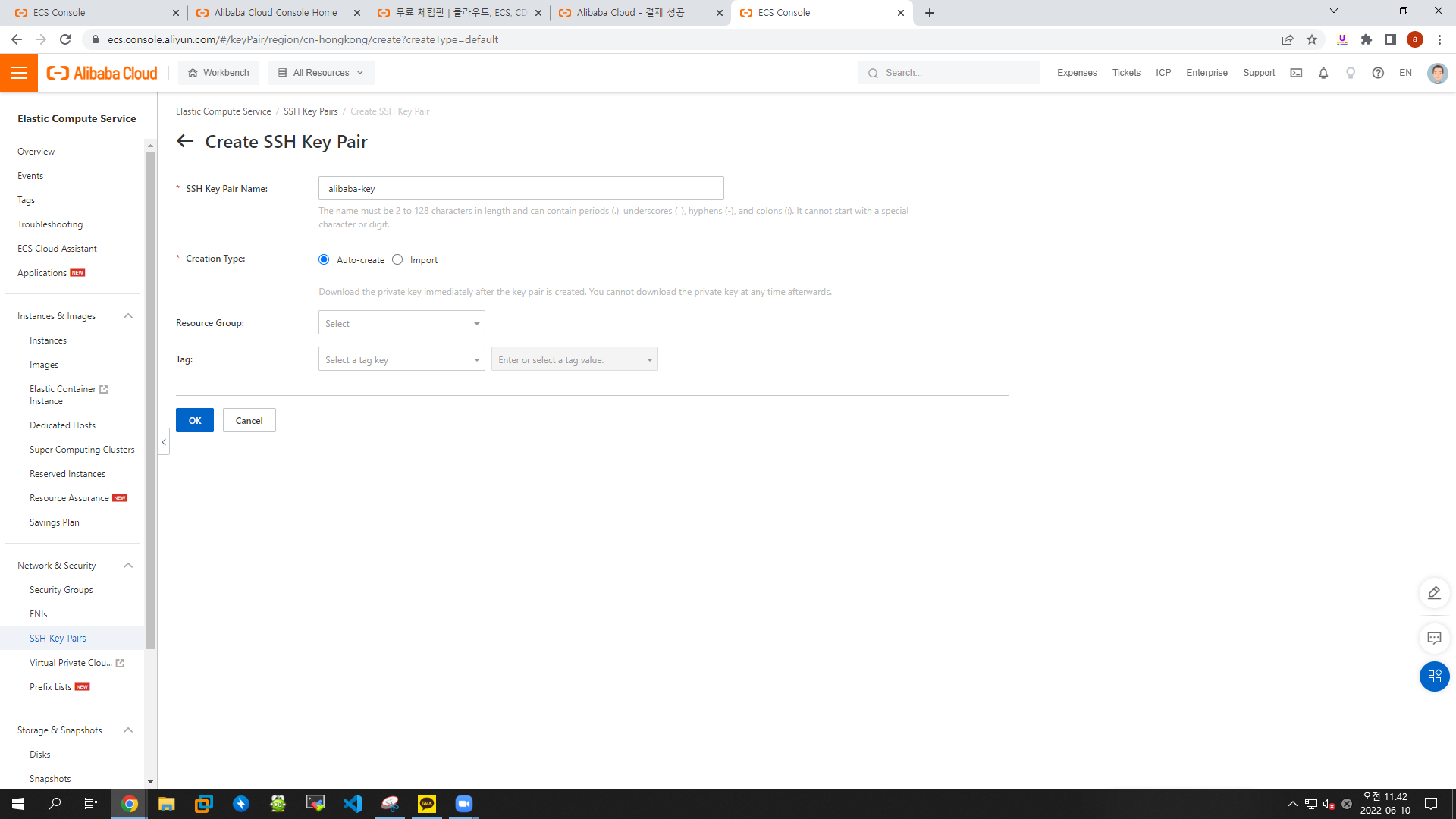
- 이름 : alibaba-key
- type : auto-created
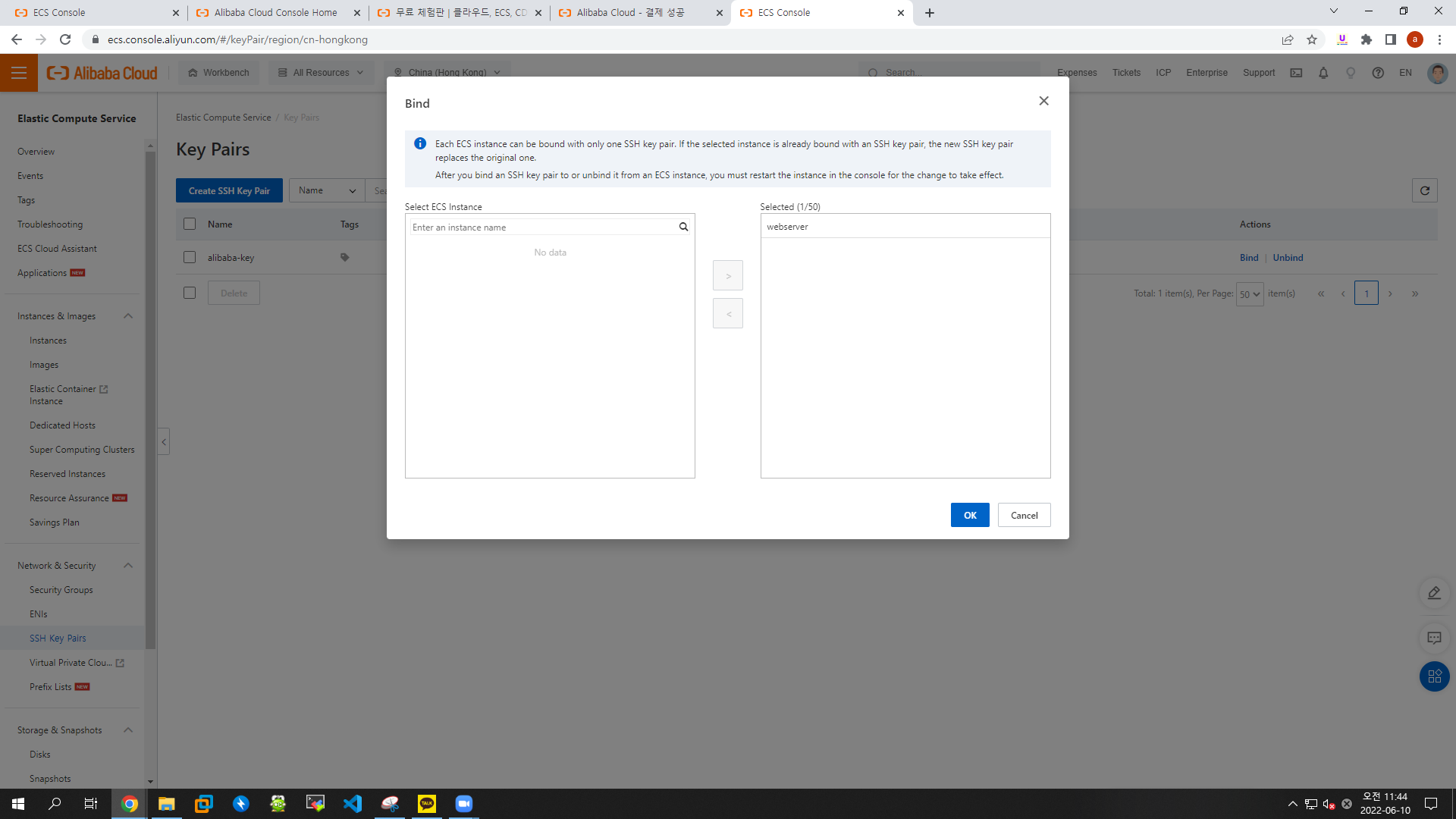
- 적용 시키기
-> bind버튼 클릭
-> webserver 선택해서 적용시켜줘야 함
▶ mobaxterm으로 만든 인스턴스에 접속
- host : webserver IP
- username : root
- key : alibaba-key.pem
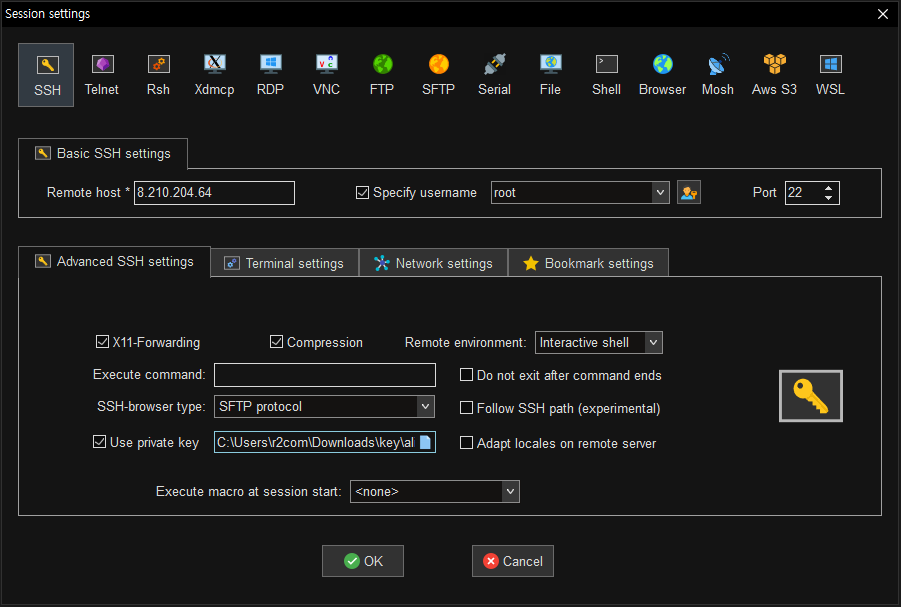
-> 접속이 안되는 이유? bind를 위해 reboot 해주어야함
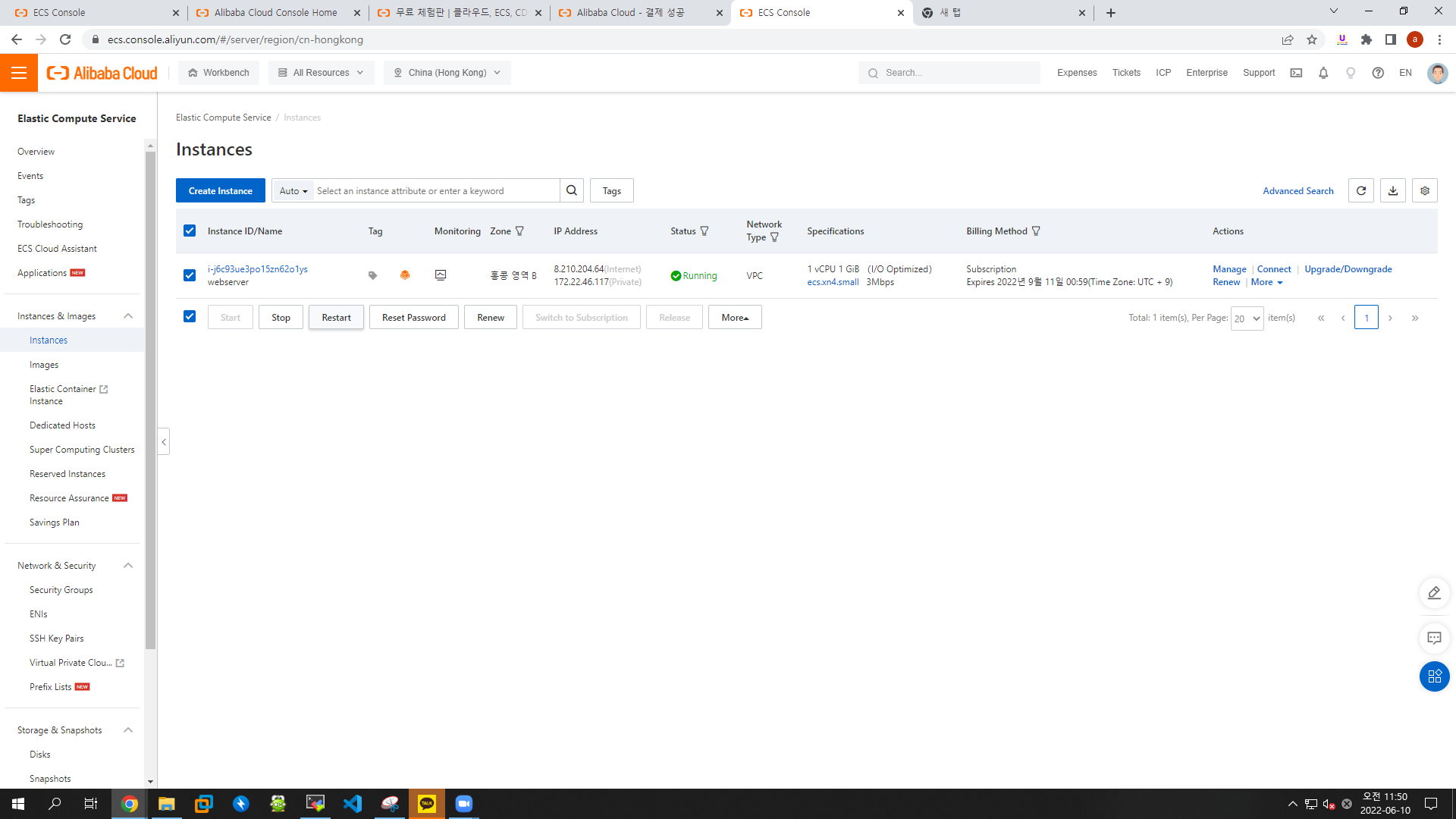
-> restart 버튼 클릭
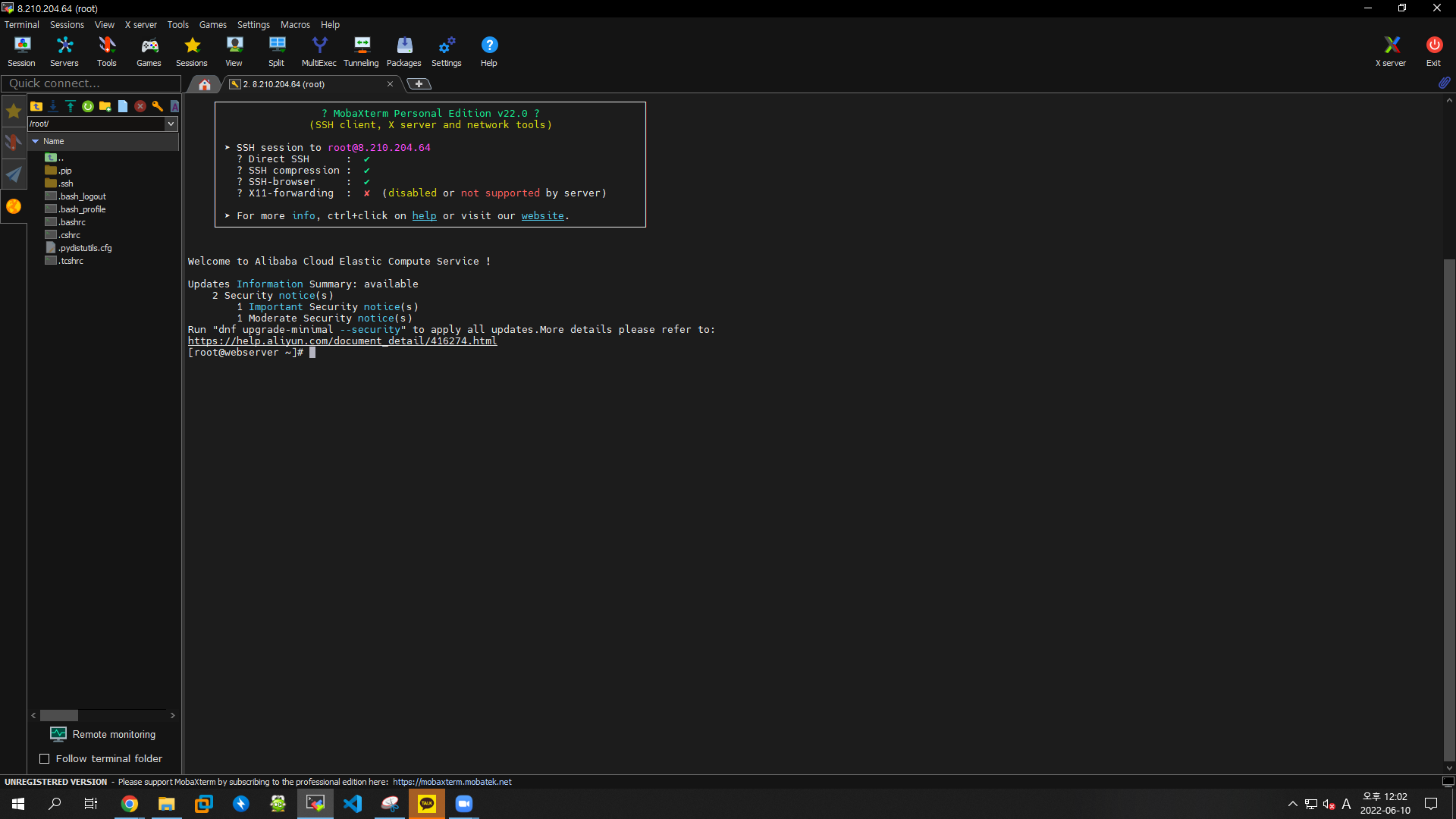
- 보안그룹에 추가 (인터넷 접속 안될 경우)
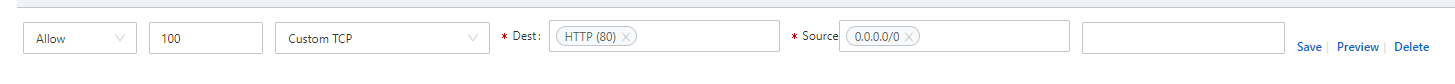
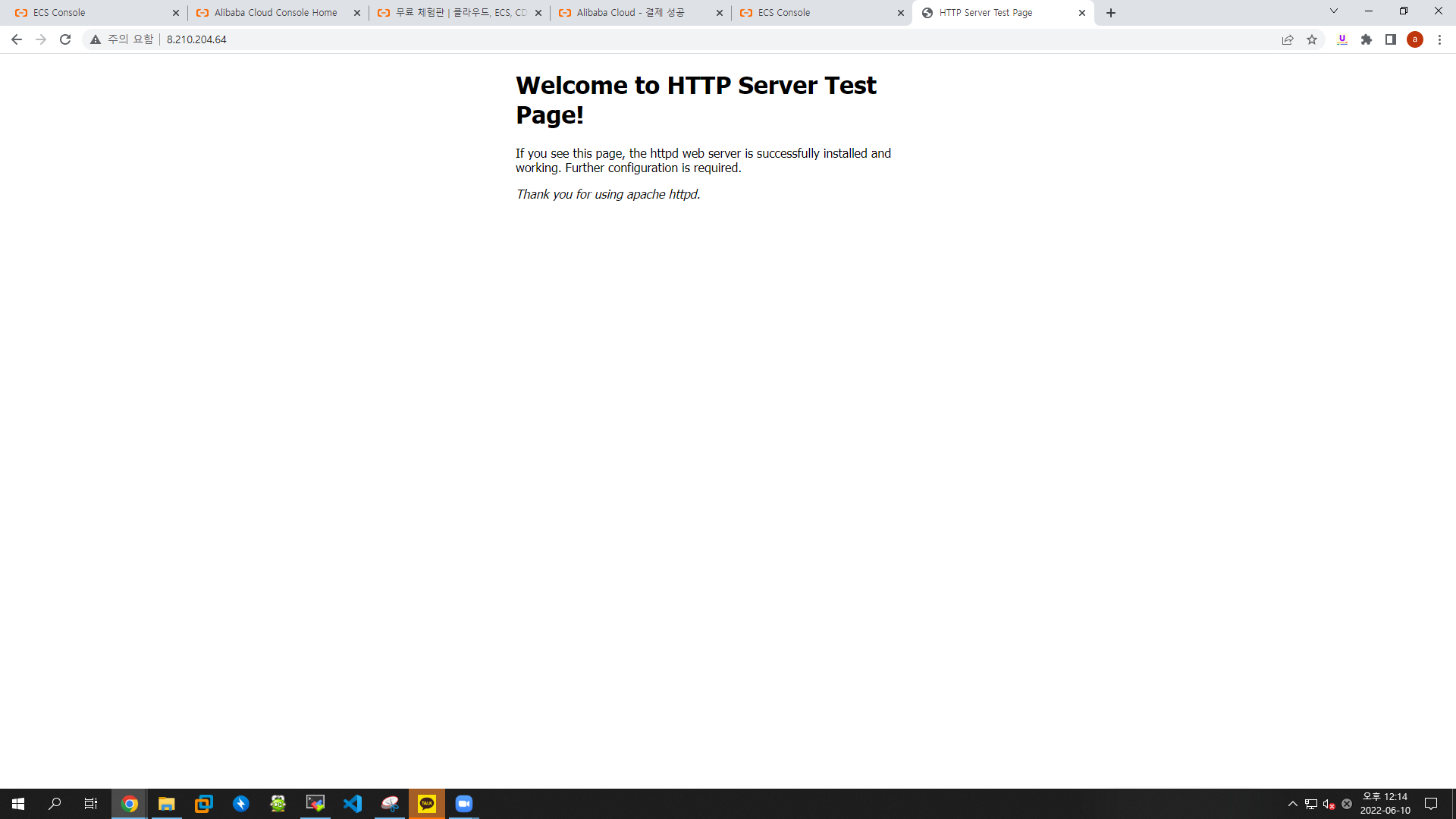
Object Storage Service
스토리지 생성
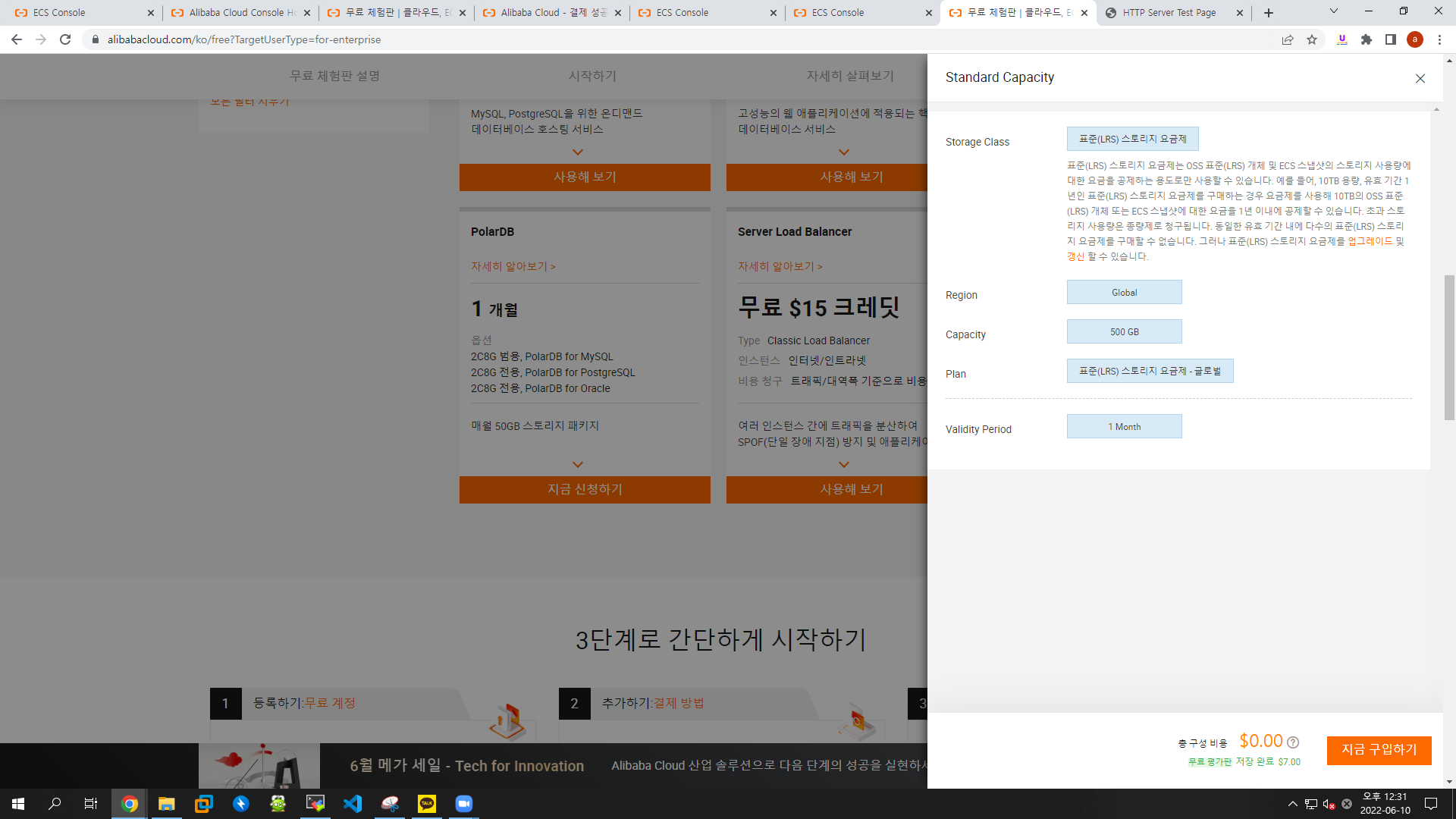
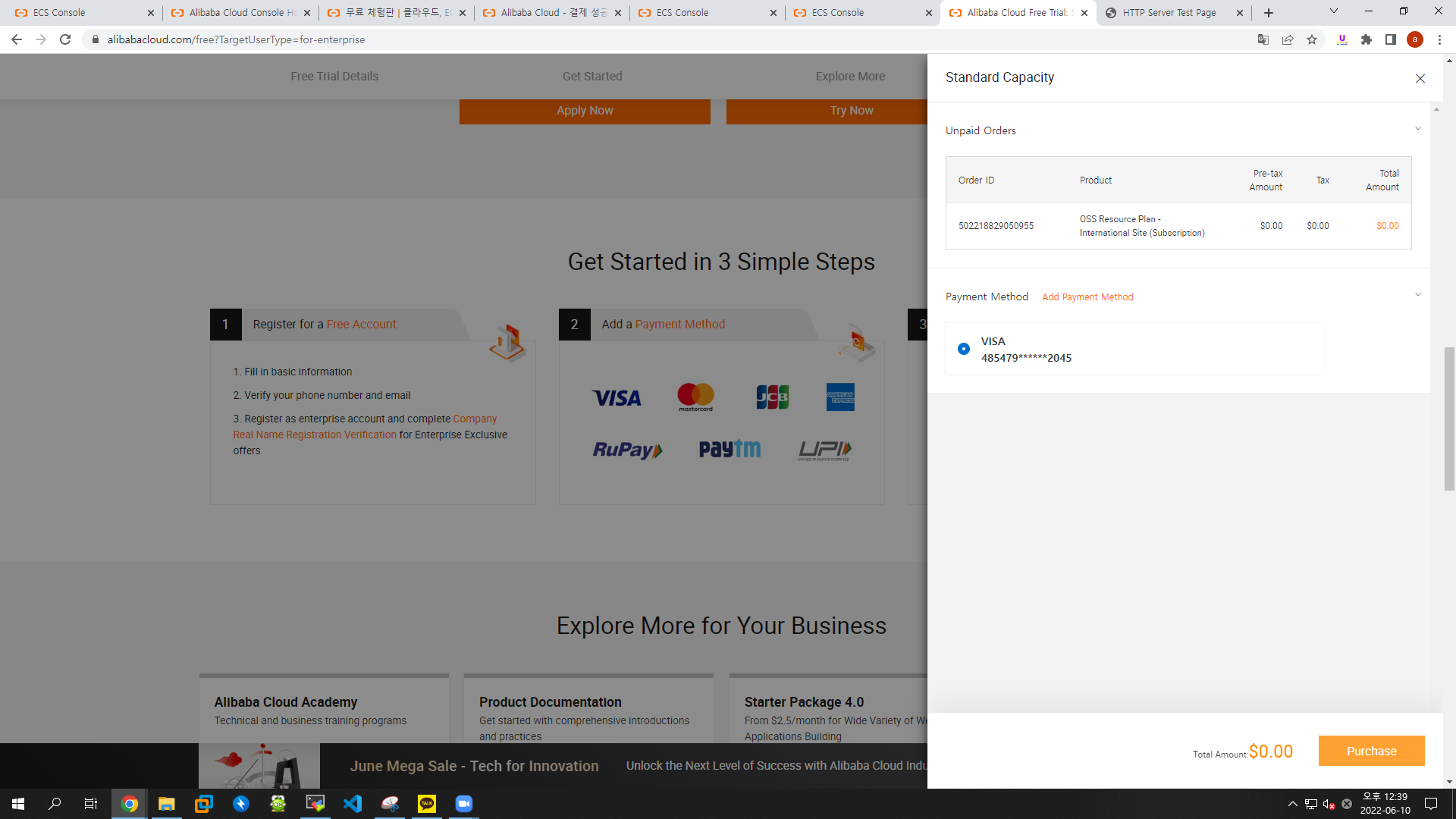
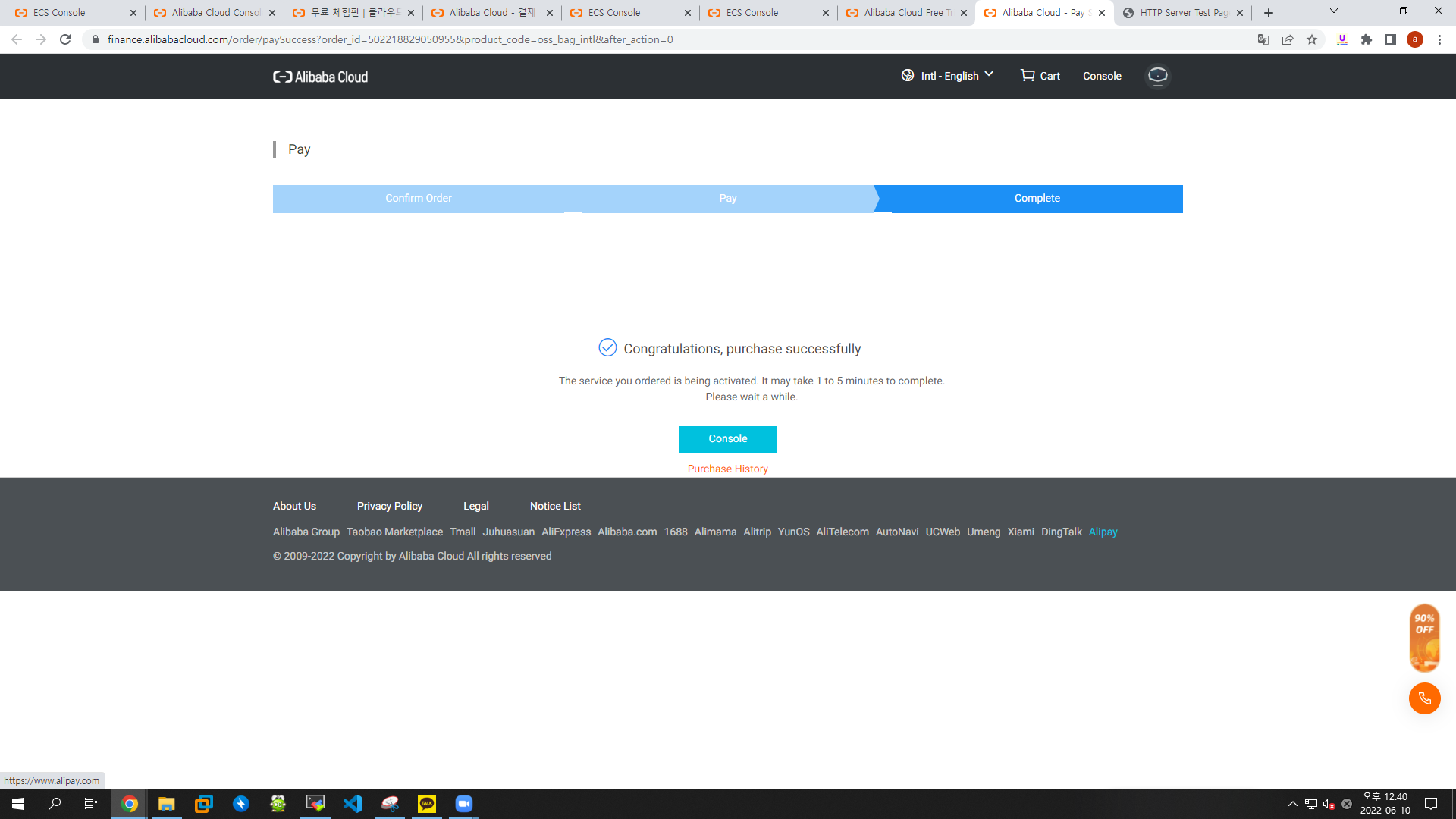
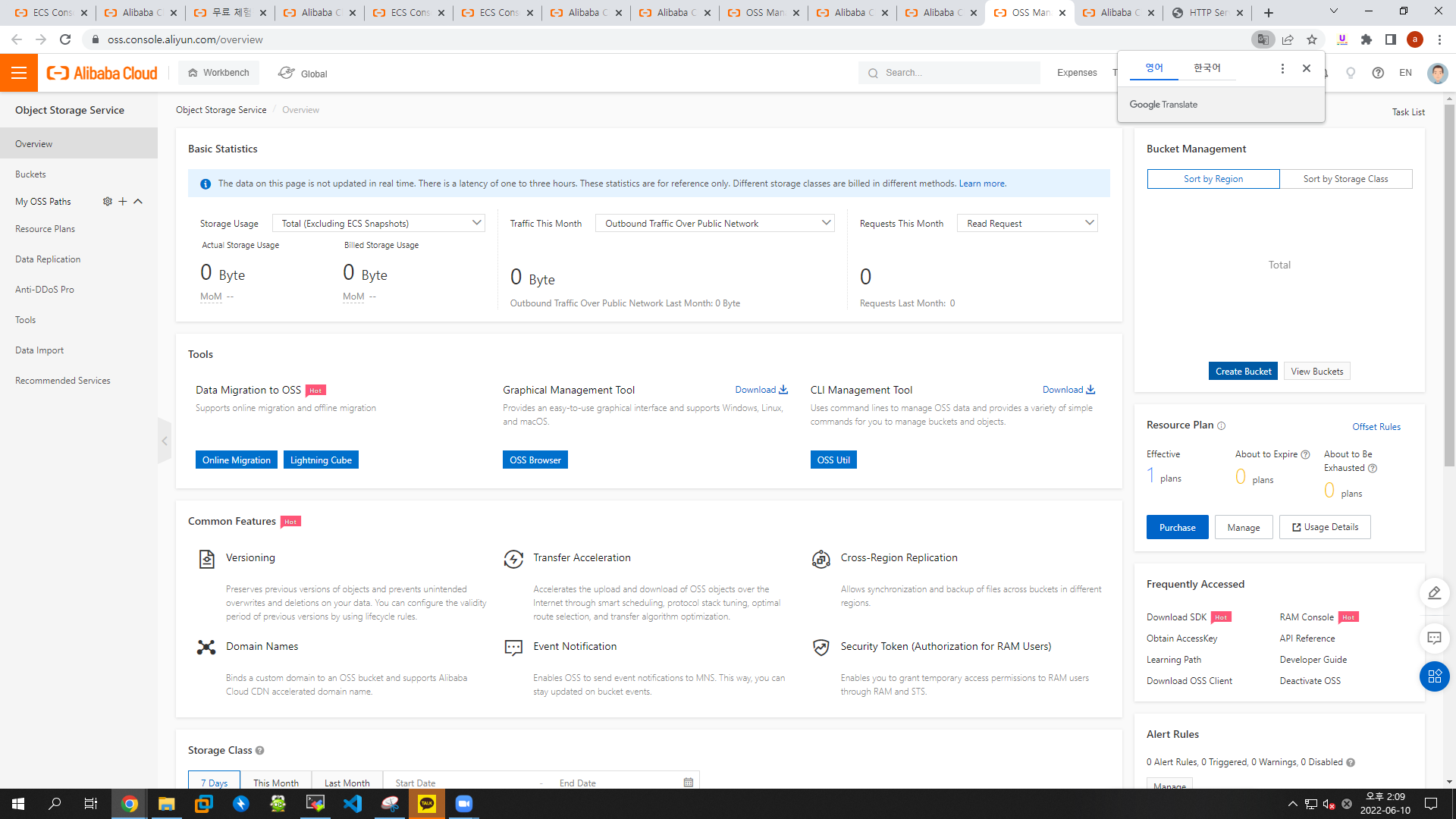
-> create bucket 클릭
- 이름 : hyejin2022
- 리전 : South Korea (seoul)
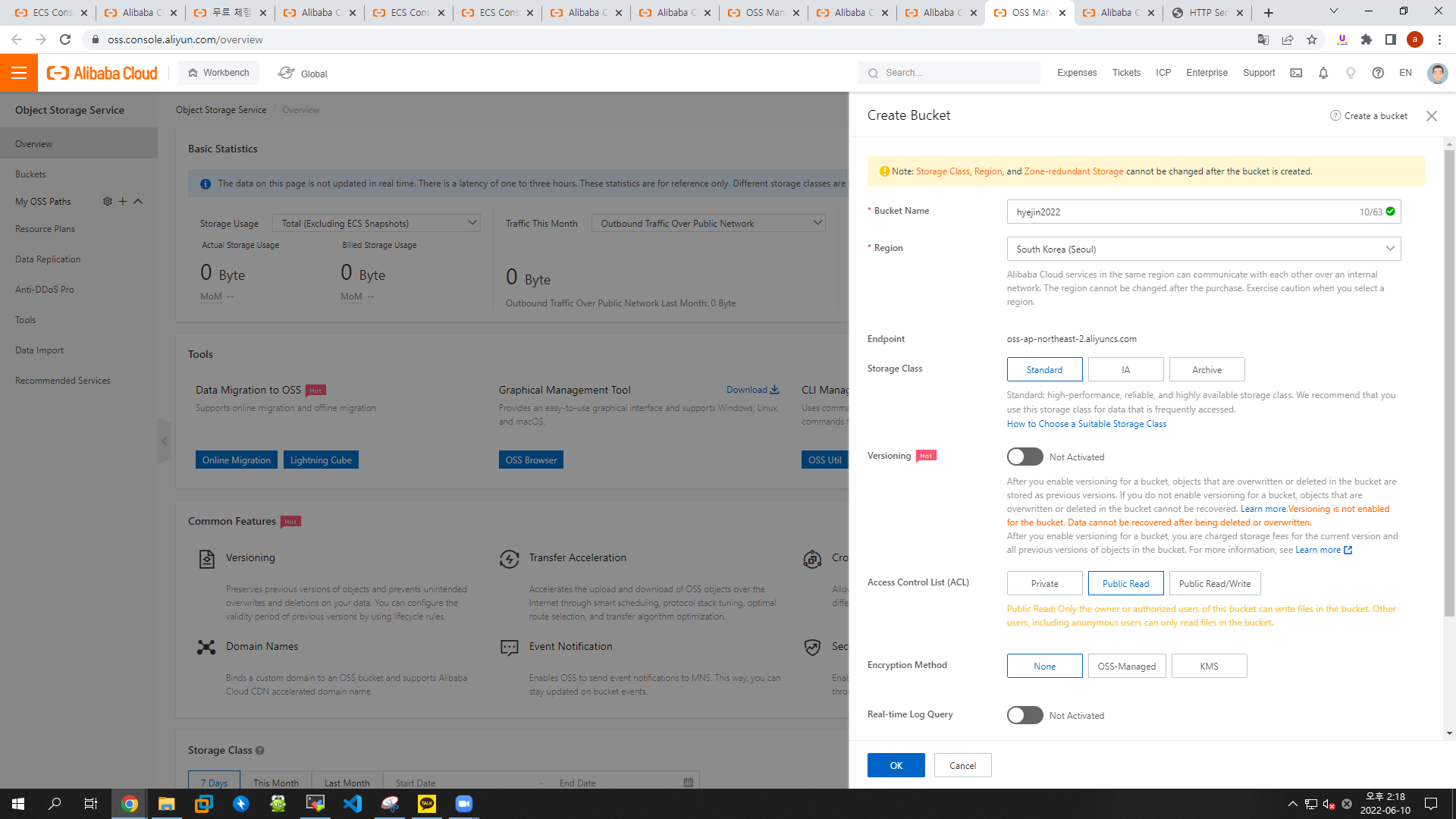
- images폴더에 file 업로드하기
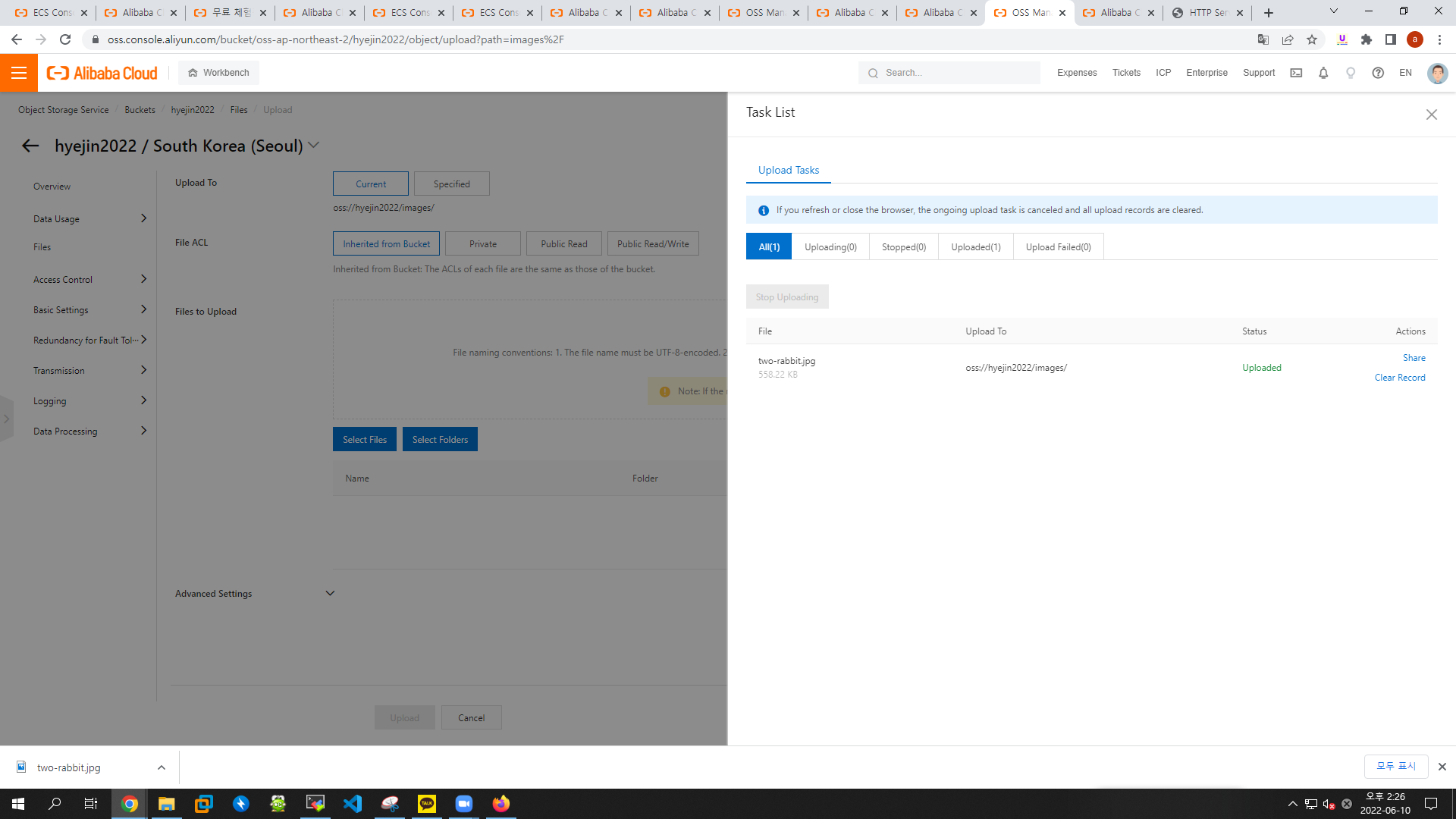
-> two-rabbit.jpg 업로드
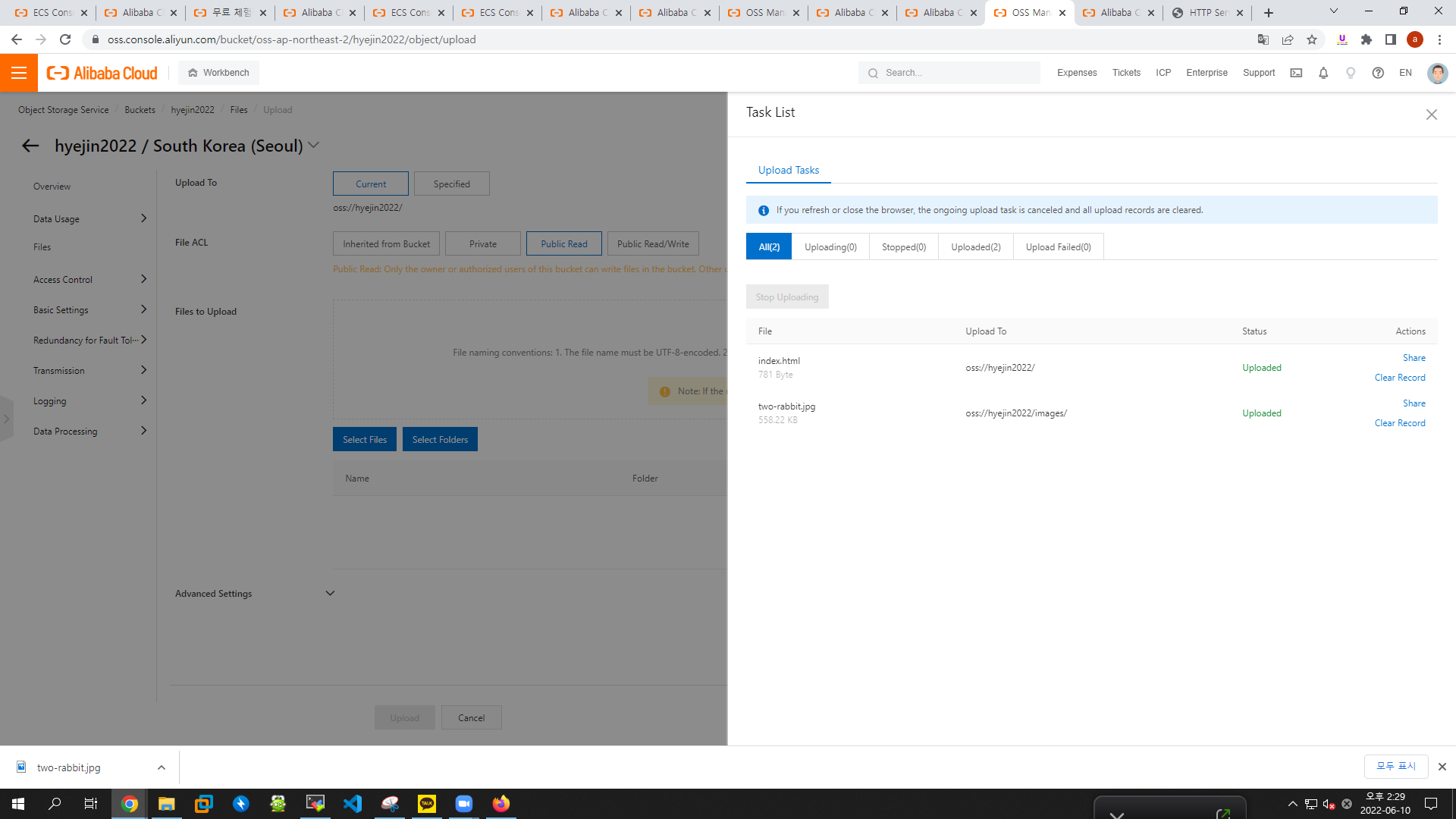
-> files 폴더에 index.html 업로드
-
basic settings > static pages 클릭
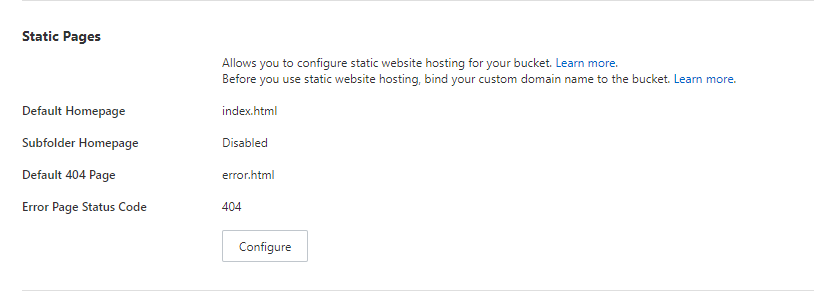
-
alibaba.tar 업로드
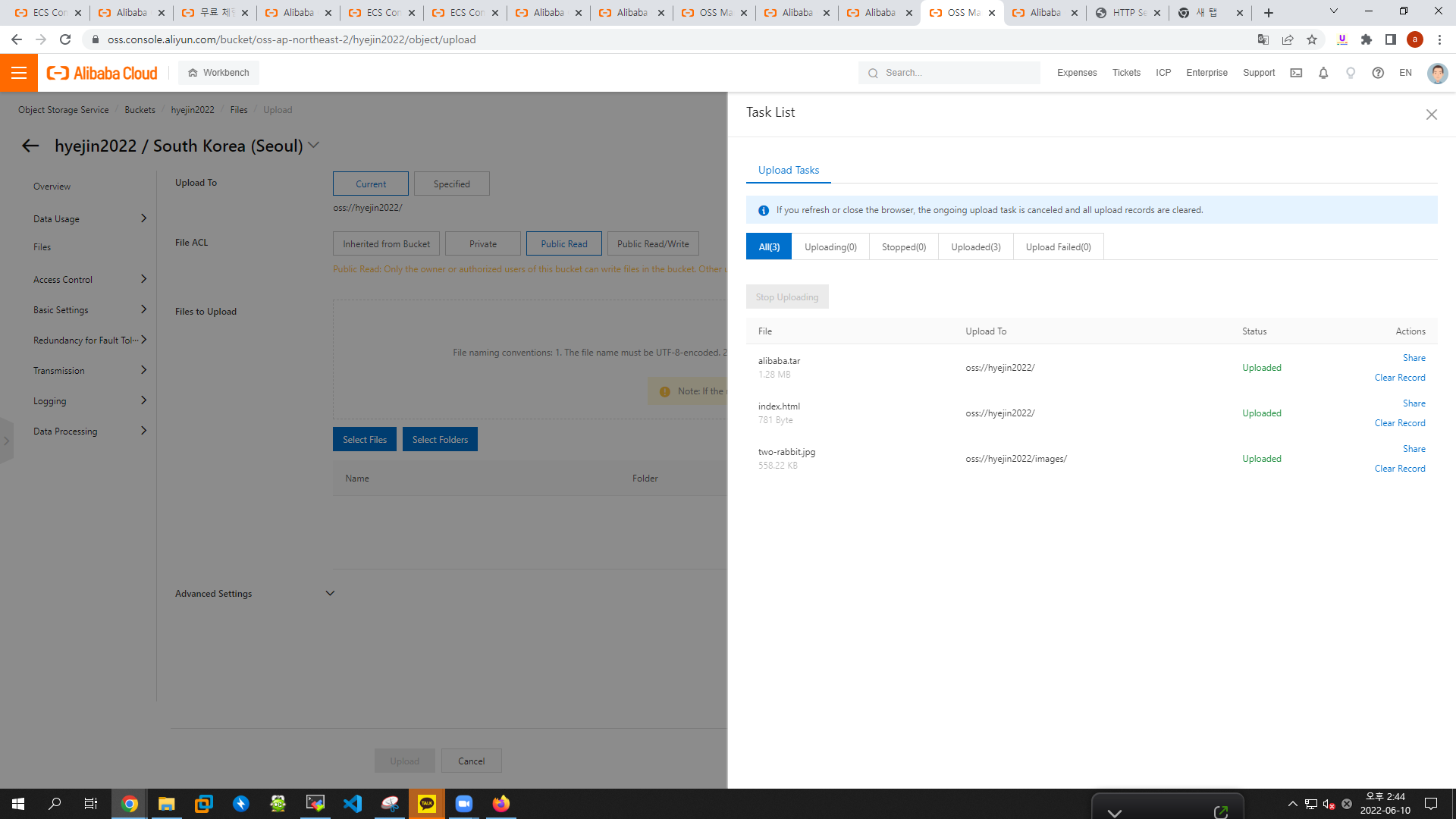
-
mobaxterm에서 다운
[root@webserver ~]# wget https://hyejin2022.oss-ap-northeast-2.aliyuncs.com/alibaba.tar
--2022-06-10 13:46:20-- https://hyejin2022.oss-ap-northeast-2.aliyuncs.com/alibaba.tar
Resolving hyejin2022.oss-ap-northeast-2.aliyuncs.com (hyejin2022.oss-ap-northeast-2.aliyuncs.com)... 149.129.12.33
Connecting to hyejin2022.oss-ap-northeast-2.aliyuncs.com (hyejin2022.oss-ap-northeast-2.aliyuncs.com)|149.129.12.33|:443... connected.
HTTP request sent, awaiting response... 200 OK
Length: 1346560 (1.3M) [application/x-tar]
Saving to: ‘alibaba.tar’
alibaba.tar 100%[=================================================================================================================>] 1.28M 5.50MB/s in 0.2s
2022-06-10 13:46:20 (5.50 MB/s) - ‘alibaba.tar’ saved [1346560/1346560]
[root@webserver ~]# tar -xvf alibaba.tar -C /var/www/html/
js/
js/scripts.js
index.html
assets/
assets/img/
assets/img/bg-masthead.jpg
assets/img/bg-signup.jpg
assets/img/demo-image-01.jpg
assets/img/demo-image-02.jpg
assets/img/favicon.ico
assets/img/ipad.png
css/
css/styles.css-> 아카이브 해제
[root@webserver ~]# curl ipconfig.io
8.210.204.64- ip로 접속
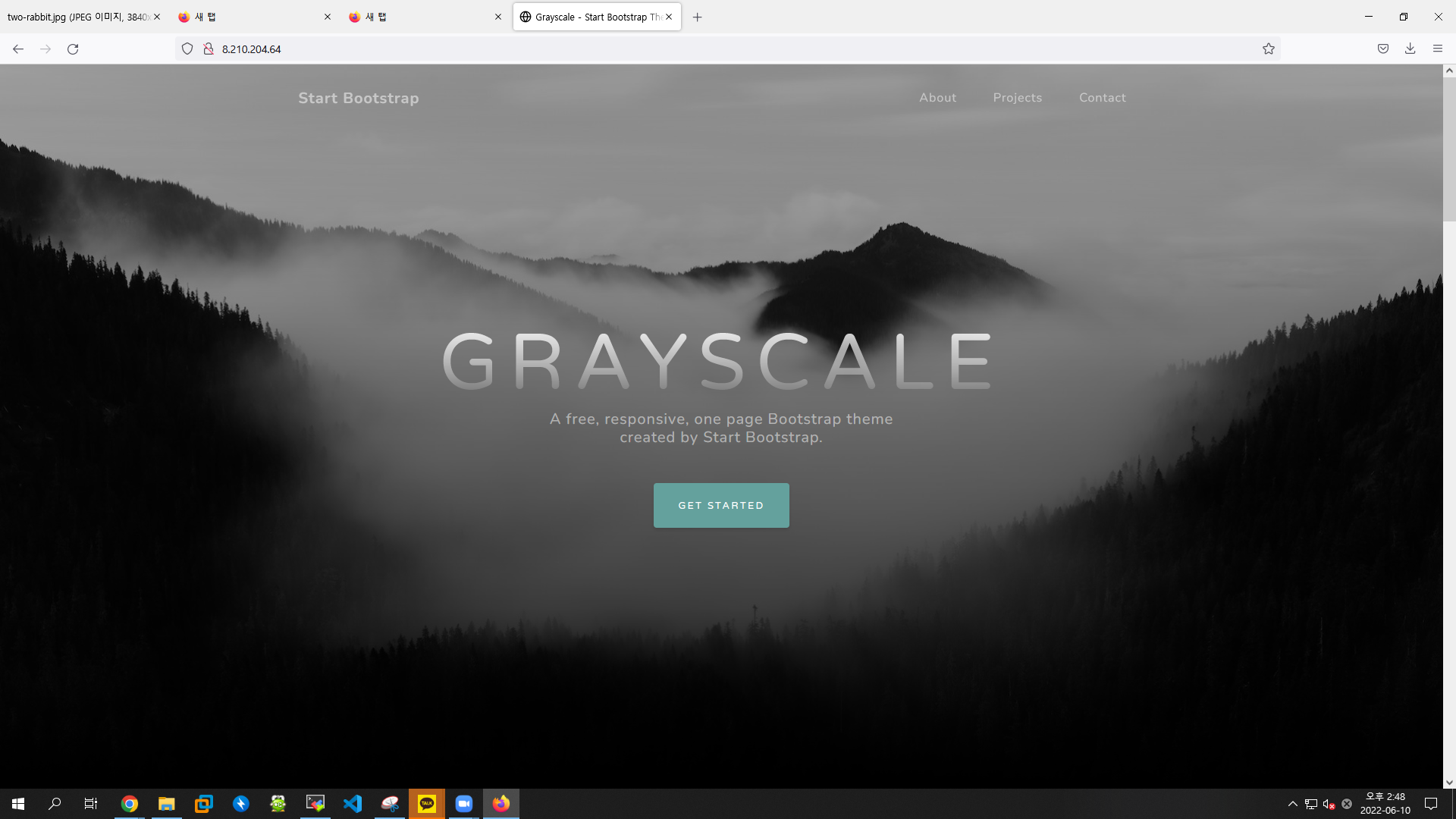
DNS
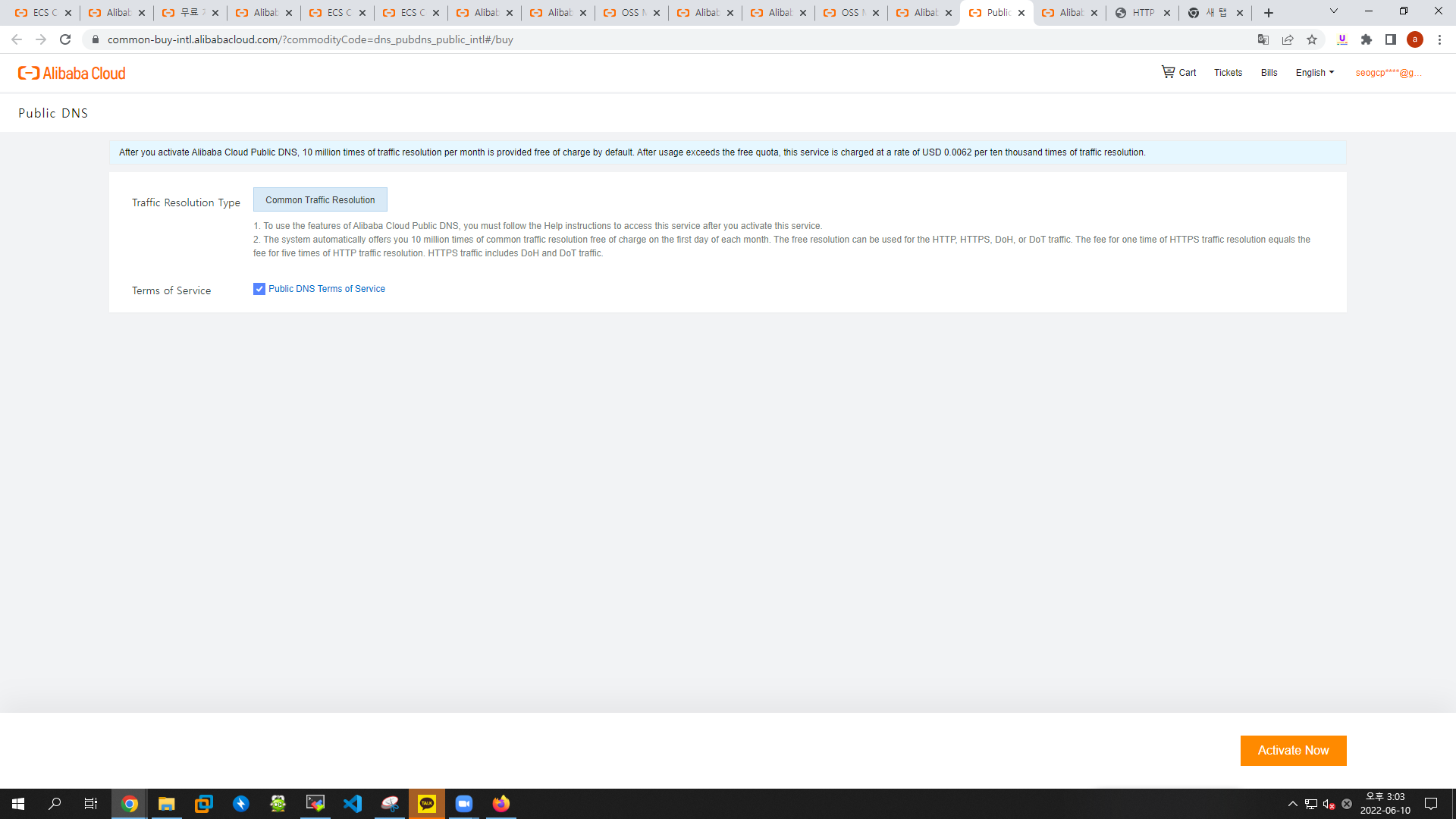
Add Domain Name
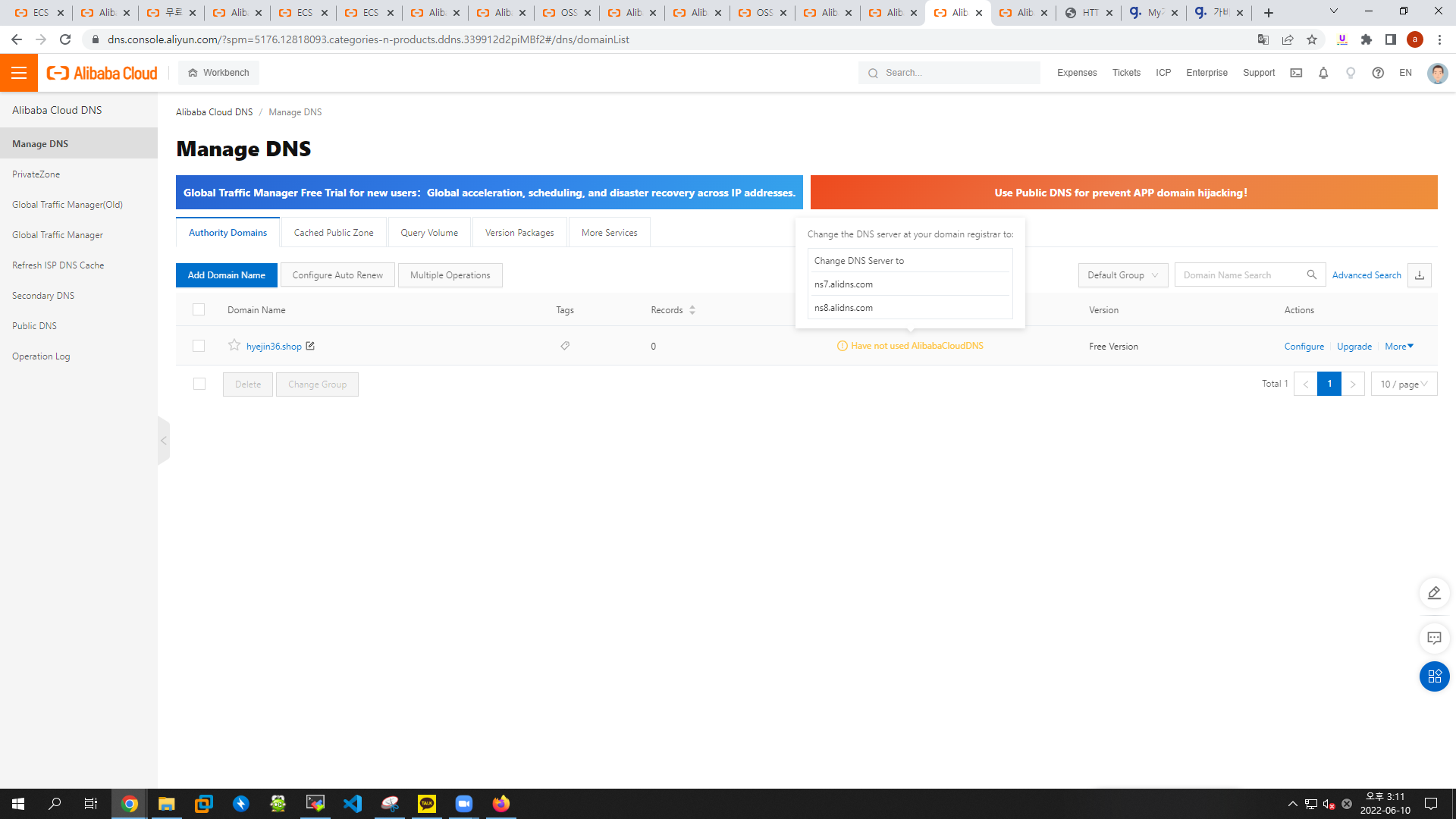
ns7.alidns.com
ns8.alidns.com
Add Record1
- 타입 : A
- 호스트 : blog
- value : 8.210.204.64
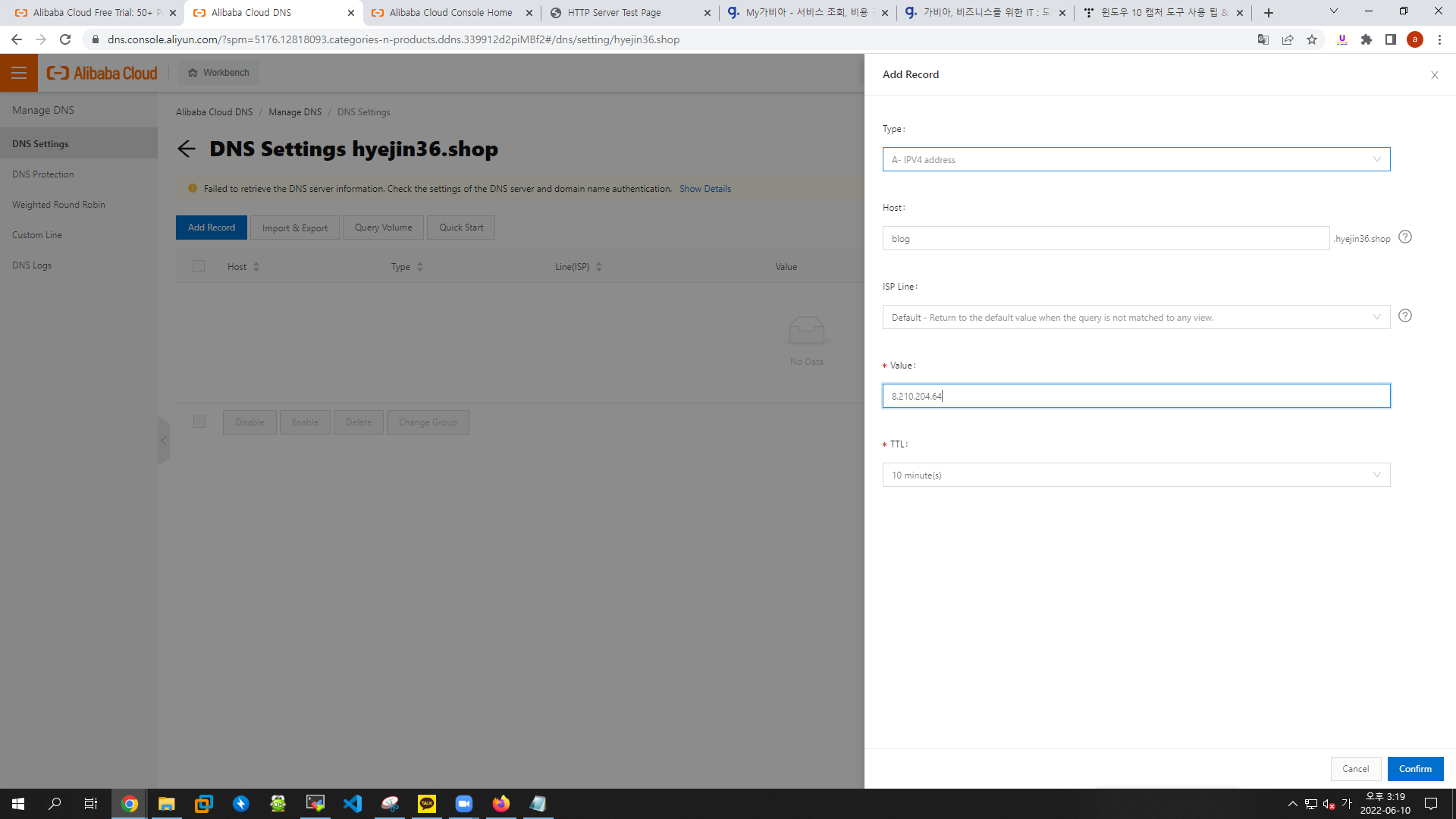
Add Record2
- 타입 : CNAME
- 호스트 : oss
- value : hyejin2022.oss-ap-northeast-2.aliyuncs.com
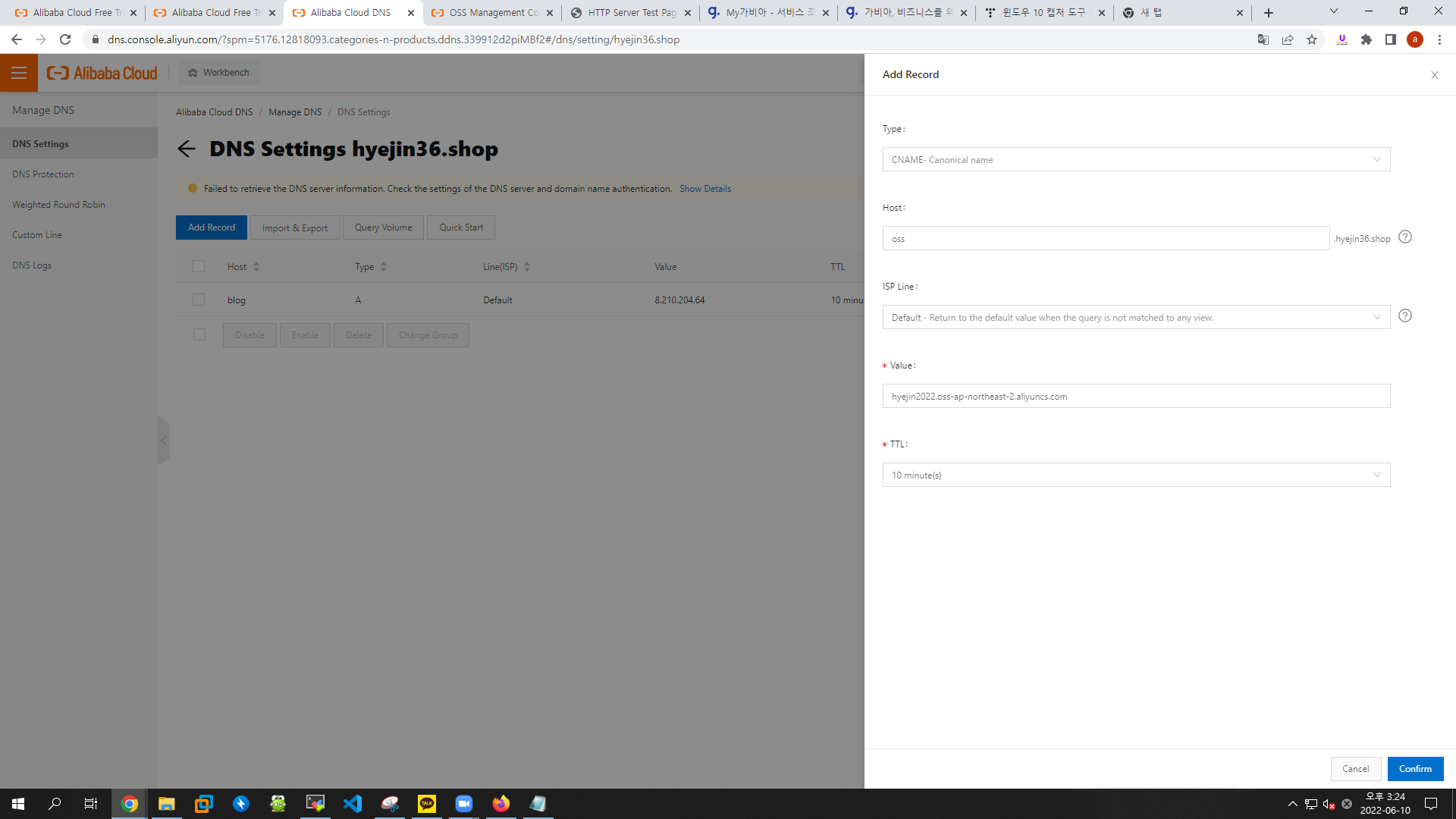
File Storage NAS (NFS와 유사)
- 리전 : China (hongkong)
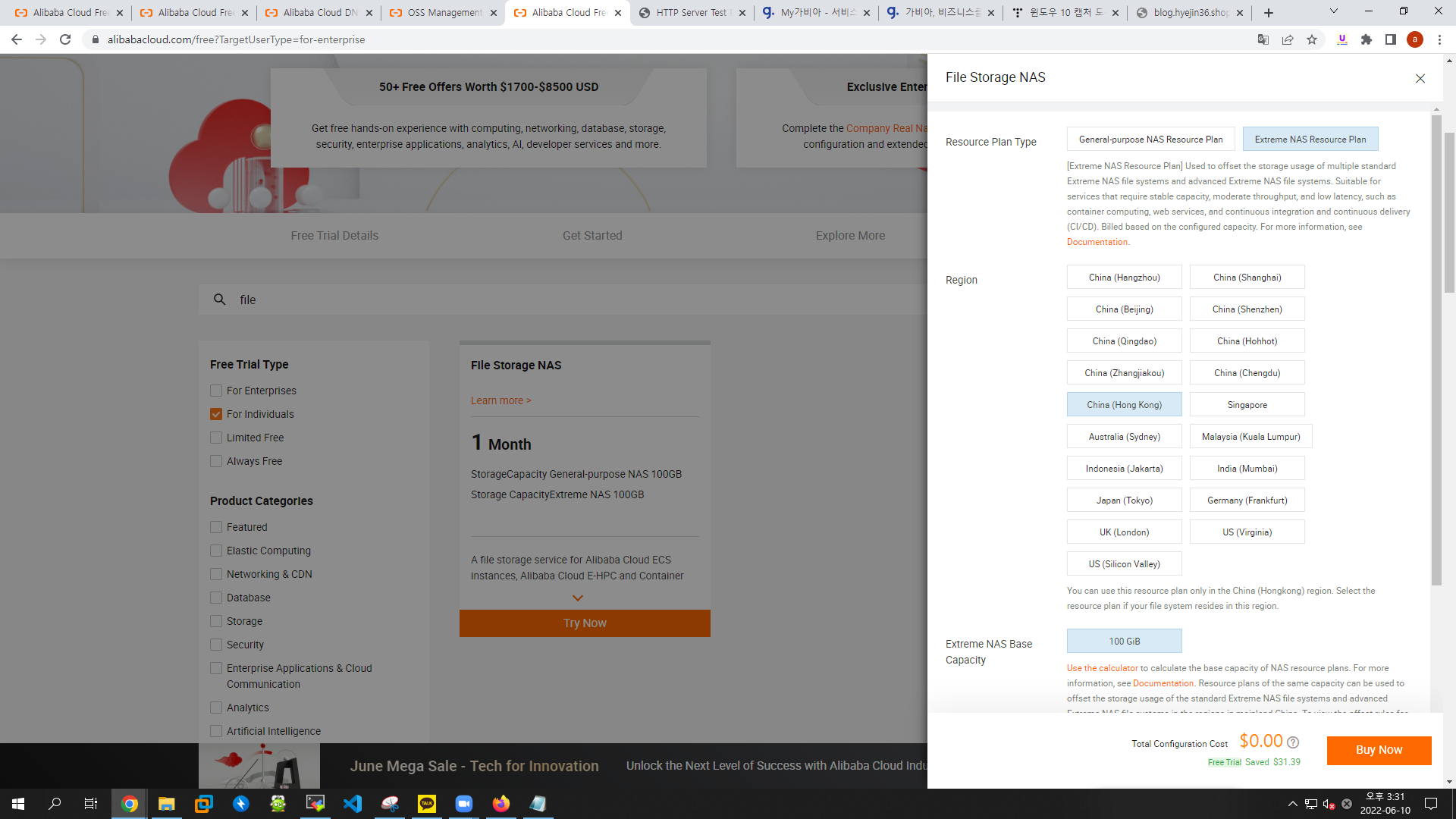
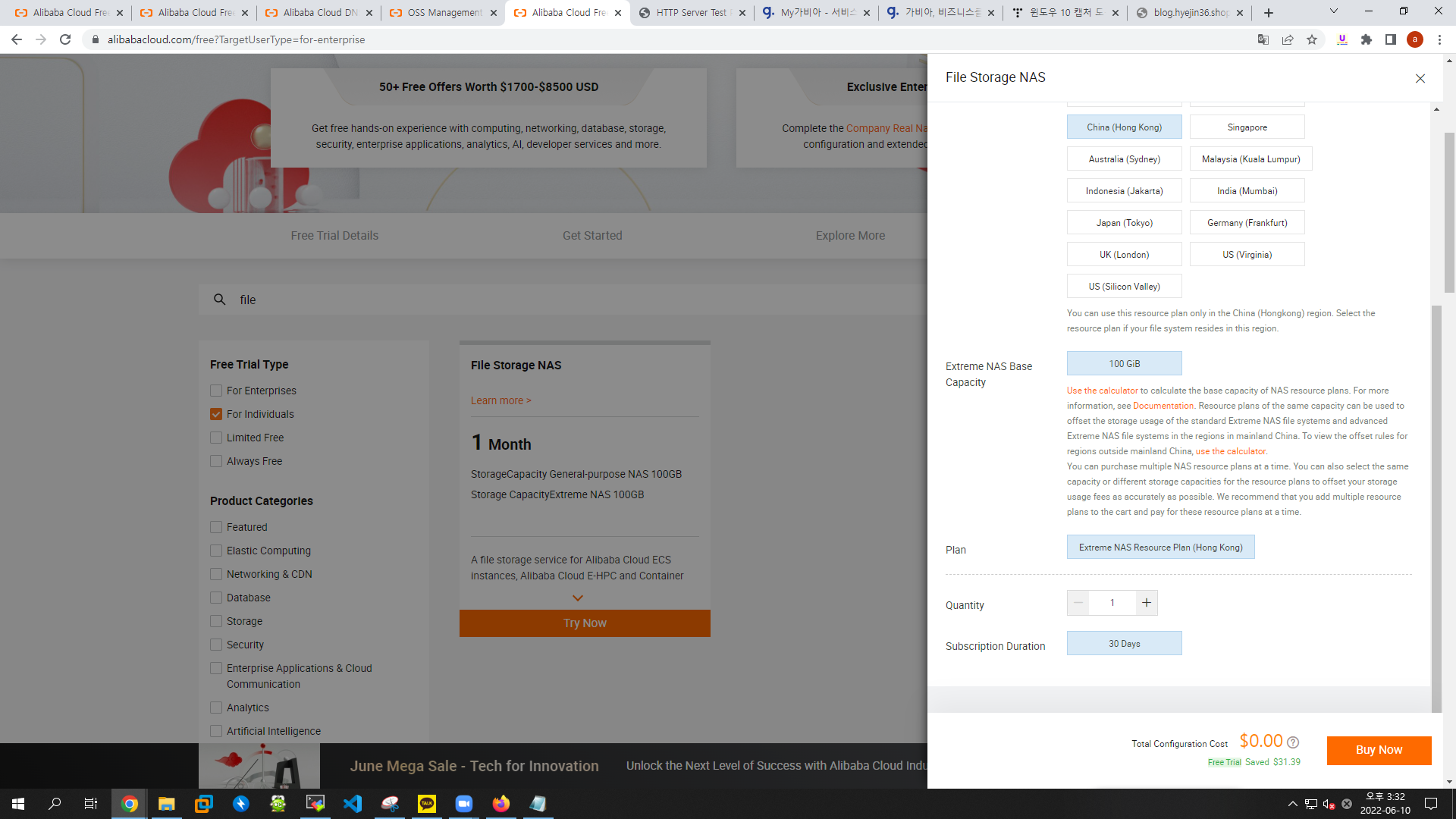
filesystem 생성
- 리전 : HongKong
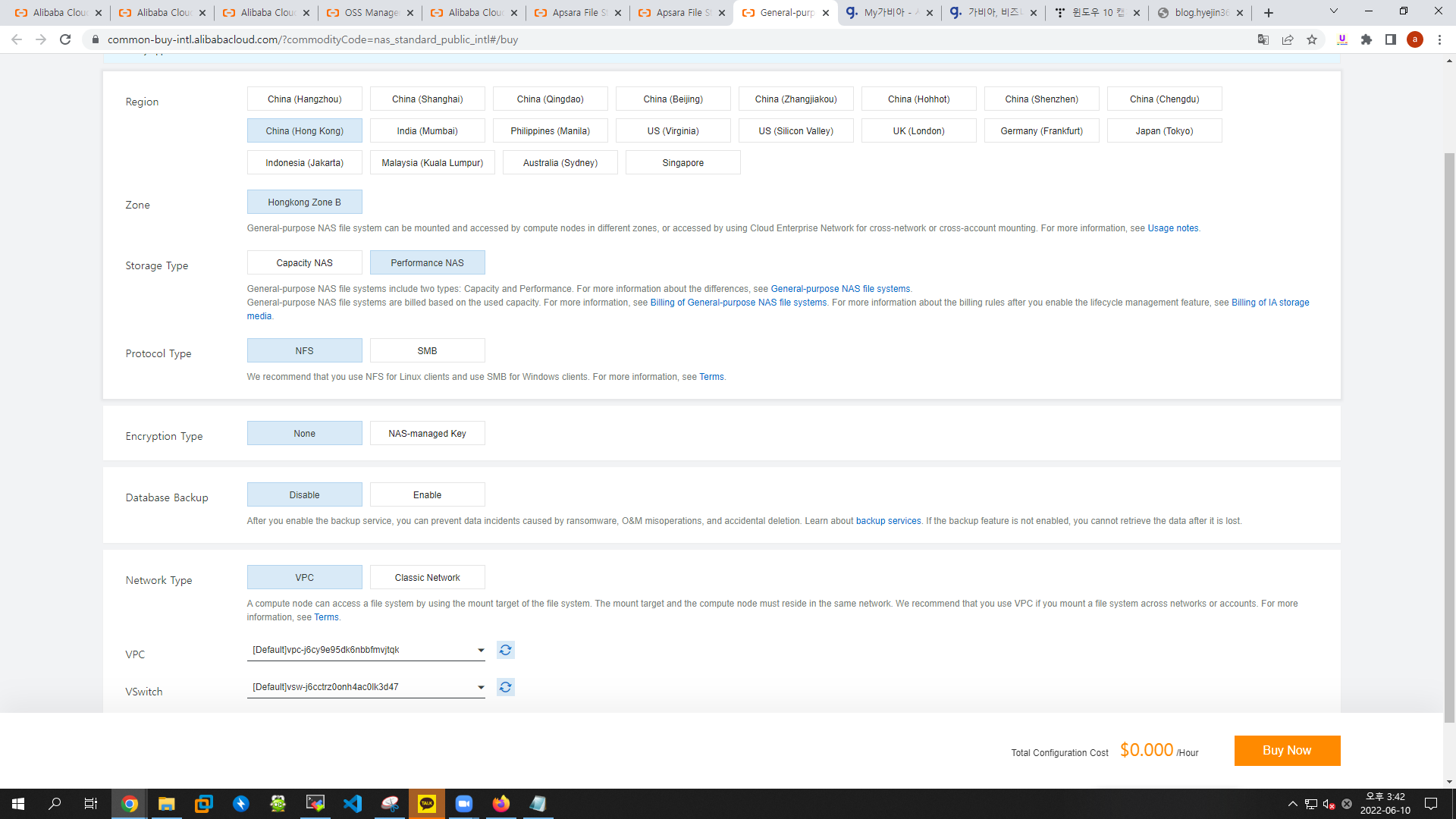
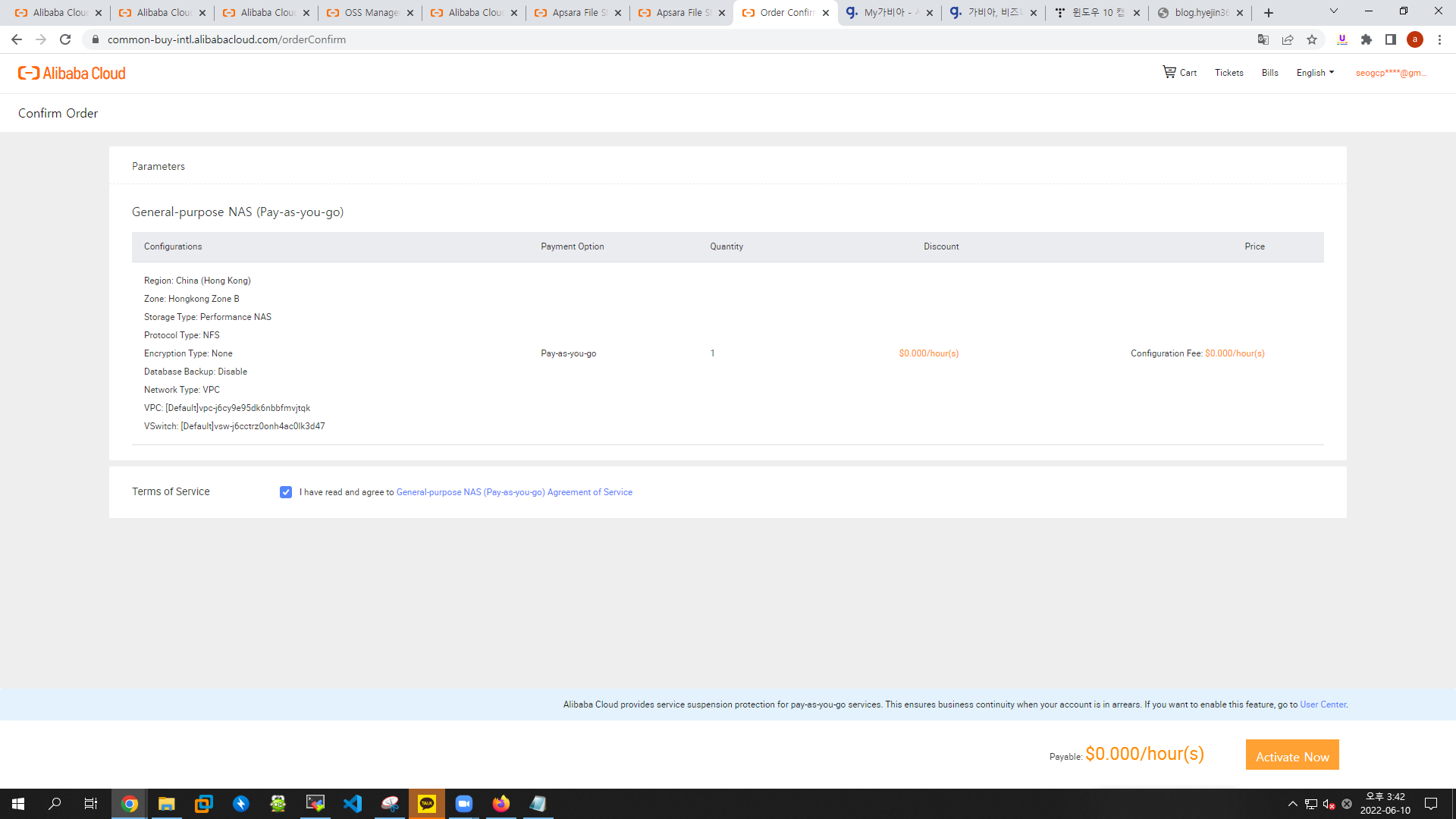
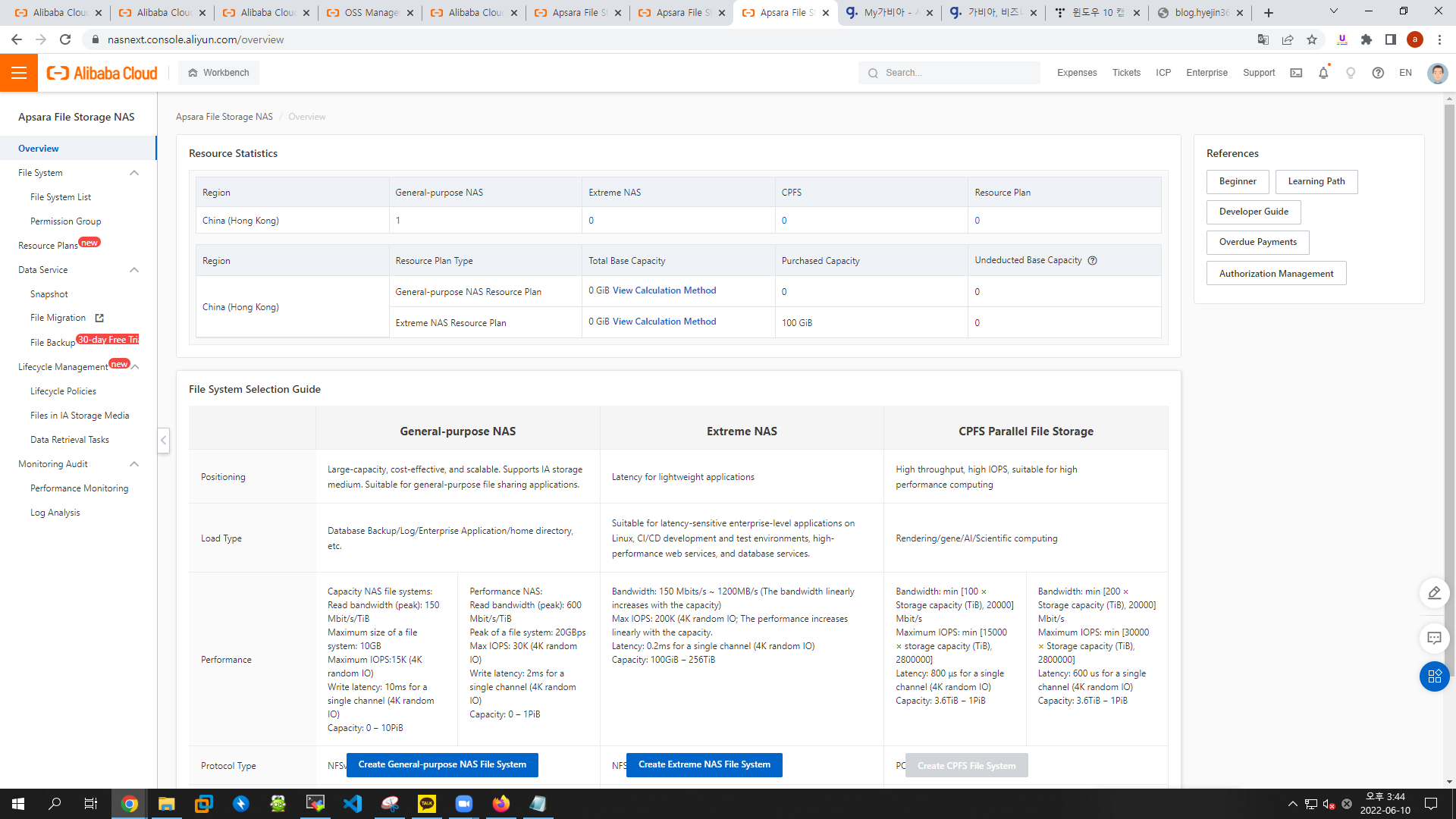
[root@webserver ~]# df -h
Filesystem Size Used Avail Use% Mounted on
devtmpfs 464M 0 464M 0% /dev
tmpfs 482M 0 482M 0% /dev/shm
tmpfs 482M 440K 481M 1% /run
tmpfs 482M 0 482M 0% /sys/fs/cgroup
/dev/vda1 40G 2.7G 35G 8% /
tmpfs 97M 0 97M 0% /run/user/0-> mount 아직 안되어있음
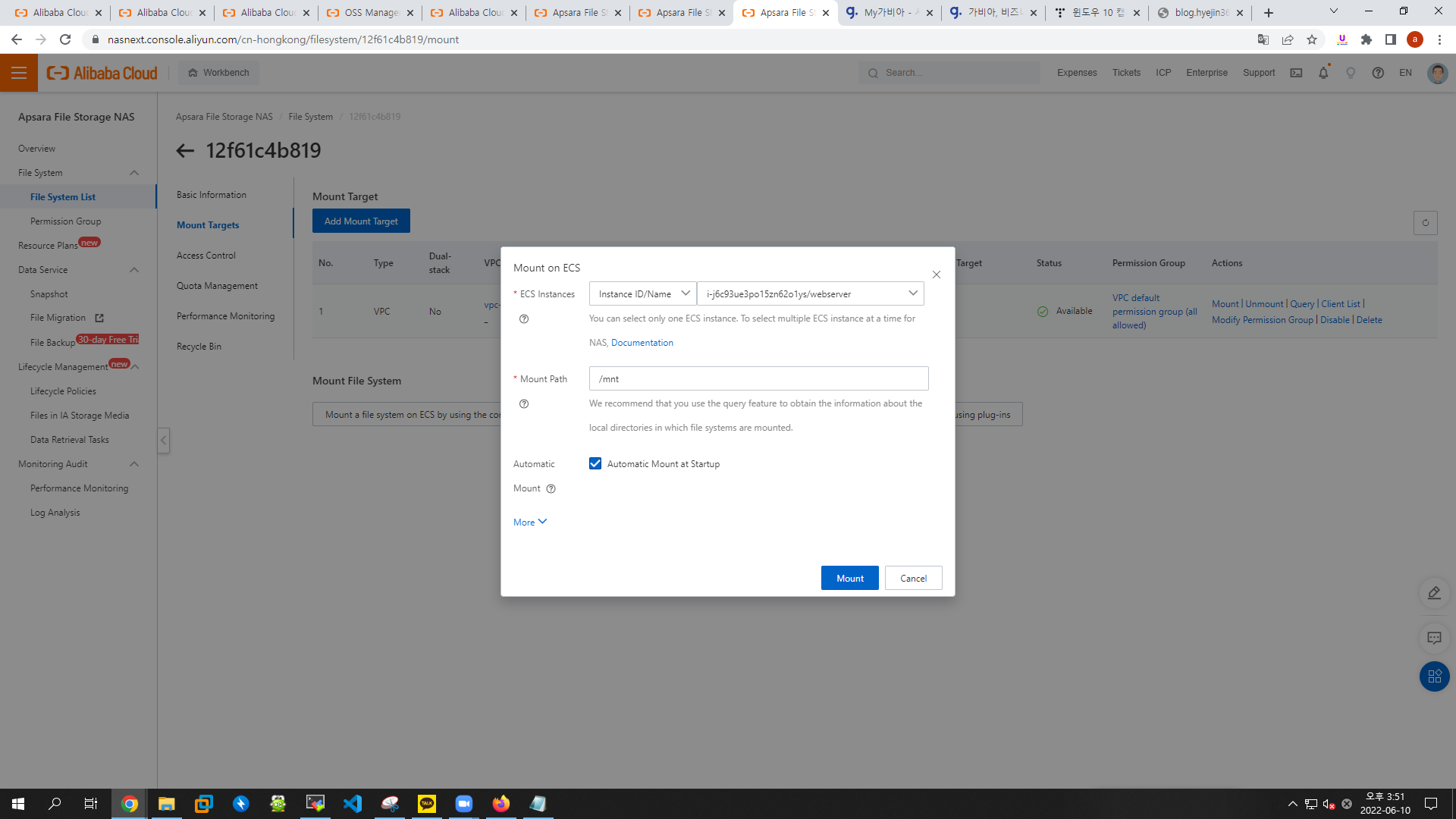
- mount 실행
- ECS Instance : webserver
- Mount Path : /mnt
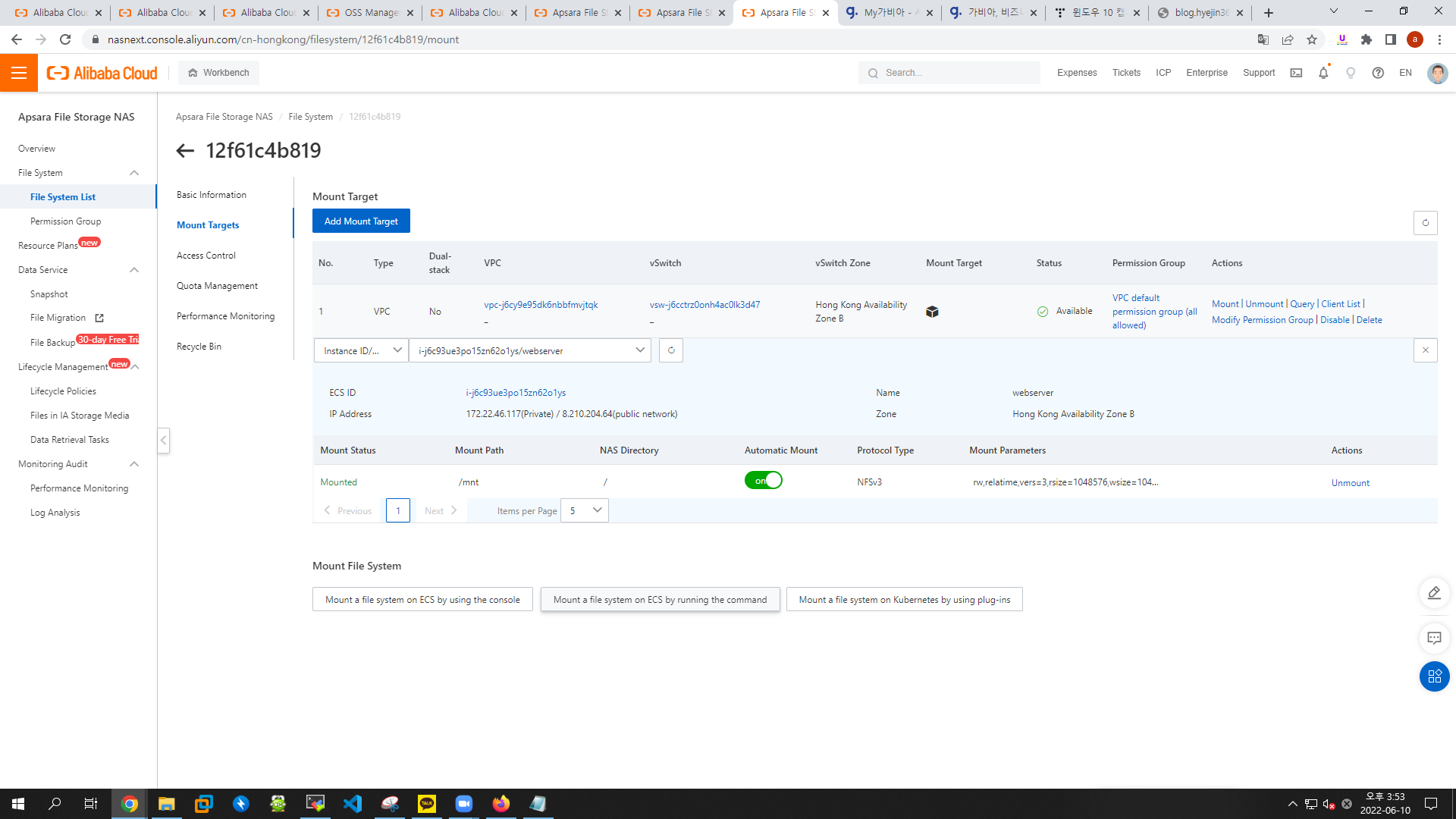
[root@webserver ~]# df -h
Filesystem Size Used Avail Use% Mounted on
devtmpfs 464M 0 464M 0% /dev
tmpfs 482M 0 482M 0% /dev/shm
tmpfs 482M 444K 481M 1% /run
tmpfs 482M 0 482M 0% /sys/fs/cgroup
/dev/vda1 40G 2.7G 35G 8% /
tmpfs 97M 0 97M 0% /run/user/0
12f61c4b819-sxp75.cn-hongkong.nas.aliyuncs.com:/ 1.0P 0 1.0P 0% /mnt-> mount 확인
- 도메인 접속 확인
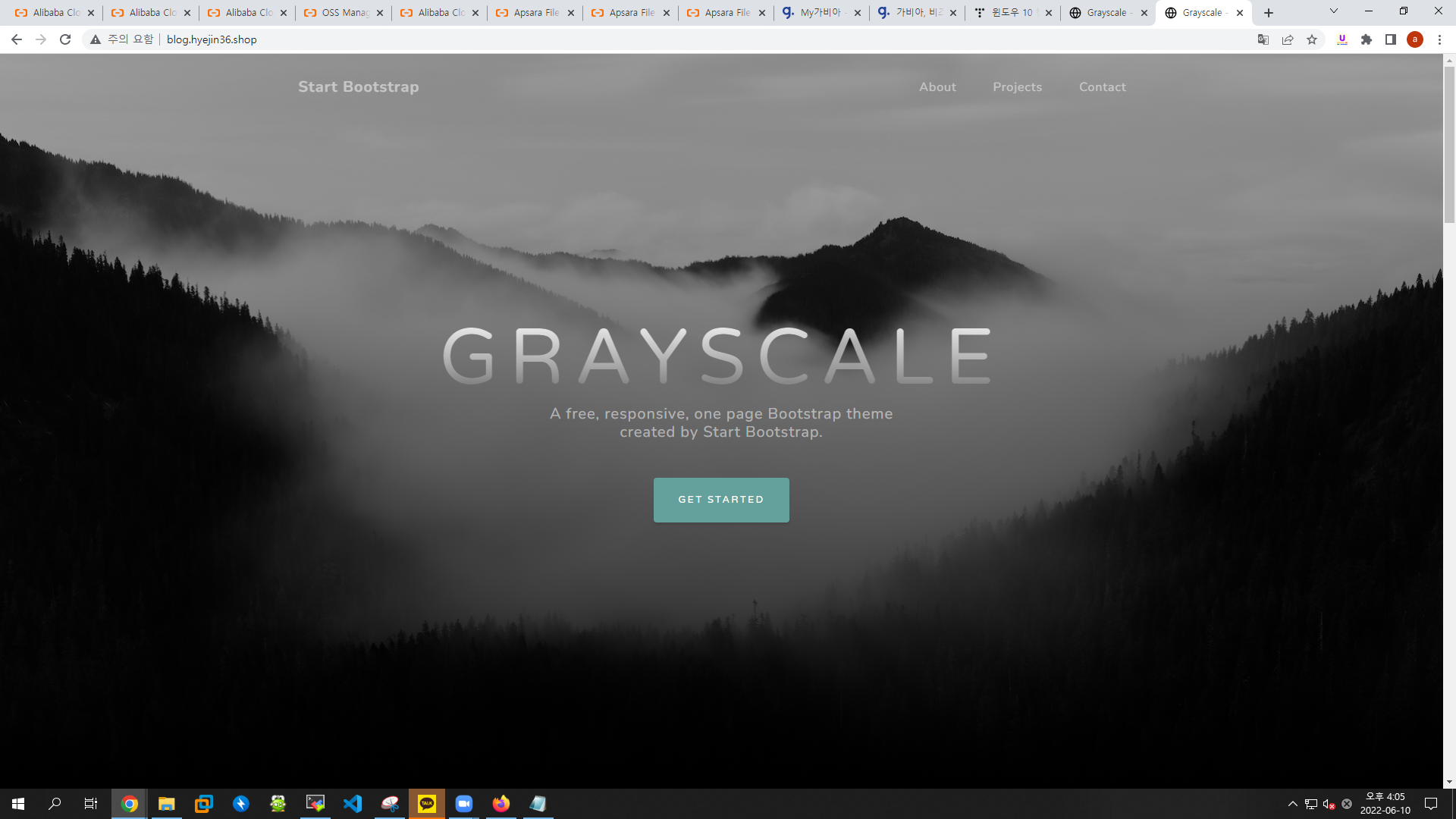
- Map Custom Domain Name
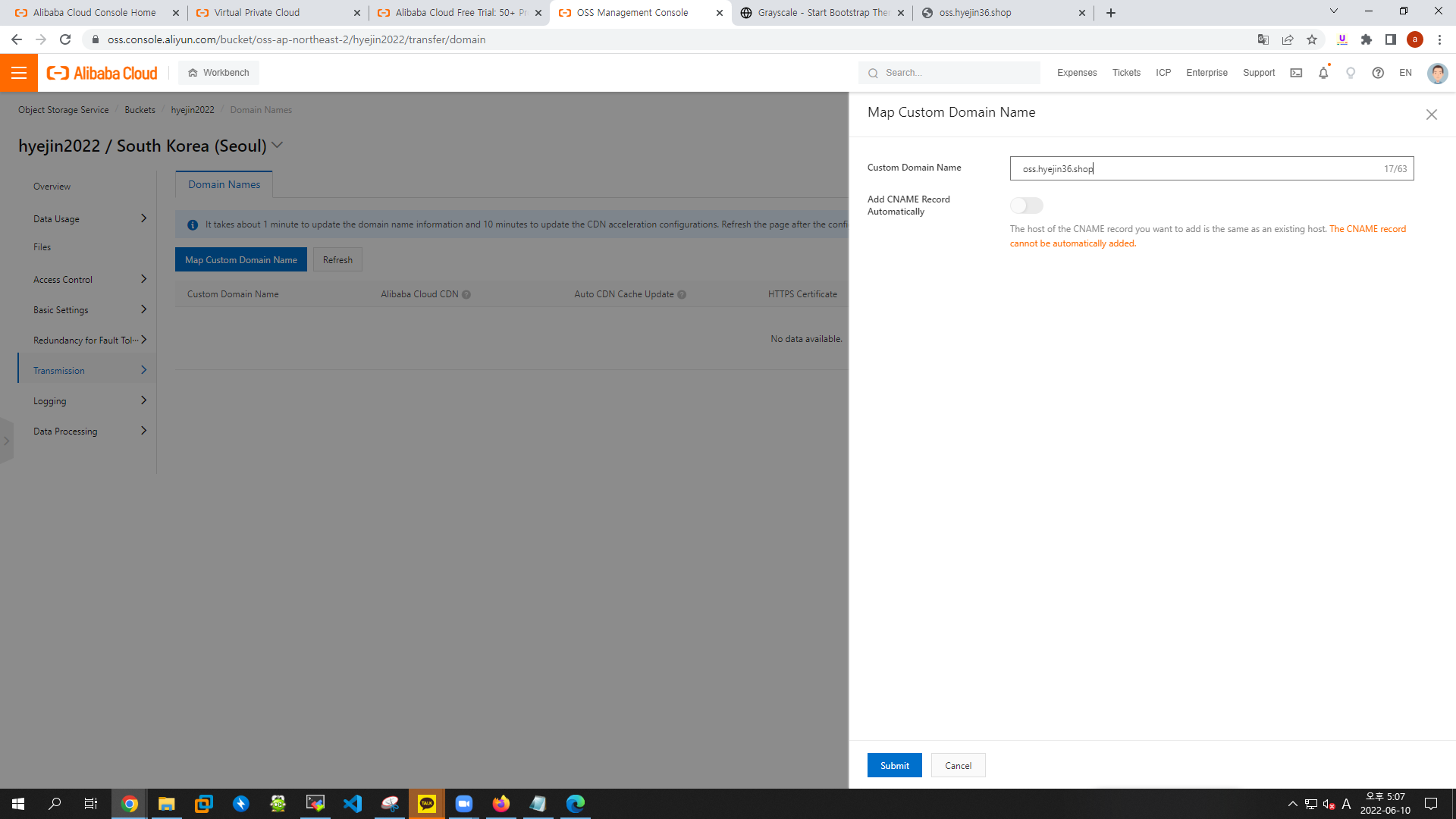
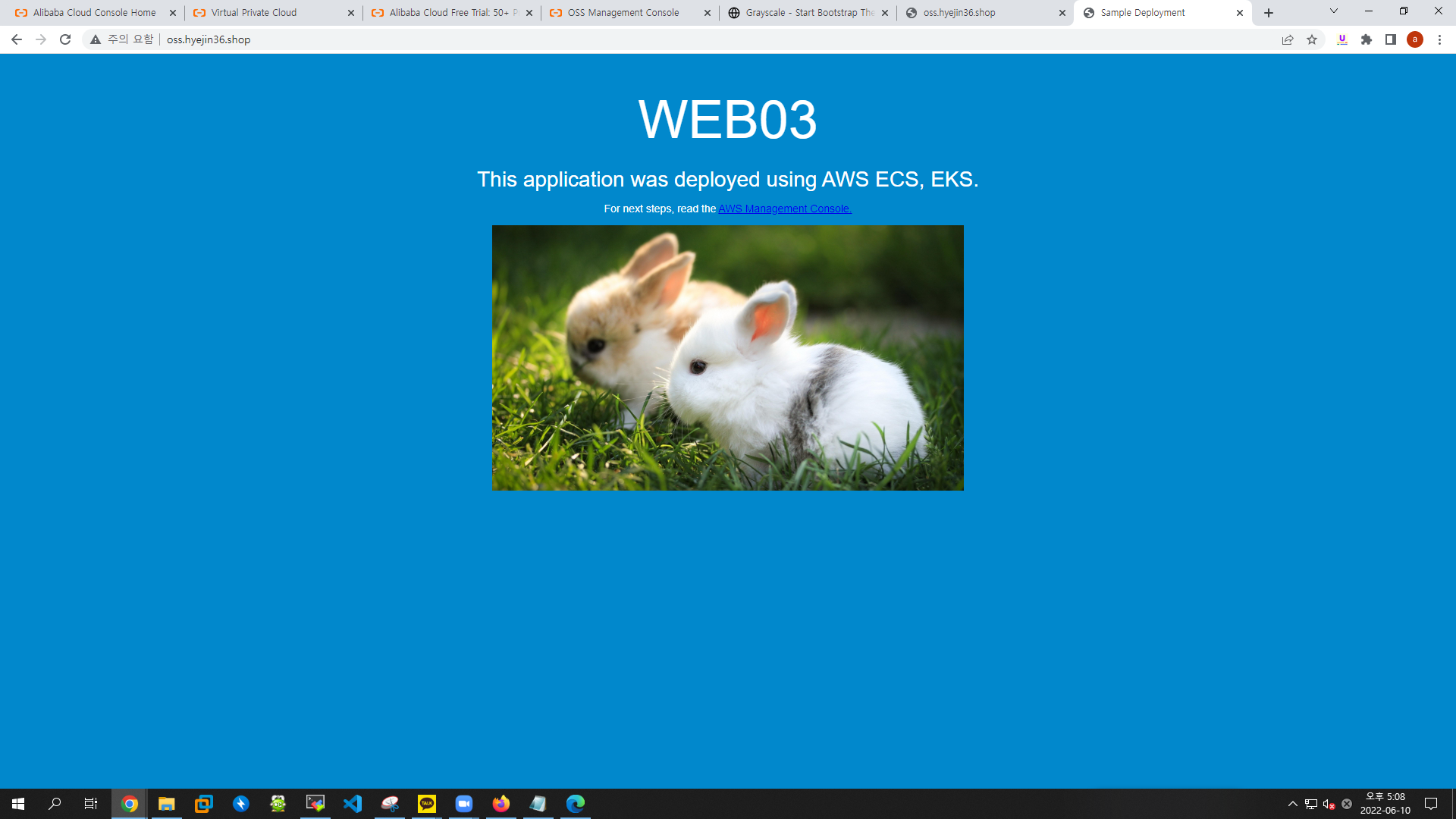
Alibaba 이미지 서비스
- copy image : 다른 리전으로 전송
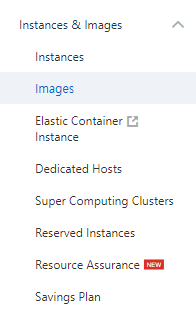
이미지 생성
- instance : webserver
- name : my-image
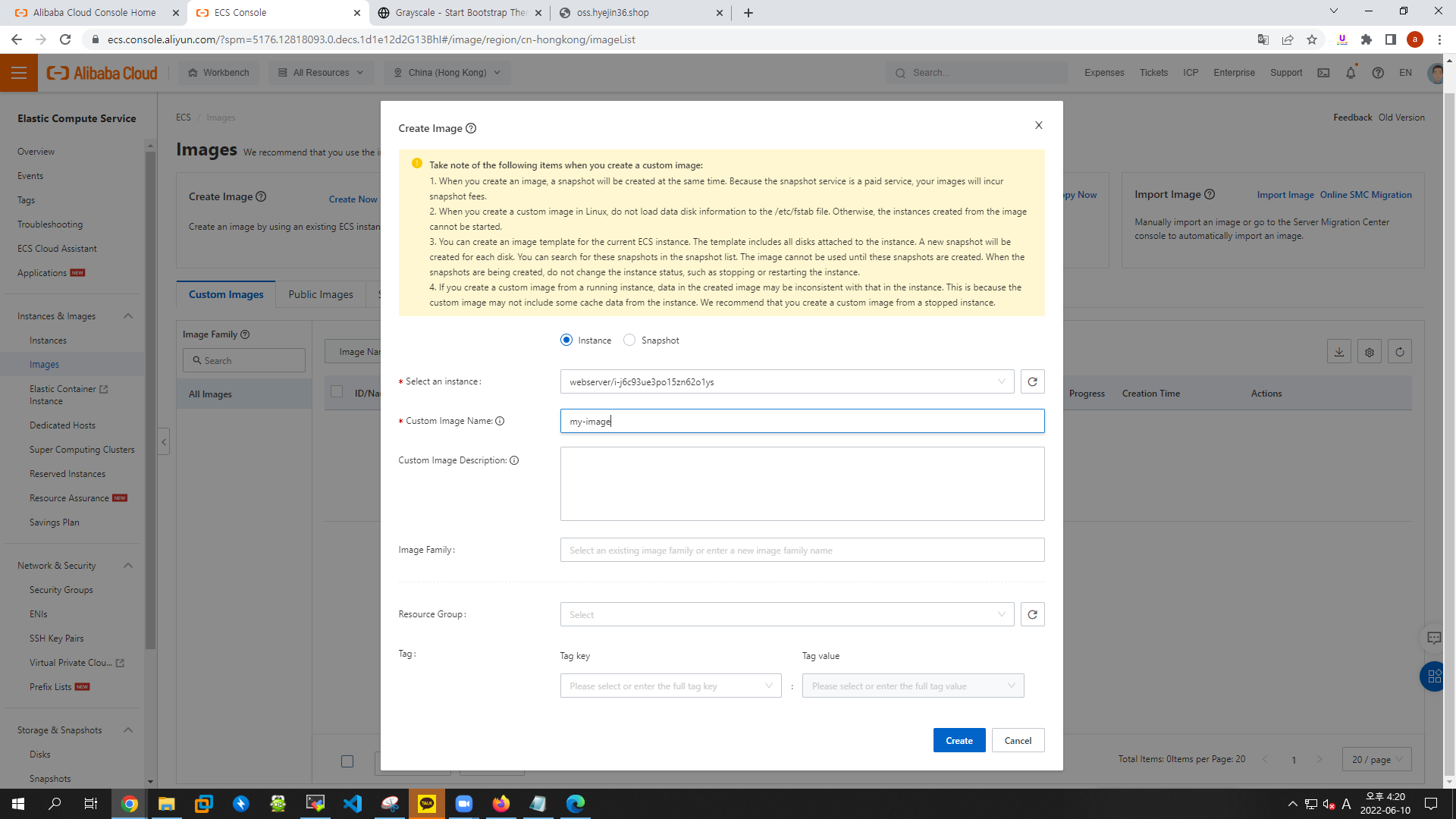
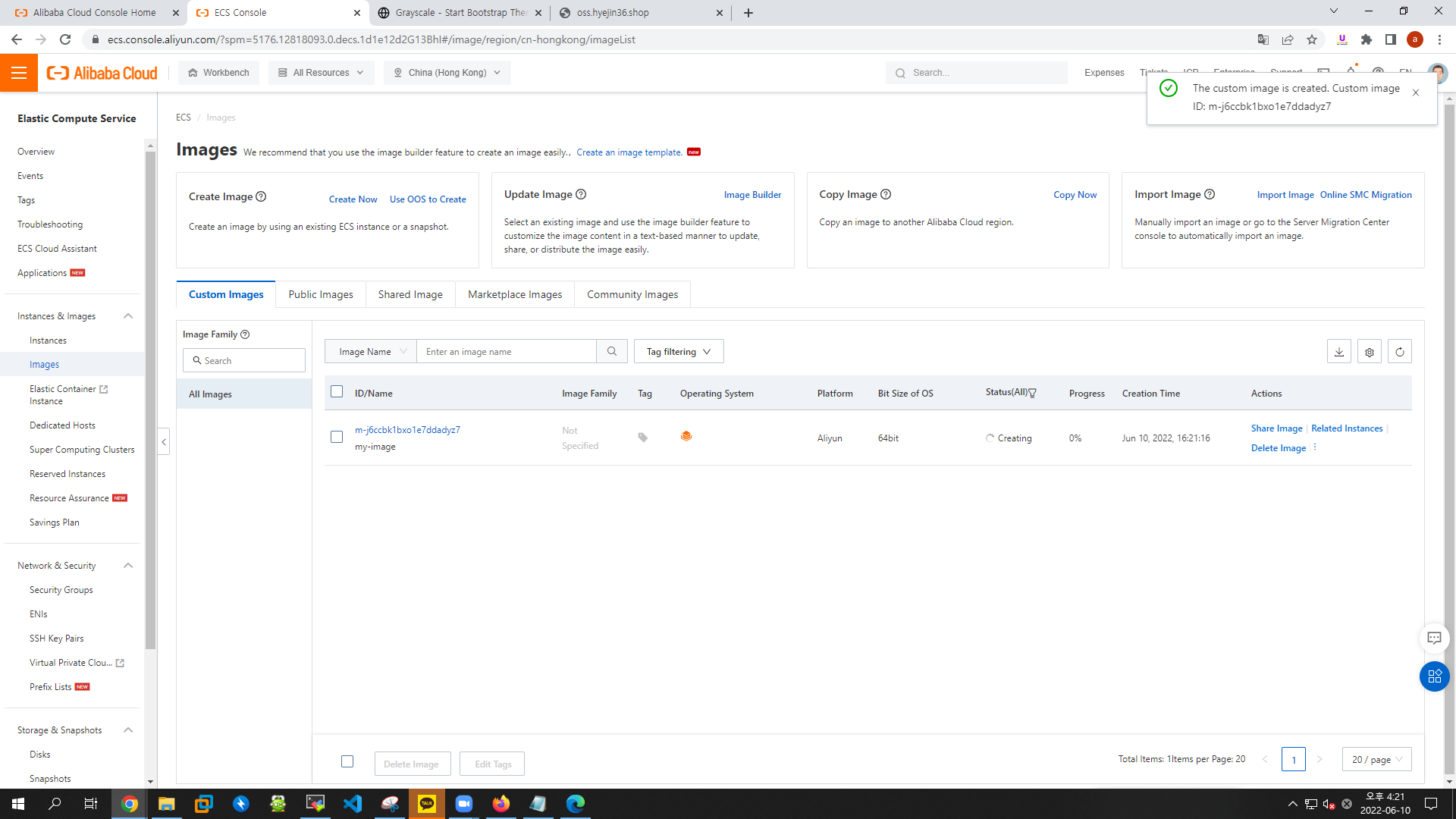
Alibaba 네트워크 서비스
- 네트워크 세그먼트 : 분할하는 작업
Alibaba 데이터베이스 서비스
ApsaraDB for RDS 생성
- 리전 : China (Hong Kong)
- database type : MySQL
- Engine Version : 5.7
- Zone : Hong Kong Zone B
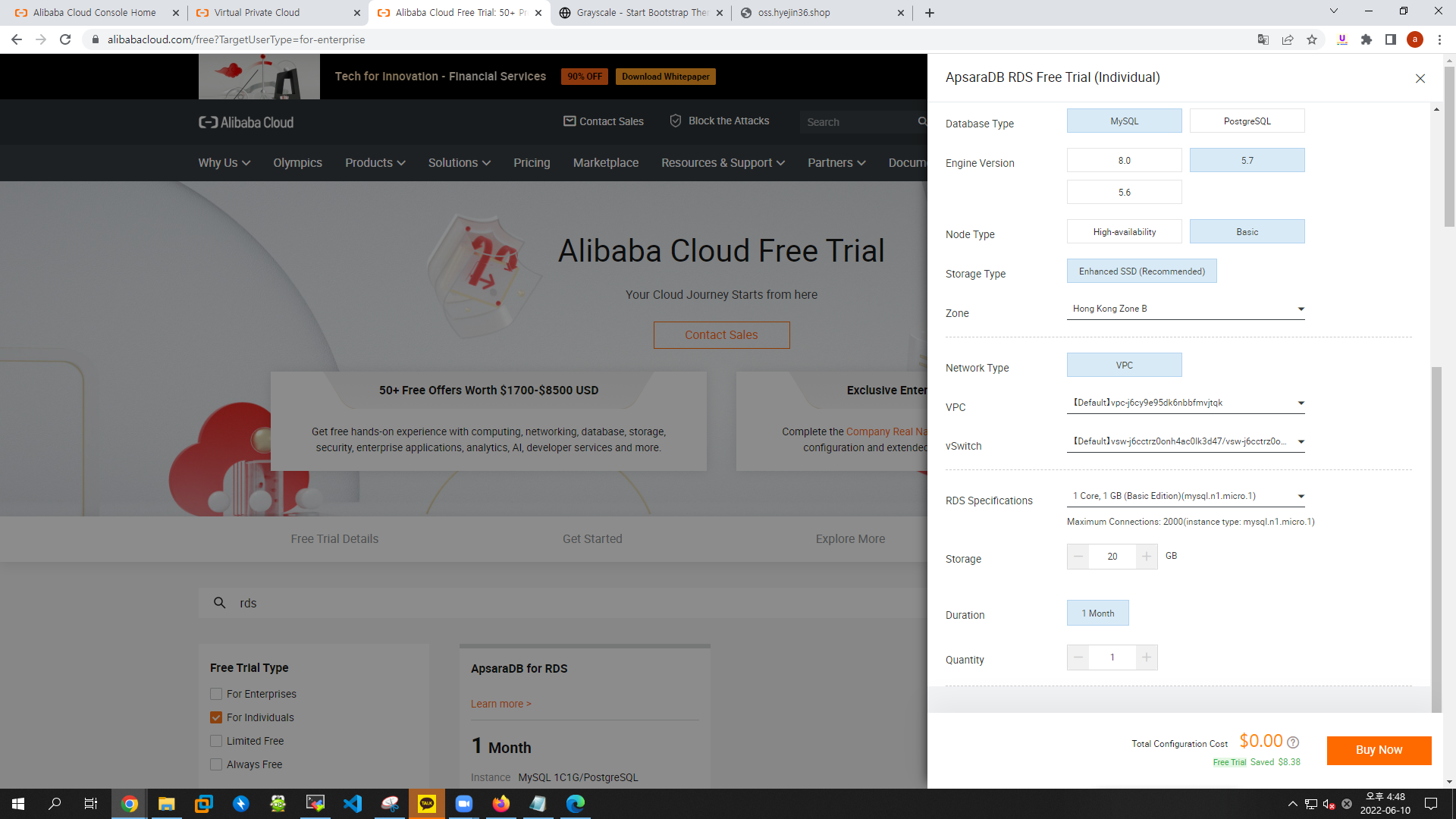
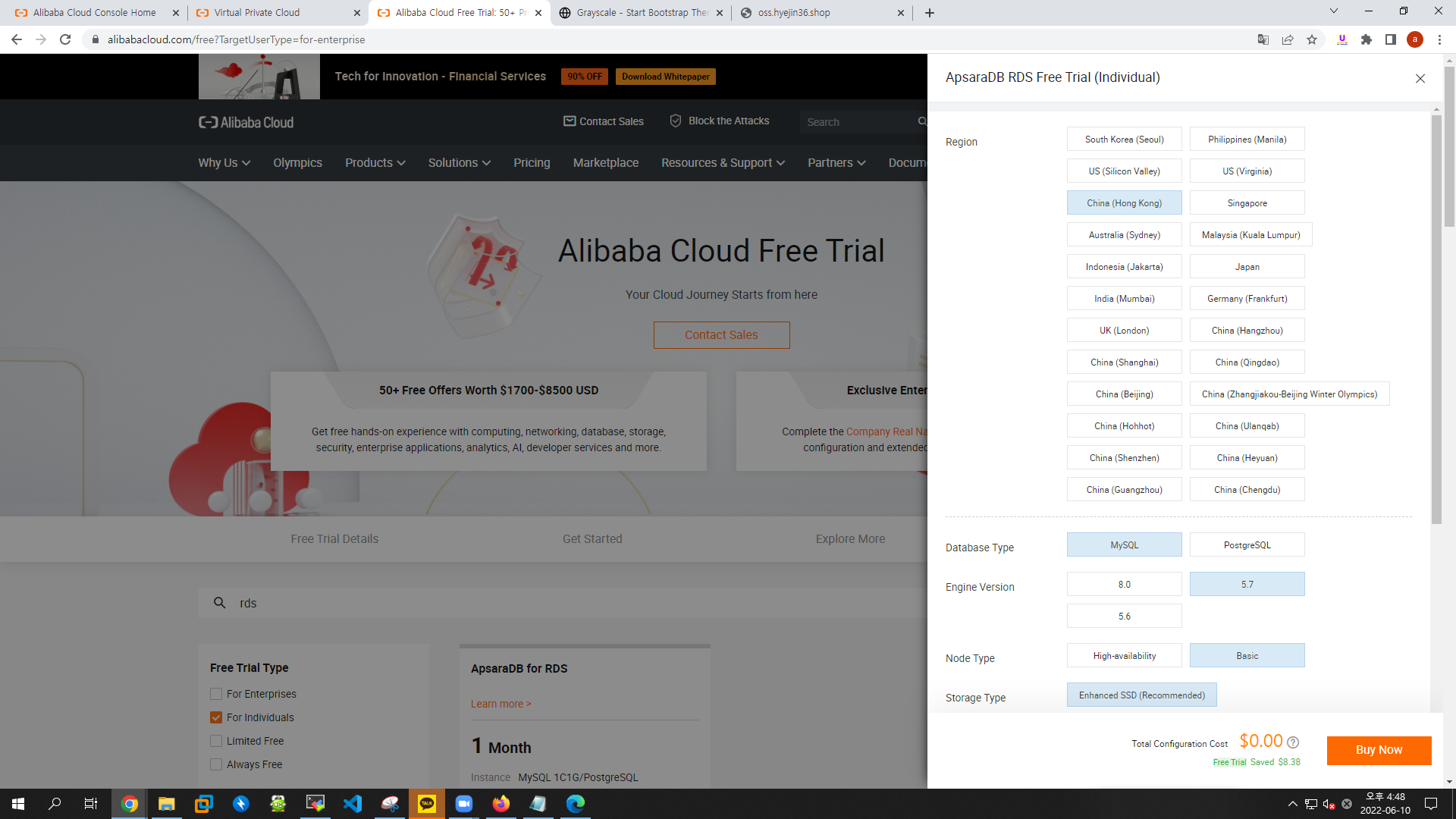
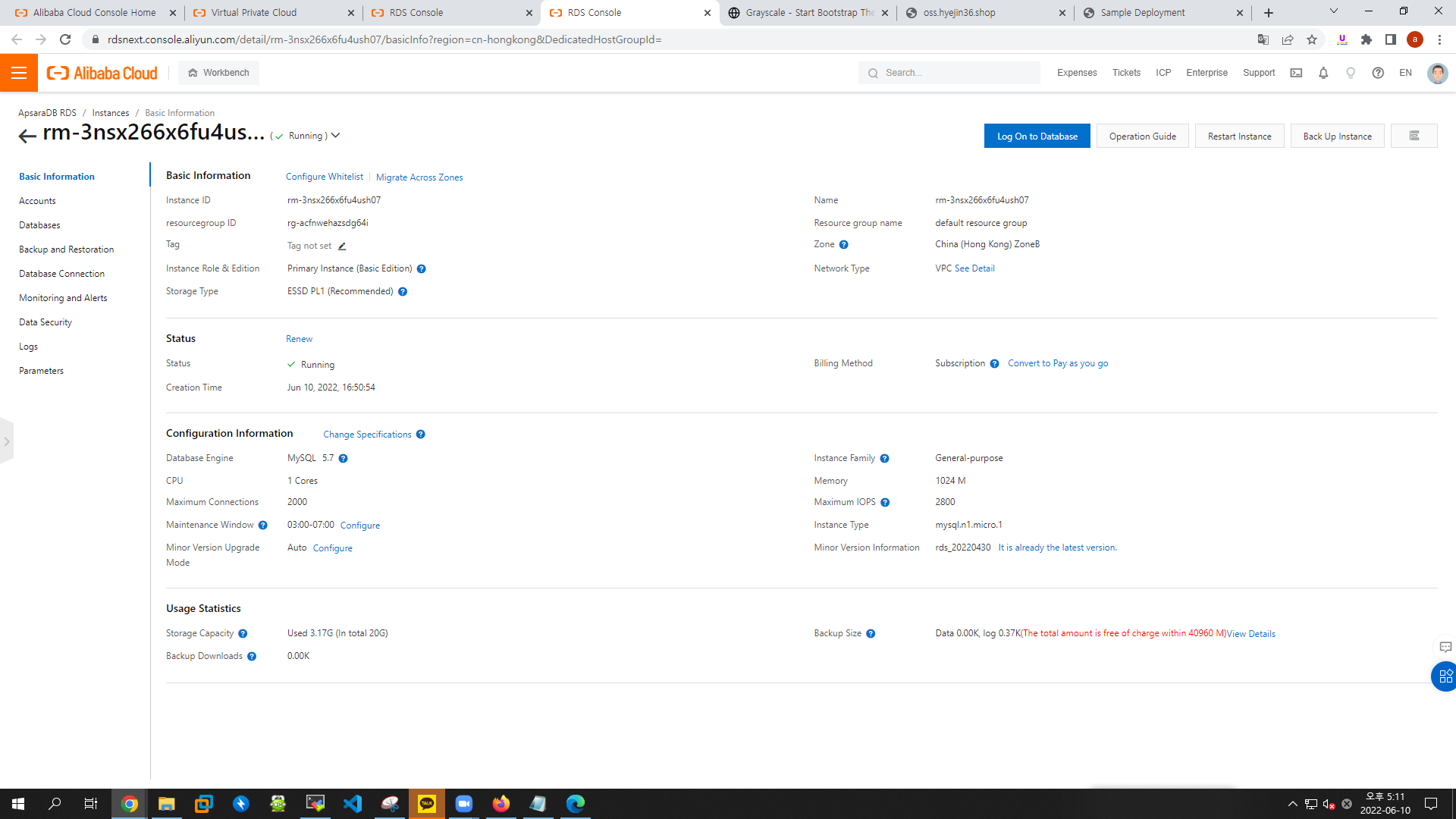
databases 생성
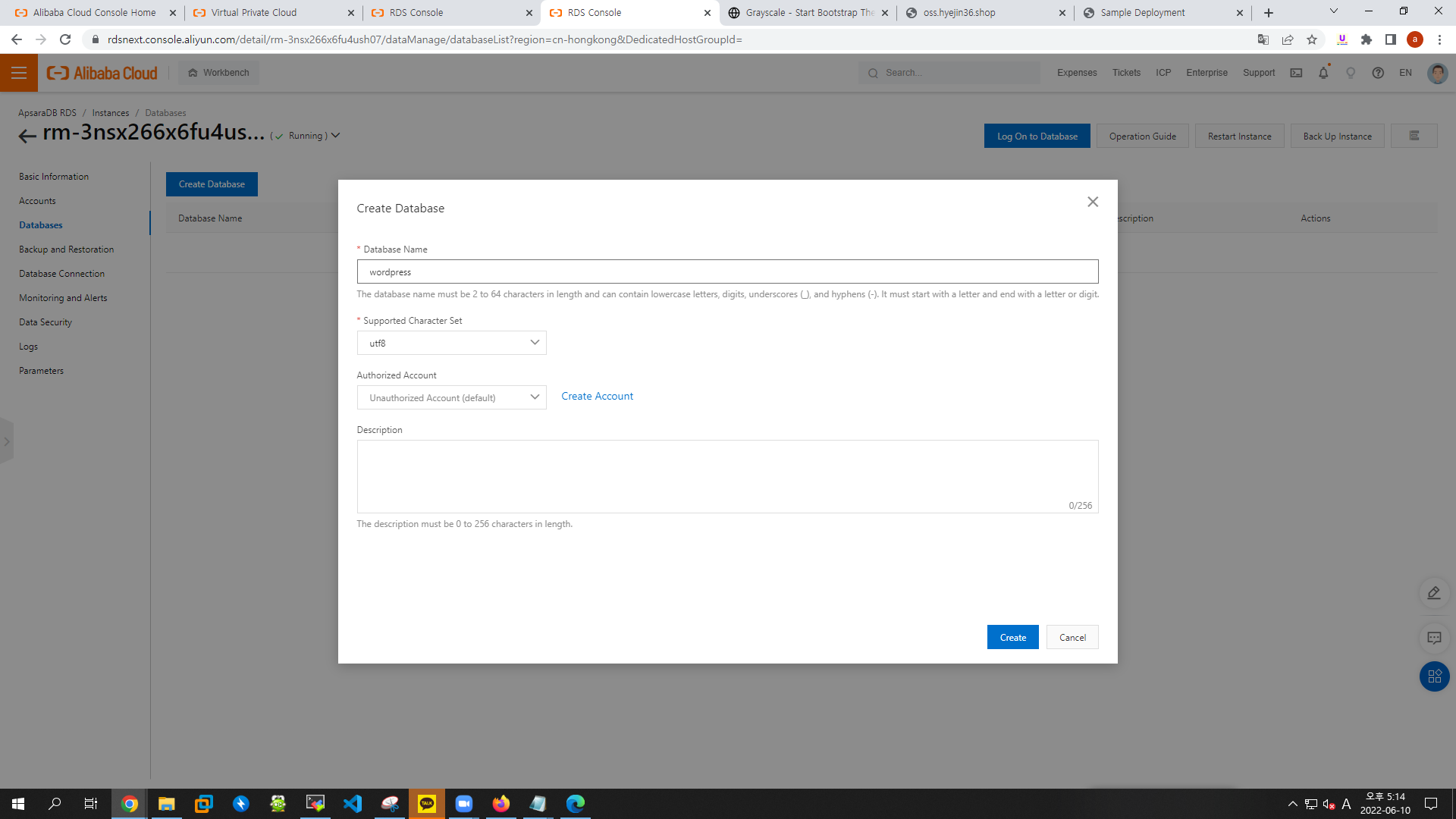
account 생성
- database account : wpuser
- Account Type : Standard Account
- Password : Test1234!
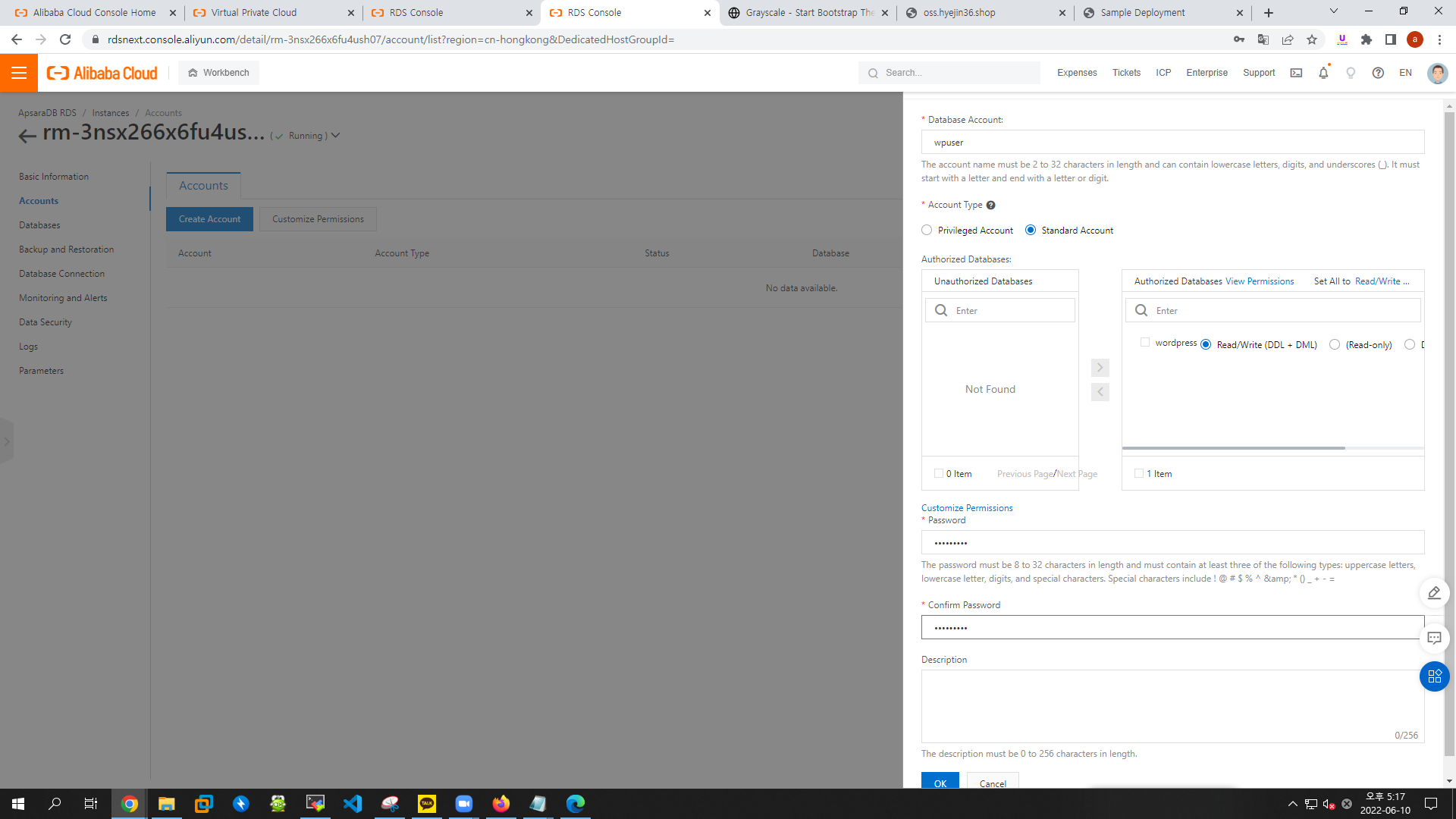
▶ change endpoint 클릭
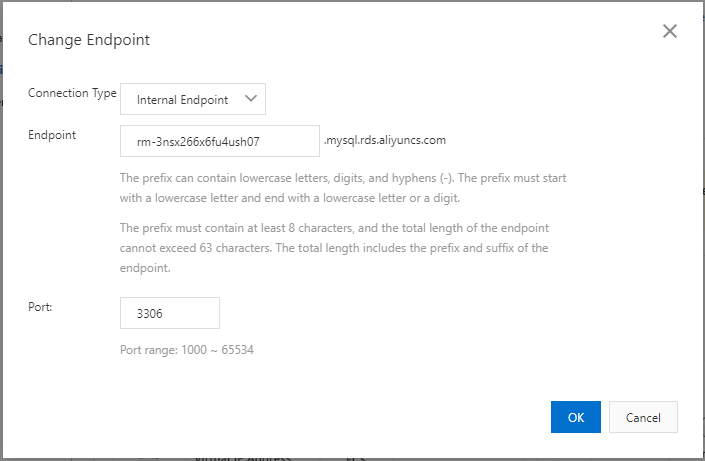
movaxterm
[root@webserver ~]# yum install -y mysql[root@webserver ~]# telnet rm-3nsx266x6fu4ush07.mysql.rds.aliyuncs.com 3306
Trying 172.22.46.119...-> 3306에 접속을 못하고 있는 상황
▶ data security 클릭
- webserver private IP 추가
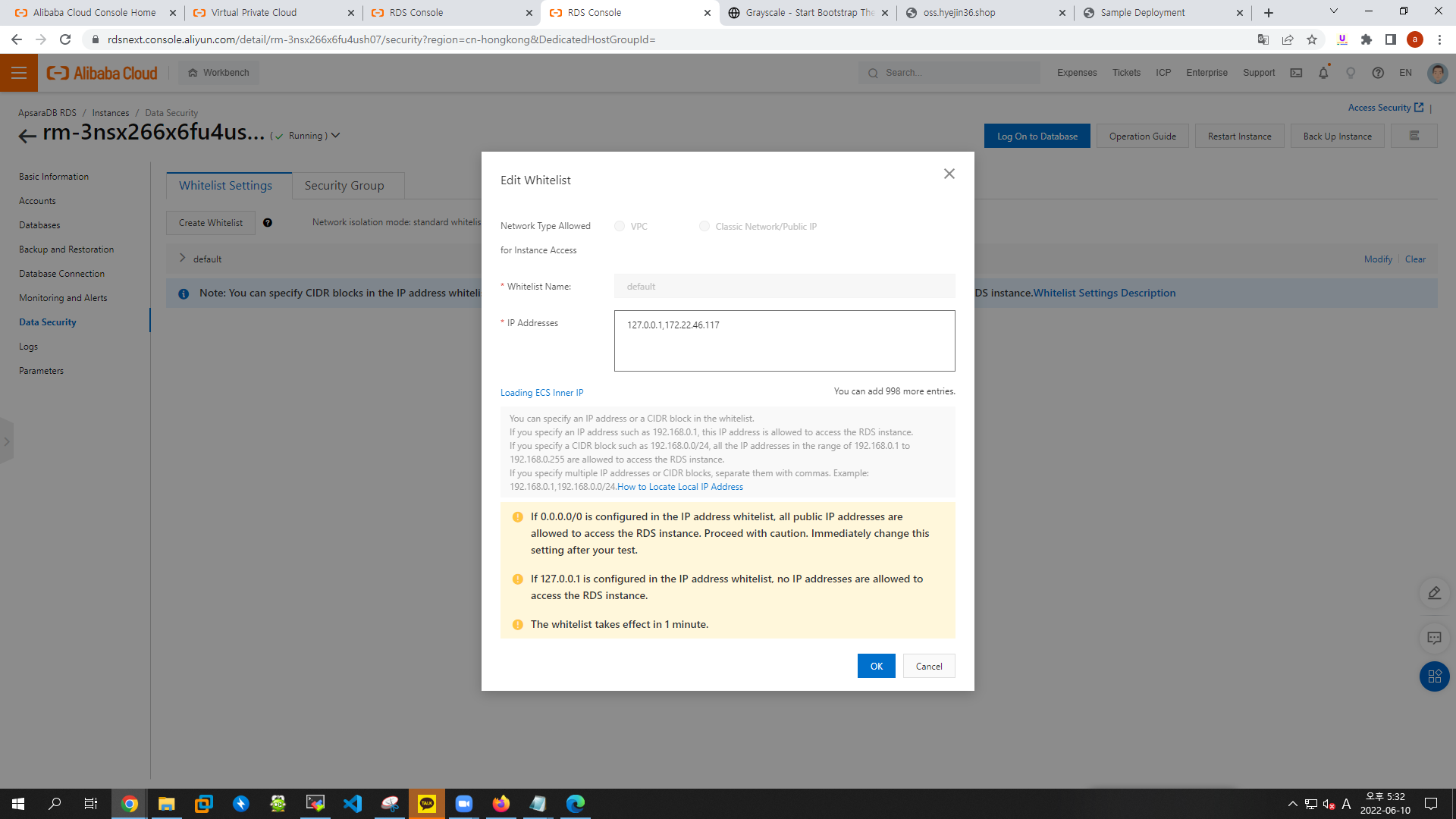
해결
[root@webserver ~]# mysql -h rm-3nsx266x6fu4ush07.mysql.rds.aliyuncs.com -u wpuser -p
Enter password:
Welcome to the MySQL monitor. Commands end with ; or \g.
Your MySQL connection id is 74
Server version: 5.7.37-log Source distribution
Copyright (c) 2000, 2021, Oracle and/or its affiliates.
Oracle is a registered trademark of Oracle Corporation and/or its
affiliates. Other names may be trademarks of their respective
owners.
Type 'help;' or '\h' for help. Type '\c' to clear the current input statement.
mysql>워드프레스 설치
[root@webserver ~]# wget https://ko.wordpress.org/wordpress-4.8.2-ko_KR.zip
--2022-06-10 16:34:19-- https://ko.wordpress.org/wordpress-4.8.2-ko_KR.zip
Resolving ko.wordpress.org (ko.wordpress.org)... 198.143.164.252
Connecting to ko.wordpress.org (ko.wordpress.org)|198.143.164.252|:443... connected.
HTTP request sent, awaiting response... 200 OK
Length: 9418591 (9.0M) [application/zip]
Saving to: ‘wordpress-4.8.2-ko_KR.zip’
wordpress-4.8.2-ko_KR.zip 100%[=================================================================================================================>] 8.98M 4.99MB/s in 1.8s
2022-06-10 16:34:21 (4.99 MB/s) - ‘wordpress-4.8.2-ko_KR.zip’ saved [9418591/9418591][root@webserver ~]# yum install -y httpd php php-mysqlnd php-gd php-mbstring wget unzip
[root@webserver ~]# unzip /root/wordpress-4.8.2-ko_KR.zip
[root@webserver ~]# mv ./wordpress/* .
[root@webserver ~]# chown -R apache:apache /var/www/*
[root@webserver ~]# systemctl restart httpd
[root@webserver ~]# rm -rf index.html