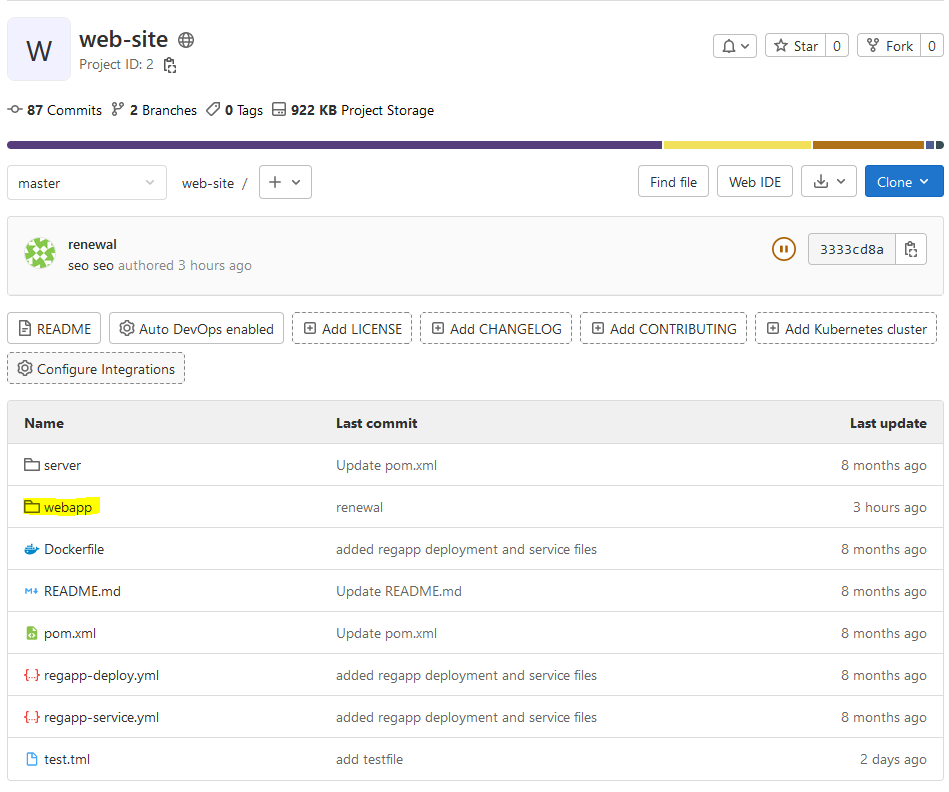0728-Tomcat, Jenkins, Gitlab, Gitbash, Github
절전 -> 시작 이점
- 부팅속도가 줄어듬
Jenkins
tomcat.hyejin36.shop 접속
===========================mobaxterm*===========================
[ec2-user@tomcat-server ~]$ sudo su -
Last login: Wed Jul 27 14:54:07 KST 2022 on pts/1
[root@tomcat-server ~]# tomcatup
Using CATALINA_BASE: /opt/tomcat
Using CATALINA_HOME: /opt/tomcat
Using CATALINA_TMPDIR: /opt/tomcat/temp
Using JRE_HOME: /usr
Using CLASSPATH: /opt/tomcat/bin/bootstrap.jar:/opt/tomcat/bin/tomcat-juli.jar
Using CATALINA_OPTS:
Tomcat started.-> tomcatup을 해줘야 페이지 로드
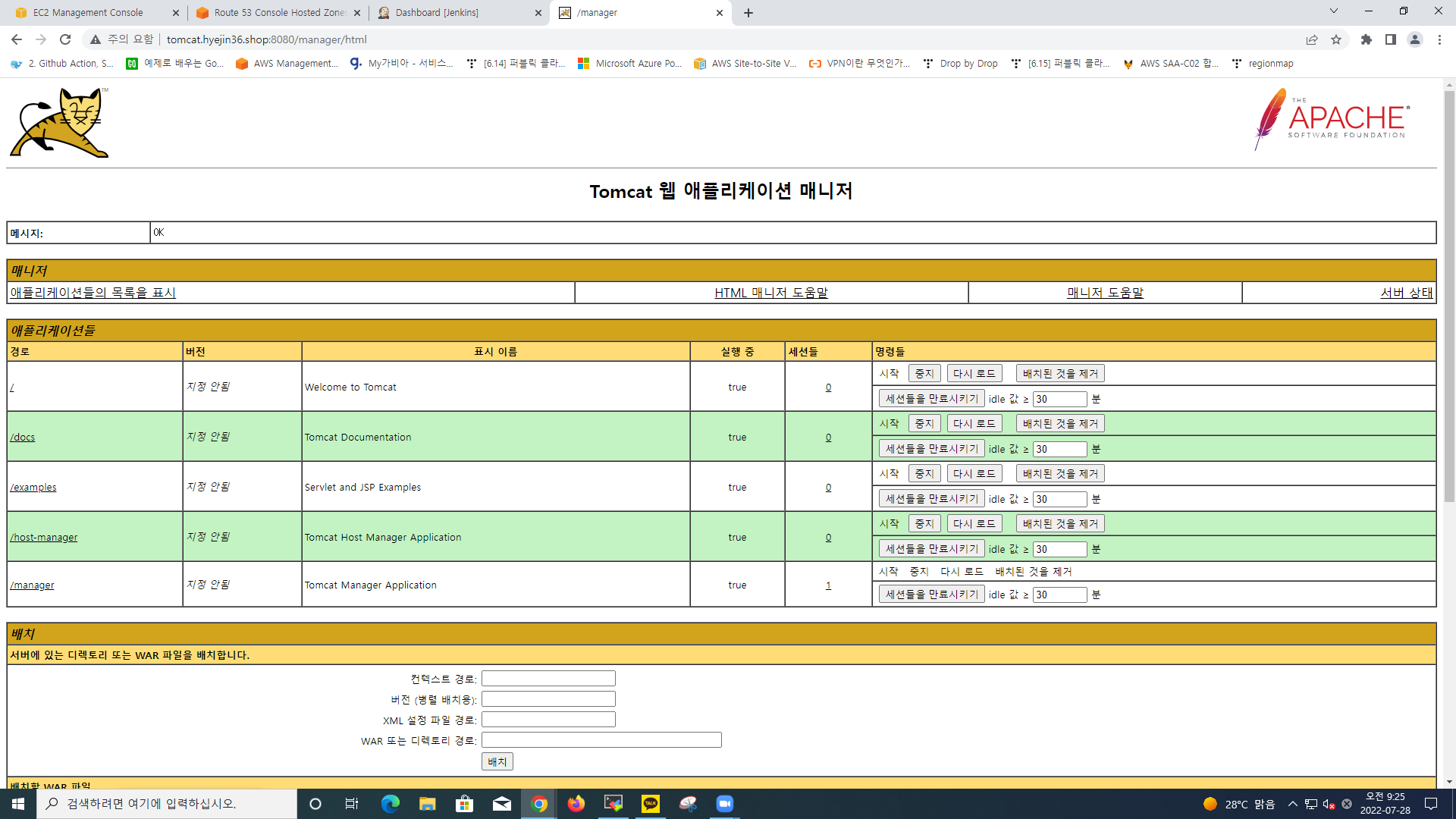
http://jenkins.hyejin36.shop:8080/ 접속
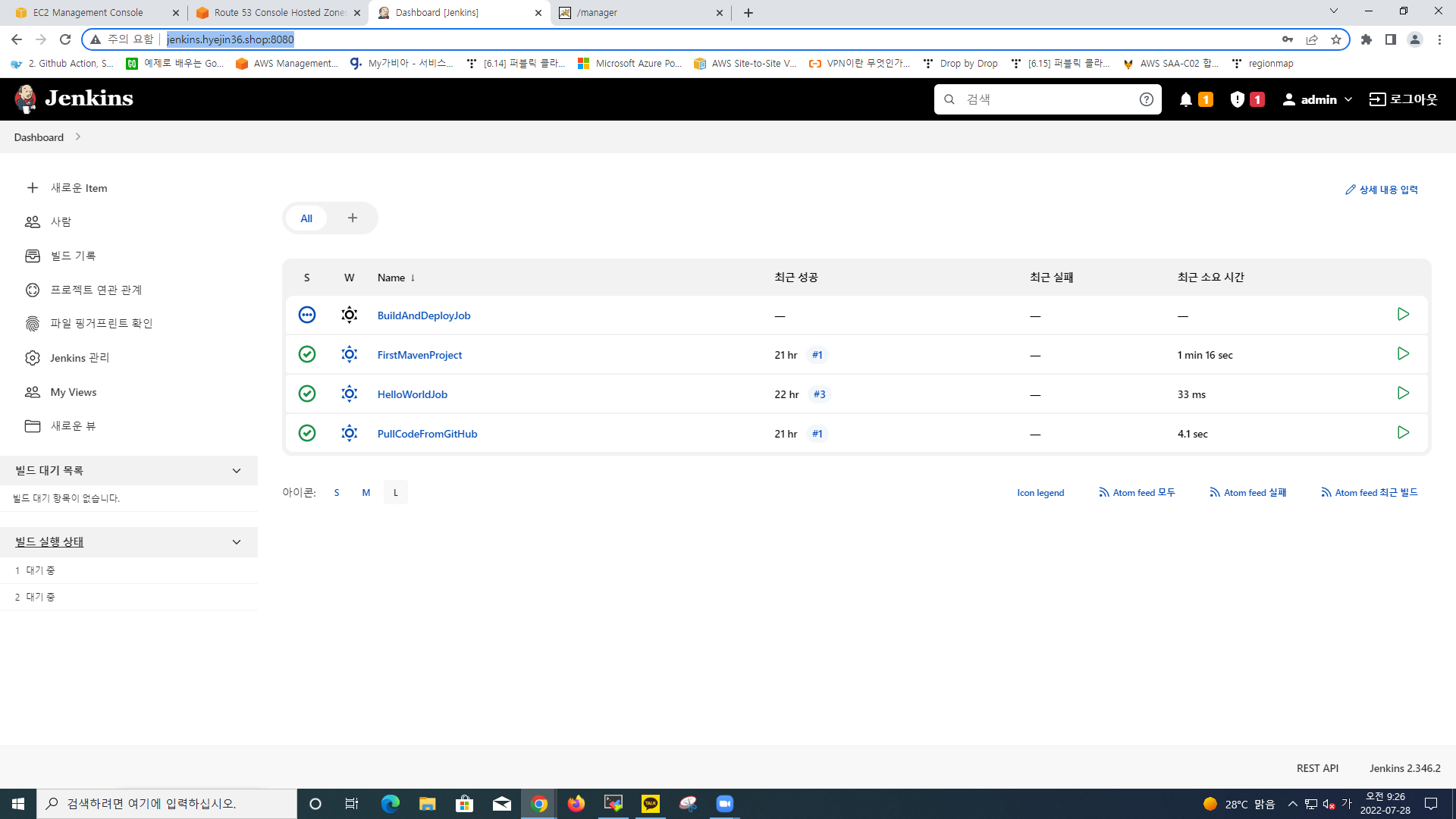
- BuildAndDeployJob > build now > Console Output (확인)
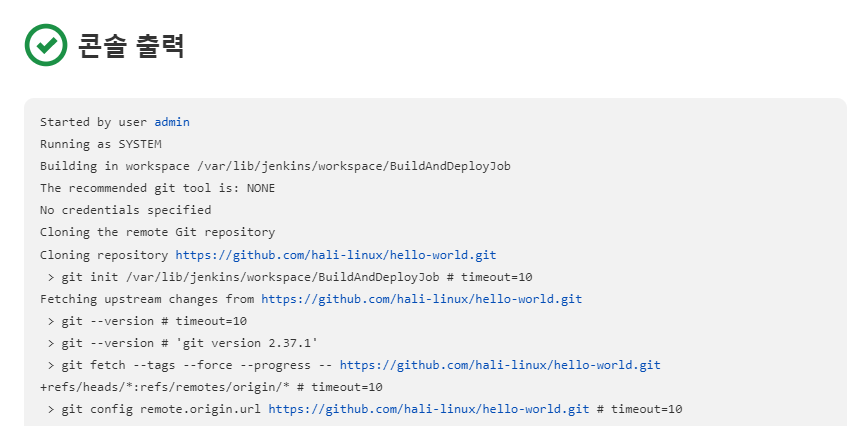
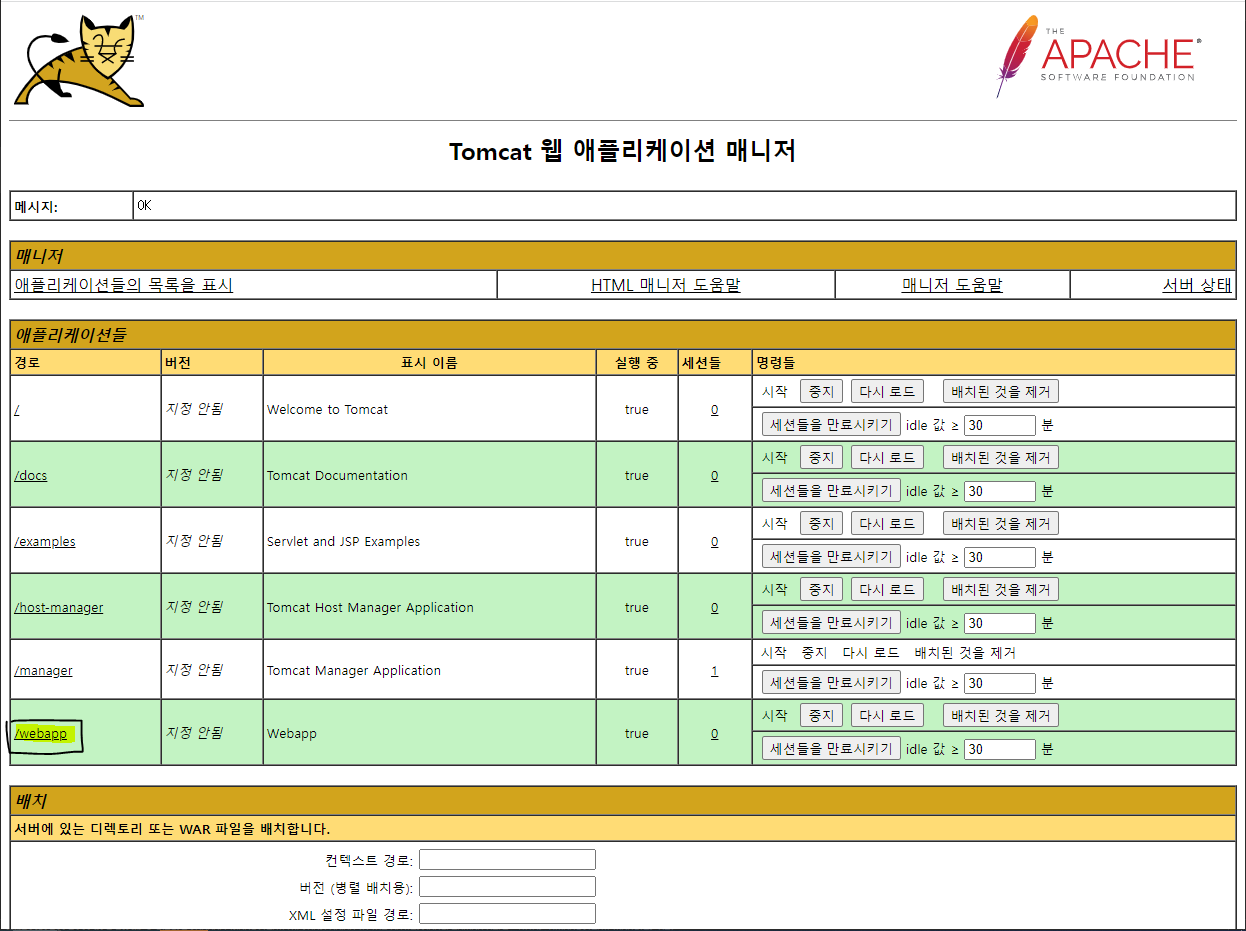

Github 이용
https://github.com/hali-linux/hello-world에서 포크해서 내계정으로 보내기
Dashboard > BuildAndDeployJob > 구성
- Git > Repository URL 주소 내 github로 바꿔주기
- 지금 빌드
git clone을 통해 리포지토리에서 다운받은 폴더는 이메일, 이름 따로 설정 필요하지 않음
- Git bash
git clone https://github.com/seo369/hello-world.git
# vi index.jsp에서 2.0으로 바꿔주기
# git add index.jsp
# git commit -m "update v2.0"
# git push origin master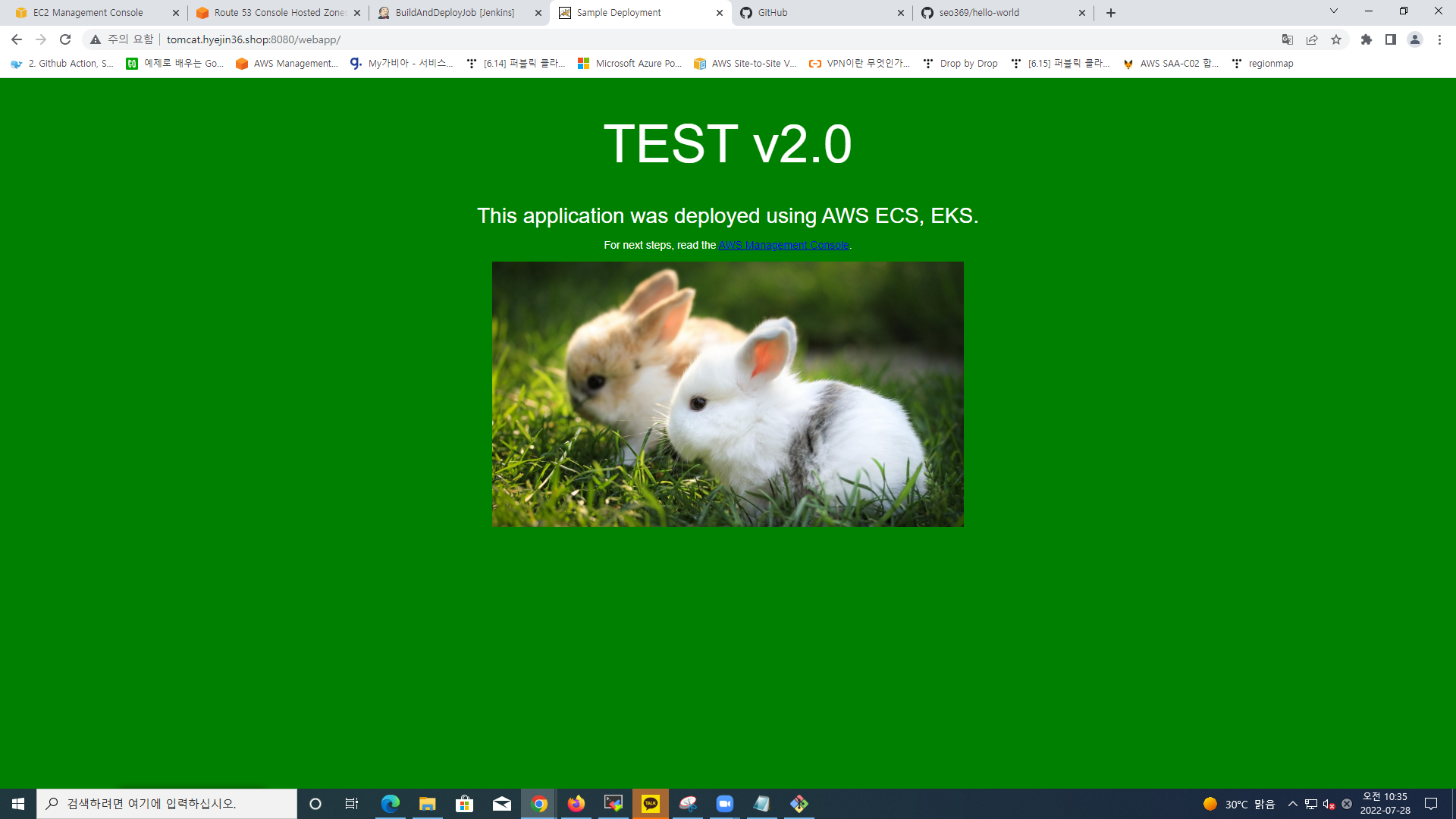
지금빌드 없이 자동으로 빌드 설정
- Dashboard > BuildAndDeployJob > 구성 > 빌드 유발
- Poll SCM 체크 -> 1분마다 확인해서 변경사항 있으면 빌드
- Schedule : * * * * * (1분단위로 커밋부분 확인)
- Git bash
git clone https://github.com/seo369/hello-world.git
# vi index.jsp에서 3.0으로 바꿔주기
# git add index.jsp
# git commit -m "update v3.0"
# git push origin master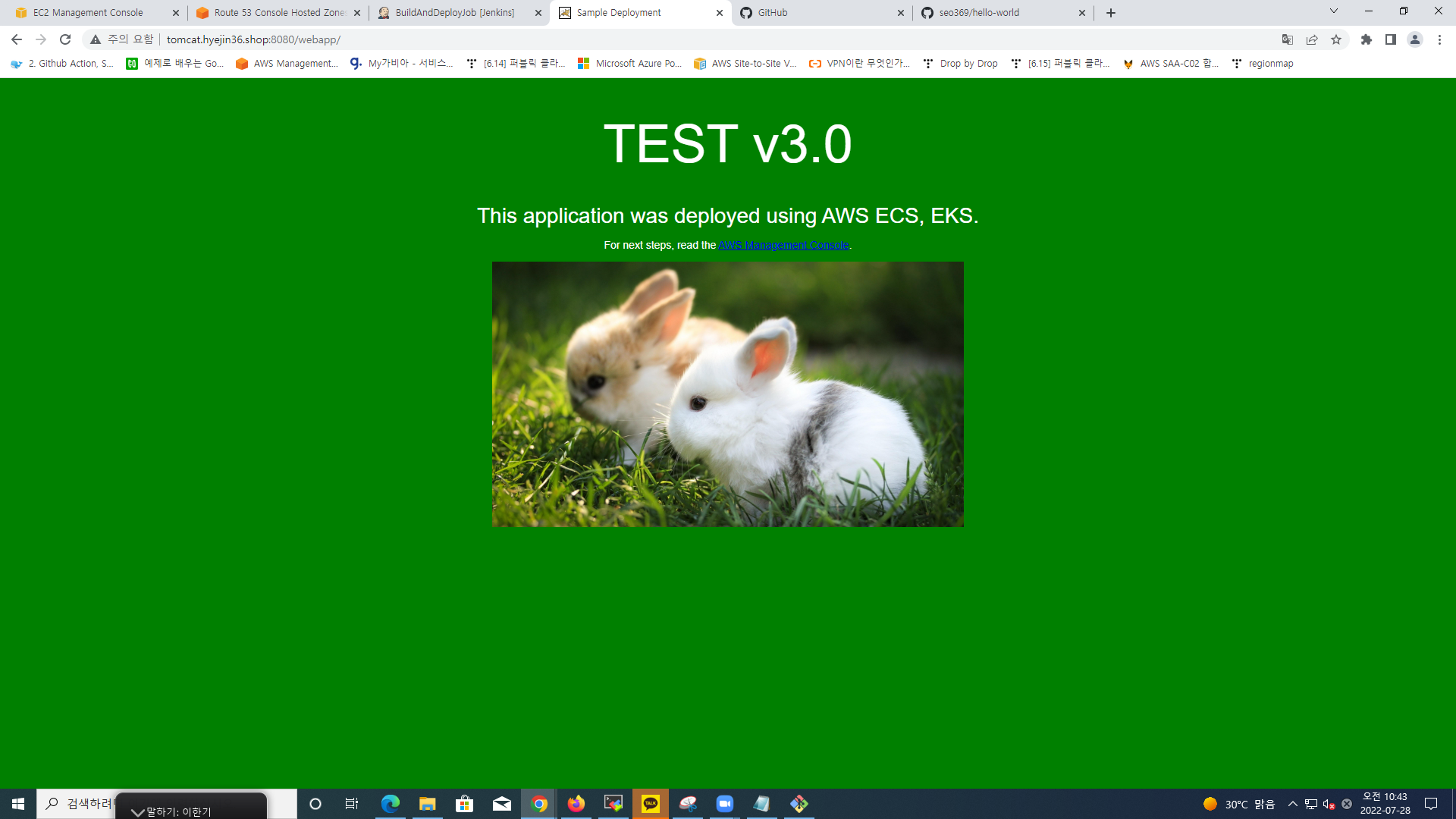
GitLab 이용
- C:\Users\r2com\hello-world\webapp\src\main\webapp 경로에 gcp.tar 복사
$ git add .
$ git commit -m "update v3.0"
$ git push origin master
ec2 Amazon Linux2 GitLab 설치
# sudo yum install -y curl policycoreutils-python openssh-server openssh-clients perl
# sudo systemctl status sshd
# curl https://packages.gitlab.com/install/repositories/gitlab/gitlab-ce/script.rpm.sh | sudo bash //ce - free
# sudo sed -i "s/\/el\/7/\/amazon\/2/g" /etc/yum.repos.d/gitlab_gitlab*.repo
# sudo yum clean metadata
# sudo yum makecache
# sudo EXTERNAL_URL="http://tomcat.hyejin36.shop" yum install -y gitlab-ceee : Enterprise(유료) Edition --> ce : Community(무료) Edition
GCP
인스턴스 생성
- 이름 : gitlab
- 머신 유형 : 4CPU, 8GB
- 디스크 크기 : 32GB
- 액세스 범위 : 모든 Cloud API 에 대한 전체 액세스 허용 선택
- 방화벽 : HTTP, HTTPS
- 보안 > 액세스 관리 : id_rsa.pub
route53에서 레코드 생성
- gitlab.hyejin36.shop
===========================mobaxterm===============================
$ sudo apt-get update
$ sudo apt-get install -y curl openssh-server ca-certificates perl
$ sudo apt-get install -y postfix
$ curl https://packages.gitlab.com/install/repositories/gitlab/gitlab-ce/script.deb.sh | sudo bash
$ sudo EXTERNAL_URL="http://gitlab.hyejin36.shop" apt-get install gitlab-ce
$ sudo cat /etc/gitlab/initial_root_password //비밀번호 확인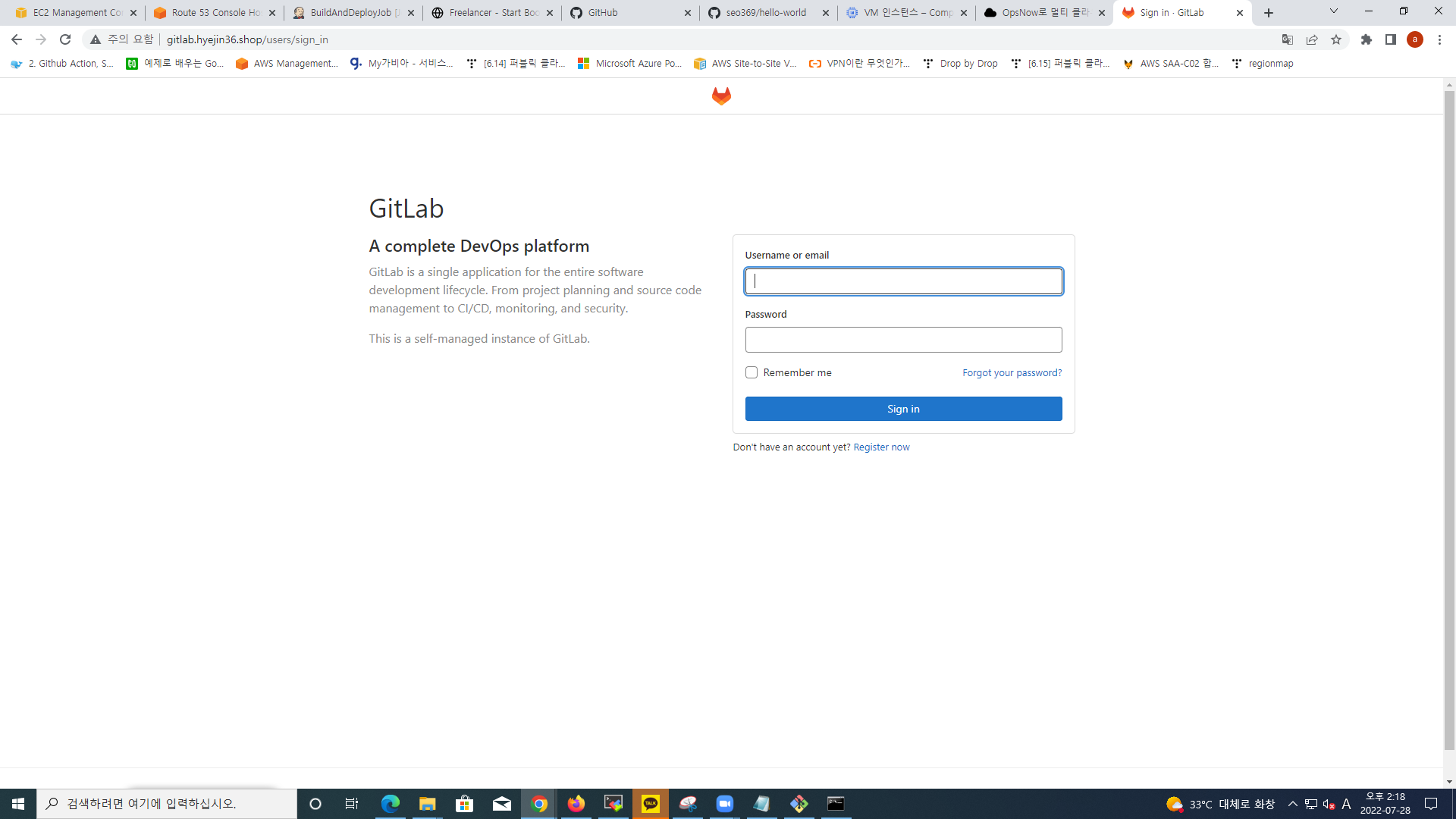
- 비밀번호 변경
Preference > Password
firefox로 접속
- 계정 생성
- root계정에서 새로 만든 계정 approve 해주기
프로젝트 생성
- name : web-site
- Visibility Level : Public
New Branch = master 생성
- Git bash
$ git remote remove origin
$ git remote add origin http://gitlab.hyejin36.shop/seoes/web-site.git
$ git push -uf origin masterprotection 설정
개인계정 > 프로젝트 > settings > repository > Protected branches > expand > unprotected 클릭
Default branch 설정
개인계정 > 프로젝트 > settings > repository > Default branch > expand > master 변경