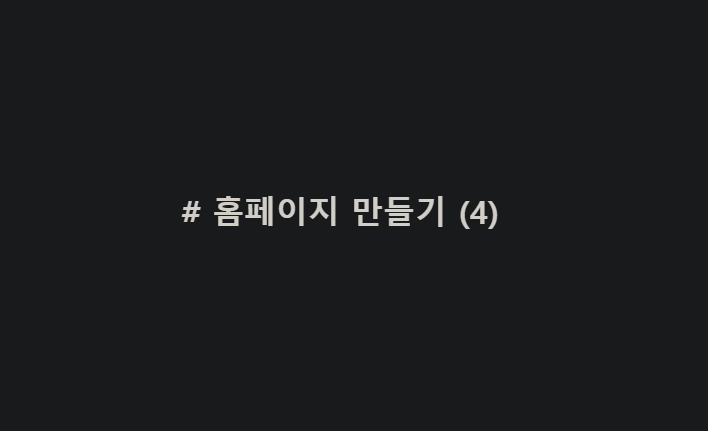
4. 장바구니 구현
(1) 장바구니 상품 추가
📌 mall_cartAdd.jsp
<%@ page language="java" contentType="text/html; charset=EUC-KR"
pageEncoding="EUC-KR"%>
<!-- mall_cartAdd.jsp -->
<jsp:useBean id="cart" class="my.shop.mall.CartBean" scope="session"/>
<jsp:useBean id="productList" class="my.shop.mall.ProductList" scope="session"/>
<jsp:setProperty property="plist" name="cart" value="<%=productList%>"/>
<%
String pnum = request.getParameter("pnum");
String select = request.getParameter("select");
String pqty = request.getParameter("pqty");
if (pnum == null || pnum.trim().equals("") ||
select == null || select.trim().equals("")){
response.sendRedirect("mall.jsp");
return;
}
if (pqty == null || pqty.trim().equals("")){%>
<script type="text/javascript">
alert("수량을 입력해 주세요!!")
history.back()
</script>
<% return;
}
int res = cart.addCart(Integer.parseInt(pnum), select, Integer.parseInt(pqty));
String msg = null, url = null;
if (res>0){
msg = "장바구니 등록 성공!! 장바구니 리스트로 이동합니다.";
url = "mall_cartList.jsp";
}else {
msg = "장바구니 등록 실패!! 장바구니 리스트로 이동합니다.";
url = "mall.jsp";
}
%>
<script type="text/javascript">
alert("<%=msg%>")
location.href="<%=url%>"
</script>📌 cartBean.java
package my.shop.mall;
import java.util.*;
import my.shop.*;
public class CartBean {
List<ProductDTO> listCart;
private ProductList plist;
public void setPlist(ProductList plist) {
this.plist = plist;
}
public CartBean() {
listCart = new ArrayList<>();
}
public int addCart(int pnum, String select, int pqty) {
ProductDTO dto = plist.getProduct(pnum, select);
//dto.setPqty(pqty);
for(ProductDTO pdto : listCart) {
if (dto.getPnum() == pdto.getPnum()) {
pdto.setPqty(pdto.getPqty() + pqty);
return 1; //기존에 장바구니에 존재하는 상품
}
}
//for문에 의해 return되지 않으면 장바구니에 없는 상품
dto.setPqty(pqty);
listCart.add(dto);
return 1;
}
}⭐ 생각해 볼 것
장바구니 기능 개요
productList 에서 HashTable로 새션에 넣어 놨던 상품들 꺼내서 cartList에 저장한 후 새션을 통해 저장하는 것이다.
이러면 아주 쉽게 생각할 수 있음.
(2) 장바구니 상품 리스트
📌 mall_cartList.jsp
<%@ page language="java" contentType="text/html; charset=EUC-KR"
pageEncoding="EUC-KR" import="java.util.*, my.shop.*"%>
<!-- mall_cartList.jsp -->
<jsp:useBean id="cart" class="my.shop.mall.CartBean" scope="session"/>
<%
List<ProductDTO> cartList = cart.getListCart();
if (cartList == null || cartList.size() == 0){%>
<script type="text/javascript">
alert("장바구니가 비었습니다. 쇼핑몰 페이지로 이동합니다.")
location.href="mall.jsp";
</script>
<% return;
}
String upPath = config.getServletContext().getRealPath("/myshop/images");
java.text.DecimalFormat df = new java.text.DecimalFormat("###,###");
int totalPrice = 0;
int totalPoint = 0;
%>
<%@ include file="mall_top.jsp" %>
<script type="text/javascript">
function prodList(code, cname){
document.list.code.value = code
document.list.cname.value = cname
document.list.submit()
}
</script>
<div align="center">
<table border="1">
<tr>
<td colspan="6" align="center" class="m2"><b>장바구니 보기</b></td>
</tr>
<tr>
<th class="m1">번호</th>
<th class="m1">상품명</th>
<th class="m1">수량</th>
<th class="m1">단가</th>
<th class="m1">금액</th>
<th class="m1">삭제</th>
</tr>
<% for(ProductDTO dto : cartList){%>
<tr>
<td align="center"><%=dto.getPnum()%></td>
<td align="center">
<img src="<%=upPath%>/<%=dto.getPimage()%>" width="40" height="40"><br>
<%=dto.getPname()%>
</td>
<td align="center">
<form name="f" method="post" action="mall_cartEdit.jsp">
<input type="text" name="pqty" value="<%=dto.getPqty()%>" size="3">개
<input type="hidden" name="pnum" value="<%=dto.getPnum()%>"/>
<br>
<input type="submit" value="수정">
</form>
</td>
<td align="right">
<%=df.format(dto.getPrice())%>원<br>
[<%=dto.getPoint()%>]point
</td>
<td align="right">
<font color="red">
<%=df.format(dto.getPrice()*dto.getPqty())%>원<br>
[<%=dto.getPoint()*dto.getPqty()%>]point
</font>
</td>
<td align="center">
<a href="mall_cartDel.jsp?pnum=<%=dto.getPnum()%>">삭제</a>
</td>
</tr>
<% totalPrice += dto.getPrice() * dto.getPqty();
totalPoint += dto.getPoint() * dto.getPqty();
} %>
<tr>
<td colspan="4" align="left">
<b>장바구니 총액 : <font color="red"><%=df.format(totalPrice)%></font></b><br>
<font color="green">총 적립 포인트 : <%=totalPoint%>point</font>
</td>
<td colspan="2" align="center">
[<a href="mall_order.jsp">주문하기</a>]
[<a href="mall.jsp">계속쇼핑</a>]
</td>
</tr>
</table>
</div>
<%@ include file="mall_bottom.jsp"%>
📌 cartBean.java
public List<ProductDTO> getListCart(){
return listCart;
}
public int editCart(int pnum, int pqty) {
if (pqty > 0) {
for(ProductDTO pdto : listCart) {
if (pdto.getPnum() == pnum) {
pdto.setPqty(pqty);
return 1;
}
}
}
int res = deleteCart(pnum);
return res;
}(3) 장바구니 상품 삭제
📌 mall_cartDelete.jsp
<%@ page language="java" contentType="text/html; charset=EUC-KR"
pageEncoding="EUC-KR"%>
<!-- mall_cartDel.jsp -->
<jsp:useBean id="cart" class="my.shop.mall.CartBean" scope="session"/>
<%
String pnum = request.getParameter("pnum");
if (pnum == null || pnum.trim().equals("")){
response.sendRedirect("mall.jsp");
return;
}
int res = cart.deleteCart(Integer.parseInt(pnum));
%>
<script type="text/javascript">
alert("장바구니에서 상품을 삭제하였습니다.")
location.href="mall_cartList.jsp"
</script>📌 cartBean.java
// 카트 리스트 삭제해 주기
public int deleteCart(int pnum) {
for(ProductDTO pdto : listCart) {
if (pdto.getPnum() == pnum) {
listCart.remove(pdto);
return 1;
}
}
return 0;
}
(4) 장바구니 수정
📌 mall_cartEdit.jsp
<%@ page language="java" contentType="text/html; charset=EUC-KR"
pageEncoding="EUC-KR"%>
<!-- mall_cartEdit.jsp -->
<jsp:useBean id="cart" class="my.shop.mall.CartBean" scope="session"/>
<%
String pnum = request.getParameter("pnum");
String pqty = request.getParameter("pqty");
if (pnum == null || pnum.trim().equals("") ||
pqty == null || pqty.trim().equals("")){
response.sendRedirect("mall.jsp");
return;
}
int res = cart.editCart(Integer.parseInt(pnum), Integer.parseInt(pqty));
%>
<script type="text/javascript">
alert("장바구니에서 상품의 수량을 수정하였습니다.")
location.href="mall_cartList.jsp"
</script>📌 cartBean.java
public int editCart(int pnum, int pqty) {
if (pqty > 0) {
for(ProductDTO pdto : listCart) {
if (pdto.getPnum() == pnum) {
pdto.setPqty(pqty);
return 1;
}
}
}
int res = deleteCart(pnum);
return res;
}jsp 너무 재미없다...
빨리 끝내고......... spring 해서 뭔가라도 찍어내 보고 싶다. 열심히 하고 싶다.
