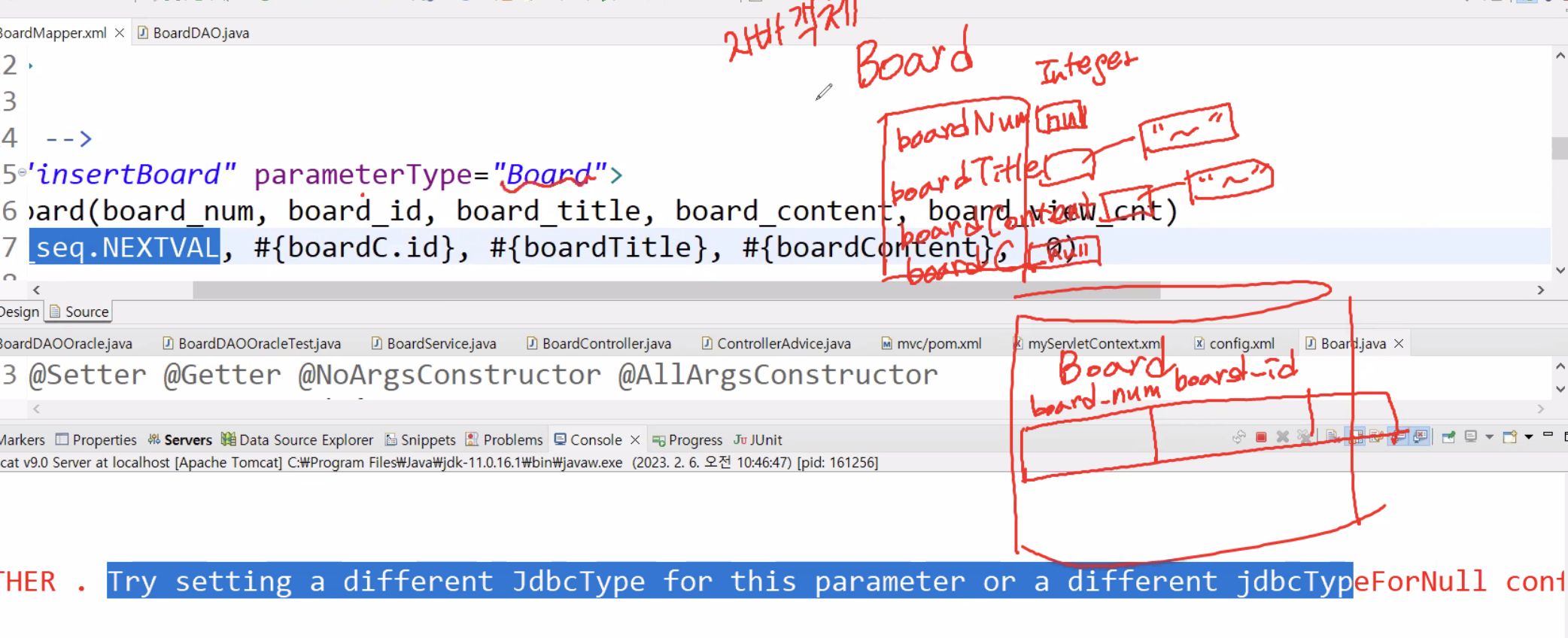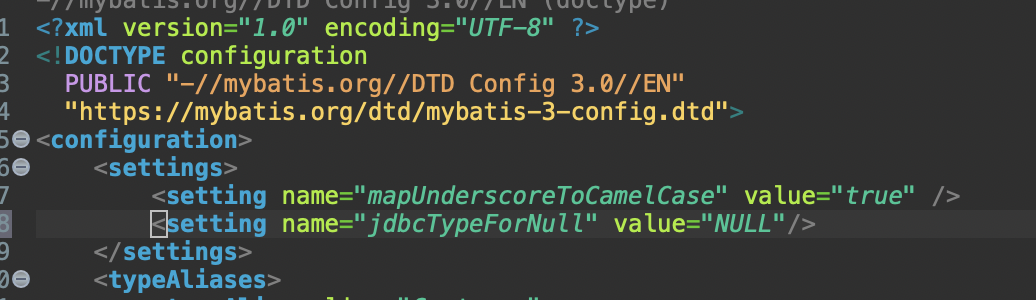기본 설정
@PostMapping("write") public ResponseEntity<?> write(HttpSession session, //String boardTitle, String boardContent, // 두개의 매개변수를 Board 객체로 Board board, MultipartFile f1, List<MultipartFile> f2 // 이미지 파일을 올리기 위해서 MultipartFile 이용/ 여러개를 올리고 싶다면 // 프론트에서 전달을 할때 <input type="file" name ="f1"> <input type="file" name="f2" multiple> -> multiple 형태로 같은 이름의 여러개의 이미지 // 보내려면 list로 선언, 보내려는 이미지파일들의 속성이 같지 않다면 기본 선언 ) throws AddException { }
- pom.xml에 설정 후
<!-- 아파치 이미지 파일 업로드 --> <!-- https://mvnrepository.com/artifact/commons-fileupload/commons-fileupload --> <dependency> <groupId>commons-fileupload</groupId> <artifactId>commons-fileupload</artifactId> <version>1.4</version> </dependency>
- 빈으로 등록 - 비즈니스로직과 관련 없으므로 myServletContext.xml에 정의
<!-- 파일 업로드용 --> <bean id="multipartResolver" class="org.springframework.web.multipart.commons.CommonsMultipartResolver"> <property name="defaultEncoding" value="UTF-8"/> <property name="maxUploadSize" value="102400"/> <!-- 업로드되는 파일의 total size --> <property name="maxUploadSizePerFile" value="10240"/> <!-- 업로드 되는 파일 한개 단위의 max size --> </bean>
코드
@PostMapping("write") public ResponseEntity<?> write(HttpSession session, //String boardTitle, String boardContent, // 두개의 매개변수를 Board 객체로 Board board, MultipartFile f1, List<MultipartFile> f2 // 이미지 파일을 올리기 위해서 MultipartFile 이용/ 여러개를 올리고 싶다면 // 프론트에서 전달을 할때 <input type="file" name ="f1"> <input type="file" name="f2" multiple> -> multiple 형태로 같은 이름의 여러개의 이미지 // 보내려면 list로 선언, 보내려는 이미지파일들의 속성이 같지 않다면 기본 선언 ) throws AddException { if(f1 != null) { //첨부파일 f1이 전달 된 경우. f1은 안넣고 f2만 받아올경우 f1에서 NullException뜸 long f1Size = f1.getSize(); // 첨부된파일의 사이즈 알아내기 String f1Origin = f1.getOriginalFilename(); System.out.println("---f1---"); System.out.println("f1Size" + f1Size + ", f1Origin : " + f1Origin); } System.out.println("--f2--"); // list는 전달이 안될 경우 list가 비어있을 뿐임. 작동은 함 for(MultipartFile mf : f2) { long mfSize = mf.getSize(); String mfOrigin = mf.getOriginalFilename(); System.out.println("mfSize" + mfSize + ", mfOrigin : " + mfOrigin); } // service.write(board); return new ResponseEntity<>(HttpStatus.OK); }
- 첨부파일 f1이 없다면 NullPointerException이 뜨지만,
- 첨부파일 f2가 없다면 list는 만들어 지지만, list안에 요소가 없는 것이고 NullPointerException은 뜨지 않음!!
- 넣으려는 첨부파일의 크기가 지정한 maxSize를 넘으면(
SizeLimitExceededException), 파라미터로 전달 될 때 에러가 발생하기 때문에 코드로 처리할 수가 없음. 컨테이너에 예외를 전달함.-> controllerAdvice가 이를 감지한다. -> 처리 코드를 advice에 작성
@ExceptionHandler(MaxUploadSizeExceededException.class)
@ResponseBody
public ResponseEntity<?> exceptMaxUploadSize(MaxUploadSizeExceededException e) {
org.springframework.http.HttpHeaders headers = new org.springframework.http.HttpHeaders(); // 메시지 한글깨짐 방지
headers.add("Content-Type", "application/json;charset=UTF-8");
headers.add("Access-Control-Allow-Origin", "http://192.168.0.14:5500"); // myServletContext에 설정한 cors는 controller에 관한 세팅. advice에는 적용되지 않으므로 따로 넣어줘야함.
headers.add("Access-Control-Allow-Origin-Credentials", "true"); // controller까지 못들어가고 생기는 오류이기 때문에 설정해줘야 한다.
return new ResponseEntity<>("파일크기가 너무 큽니다.", headers, HttpStatus.BAD_REQUEST);
}
}↳ 메서드 내부에서 try-catch로만 처리하는 것이 아니라 Handler Apdapter에서 예외가 났을 경우 Advice의 도움을 받을 수 있다.!!
- 일반 컨트롤러(GET,POSTMAPPING)라면 produces로 응답형식을 지정해주면 되지만, 일반 컨트롤러가 아닌
advice이기 때문에 직접 header를 설정해서 응답할때 같이 보내줘야 한다. - 파일 업로드시, CORS에러가 난다..!
- 이미 myServletContext.xml에 CORS설정을 해줬지만 이는 controller의 cors를 설정해주는 것이고 이는 method에 들어가기 전에 발생하는 오류이므로 header에 따로 추가해줘야한다.
글 작성중 오류
Caused by: org.apache.ibatis.type.TypeException: Error setting null for parameter #1 with JdbcType OTHER . Try setting a different JdbcType for this parameter or a different jdbcTypeForNull configuration property. Cause: java.sql.SQLException: 부적합한 열 유형: 1111
- 자바객체인 board_num은 board_seq.NEXTVAL로 채워짐
- 자바객체로 쓰이는 null을 db쪽에서는 어떤 자료형으로 바라볼 것이냐.
- 자바에서는 숫자자료형은 기본형 int 또는 Integer가 있음 -> db쪽(오라클)으로 오면 NUMBER 자료형이 됨
String -> VARCHAR2, CHAR- 자바에서의 null은 오라클에서 어떤 자료형으로 매핑할 것이니? 라고 마이바티스가 물어보는 것
- null은 null로 들어가도록 세팅 해줘야함.
<!-- config.xml --> <setting name="jdbcTypeForNull" value="NULL"/>추가해주기.!
- 자바에서의 null값은 DB에서도 무조건 null로 처리해줘라~~
- fk에 not null설정을 안하면 null값이 들어갈 수 있음.
갑자기 db에러, 메모리누수가 나는 이유?
- commit 안했거나
- session.close() 안했거나!
- connection풀로 돌아가지 않아서. 주의~