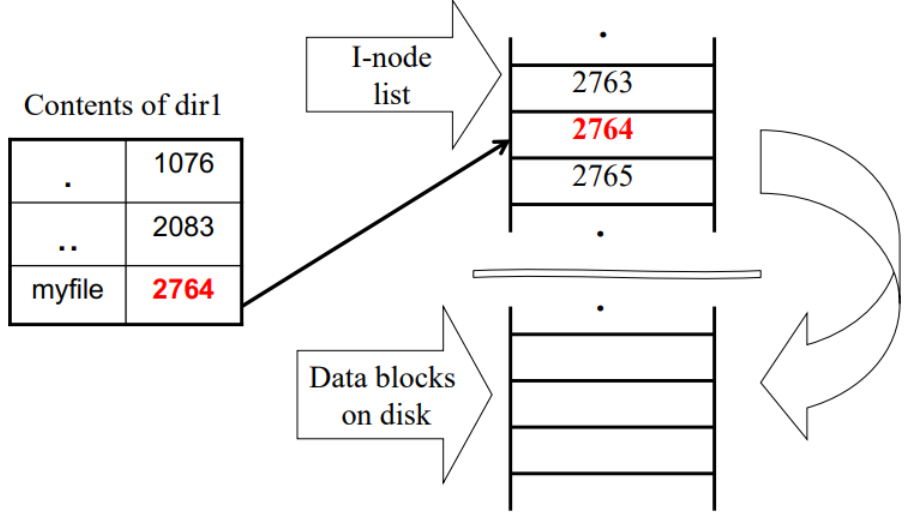cp
$ cp file1 file2
$ cp DirA/file1 DirB
$ cp file1 ~/DirB/file2
$ cp -r DirA DirB (-r : recursive option)
DirB가 이미 존재하면 하위에 DirA를 카피
mv
$ mv file1 file2
ln(Link)
hard and symbolic link 생성
- $ ln options sources destination
옵션 기능 -s symbolic link 생셩 -i -f 강제
Disk File Format
- Boot Block : 부트 프로그램
- Super Block : file system에 대한 정보
- Inode Block : data block에 있는 각 file에 대한 정보
- Data Block
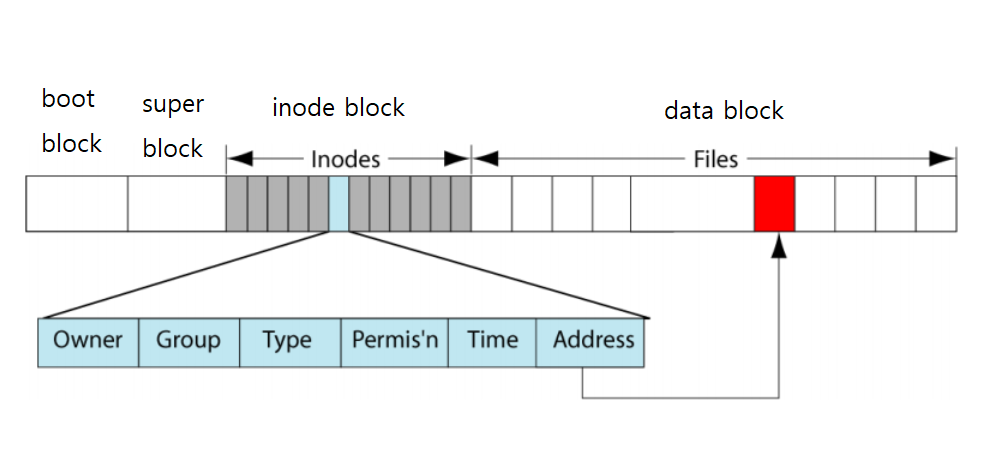
Link
system에 저장되어 있는 파일의 참조
File name ----Link----> Inode number
$ ls -i : inode 정보 출력
rm
사실 rm은 디스크에서 파일을 삭제하는 것이 아닌 link를 삭제하는 것
- hard link : 물리적 데이터에 대한 reference
- soft link :에 대한 reference
| 하드 링크 | 심볼릭 링크 | |
|---|---|---|
| 복제 형태 | 원본 복사 | 바로가기 생성 |
| 용량 | 원본 데이터와 동일 | 없음 |
| iNode 값 | 원본과 공유 | 새로운 값 |
| 데이터 sync | 원본 동기화 | 원본 동기화 |
| 파일 시스템 | 동일한 파일 시스템에만 생성가능 | 타 파일 시스템에도 생성 가능 |
| 원본 삭제 시 | 사용 가능 | 사용 불가능 |