🎈BindingResult 객체
-
값이 담기는 객체(Item)에 값이 잘 담기지 않고 이슈 발생 시,
BindingResult 객체에 값이 담긴다. -
스프링이 제공하는검증 오류를 보관하는 객체,검증 오류가 발생하면 여기에 보관 -
주의) BindingResult는 검증할 대상 객체 바로 다음에 와야한다. 순서가 중요!
-> ex)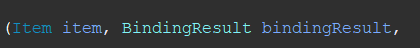
-
BindingResult는 Model에 자동으로 포함된다.
-
bindingResult 객체에 에러 내용을 담는다.
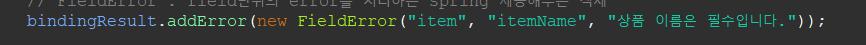
👌 StringUtils
- 스프링프레임워크에서 제공하는 유틸
- 자바의 String 클래스가 제공하는 문자열 관련 기능을 강화한 클래스
- 파라미터 값으로 null을 주더라도 절대 NullPointException을 발생시키지 않음.
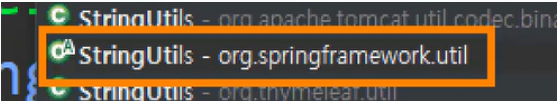
!StringUtils.hasText(item.getItemName())
-> 값이 있을 경우에는true,공백이나 null이 들어올 경우에는fasle를 반환한다.
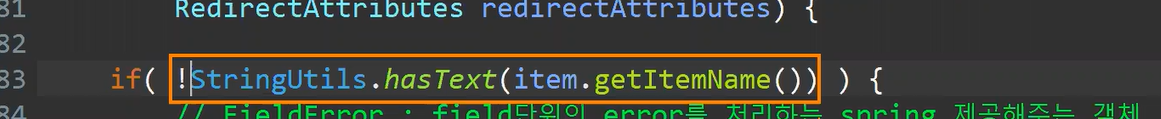
✨ FieldError 객체
- field단위의 error를 처리하는 spring 제공해주는 객체
파라미터가 3개인 경우->값을 저장할 대상 객체,field,기본 에러메세지
-> 에러가 발생하면, 입력했던 값들은 사라지고 에러메세지만 출력된다.
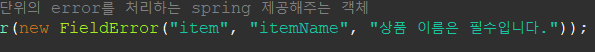
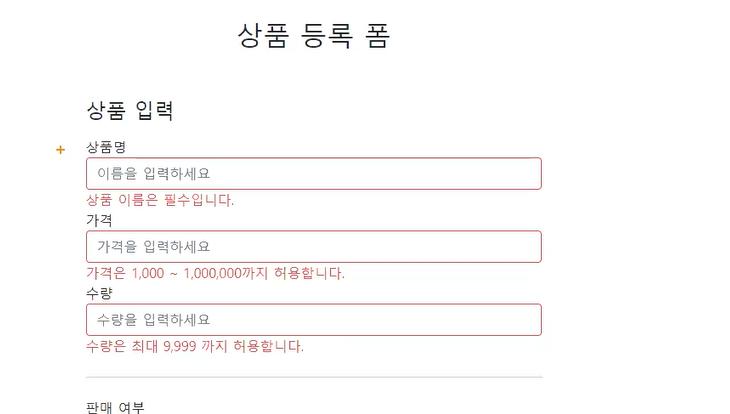
파라미터가 7개인 경우
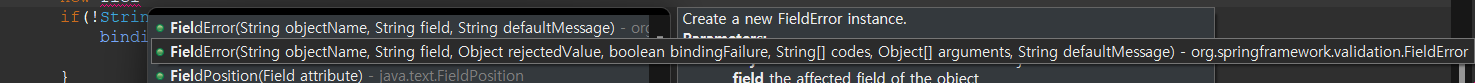
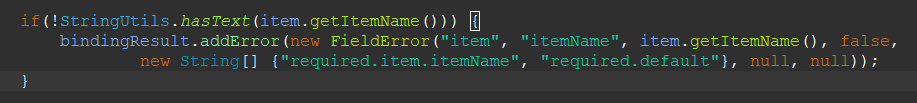
FieldError param -> 파라미터 7가지
- objectName : 오류가 발생한 객체이름
- field : 오류 필드
- rejectedValue : 사용자가 입력한 값(거절된 값) -> 사용자가 입력값 출력 + 에러메세지
- bindingFailure : 타입오류와 같은 바인딩 실패인지를 구분
- codes : 메세지 코드
- arguments : 메세지에서 사용하는 인자
- defualtMessage : 기본 오류 메세지
🎈 에러메세지 설정하기 -> errors.properties
- 파라미터에 직접 에러메세지를 써 줄 수 있지만, 에러메세지를 다른 설정 파일에 모아놓고, 다른 곳에서 에러메세지만 불러다가 쓸 수 있다.
- 왼쪽 resources 폴더에 errors.properties 파일 생성하기
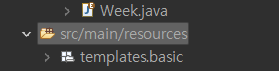
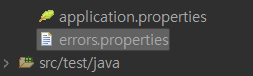
-
스프링에 설정파일로 등록하기 -> application.properties
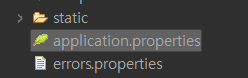
-
spring.messages.basename=[properties 파일이름]
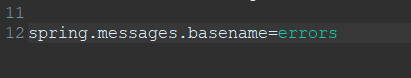
-
errors.properties 설정파일에 에러메세지 입력하기
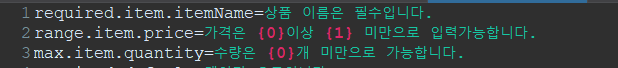
-> 자바파일에서 이 부분을 입력하게 되면 매핑되어, 메세지가 출력되게 된다.
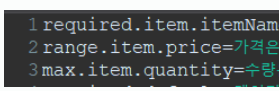
-
배열에 여러 메세지 코드를 넣을 수가 있는데, 첫번째 코드가 매핑이 되지 않으면, 두번째 코드로 넘어가게 되고, 두번째 메세지 코드도 매핑되지 않는다면, 직접 입력한 맨 마지막 파라미터 값인 "default message"가 출력된다.
-> 만약 기본 에러메세지 defualtMessage 부분이 null이라면 페이지 자체에서 에러가 발생하게 된다.

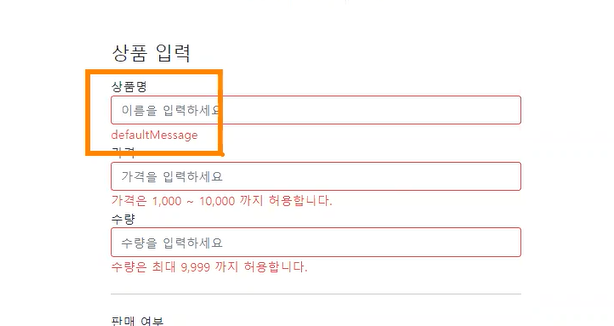
- 고정값으로 입력할수도 있지만, 값이 변경될 수 있기 때문에, index번호로 적어주고 , 정확한 값은 파라미터에 적어준다.
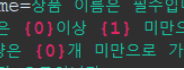
- new Object[] {1000, 10000} -> {0}에 1000 / {1}에 10000이 대입된다.
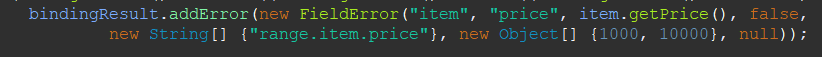
- 에러메세지를 직접 입력하지 않고, 설정파일로 불러와도 잘 출력이 된다.
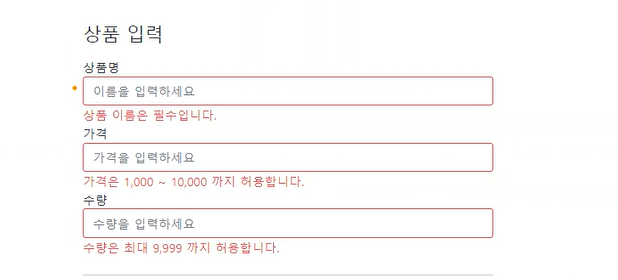
✨ 데이터 타입이 맞지 않을 때 에러메세지 설정하기
-
Integer 타입 부분에 String을 입력하게 되면 에러메세지가 출력된다.
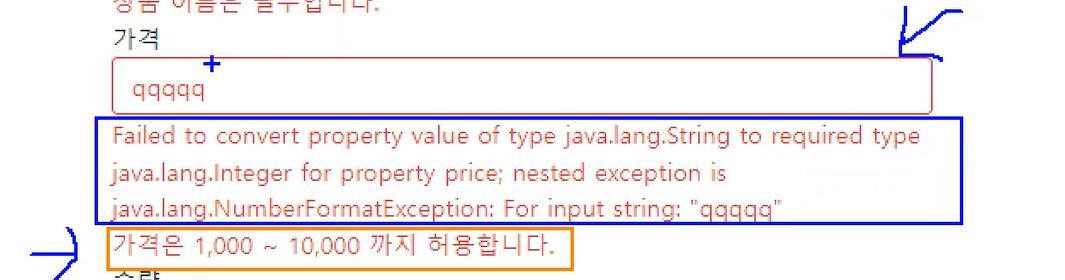
-
스프링이 에러메세지를 BindingResult에 담아주고, Model에 담기고 -> 타임리프 -> 출력
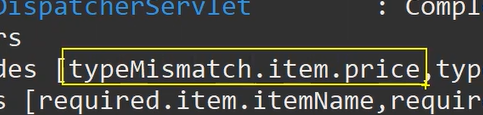
-
타입 에러만 따로 에러메세지를 설정해줄수가 있음.
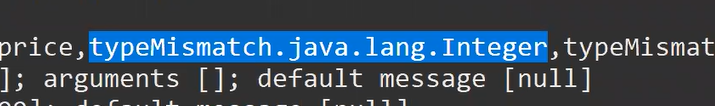
-
타입에러 별로 에러메세지 설정하기
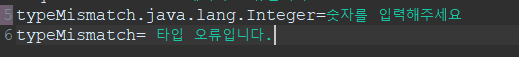
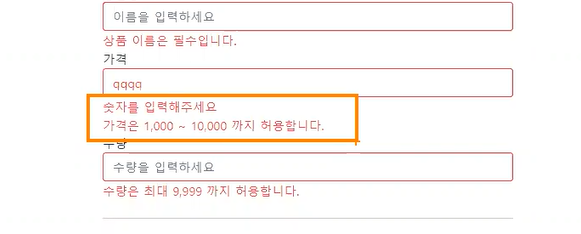
- 🗝️ItemController.java -> FieldError 파라미터 3개인 경우 / 에러발생 시 사용자 입력 값 미출력
@PostMapping("/add") public String saveV7(Item item, BindingResult bindingResult, RedirectAttributes redirectAttributes){ if(!StringUtils.hasText(item.getItemName())) { bindingResult.addError(new FieldError("item", "itemName", "상품 이름은 필수입니다.")); } if(item.getPrice() == null || item.getPrice() < 1000 || item.getPrice() > 1000000) { bindingResult.addError(new FieldError("item", "price", "가격은 1,000이상 1,000,000 미만으로 입력가능합니다.")); } if(item.getQuantity() == null || item.getQuantity() >= 10000) { bindingResult.addError(new FieldError("item", "quantity", "수량은 10000개 미만으로 가능합니다.")); } //검증에 실패하면 다시 입력 폼으로 if(bindingResult.hasErrors()) { System.out.println("errors = " + bindingResult); return "basic/addForm"; } Item savaItem = itemRepository.save(item); redirectAttributes.addAttribute("itemId", savaItem.getId()); redirectAttributes.addAttribute("status", true); return "redirect:/basic/items/{itemId}" ; }
- addForm.html
->
타임리프는 스프링의BindingResult를 활용해서편리한 오류 표현기능제공
-> 에러내용을 "*{itemName}" 에 담아서 가져온다.
"상품 이름은 필수입니다" 라는 에러 내용을, 앞에있는 "itemName"에 담는다.
ex)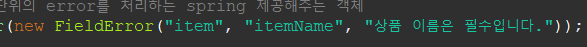
->th:field:BindingResult가 제공하는 오류에 접근할 수 있다.
ex)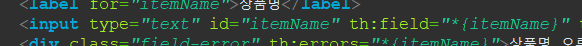
->th:errorclass: th:field에서 지정한 필드에 오류가 있으면해당 class를 추가
ex)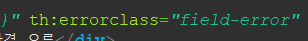
->th:errors: 해당 필드에 오류가 있는 경우에 태그를 출력한다.th:if의 편의 기능이다.
ex) 만약 에러가 있다면 태그 출력
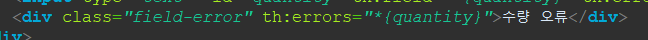
- 에러 클래스 css적용
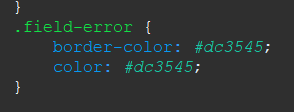
<form action="item.html" th:object="${item}" th:action method="post"> <div> <label for="itemName">상품명</label> <input type="text" id="itemName" th:field="*{itemName}" th:errorclass="field-error" class="form-control" placeholder="이름을 입력하세요"> <div class="field-error" th:errors="*{itemName}">상품명 오류</div> </div> <div> <label for="price">가격</label> <input type="text" id="price" th:field="*{price}" th:errorclass="field-error" class="form-control" placeholder="가격을 입력하세요"> <div class="field-error" th:errors="*{price}">가격 오류</div> </div> <div> <label for="quantity">수량</label> <input type="text" id="quantity" th:field="*{quantity}" th:errorclass="field-error" class="form-control" placeholder="수량을 입력하세요"> <div class="field-error" th:errors="*{quantity}">수량 오류</div> </div>
