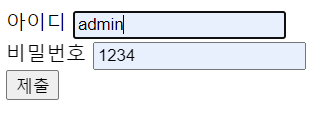🎈 JSTL
- JSP Standard Tag Library
- 연산이나 조건문, 반복문을 편하게 처리할 수 있으며,
JSP페이지 내에서 자바코드를 사용하지 않고도
로직을 구현할 수 있도록 효율적인 방법 제시
🎈 JSTL 태그
- <c:set />
-> 변수 만들 때 사용 - <c:out />
-> 값을 출력 (EL문을 더 많이 쓴다.) - <c:if> </c:if>
-> 조건 제어 (switch문) - <c:when> </c:when>
-> 조건 제어 (case문) - <c:otherwise> </c:otherwise>
-> 조건제어 - <c:forEach> </c:forEach>
-> 반복제어(for문)
🎈 JSTL 라이브러리 다운받기
-
1.1.2 zip파일 다운로드

-
라이브러리 이클립스에 추가하기
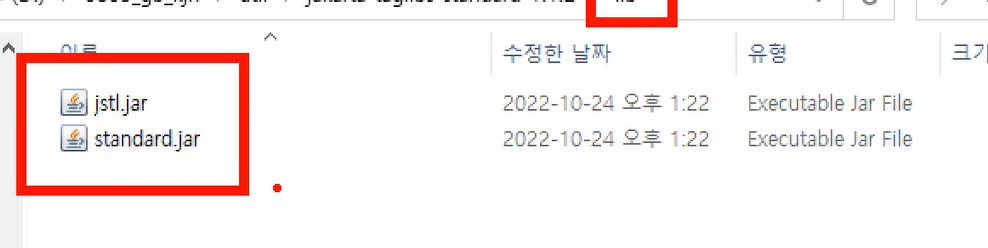
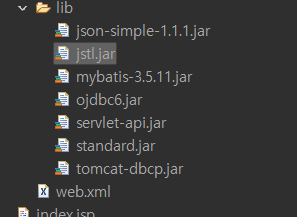
🎈 JSTL 라이브러리 사용하기
- 선언문 추가하기
<%@ taglib uri="http://java.sun.com/jsp/jstl/core" prefix="c" %>
- jstl_test.jsp
<%@ page language="java" contentType="text/html; charset=UTF-8" pageEncoding="UTF-8"%> <%@ taglib uri="http://java.sun.com/jsp/jstl/core" prefix="c" %> <!DOCTYPE html> <html> <head> <meta charset="UTF-8"> <title>Insert title here</title> </head> <body> <h2>JSTL TEST(변수)</h2> <!-- 변수선언, scope : 어느 범위까지 사용하는지, page : pageContext jstl로 만들어진 값은 setAttribute로 값을 넣기 때문에 el로 값을 가져올 수 있다. --> <c:set var="userid" value="student" scope="page"/> 회원아이디 <c:out value="${userid }" /><br> 회원아이디 ${userid }</br> </body> </html>
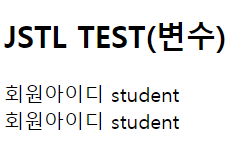
- jstl_test2.jsp
<%@ page language="java" contentType="text/html; charset=UTF-8" pageEncoding="UTF-8"%> <%@ taglib uri="http://java.sun.com/jsp/jstl/core" prefix="c" %> <!DOCTYPE html> <html> <head> <meta charset="UTF-8"> <title>Insert title here</title> </head> <body> <%-- <c:set>이 사이에 들어가는 값이 value</c:set> --%> <c:set var = "userid" scope="session">자바학생</c:set> <c:set var = "userpw" scope="session">1234</c:set> 아이디 : ${userid }</br> 비밀번호 : ${userpw }</br> 회원아이디 ${sessionScope.userid }<br> 회원비밀번호 ${sessionScope.userpw }<br> </body> </html>
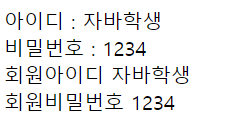
- jstl_test3.jsp
<%@ page language="java" contentType="text/html; charset=UTF-8" pageEncoding="UTF-8"%> <%@ taglib uri="http://java.sun.com/jsp/jstl/core" prefix="c" %> <!DOCTYPE html> <html> <head> <meta charset="UTF-8"> <title>Insert title here</title> </head> <body> <h2>JSTL 제어 - 조건식</h2> <c:set var="num" value="100"/> <c:if test="${num gt 50 }"> <script> alert("이 수는 50보다 크다."); </script> </c:if>
<c:if test="${num gt 30 }">
<script>
alert("이 수는 30보다 크다.");
</script>
</c:if>
<hr>
choose문 사용 <br>
(if~else 문의 경우 jstl에서는 choose를 이용하여 구성한다.)<br>
<c:choose>
<c:when test="${num gt 50 }">
이 수는 50보다 크다!
</c:when>
<c:when test="${num gt 30 }">
이 수는 30보다 크다!
</c:when>
<c:otherwise>
이 수는 그 외의 숫자입니다.
</c:otherwise>
</c:choose>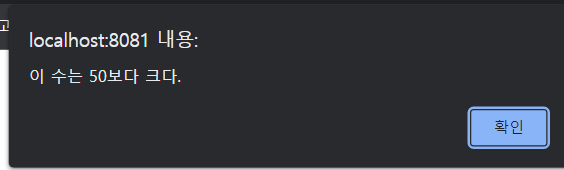
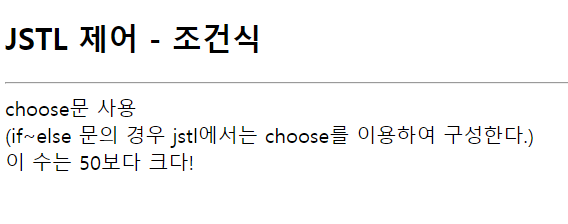
- jstl_test4.jsp
<%@ page language="java" contentType="text/html; charset=UTF-8" pageEncoding="UTF-8"%> <%@ taglib uri="http://java.sun.com/jsp/jstl/core" prefix="c" %> <!DOCTYPE html> <html> <head> <meta charset="UTF-8"> <title>Insert title here</title> </head> <body> <!-- 요청 : http://localhost:8081/day10/jstl/jstl_test4.jsp?userid=&userpw= --> <!-- 조건 1. userid 값이 얼을 때 -> 아이디/비밀번호 입력화면 --> <!-- 조건 2. userid 값이 있을 때 -> --> <!-- 조건 2-1. userid값이 admin이면, '관리자'출력 --> <!-- 조건 2-2. userid값이 java이면, '자바학생'출력 --> <!-- 조건 2-3. userid값이 그 외 값이면, '비회원'출력 --> <c:choose> <c:when test="${empty param.userid }"> <form> 아이디 <input type="text" name="userid"></br> 비밀번호 <input type="text" name="userpw"><br> <input type="submit"></br> </form> </c:when> <c:otherwise> <c:set var="userid" value="${param.userid }"/> <c:set var="userpw" value="${param.userpw }"/> <c:choose> <c:when test="${userid == 'admin' }">관리자</c:when> <c:when test="${userid == 'java' }">자바학생</c:when> <c:otherwise> 비회원 </c:otherwise> </c:choose> </c:otherwise> </c:choose> </body> </html>