- 정적 컨텐츠 (static contents
- 파일을 그대로 웹 브라우저에 전달해주는것
- 스프링 부트는 자동으로 정적 컨텐츠를 제공해줌
- 파일을 넣고, localhost:8080/ 파일이름 을 하면 열린다.
- 하지만 그 파일을 프로그래밍을 할 순없다.
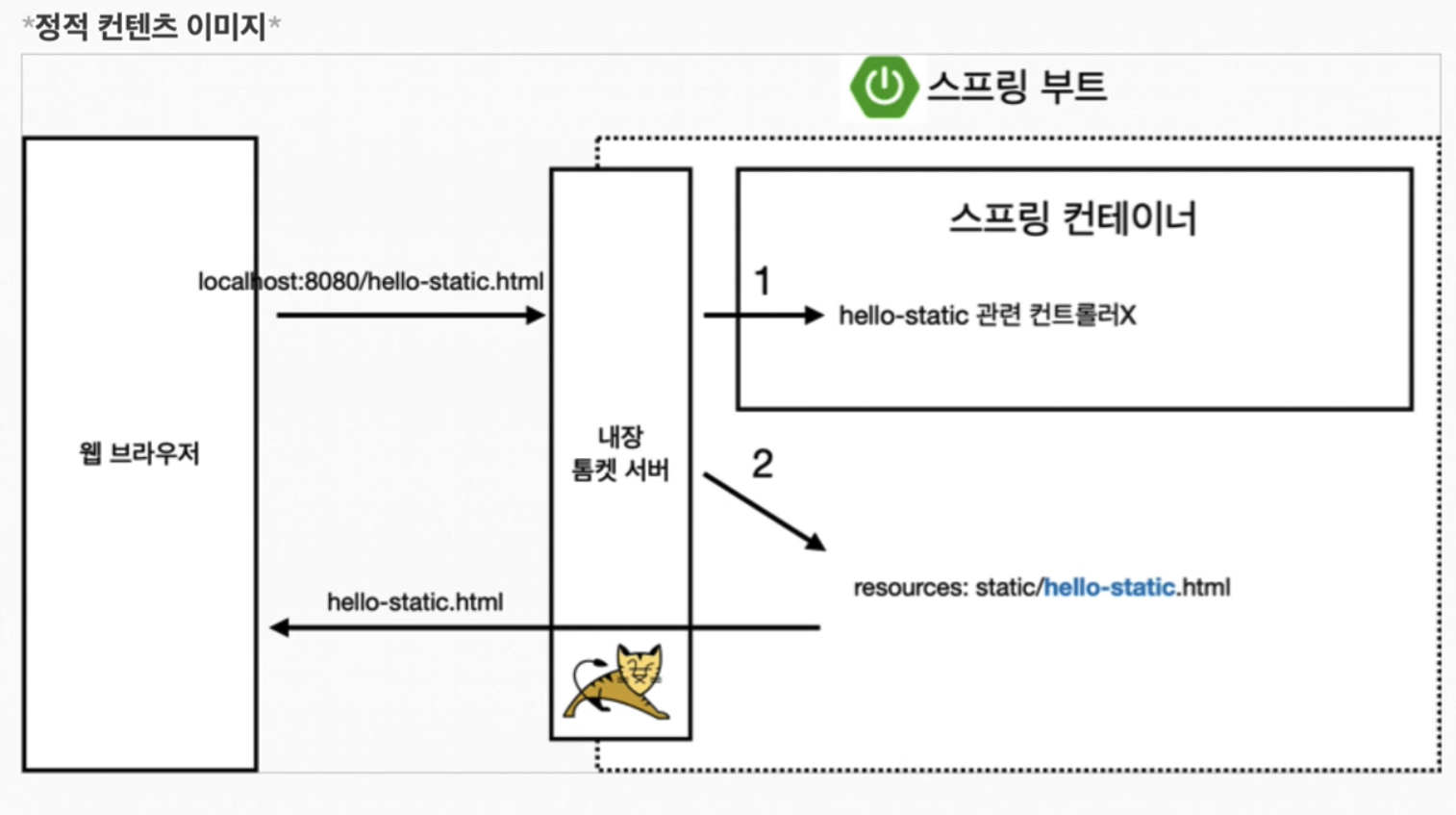
-
MVC와 템플릿 엔진
-
서버에서 변형해서 전달하는 방식
-
MVC: model, controll, view
-
view = 화면에 관련된 것들
-
controller, model = 비지니스적이고 서버관련된 것들을 넘겨주는 것들
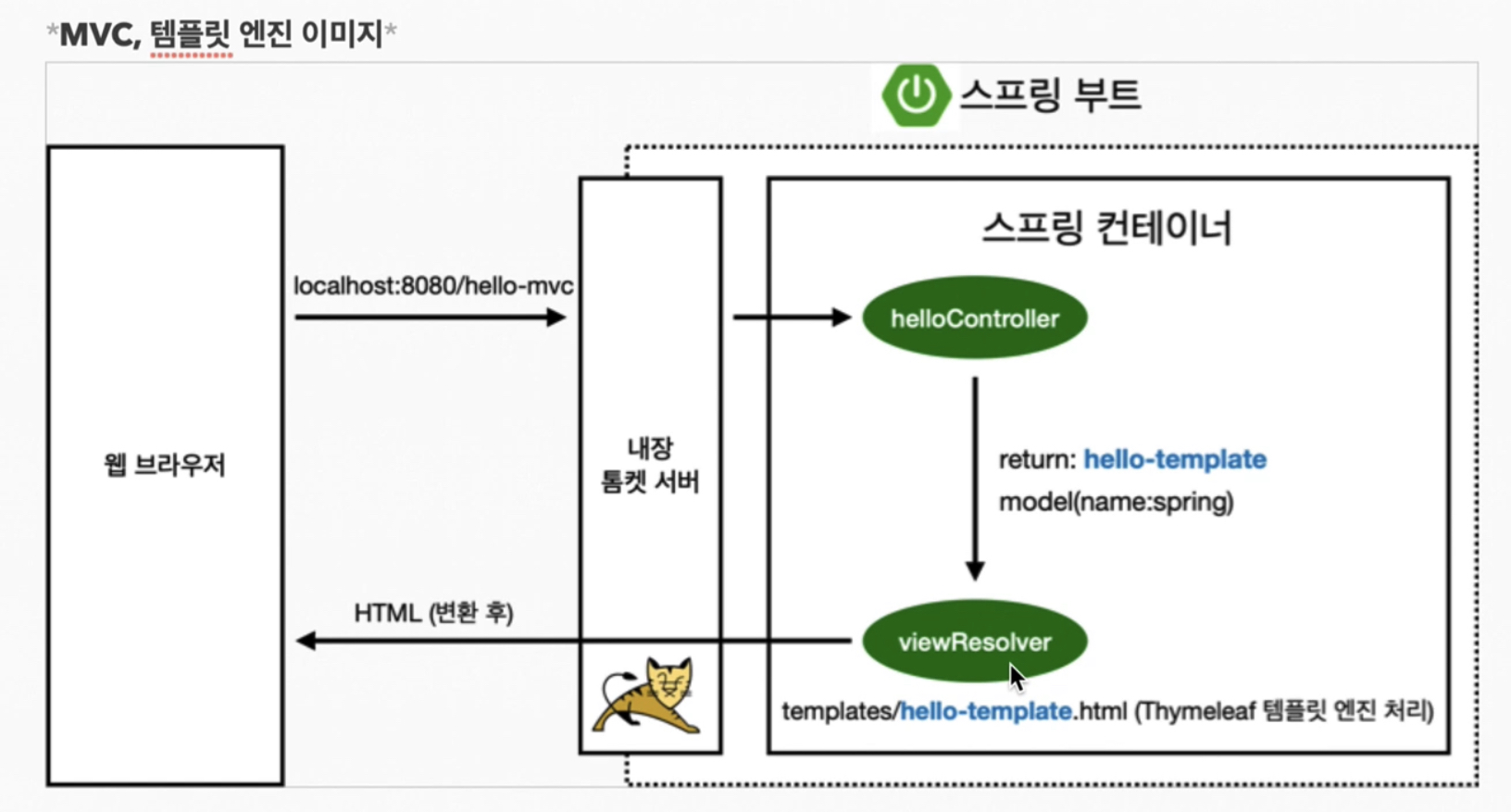
-
controller
package hello.hellospring.controller; import org.springframework.stereotype.Controller; import org .springframework.ui.Model; import org.springframework.web.bind.annotation.GetMapping; import org.springframework.web.bind.annotation.RequestParam; @Controller public class hellocontroller { @GetMapping("hello") // url에서 /hello가 들어오면 아래 코드 실행 public String hello(Model model){ //MVC모델의 model model.addAttribute("data", "hello!!"); return "hello"; } @GetMapping("hello-mvc") public String helloMvc(@RequestParam("name") String name, Model model){ model.addAttribute("name",name); return "hello-templates"; } } -
templates
<!DOCTYPE HTML> <html xmlns:th="http://www.thymeleaf.org"> <head> <title> hello </title> <meta http-equiv="Content-Type" content="text/html; charset= UTF-8"> </head> <body> <p th:text="'hello. ' + ${name}"> hello. empty</p> </body> </html>
-
-
API
//컨트롤러 안에 작성
@GetMapping("hello-string")
@ResponseBody // response body 내에 직접 넣어주겠다.
public String hellostring(@RequestParam("name") String name){ //API
return "hello" + name; //그냥 깡으로 문자만 날라감
}
@GetMapping("hello-api")
@ResponseBody
public Hello helloApi(@RequestParam("name") String name){ //json 객체 반환
Hello hello = new Hello();
hello.setName(name);
return hello;
}
static class Hello{ //Hello 라는 객체 만들기
private String name;
public String getName(){
return name;
}
public void setName(String name){
this.name = name;
}
}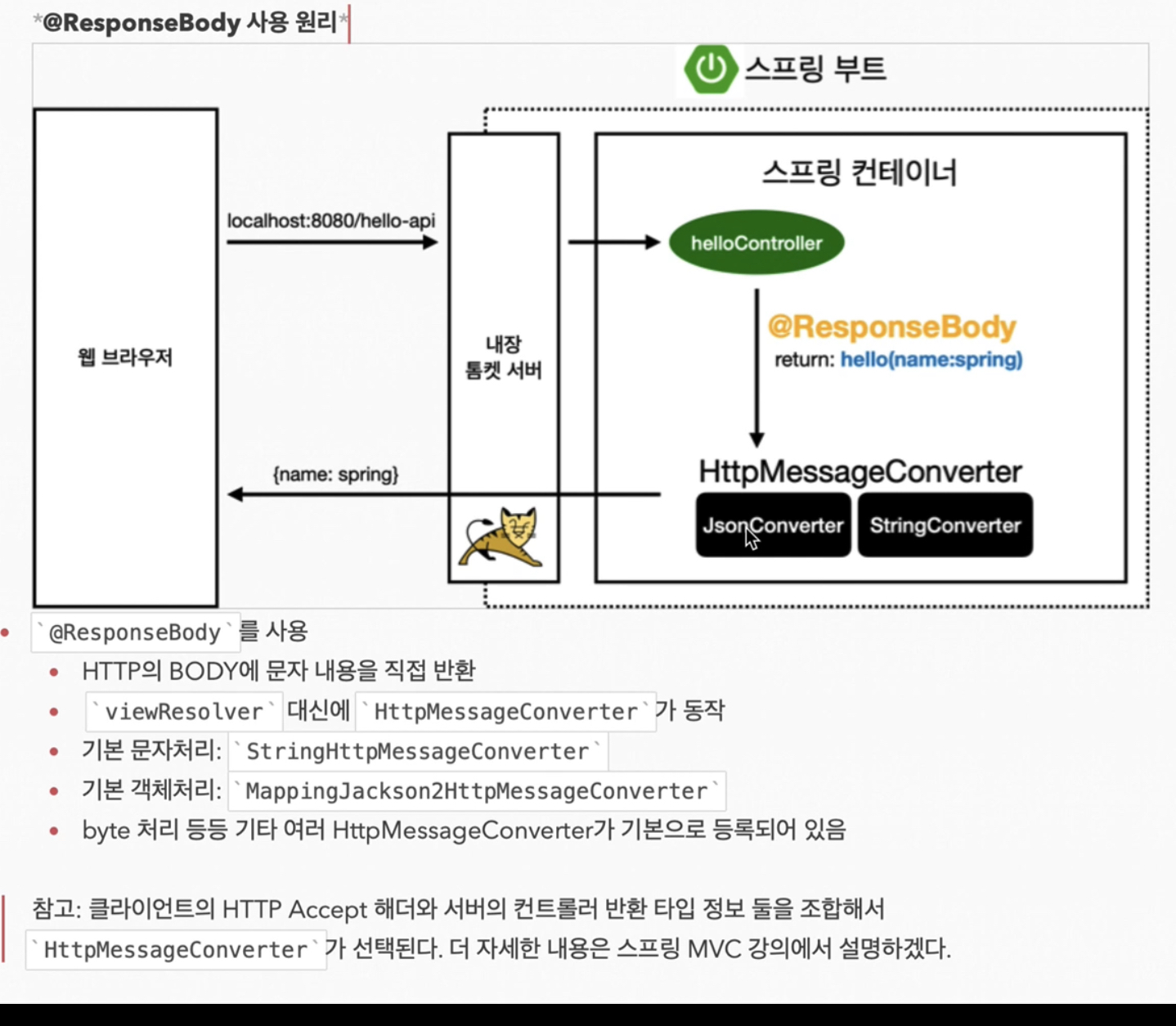
- 반환값은 객체면 json, 문자면 그냥 문자로 주게됨.
- 반환값에 따라 동작하는 메세지컨버터가 다름
- 뷰컨버터의 역할을 메세지 컨버터가 그냥 해줌.
- 객체 반환의 기본 포맷은 json 이지만 xml로 바꿀순있다. 하지만 json만 거의사용
