Nginx 서비스 구동
nginx 패키지 설치
dnf install nginx -y
설정파일 확인
-
cd /etc/nginx- 설정파일 위치; nginx.conf
-
tree- 디렉토리와 파일을 트리 형식으로 확인 가능
nginx 서비스 구동
systemctl start nginx; systemctl enable nginxsystemctl status nginx
ss -pltn- ss(socket statistics)
- 네트워크 상태 확인
- 옵션
- p: 프로세스명
- l: LISTEN 상태 포트 확인
- t: TCP 포트 확인
- n(numeric): 호스트 / 포트/ 사용자 이름을 숫자로 표시
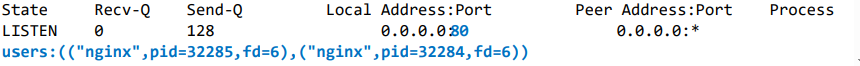
-> HTTP 기본 포트인 80으로 웹 서비스를 LISTEN 중인 것 확인
-'http://[ip]' 접속 시 화면 보임
index.html
시작 default 페이지 파일 위치
-
/usr/share/nginx/html/index.html -
mv index.html index.html.backup: remove -
vim /usr/share/nginx/html/index.html
