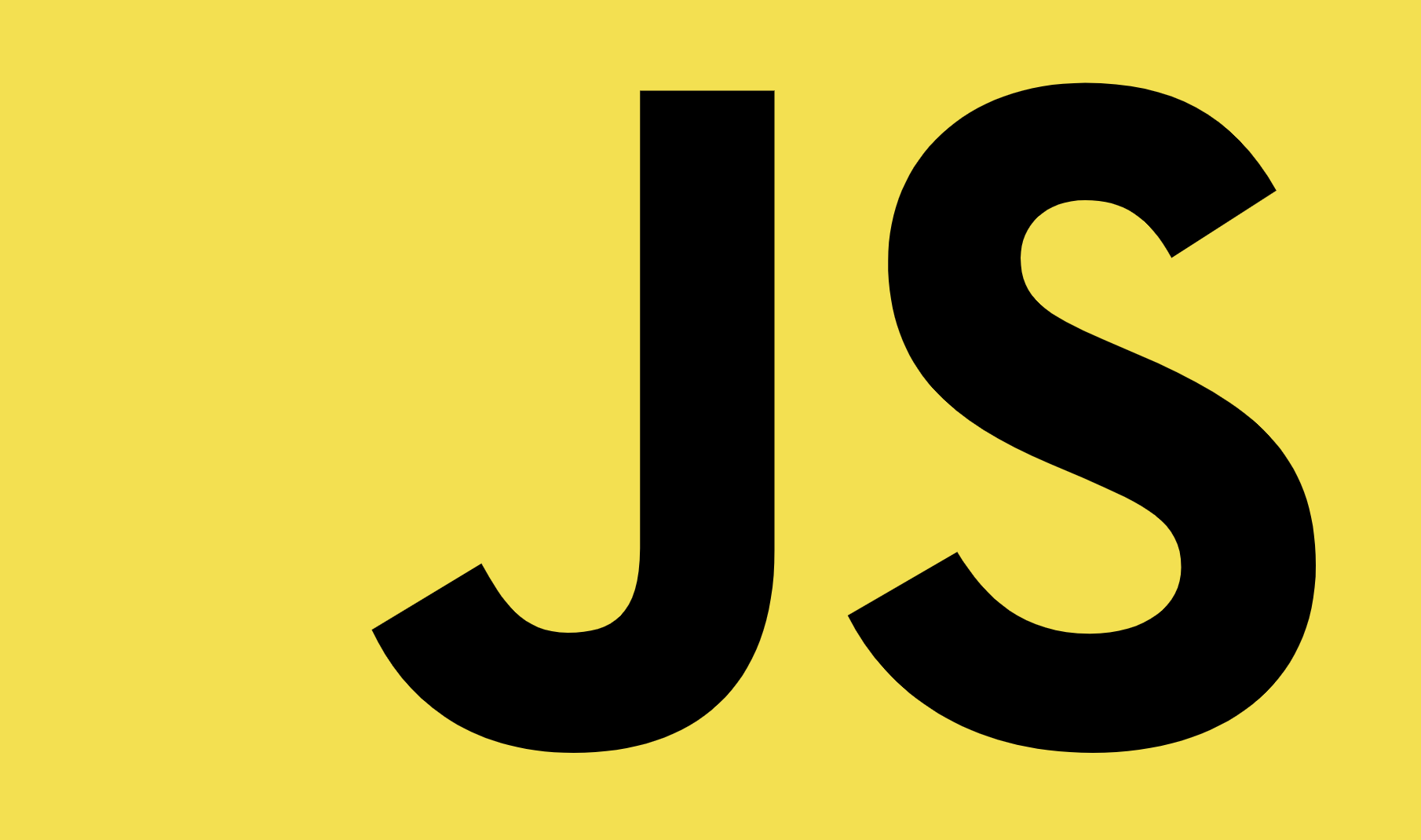
DOM이란 HTML 문서를 객체로 표현한 것으로, 자바스크립트에서 HTML을 제어할 수 있게 해줍니다.
DOM API를 통해 우리는 웹페이지의 요소들을 다룰 수 있다.
여기서 API란 단순하게 사용할 수 있는 명령으로 이해하면 편하다.
우리가 자주 사용하는 DOM API들을 정리해보았다.
DOM API
document.getElementById()
HTML 'id'속성값으로 검색한 요소를 반환한다.
여러 요소가 검색되면, 가장 먼저 찾은 요소만 반환한다.
검색결과가 없으면 'null'을 반환하게 된다.
const el = document.getElementById('child2')
console.log(el)document.querySelector()
'CSS 선택자'로 검색한 요소를 하나 반환한다.
여러 요소가 검색되면, 가장 먼저 찾은 요소만 반환한다.
검색 결과가 없으면, 'null'을 반환한다.
const el = document.querySelector('.child')
console.log(el)document.querySelectorAll()
'CSS 선택자'로 검색한 모든 요소를 NodeList로 반환한다.
NodeList란 Node가 여러개 들어있는 객체, 유사배열이다.
NodeList 객체는 '.forEach()' 를 사용할 수 있다.
const nodeList = document.querySelectorAll('.child')
console.log(nodeList)
nodeList.forEach(el => console.log(el.textContent))
//console.log(Array.from(nodeList).reverse())
//실제 배열의 메소드를 사용하고 싶을 땐 Array.from을 사용해 실제 배열로 바꿔준다.N.parentElement (N은 Node를 의미한다)
노드의 부모 요소를 반환한다.
당연히 parentElement는 요소에서도 사용 가능하다.
const el = document.querySelector('.child')
console.log(el.parentElement)E.closest() (E는 element를 의미한다)
"자신"을 포함한 조상 요소 중 'CSS 선택자'와 일치하는, 가장 가까운 요소를 반환한다. 여기서 중요한점은 자신을 포함한다는 것이다.
요소를 찾지 못하면, 'null'을 반환한다.
