스크롤이 아래로 향하면 숨기고, 위를 향하면 보여주는 헤더가 있으면 좋을 것 같다는 생각이 들어 transition을 활용해 간단한 애니메이션으로 구현했다.
2021.05.30 내용 추가 - 스크롤 이벤트에 throttle 적용
// Header Component
import { useState, useEffect, useRef } from 'react';
import styled from 'styled-components';
const HeaderArea = styled.div`
position: relative;
width: 100%;
height: 80px;
`;
const HeaderWrap = styled.div`
position: fixed;
top: 0;
left: 0;
z-index: 1;
width: 100%;
height: 80px;
transition: 0.4s ease;
background-color: #f00;
&.hide {
transform: translateY(-80px);
}
`;
const throttle = function (callback, waitTime) {
let timerId = null;
return (e) => {
if (timerId) return;
timerId = setTimeout(() => {
callback.call(this, e);
timerId = null;
}, waitTime);
};
};
const Header = () => {
const [hide, setHide] = useState(false);
const [pageY, setPageY] = useState(0);
const documentRef = useRef(document);
const handleScroll = () => {
const { pageYOffset } = window;
const deltaY = pageYOffset - pageY;
const hide = pageYOffset !== 0 && deltaY >= 0;
setHide(hide);
setPageY(pageYOffset);
};
const throttleScroll = throttle(handleScroll, 50);
useEffect(() => {
documentRef.current.addEventListener('scroll', throttleScroll);
return () => documentRef.current.removeEventListener('scroll', throttleScroll);
}, [pageY]);
return (
<HeaderArea>
<HeaderWrap className={hide && 'hide'}>Header Contents ...</HeaderWrap>
</HeaderArea>
);
};
export default Header;

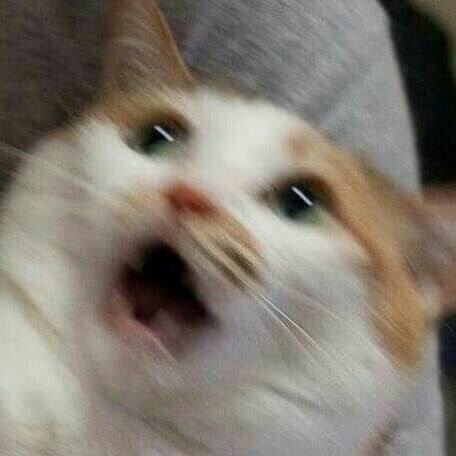
deltaY >= 0; 해주는 이유가 궁금한데 왜 주신건지 알 수 있을까욥?