AWX에서 제공하는 RestAPI 사용방법
AWX API Reference Guide
- Shell version
< inventory 조회 >
$ curl -X GET http://192.168.###.###/api/v2/inventory/ \
--header 'Content-Type: application/json' \
--header 'Authorization: Bearer VypvIAXQTd0nLkzQ471w6KzENKtW2' | sed -e 's/[{}]/''/g' | awk -v k="text" '{n=split($0,a,","); for (i=1; i<=n; i++) print a[i]}'
< Credential 정보 조회 >
$ curl -X GET http://192.168.###.###/api/v2/credentials/ \
--header 'Content-Type: application/json' \
--header 'Authorization: Bearer VBuXmkGJKdhJyU23hl8d4zy15AXMmJ' | sed -e 's/[{}]/''/g' | awk -v k="text" '{n=split($0,a,","); for (i=1; i<=n; i++) print a[i]}'
< job templates 조회 >
$ curl -X GET http://192.168.###.###/api/v2/job_templates/ \
--header 'Content-Type: application/json' \
--header 'Authorization: Bearer VBuXmkGJKdhJyU23hl8d4zy15AXMmJ' | sed -e 's/[{}]/''/g' | awk -v k="text" '{n=split($0,a,","); for (i=1; i<=n; i++) print a[i]}'
< job template 실행 >
Templates ID : 9 / Credential ID : 3 / inventory ID : 1 인 Job 실행 --> 성공 !!!
$ curl -X POST http://192.168.###.###/api/v2/job_templates/9/launch/ \
--header 'Content-Type: application/json' \
--header 'Authorization: Bearer VBuXmkGJKdhJyU23hl8d4zy15AXMmJ' \
--data '{
"inventory": 1,
"credentials": [3]
}'
- Postman version
- http://192.168.###.###/api/v2/ (서버IP) 접속
- ID / PW 로그인 ( 미리 로그인 되어있어도 OK )
- 필요한 리스트 클릭해서 ID 확인 ( ex) /api/v2/job_templates/ 눌러서 Template ID 확인 )
- Authorization -> Type/Basic Auth 선택 -> ID/PW 입력
- 결과
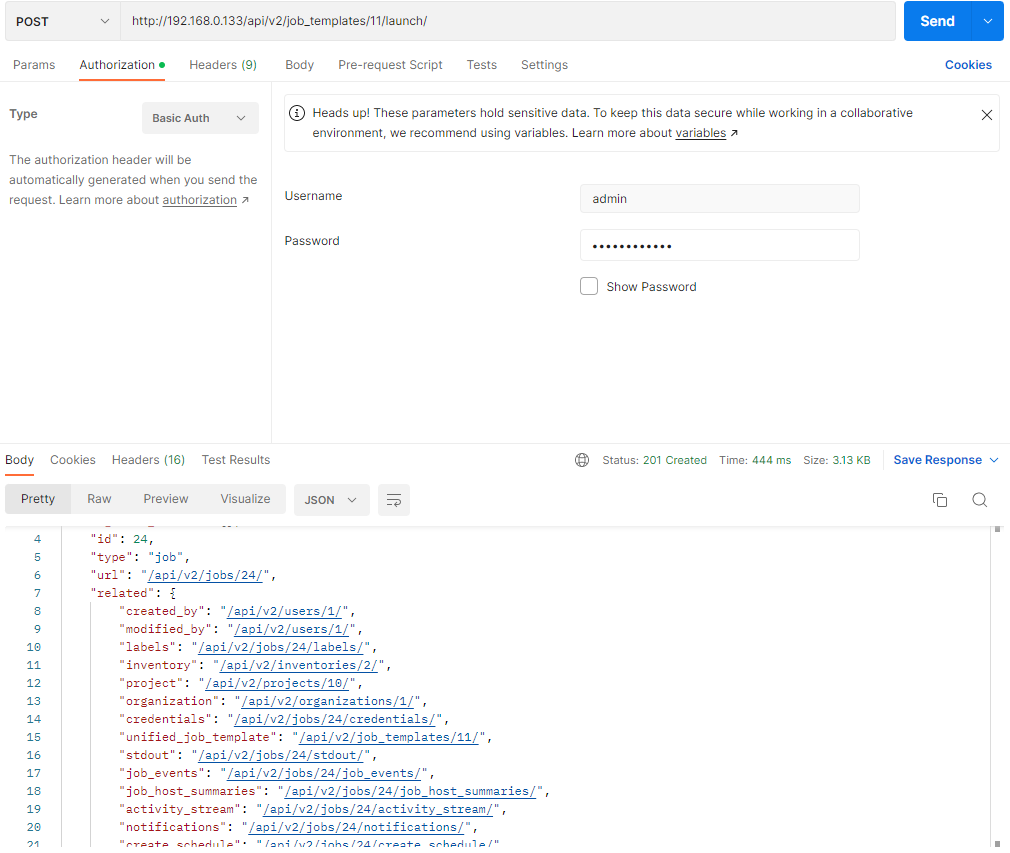
- Spring version
public class AwxTest {
@PostMapping("/api/v2/getJobListV1/")
public void getJobTemplatesV1() throws IOException {
// 참고 - https://dream-kwon.tistory.com/39
URL url = new URL("http://192.168.0.133/api/v2/job_templates/9/launch/");
HttpURLConnection conn = (HttpURLConnection) url.openConnection();
// ID / PW 를 Base64 로 인코딩하는 방식
// 아이디와 비밀번호를 아래와 같은 방식으로 String 에 넣는다.
String auth = "admin:okestro2018!";
byte[] authEncBytes = Base64.encodeBase64(auth.getBytes());
String authStringEnc = new String(authEncBytes);
// Basic 한칸 뛰고 인코딩된 id /pw
conn.setRequestProperty("Authorization", "Basic " + authStringEnc);
conn.setRequestProperty("Content-Type", "application/json");
conn.setRequestProperty("Accept", "application/json");
conn.setConnectTimeout(5000);
conn.setDoOutput(true);
// 요청시 body 사용할경우
OutputStream os = conn.getOutputStream();
os.flush();
conn.connect();
System.out.println(conn.getResponseMessage()); // 성공 Created, 실패 Unauthorized
}