
innerText
- HTMLElement.innerText
- HTMLElement의 렌더링 된 텍스트 값
- JS에서 쓰는 다양한 값들을 innerText에 넣을 수 있다!
단, html 태그<>를 그냥 넣을 경우 다음 에러를 만날 수 있다😒
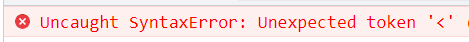
- 렌더링 된 텍스트 값이기 때문에 변경하더라도 재렌더링이 발생하지는 않는다❗
innerHTML
- Element.innerHTML
- Element 내에 포함된 html을 가져온다
- 출력시 해당 요소의 html 구조가 그대로 다 출력된다
- innerHTML을 변경하면 DOM 렌더링 시 반영되어 그려진다
- 단순 Text 삽입 시에는 사용하지 않는 것이 좋다
왜❓ 잠재적인 보안 위험(XSS)이나, 성능 이슈(불필요한 파싱) 때문요소에서 단순 텍스트를 조작할 때는 innerText나 innerHTML보다
textContent 속성을 활용하는 것이 좋다
insertAdjacentHTML
- Element.insertAdjacentHTML("들어갈 위치", "html코드 문자열")
- html을 인접한(Adjacent) 곳에 삽입하는 메서드
- 첫번째 인자에 beforeend, afterbegin, beforeend, afterend 중 하나가 들어간다
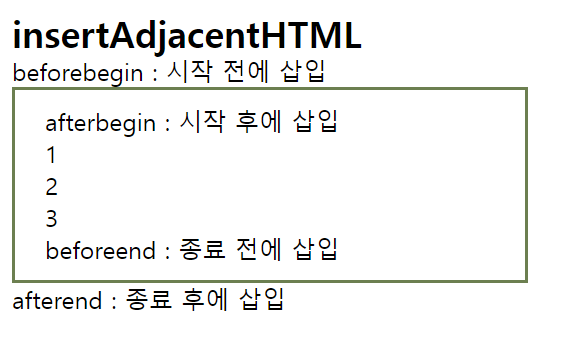
- Element에 단순히 html을 추가로 삽입하고 싶을 때, innerHTML 보다
insertAdjacentHTML를 사용하는 것이 좋다작업량이 적어서 innerHTML보다 빠르기 때문👍
예시코드
<!DOCTYPE html>
<html lang="en">
<head>
<meta charset="UTF-8">
<meta http-equiv="X-UA-Compatible" content="IE=edge">
<meta name="viewport" content="width=device-width, initial-scale=1.0">
<title>seunghwan</title>
</head>
<body>
<section>
<h2 style="margin-bottom: -1px;">innerText</h2>
<div class="inner-text" style="width: 300px; border: 2px solid rgb(172, 229, 132); padding: 20px; margin-bottom: 50px;">
</div>
<h2 style="margin-bottom: -1px;">innerHTML</h2>
<div class="inner-html" style="width: 300px; border: 2px solid rgb(116, 177, 71); padding: 20px; margin-bottom: 50px;">
</div>
<h2 style="margin-bottom: -1px;">insertAdjacentHTML</h2>
<div class="insert-adjacent-html" style="width: 300px; border: 2px solid rgb(108, 127, 80); padding: 10px 20px 10px;">
</div>
</section>
</body>
</html>
<script>
// Element 변수 선언
const IT = document.querySelector('.inner-text'); // innerText
const IH = document.querySelector('.inner-html'); // innerHTML
const IAH = document.querySelector('.insert-adjacent-html'); // insertAdjcentHTML
// [ innerText ]
IT.innerText = null;
IT.innerText = 1;
IT.innerText = [1,2,3,4,5]; // 1,2,3,4,5
IT.innerText = {name:"hwan", age:"20"}; // [object Object]
IT.innerText = "<div>태그는 인식되지 않는다</div>"; // <>가 그대로 텍스트 (렌더링 되지 않기 때문)
IT.innerText = "innerText는 렌더링 된 텍스트 값";
// [ innerHTML ]
IH.innerHTML = "<div><div><div><div><div><div> innerHTML은 태그를 인식하여 렌더링한다 </div></div></div></div></div>";
console.log("innerText는 DOM이 렌더링된 이후의 결과를 받아온다 \n => ",IH.innerText);
console.log("innerHTML은 Element의 하위요소들을 그대로 받아온다 \n => ",IH.innerHTML);
// [ insertAdjacentHTML ]
IAH.innerHTML = "<div>"
+" 1"
+" <div>"
+" 2"
+" <div>"
+" 3"
+" </div>"
+" </div>"
+"</div>"; // 초기값 innerHTML로 셋팅
IAH.insertAdjacentHTML("beforebegin", "<div> beforebegin : 시작 전에 삽입 </div>");
IAH.insertAdjacentHTML("afterbegin", "<div> afterbegin : 시작 후에 삽입 </div>");
IAH.insertAdjacentHTML("beforeend", "<div> beforeend : 종료 전에 삽입 </div>");
IAH.insertAdjacentHTML("afterend", "<div> afterend : 종료 후에 삽입 </div>");
</script>jQuery
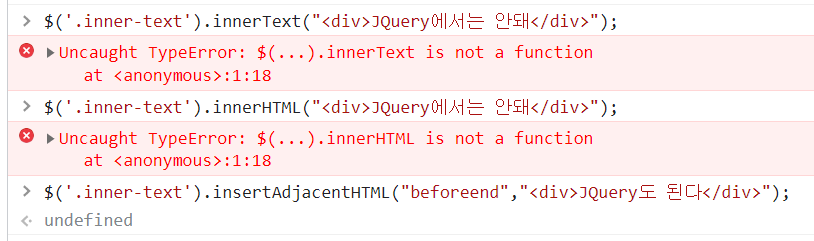
-
innerText와 innerHTML은 jQuery에서는 사용할 수 없다!$(...).innerText is not a function $(...).innerHTML is not a function -
insertAdjacentHTML은 잘 동작한다 ⭕
-
innerText , innerHTML은
속성(property)인데 함수(function)라고 착각했다,,,
정상적으로 잘 동작한다,,😒⭕HTMLElement 인터페이스의 속성 → innerText
Element의 속성 → innerHTML
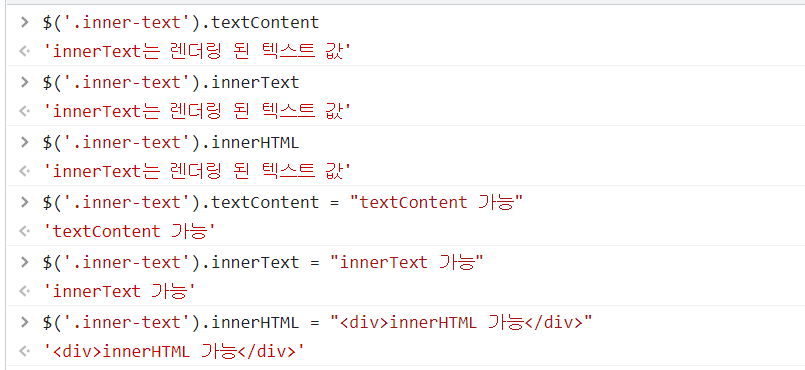

innerHTML 못쓰는줄알구 .html() 만 사용했는데 쩔어여👍