⏰ 2024. 06. 14 금
✔ 스프링 이론 강의를 듣고 정리하면서 작성했습니다.
💡 목차
- 로그인 처리 과정 이해
- Spring Security 로그인 처리 과정 이해
- @AuthenticationPrincipal
Spring Security : 로그인
로그인 처리 과정 이해
-
Spring Security 사용 전
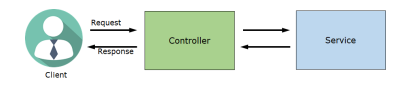
-
Spring Security 사용 후
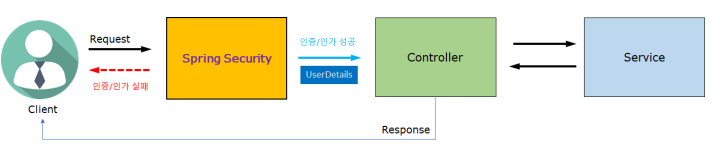
-
Spring Security를 사용하면, Client의 요청은 모두 Spring Security를 거치게 된다.
-
Spring Security 역할
- 인증 및 인가
- 성공 : Controller 로 Client 요청 전달 [Client 요청 + 사용자 정보 (UserDetails)]
- 실패 : Controller 로 Client 요청 전달되지 않음 [Client 에게 Error Response 보냄]
- 인증 및 인가
Spring Security 로그인 처리 과정 이해
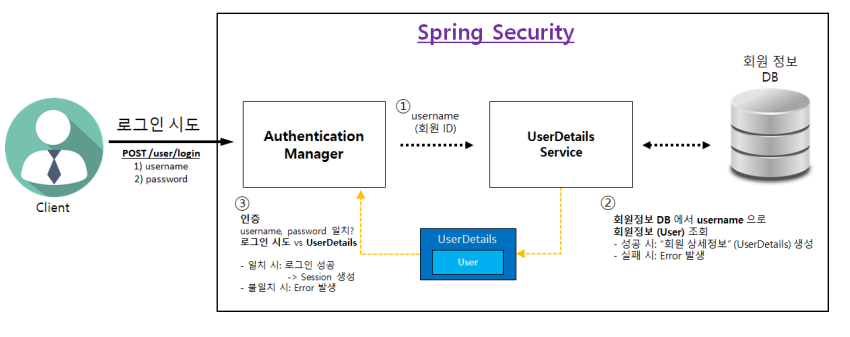
-
사용자 (Client)
- 로그인 시도할
username과password정보를HTTP body로 전달(POST 요청) - 로그인 시도 URL은
SecurityConfig 클래스를 생성하여 변경 가능
- 로그인 시도할
-
인증 관리자 (Authentication Manager)
UserDetailsService에게username을 전달하고 회원상세 정보를 요청
-
UserDetailsService
- User DB에서
username를 사용하여User조회 - 조회된 User 정보를
UserDetails로 변환 UserDetails를 인증 관리자(Authentication Manager)에게 전달
- User DB에서
-
인증 관리자 (Authentication Manager)
- 인증 관리자가 인증 처리
- 아래 두 개의 username과 password 일치 여부 확인
- Client가 로그인 시도한 username, password
- UserDetailsService가 전달해준 UserDetails의 username, password
- Password 비교 시
- Client가 보낸 평문 password을
암호화하여, UserDetails의 암호문 password과 비교
- Client가 보낸 평문 password을
- 인증 성공 시 로그인 정보 저장
- 인증 실패 시 Error 발생
@AuthenticationPrincipal
- Authentication의 Principal에 저장된
UserDetailsImpl객체를 가져올 수 있다. - UserDetailsImpl에 저장된 인증된 사용자인
User객체를 사용할 수 있다.
EX) @AuthenticationPrincipal 사용해서 Home 페이지에 사용자 이름(username) 반영하기
@Controller
public class HomeController {
@GetMapping("/")
public String home(Model model, @AuthenticationPrincipal UserDetailsImpl userDetails) {
// 페이지 동적 처리 : 사용자 이름
model.addAttribute("username", userDetails.getUser().getUsername());
return "index";
}
}
