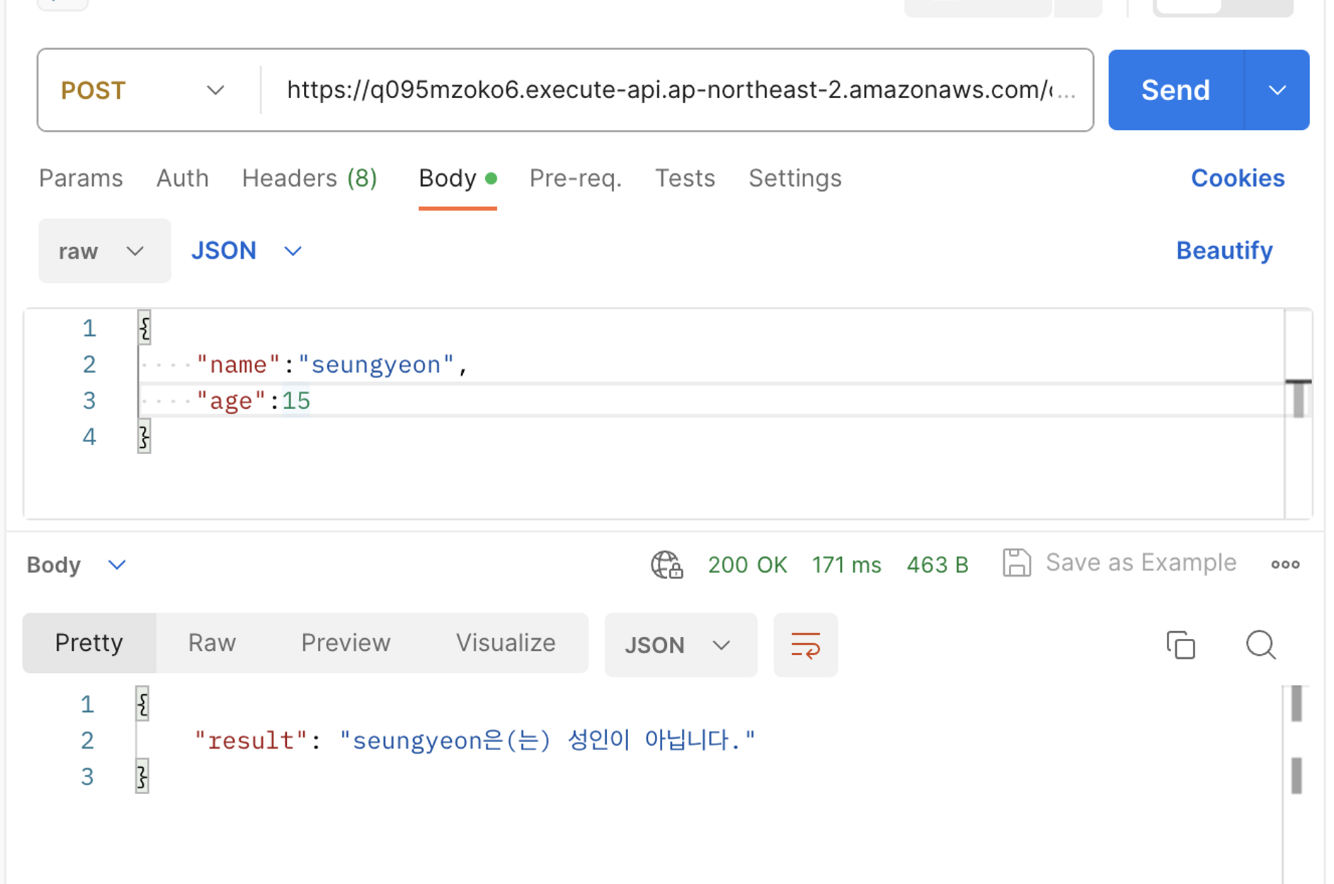Spring Project를 Lambda에 적용시키는 방법을 찾아보았을 때,
Function<APIGatewayProxyRequestEvent, Response > 인터페이스 사용을 알게되었다.
API Gateway 를 이용해 Lambda가 사용되는 것이 목적이기에 APIGatewayProxyRequestEvent 를 사용하였다.
build.gradle
implementation 'org.springframework.cloud:spring-cloud-function-adapter-aws'
implementation 'org.springframework.cloud:spring-cloud-starter-function-web'
implementation 'com.amazonaws:aws-lambda-java-core:1.2.2'
implementation 'com.amazonaws:aws-lambda-java-events:3.11.1'
...
task buildZip(type: Zip) {
from compileJava
from processResources
into('lib') {
from configurations.runtimeClasspath
}
}application.properties
spring.cloud.function.definition=lambdaApiGatewayFunctionBeanmain class
진행하고 싶은 함수의 로직이 있는 클래스로, apply 메소드를 오버라이딩 하여 로직을 구현한다.
package ascssu.handson.Lambda;
import com.amazonaws.services.lambda.runtime.events.APIGatewayProxyRequestEvent;
import com.fasterxml.jackson.core.JsonProcessingException;
import com.fasterxml.jackson.databind.ObjectMapper;
import lombok.extern.slf4j.Slf4j;
import org.springframework.stereotype.Component;
import org.springframework.util.StringUtils;
import java.util.function.Function;
@Component
@Slf4j
public class HandsOn implements Function<APIGatewayProxyRequestEvent, AdultJudgeResponse> {
@Override
public AdultJudgeResponse apply(APIGatewayProxyRequestEvent request) {
UserRequest userRequest = new UserRequest();
if (StringUtils.hasText(request.getBody())) {
try {
userRequest = new ObjectMapper().readValue(request.getBody(), UserRequest.class);
} catch (JsonProcessingException e) {
throw new RuntimeException(e);
}
}
if (userRequest.getAge() > 20) {
return new AdultJudgeResponse(userRequest.getName() + "은(는) 성인입니다.");
}
return new AdultJudgeResponse(userRequest.getName() + "은(는) 성인이 아닙니다.");
}
}LambdaApiGateWayHandler
public class LambdaApiGateWayHandler extends FunctionInvoker {
}UserRequest
public class UserRequest {
private String name;
private int age;
public String getName() {
return name;
}
public int getAge() {
return age;
}
}실행해보기
굳이 . .안해봐도 되긴 함니다 ..
curl -v -X POST \\
'http://localhost:8080/handsOn' \
-H 'Content-Type: application/json' \
-d '{"name":"seungyeon","age":24}'Zip 파일 만들기
AWS S3에 jar 파일 올려야 하기때문에 build.gradle에 zip 파일 만드는 task 적어둔 것을 실행시킨다.
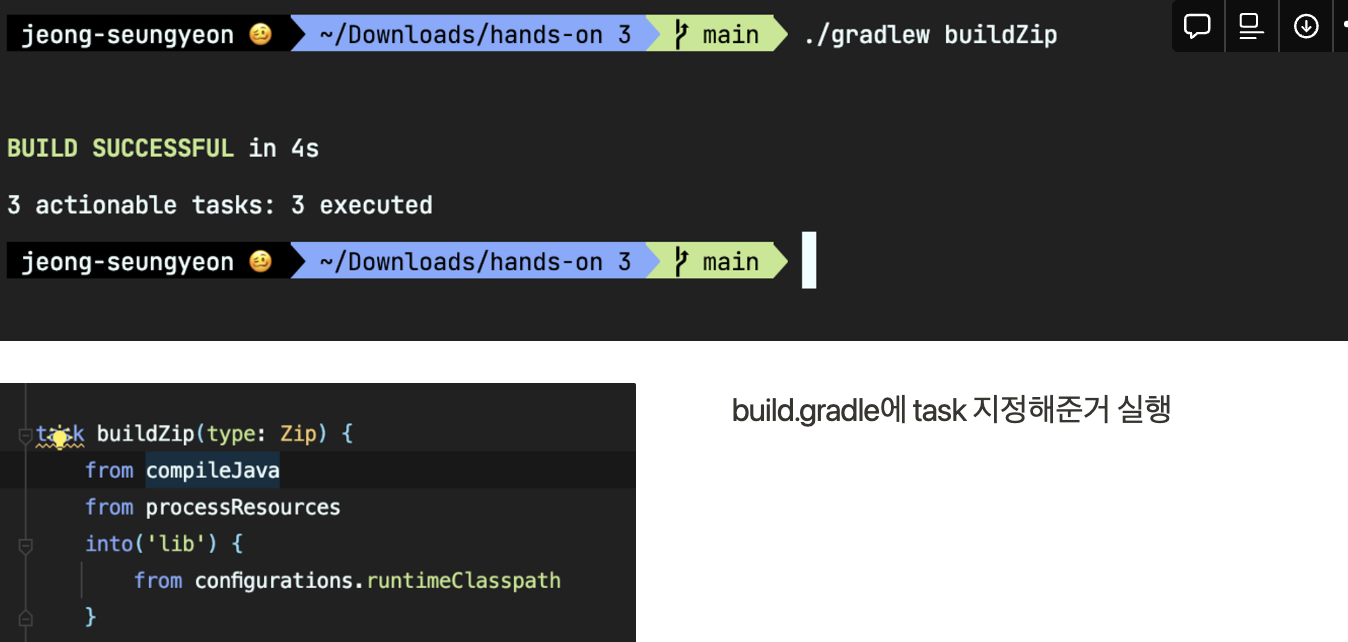
AWS S3 버킷 만들기
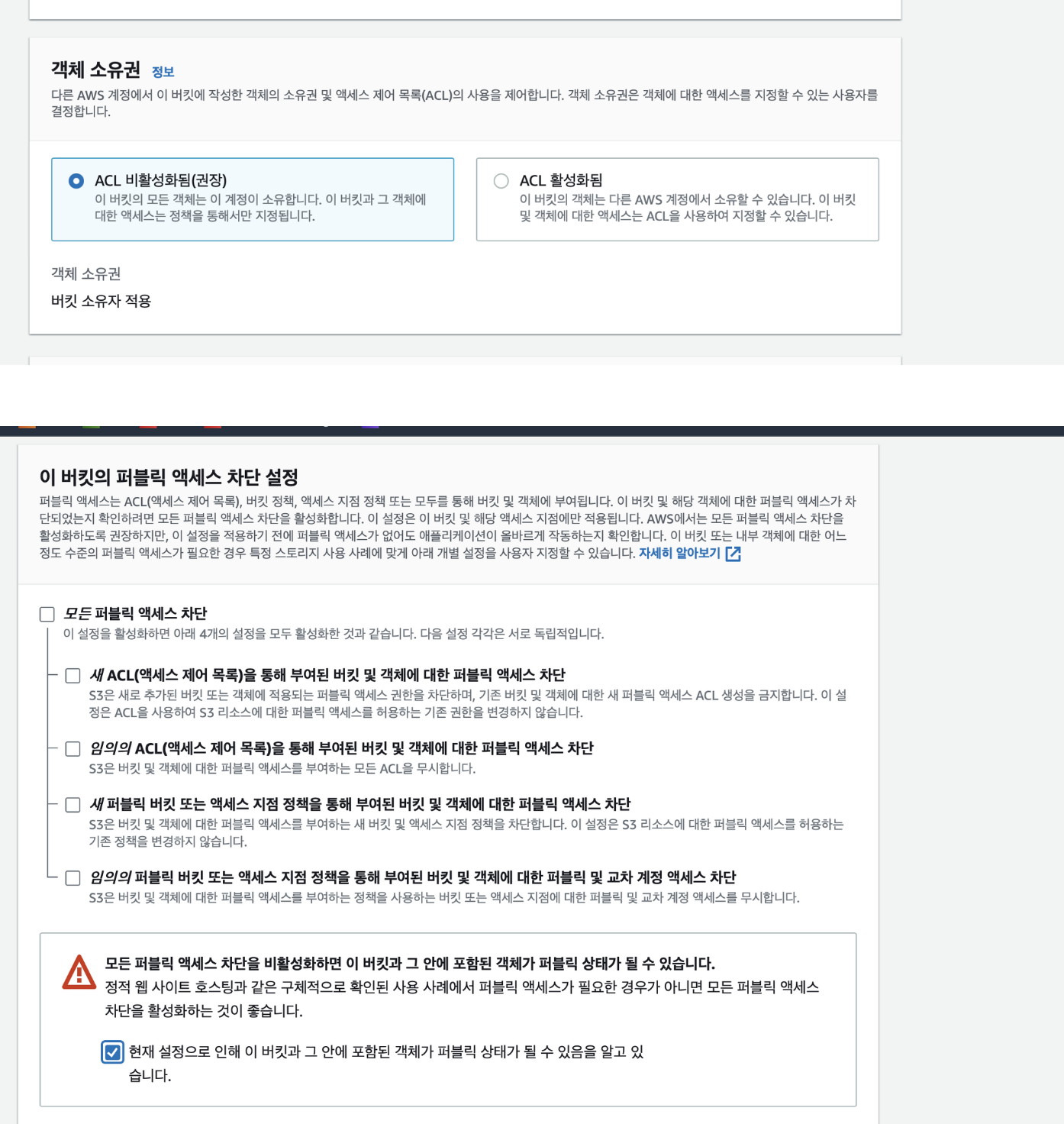
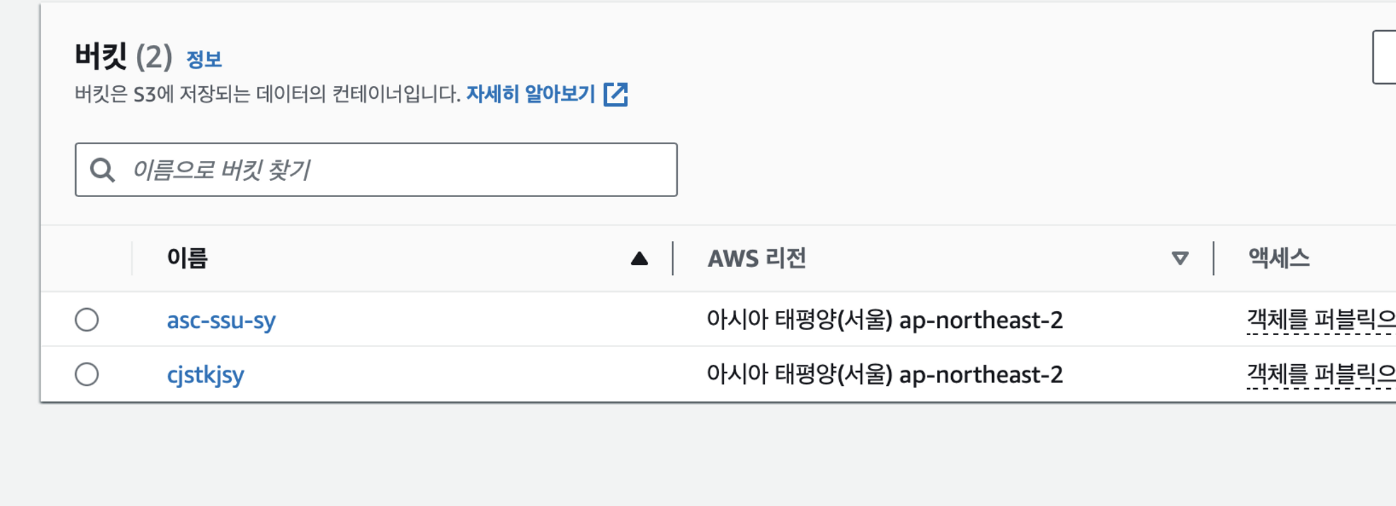
AWS S3 버킷에 프로젝트 파일 업로드
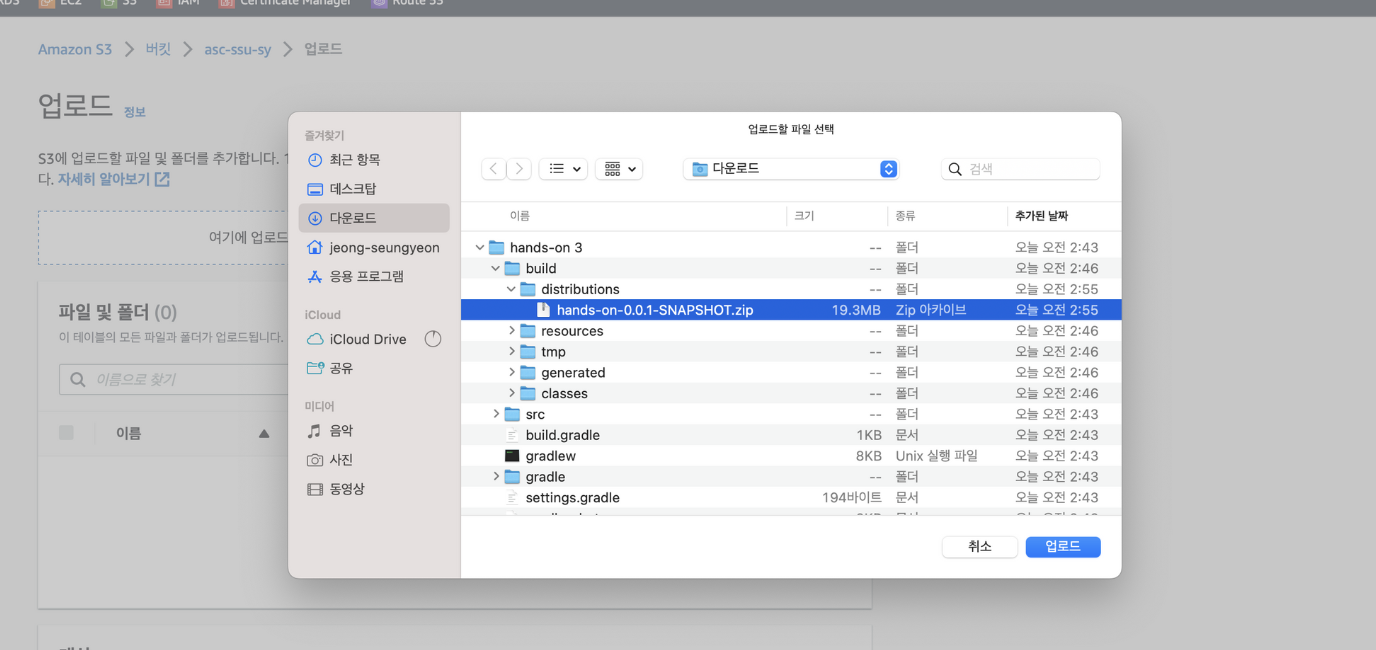
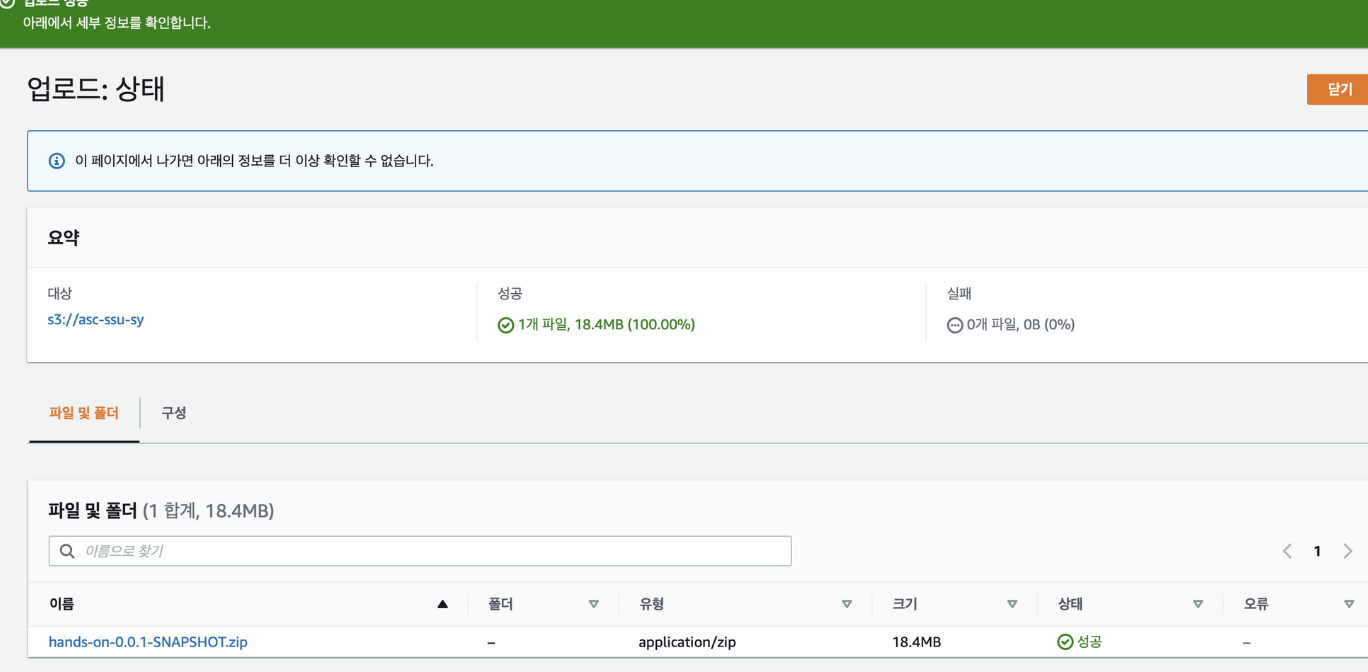
Lambda 에 올릴 프로젝트 객체입니다. 객체 주소 복사해두기.
Lambda 함수 생성
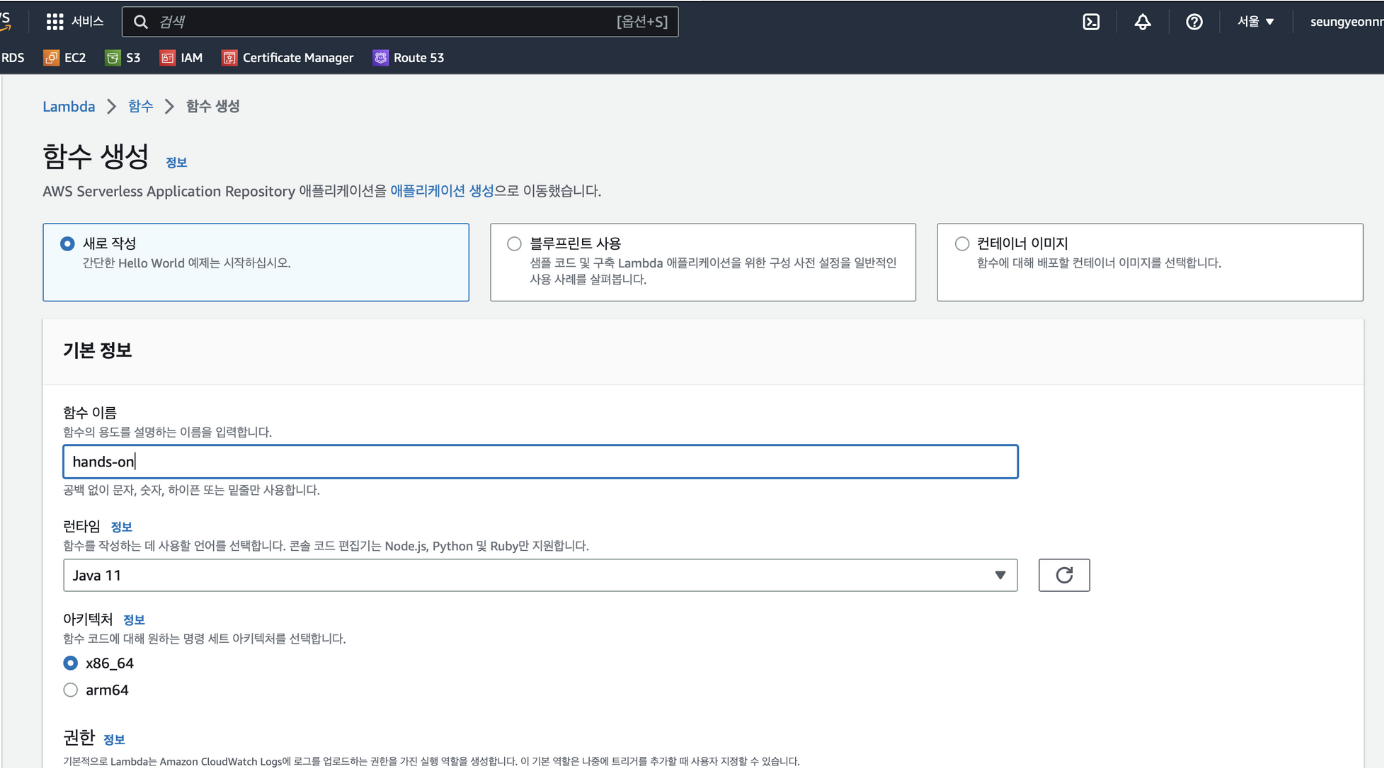
S3 URL로 Lambda 함수에 프로젝트 파일 추가
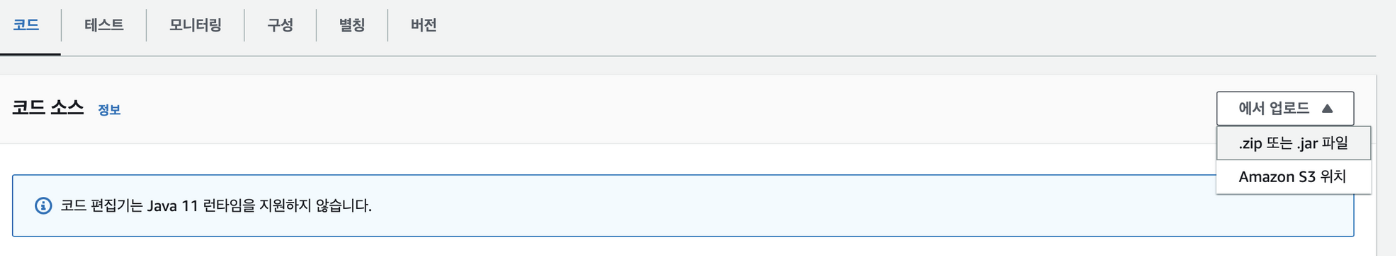
런타임 설정 편집
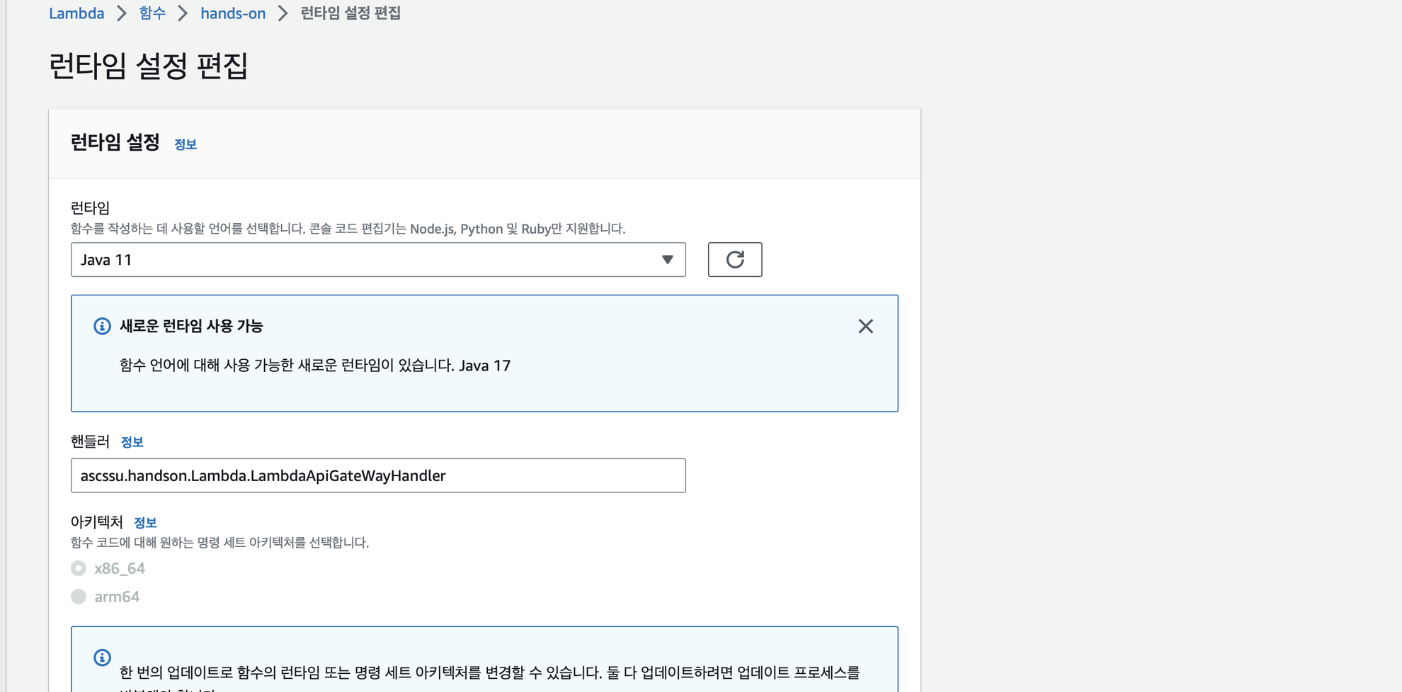
구성-환경변수-편집
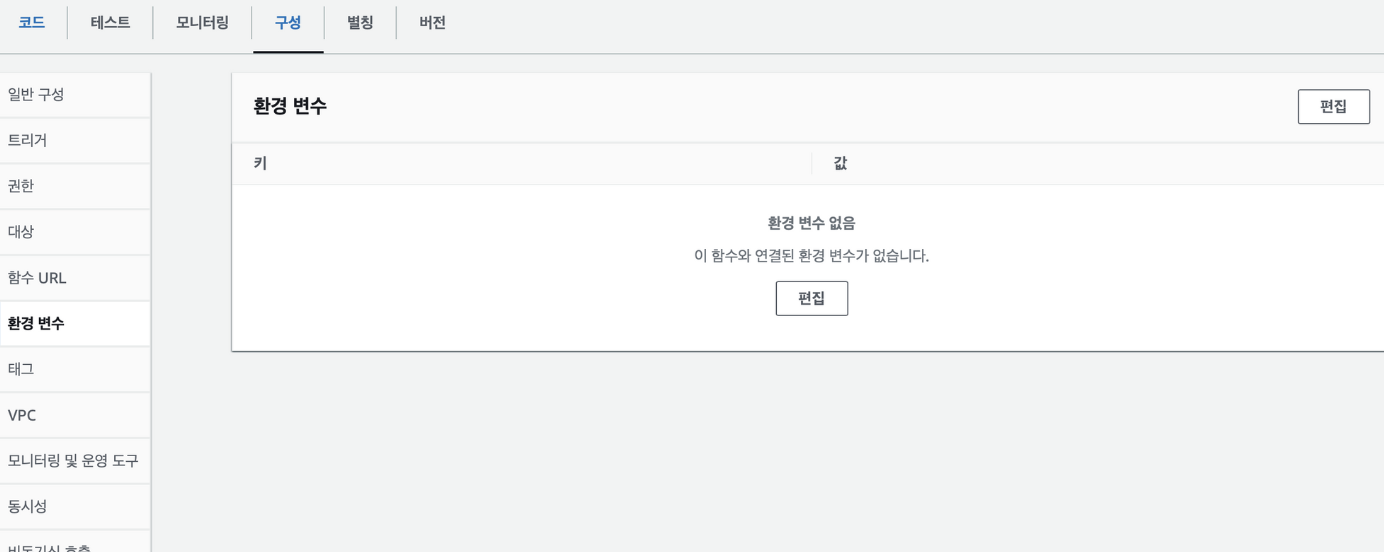
환경 변수 입력
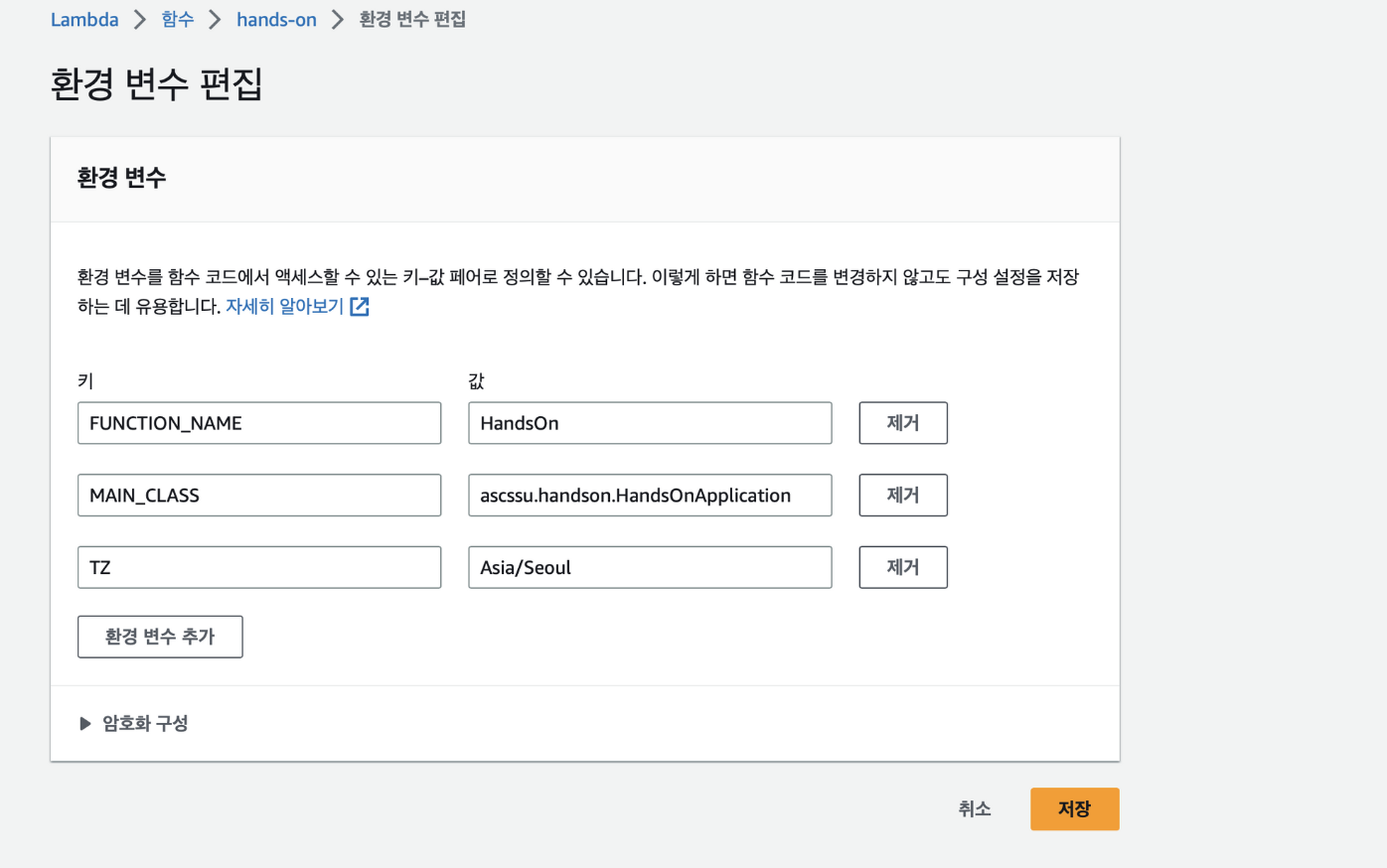
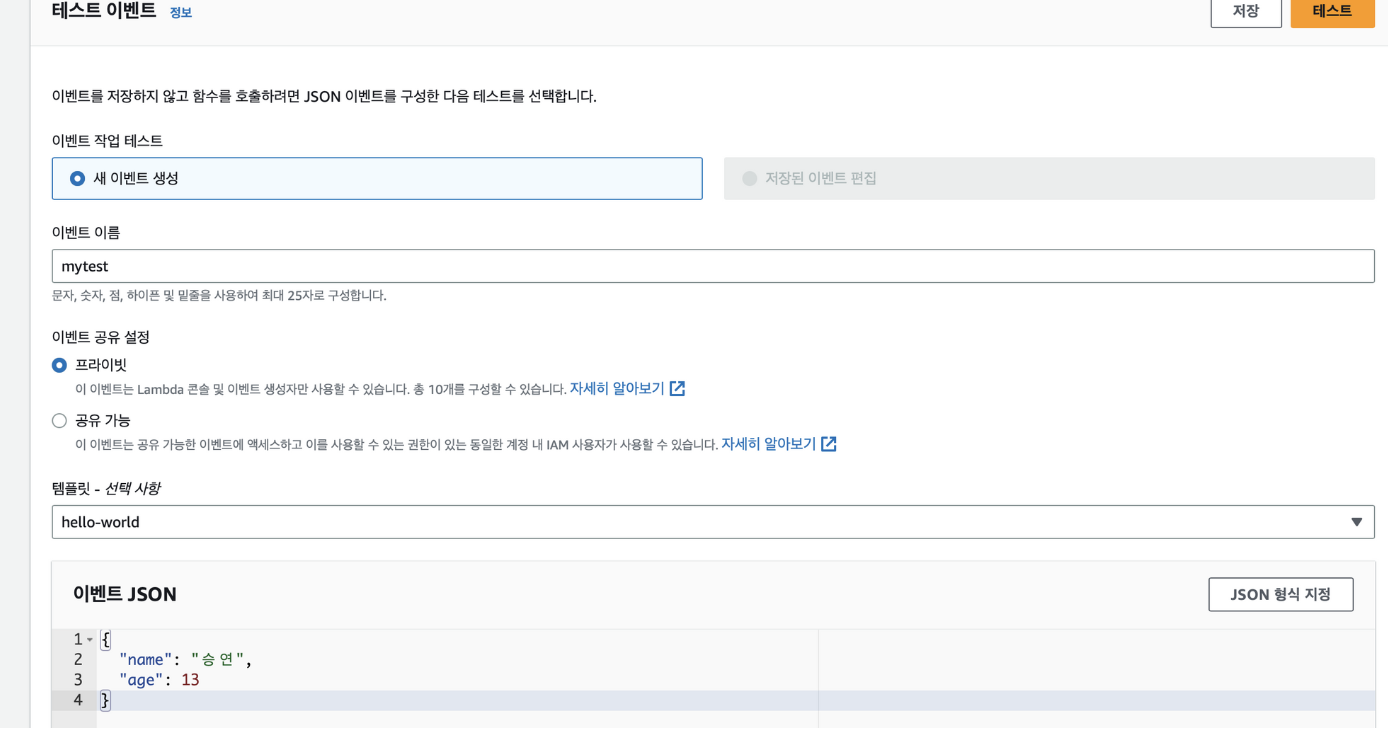
일단 AWS Console 상 테스트 성공
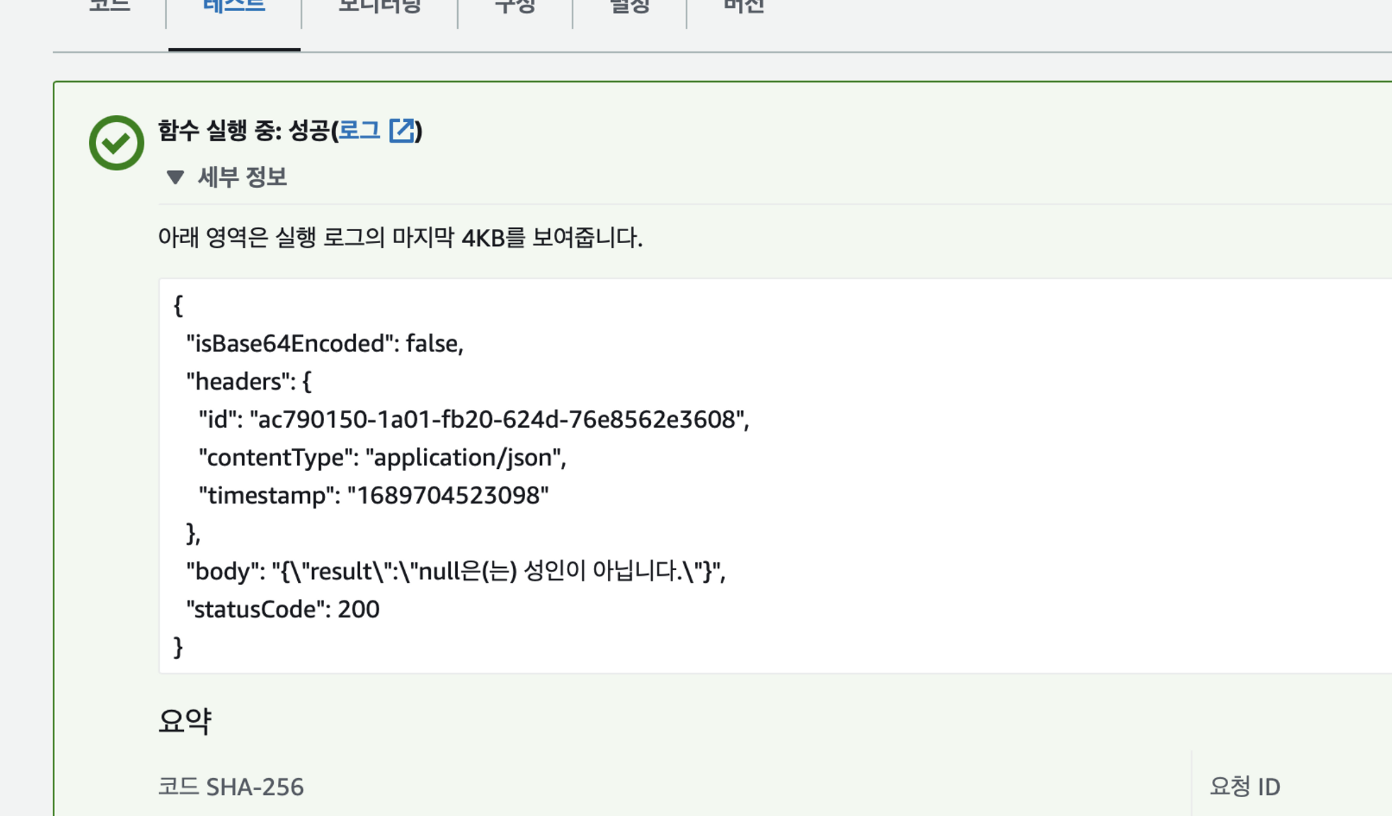
API Gateway 트리거 추가
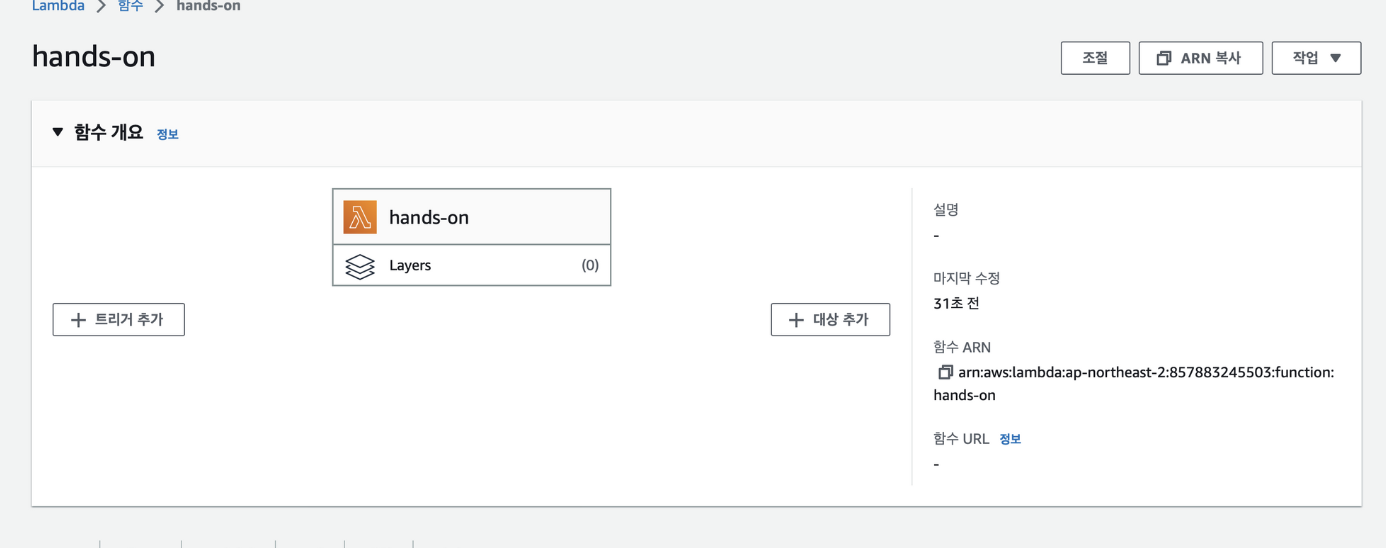
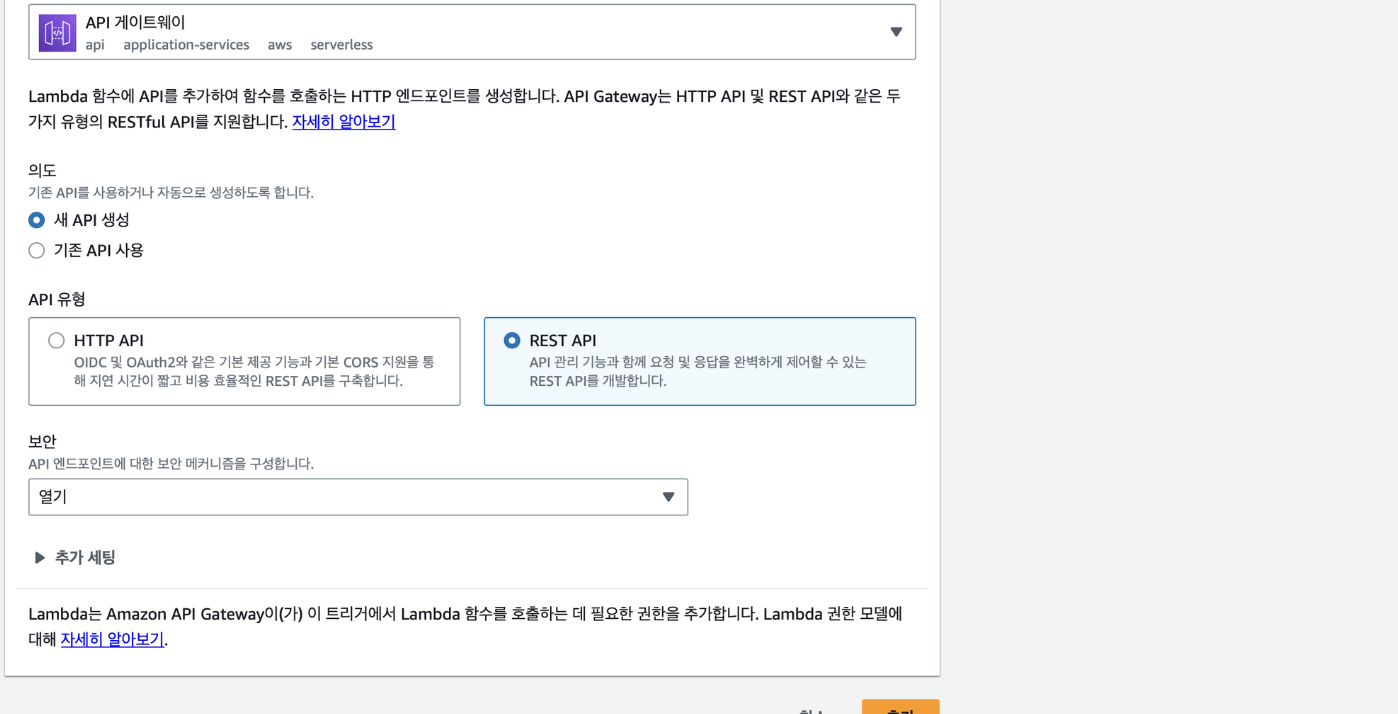
API Gateway Trigger 연결 성공
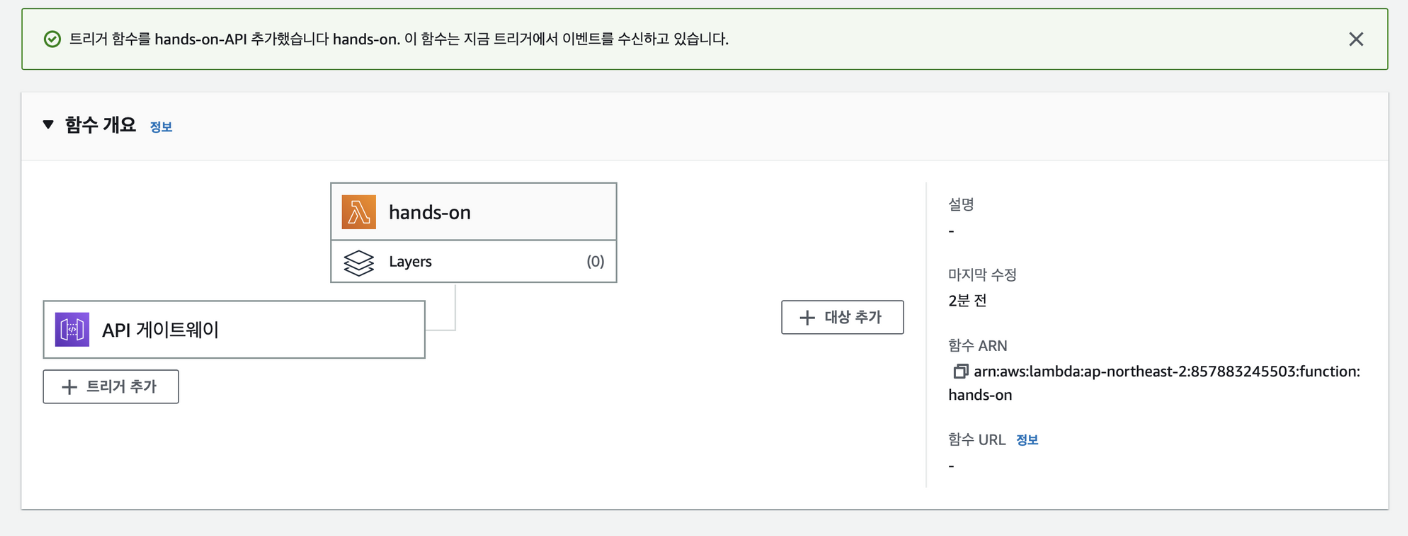
API Gateway 엔드포인트 얻기
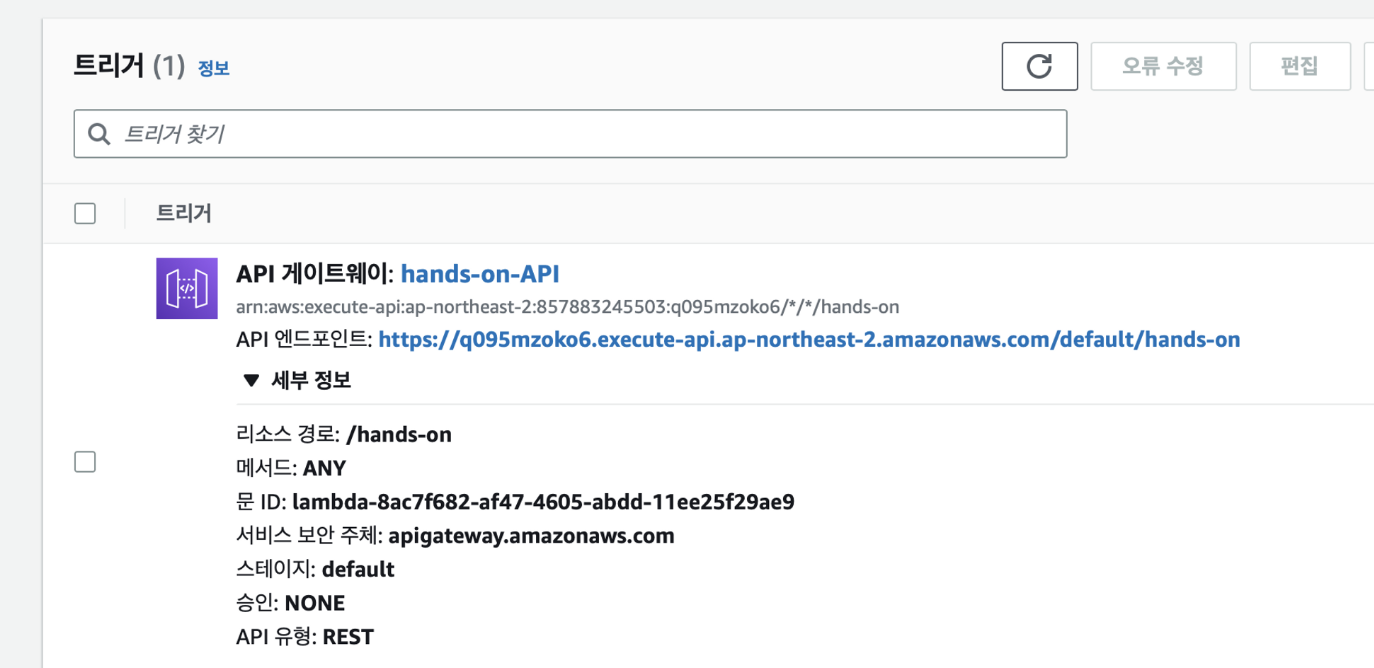
Postman 이용한 테스트도 성공!