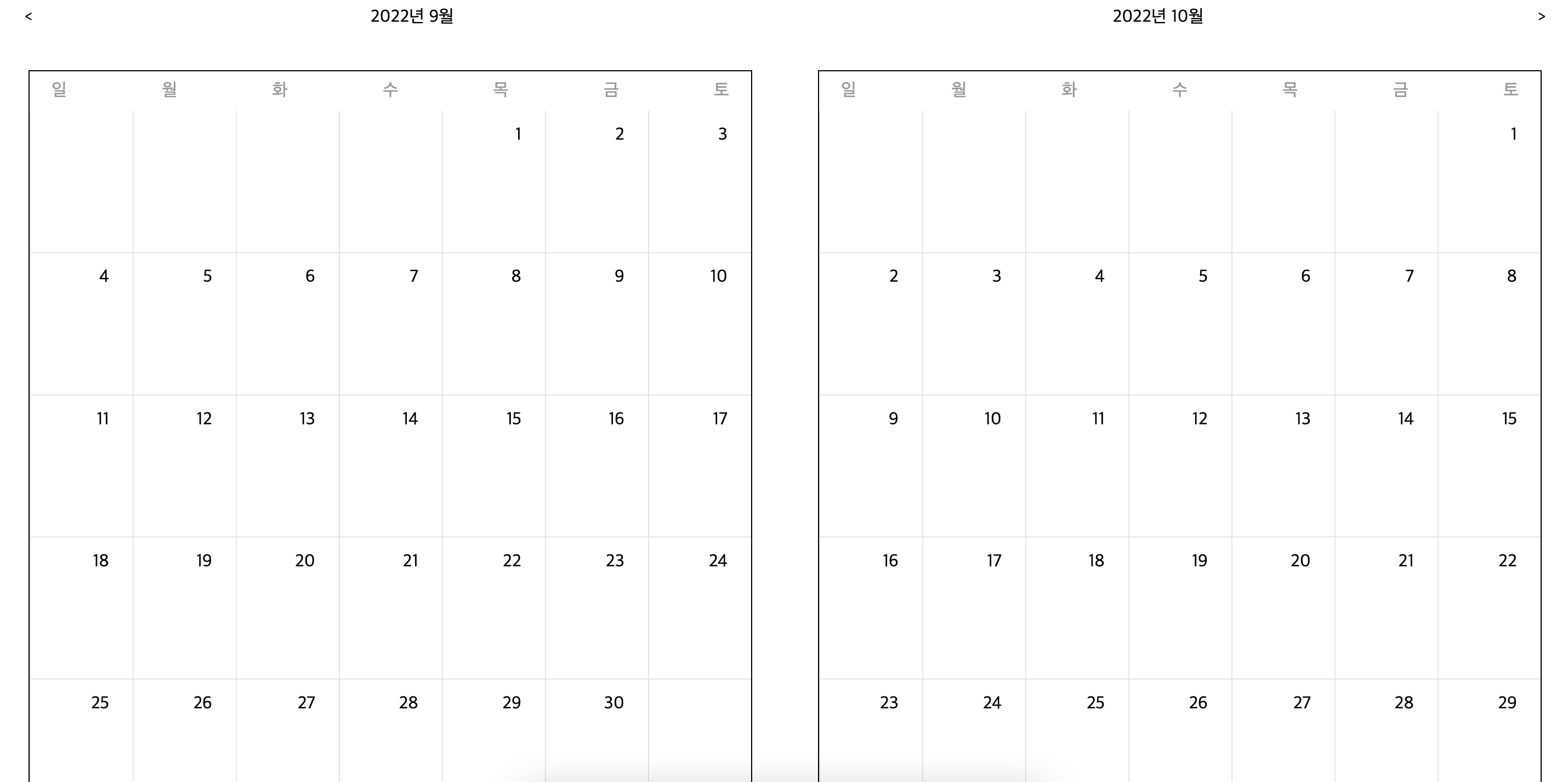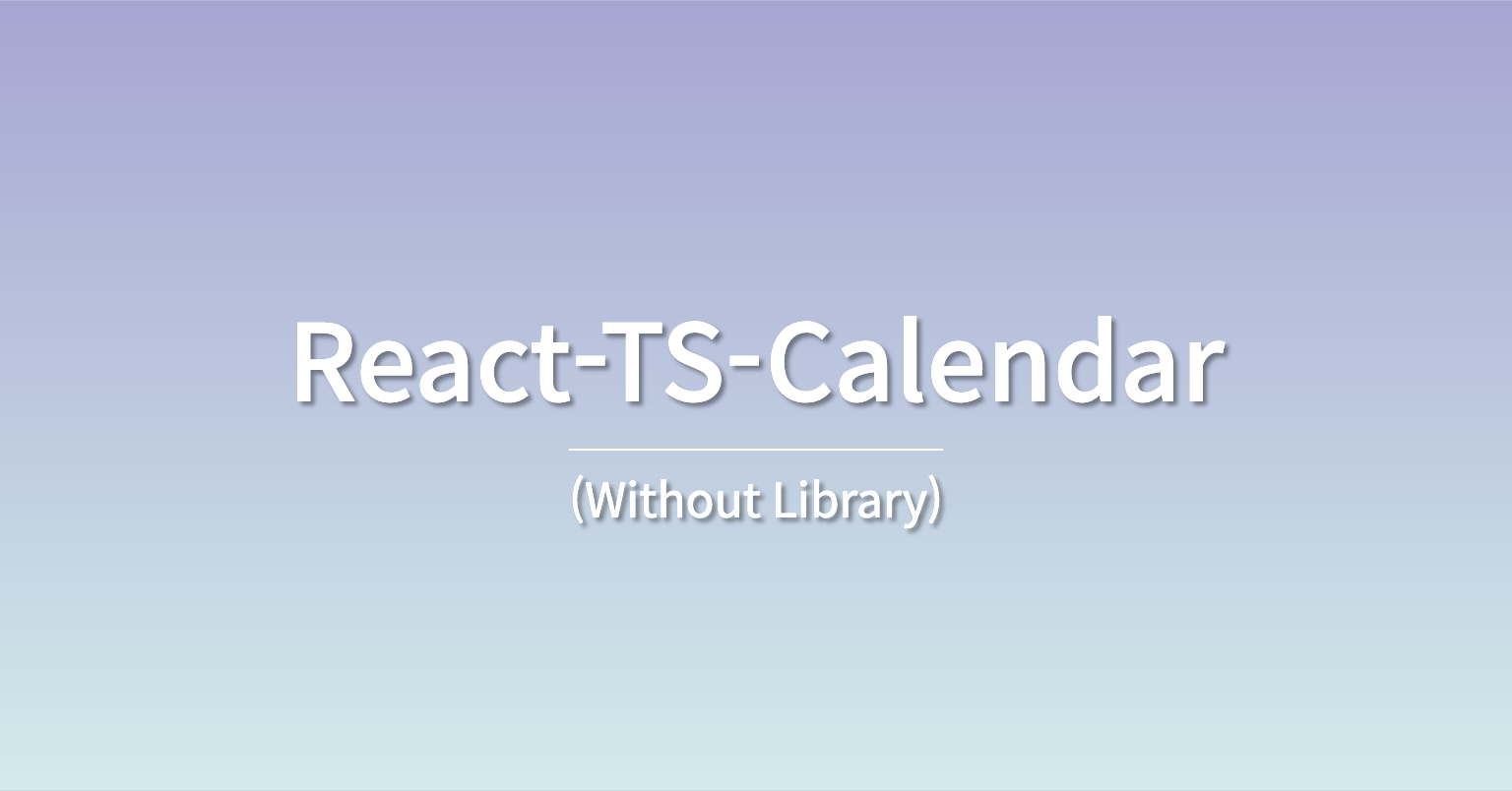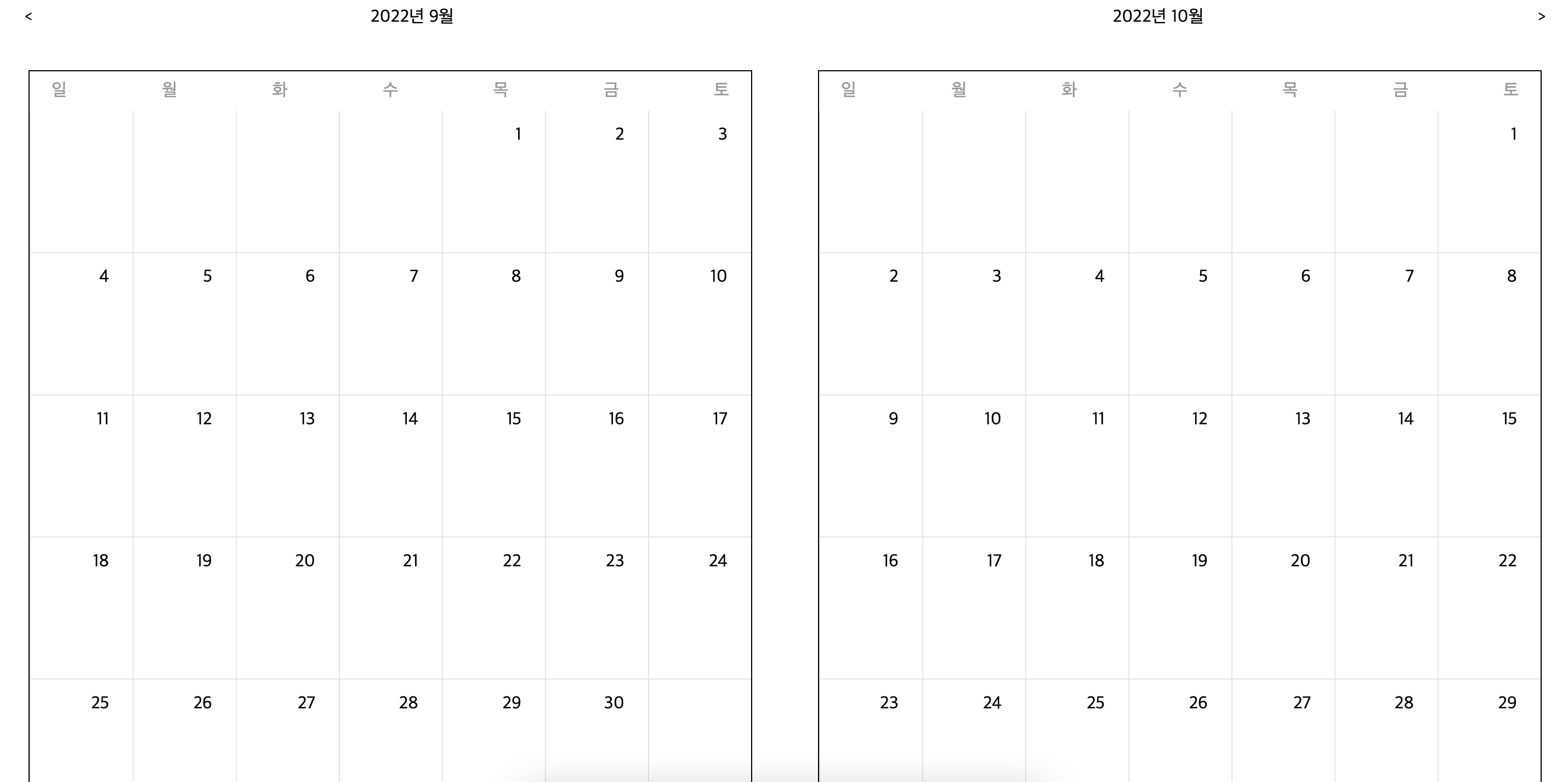
<Main/>
const Main = (props: Props) => {
let DATE = new Date();
const YEAR = DATE.getFullYear();
const MONTH = DATE.getMonth() + 1;
const [month, setMonth] = React.useState(MONTH);
const [year, setYear] = React.useState(YEAR);
const [today, setToday] = useState(0);
const handleChangePrevButton = () => {
const currentDate = new Date(`${year}-${month}`);
currentDate.setMonth(currentDate.getMonth() - 1);
setYear(currentDate.getFullYear());
setMonth(currentDate.getMonth() + 1);
};
const handleChangeNextButton = () => {
const currentDate = new Date(`${year}-${month}`);
currentDate.setMonth(currentDate.getMonth() + 1);
setYear(currentDate.getFullYear());
setMonth(currentDate.getMonth() + 1);
};
return (
<div>
<Head
year={year}
month={month}
handleChangePrevButton={handleChangePrevButton}
handleChangeNextButton={handleChangeNextButton}
/>
<BodyContainer>
<Body today={today} month={month} year={year} />
<Body today={today} month={month + 1} year={year} />
</BodyContainer>
</div>
);
};
export default Main;
const BodyContainer = styled.div`
display: flex;
`;
const handleChangePrevButton = () => {
const currentDate = new Date(`${year}-${month}`);
currentDate.setMonth(currentDate.getMonth() - 1);
setYear(currentDate.getFullYear());
setMonth(currentDate.getMonth() + 1);
};
- 클릭한 시점에서의 Date를 구해야한다.
- props로 받은 year 와 month를 기반으로 new Date()생성
- Date()객체 내 setMonth 함수를 이용하여 currentDate의 Month를 set 해주기 -> 여기서 -1을 해주는 이유는 이전 버튼이니 이전 달인 -1
- 그럼 새롭게 setMonth가 된 currentDate값을 setYear, setMonth에 넣어주기. 단 Date객체 로 되어있으니 여기서 Year, Month를 각각 해줘야함.
- Month는 0월 부터이니 +1 해줌
<Head/>
const Head = (props: Props) => {
const { year, month, handleChangePrevButton, handleChangeNextButton } = props;
const nextDate = new Date(`${year}-${month}`);
nextDate.setMonth(nextDate.getMonth() + 1);
return (
<HeadContainer>
<form
onSubmit={(e) => {
e.preventDefault();
}}
>
<ButtonContainer>
<Button onClick={handleChangePrevButton}><</Button>
<HeadTextContainer>
<HeadText>
{year}년 {month}월
</HeadText>
<HeadText>
{nextDate.getFullYear()}년 {nextDate.getMonth() + 1}월
</HeadText>
</HeadTextContainer>
<Button onClick={handleChangeNextButton}>></Button>
</ButtonContainer>
</form>
</HeadContainer>
);
};
export default Head;
- nextDate를 만들어준 이유는 오른쪽에 새로운 달을 보여줘야하는데, 거기서의 month값을 조정해줘야하니 새롭게 Date()객체를 만들어서
getFullYear,getMonth 로 생성
- form에 onSubmit이 default값이 있어서 버튼 클릭 시 새로고침되는 이슈 발생 ->
e.preventDefault(); 로 해결
<Body/>
const Body = ({ today, month, year }: Props) => {
const [totalDate, setTotalDate] = React.useState<number[]>([]);
const currentMonthFirstDate = totalDate.indexOf(1);
const nextMonthFirstDate = totalDate.indexOf(1, 7);
const findToday = totalDate.indexOf(today);
const currentMonth = new Date().getMonth() + 1;
const changeDate = (month: number): number[] => {
let PreviousLastDate = new Date(year, month - 1, 0).getDate();
let PreviousLastDay = new Date(year, month - 1, 0).getDay();
const NextDate = new Date(year, month, 0).getDate();
const NextDay = new Date(year, month, 0).getDay();
let PVLD = [];
if (PreviousLastDay !== 6) {
for (let i = 0; i < PreviousLastDay + 1; i++) {
PVLD.unshift(PreviousLastDate - i);
}
}
let TLD = [];
for (let i = 1; i < 7 - NextDay; i++) {
if (i === 0) {
return TLD;
}
TLD.push(i);
}
let TD = Array.from(Array.from(Array(NextDate + 1)).keys()).slice(1);
return PVLD.concat(TD, TLD);
};
useEffect(() => {
setTotalDate(changeDate(month));
}, [month]);
const DAY = ["일", "월", "화", "수", "목", "금", "토"];
return (
<Container>
<BodyContentContainer>
<Days>
{DAY.map((elm, idx) => {
return <div key={idx}>{elm}</div>;
})}
</Days>
{totalDate.map((date, index) => (
<Dates
key={index}
index={index}
currentMonthFirstDate={currentMonthFirstDate}
nextMonthFirstDate={nextMonthFirstDate}
elm={date}
findToday={findToday === index && month === currentMonth}
month={month}
year={year}
></Dates>
))}
</BodyContentContainer>
</Container>
);
};
export default Body;
<Dates/>
const Dates = ({
index,
currentMonthFirstDate,
nextMonthFirstDate,
elm,
findToday,
month,
year,
}: Props) => {
const DAY = ["일", "월", "화", "수", "목", "금", "토"];
return (
<DatesContainer>
<DateNum
index={index}
currentMonthFirstDate={currentMonthFirstDate}
nextMonthFirstDate={nextMonthFirstDate}
findToday={findToday}
>
<TodayCSS findToday={findToday}>{elm}</TodayCSS>
</DateNum>
</DatesContainer>
);
};
export default Dates;