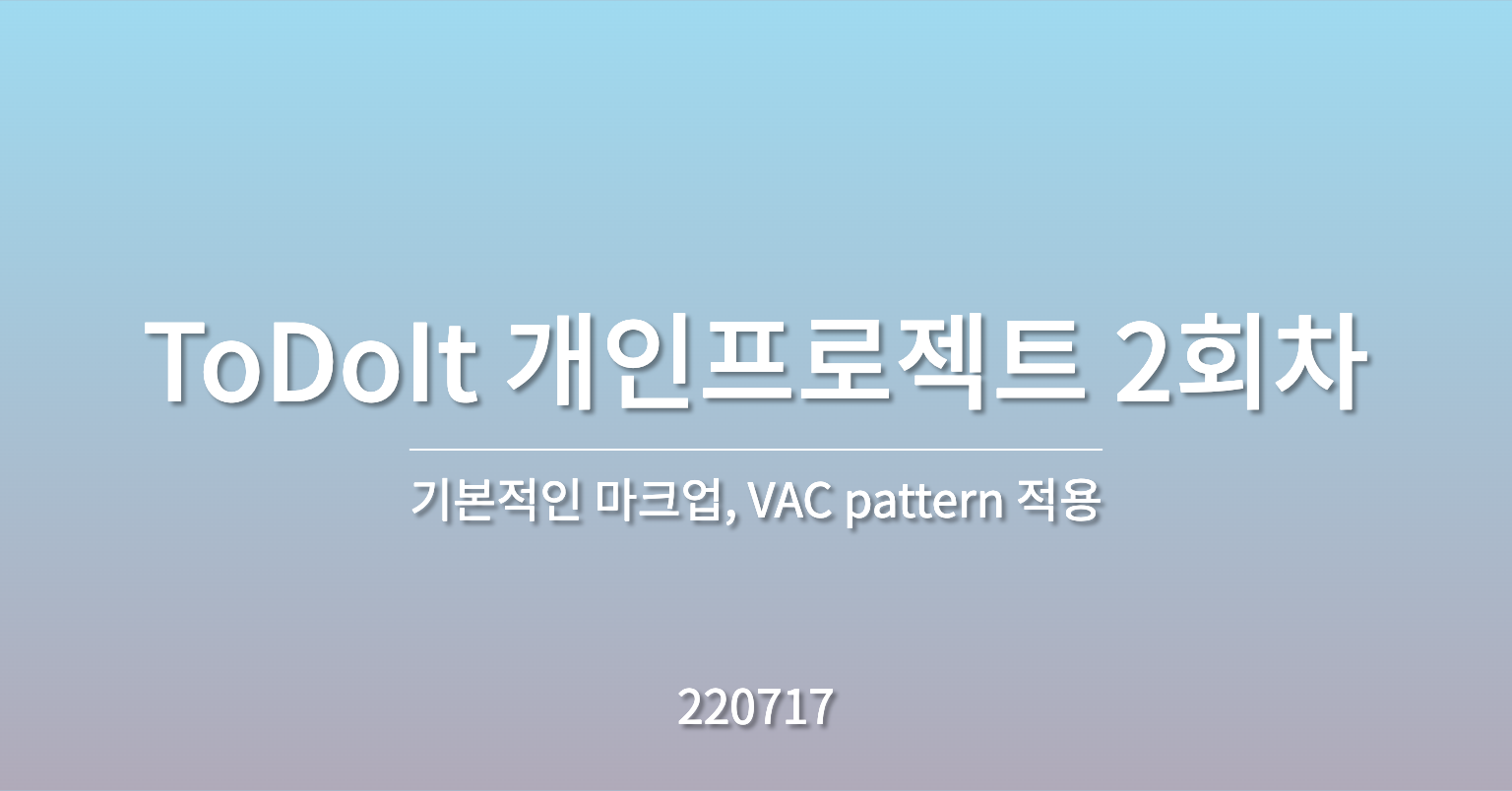220717
- 기본적인 마크업 완료
- emotion style 적용 시작
- VAC pattern 적용
<TodoItem/>컴포넌트 내 mouseon 상태 관리<MainPage/>컴포넌트 내 visibleTodoCreate 상태 관리- 다음주에 해볼 것 : 메모리 내 데이터 관리 -> api 연결 -> 리코일 적용 예정
스타일링?
스타일드 컴포넌트 사용
VAC패턴에 대해 완전히 나눠보았다.
src
┣ api
┃ ┣ axios
┃ ┃ ┗ AxiosTodoService.ts
┃ ┣ types
┃ ┃ ┗ todoItem.d.ts
┃ ┣ TodoService.ts
┃ ┗ index.ts
┣ components
┃ ┣ todocreatecontainer
┃ ┃ ┣ TodoCreate.tsx
┃ ┃ ┗ TodoCreateView.tsx
┃ ┣ todoheadercontainer
┃ ┃ ┣ TodoHeader.tsx
┃ ┃ ┗ TodoHeaderView.tsx
┃ ┣ todoitemcontainer
┃ ┃ ┣ TodoItem.tsx
┃ ┃ ┗ TodoItemView.tsx
┃ ┣ todolistcontainer
┃ ┃ ┣ TodoList.tsx
┃ ┃ ┗ TodoListView.tsx
┃ ┗ viewcontainer
┃ ┃ ┣ Card.tsx
┃ ┃ ┣ CheckBtn.tsx
┃ ┃ ┣ IconBtn.tsx
┃ ┃ ┗ Text.tsx
┣ page
┃ ┗ Mainpage.tsx
┣ App.tsx
┗ index.tsx나눈 기준 ?
먼저, 레이아웃으로 크게 폴더를 나눠줬고, 각 폴더 내에서 기능을 담당하는 컴포넌트와 view만 해주는 컴포넌트로 나눠주었다.
<TodoItem/> 컴포넌트 내 mouseon 상태 관리
//<TodoItem/>
type Props = {
item: TodoItemType;
};
const TodoItem = ({ item }: Props) => {
const [mouseOn, setMouseOn] = useState(false);
const handleMouseEnter = () => {
setMouseOn(true);
};
const handleMouseOut = () => {
setMouseOn(false);
};
return (
<TodoItemView
mouseOn={mouseOn}
handleMouseEnter={handleMouseEnter}
handleMouseOut={handleMouseOut}
/>
);//<TodoItemView>
type Props = {
mouseOn: boolean;
handleMouseEnter: () => void;
handleMouseOut: () => void;
};
const TodoItemView = ({
mouseOn,
handleMouseEnter,
handleMouseOut,
}: Props) => {
return (
<TodoItemContainer
onMouseEnter={handleMouseEnter}
onMouseLeave={handleMouseOut}
>
</TodoItemContainer>
);
};
export default TodoItemView;<TodoItem/> 에서 mouseOn에 대한 상태를 만들어주고, handleMouseEnter, handleMouseOut에서 mouseOn에 해당하는 상태를 바꿔주는 함수를 만들고 <TodoItemView/>컴포넌트로 props로 넘겨준다.
<MainPage/> 컴포넌트 내 visibleTodoCreate 상태 관리
//<MainPage/>
const Mainpage = (props: Props) => {
const [visibleTodoCreate, setVisibleTodoCreate] = useState(false);
const toggleVisibleTodoCreate = () => {
setVisibleTodoCreate(!visibleTodoCreate);
};
return (
<MainpageContainer>
<Card>
<TodoHeader />
<TodoList />
<TodoBottom>
{/* {visibleTodoCreate ? <TodoCreate /> : null} */}
<TodoCreate />
<AddBtn onClick={toggleVisibleTodoCreate}>+</AddBtn>
</TodoBottom>
</Card>
</MainpageContainer>
);
};
export default Mainpage;visibleTodoCreate 의 상태를 만들어주고, 상태에따라 toggle 할 수 있는 toggleVisibleTodoCreate 함수를 만들어주었다.
이후 AddBtn에 onClick을 넣어서 클릭할 때 마다toggleVisibleTodoCreate의 상태를 바꿔주었다.
또한 조건부렌더링을 통해 visibleTodoCreate 가 true일 때만 <TodoCreate /> 를 보일 수 있게 해주었다.
지금은 작업을 위해 주석처리 후 항상 보이게 해놓았다.