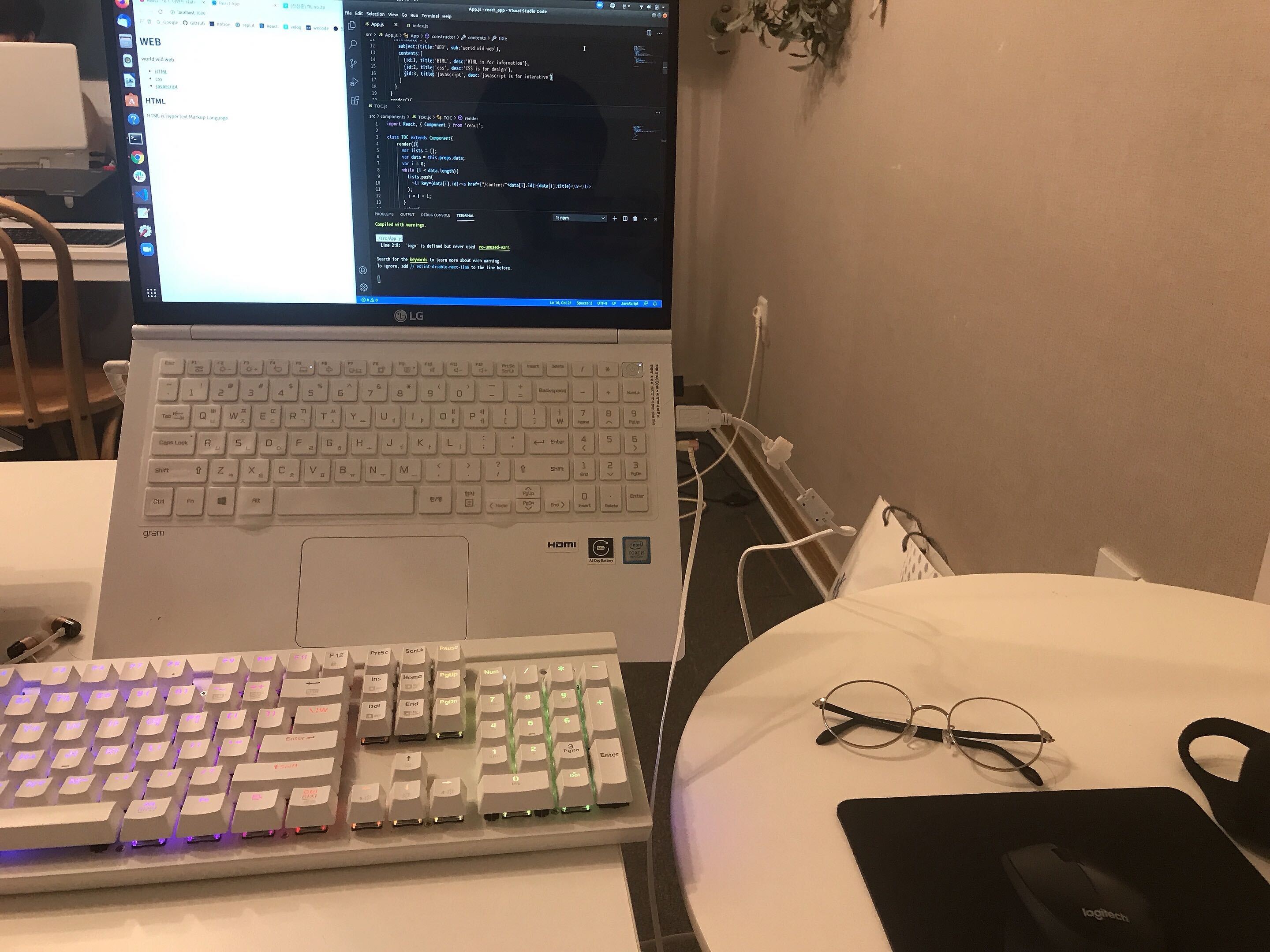
React
- component(컴포넌트): 사용자 지정 태그
- 가독성
- 재사용성
- 유지보수
- Coding
- Run
- Deploy
Coding
- 생성된 component 모두 index.html 들어가도록 초기 설정 되어있음
- 이를 수정하기 위해서는 src 폴더 파일을 수정하여 반영시킬 수 있음
- 그 중에서 엔트리 파일, 지니 파일은 index.js
javascript 수정
ReactDOM.render(
<React.StrictMode>
<App />
// 사용자 정의 component 모음 -> 실제 구현은 App.js 에서 이루어진다
</React.StrictMode>,
document.getElementById('root')
// index.html id='root' div 내용을 받는다
);- 그래서 App.js 수정하면 반영된다
css 수정
import컴포넌트이름from파일이름(확장자명 생략 가능 ex) .js)import'./App.css'
js 파일에 위와 같은 css 파일이import있다면 App이라는 디자인을 넣는다고 생각하면 된다
Deploy(배포하는 법)
- create-react-app 개발환경은 파일의 무게가 상당히 무거운 편이다
- 개발환경 실행이 아닌 프로덕션 모드의 어플리케이션을 만들때(build 할때)
npm run build
build 폴더
이 안에서의 파일은 실제 파일 내의 공백과 같은 부분을 모두 제거한다(불필요한 용량을 없애기 위해), 그래서 육안으로 알아하기 어렵다. - 실제로 서비스할 때는 build 안에 있는 파일을 써야한다
Component
- Public 폴더는 npm run 했을때 파일을 찾는 루트
import React, { Component } from 'react';
import logo from './logo.svg';
import './App.css';
class Subject extends Component {
render(){ // function 붙지만 클래스 함수안에서는 생략 가능
return (
// 컴포넌트를 만들때는 하나의 최상위 태그로만 시작해야한다
<header>
<h1>WEB</h1>
world wide web!
</header>
);
}
}
class Content extends Component{
render(){
return(
<article>
<h2>HTML</h2>
HTML is HyperText Markup Language.
</article>
);
}
}
class TOC extends Component{
render(){
return(
<nav>
<ul>
<li><a href="1.html">HTML</a></li>
<li><a href="2.html">CSS</a></li>
<li><a href="3.html">Javascript</a></li>
</ul>
</nav>
);
}
}
// 컴포넌트를 만드는 코드
class App extends Component{
// 'react' 가 가진 Component 를 상속해서 App 이라는 새로운 클래스를 만드는 것이다
// 그 새로운 클래스에 render 라는 메소드가 존재한다
render(){
return(
<div className="App">
<Subject></Subject>
<TOC></TOC>
<Content></Content>
</div>
);
}
}
// 해당 코드는 유사 자바스크립트 이다(자바스크립트가 아니다)
// html tag 문법에 맞게 사용하는 것이 아닌 그대로 가져다 쓴다
// 페이스북에서 만든 jsx 언어로 이용해 코드작성하면 create-react-app 으로 js 으로 변경해준다
export default App;props
- {this.props.속성의 _이름}
class Subject extends Component {
render(){
return (
<header>
<h1>{this.props.title}</h1>
{this.props.sub}
</header>
);
}
}
class App extends Component{
render(){
return(
<div className="App">
<Subject title = 'WEB' sub='world wide web!'></Subject>
<TOC></TOC>
<Content></Content>
</div>
);
}
}component 파일로 분리하기
- import React, (Component) from 'react';
react 라는 라이브러리에서 component 라고 하는 클래스를 로딩
앞쪽 React 부분은 react 활용시 필수적인 부분으로 여김 - export default 컴포넌트_이름
어떤 요소를 외부에서 사용할 수 있게 허용하는가
State
- props: 사용자가 component 이용하는 입장에서 중요한것
- state: props 값에 따라 내부 구현에 대해 필요한 값
컴포넌트의 기본적인 동작을 바꾸고 싶을 때
사용자에게 props를 제공하고 component 조작 가능
component 내부적으로 사용하는 것들이 state
철저하게 격리시켜 양쪽의 편의성에 모두 도모하는 것
- 어떤 컴포넌트가 실행될때 render 라는 함수보다 먼저 실행되면서
그 컴포넌트를 초기화시켜 주고 싶은 코드는
constructor, super 안에 코드를 작성한다
class App extends Component{
constructor(props){ // 초기화를 담당
super(props);
this.state ={
subject:{title:'WEB', sub:'world wid web'}
}
}
render(){
return(
<div className="App">
<Subject
title = {this.state.subject.title} // this 활용
sub={this.state.subject.sub}>
</Subject>
<TOC></TOC>
<Content title='HTML' desc='HTML is HyperText Markup Language.'></Content>
</div>
);
}- state 라는 내부정보를 활용하고
자식한테 전달할 때는 props 활용하고
