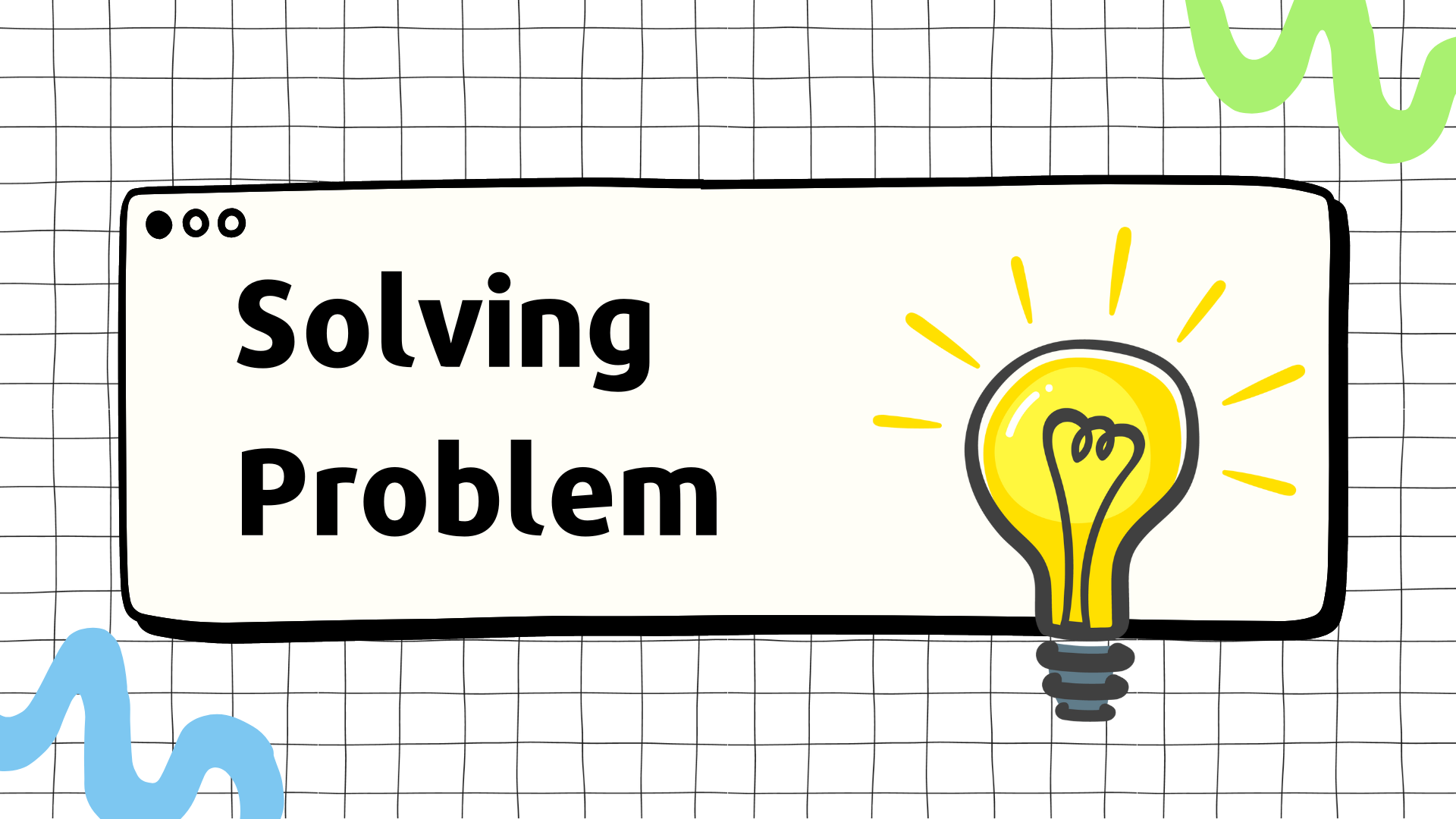
📢 MSA 사용시 각 서비스 마다 swagger 주소가 다르므로 이를 통합해야 하고 API Gateway를 통과하여야 한다. ( 즉, 인증 인가 절차를 통과해야 한다 )
마이크로서비스가 API 게이트웨이와 연결되어 있고 게이트웨이만 배포 환경에서 공용 IP 주소로 노출되도록 허용된 경우 API 게이트웨이 URL을 사용하여 Swagger UI를 로드해야 한다.
✅ 각 마이크로 서비스를 API(Application Programming Interface) Gateway 에서 route 해주고 각 서비스에서는 open api url주소를 API Gateway 포트 주소 값으로 이용한다.
이때, 각 마이크로 서비스 스웨거 관련 주소는 서비스 명을 추가해주고 상대 주소값으로 API Gateway 에서 불러준다.
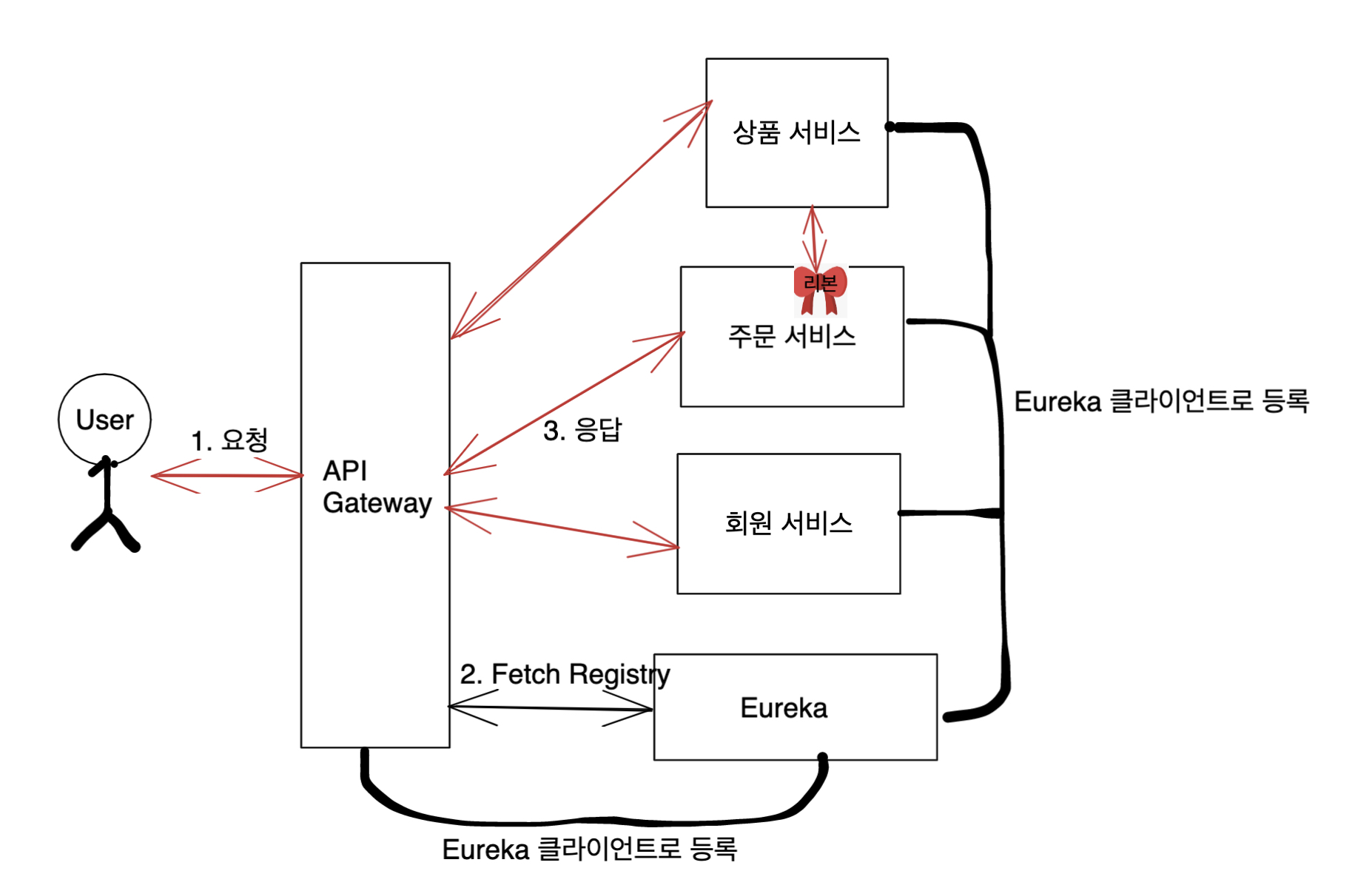
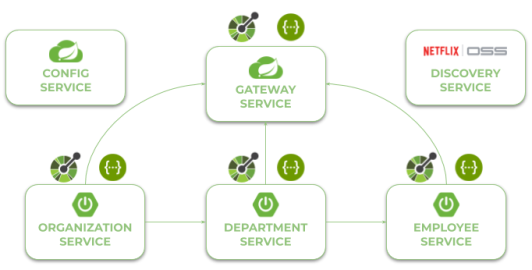
이를 Spring Cloud 와 springdoc를 사용하여 구현하였다.
💡 구현 코드
API Gateway
- build.gradle
implementation 'org.springdoc:springdoc-openapi-webflux-core:1.5.13'
implementation 'org.springdoc:springdoc-openapi-webflux-ui:1.5.13'- application.yml
spring:
application:
name: apigateway
cloud:
gateway:
default-filters:
- DedupeResponseHeader=Access-Control-Allow-Origin Access-Control-Allow-Credentials
globalcors:
cors-configurations:
'[/**]':
allowedOrigins:
- 'http://localhost:3000'
- 'https://localhost:3000'
allow-credentials: true
allowedHeaders:
- x-requested-with
- Authorization
- content-type
- credential
- X-AUTH-TOKEN
- X-CSRF-TOKEN # 허용할 요청 헤더를 설정합니다.
exposedHeaders:
- x-requested-with
- Authorization
- content-type
- credential
- X-AUTH-TOKEN
- X-CSRF-TOKEN
allowedMethods:
- PUT
- GET
- POST
- DELETE
- OPTIONS
routes:
- id: member
uri: lb://MEMBER
predicates:
- Path=/member/update/**, /member/logout, /member/info, /member/delete
- Method=GET,POST,PUT,DELETE
filters:
- AuthenticationHeaderFilter
- id: member
uri: lb://MEMBER
predicates:
- Path=/member/**
- id: member-service
uri: lb://MEMBER
predicates:
- Path=/member-service/**
springdoc:
enable-native-support: true
api-docs:
enabled: true
swagger-ui:
enabled: true
path: /swagger-ui.html
config-url: /v3/api-docs/swagger-config
urls:
# - url: /v3/api-docs
# name: API Gateway Service
# primaryName: API Gateway Service
- url: /member-service/v3/api-docs
name: Member
Member 서비스
- application.yml
springdoc:
api-docs:
path: /member-service/v3/api-docs
swagger-ui:
path: /member-service/swagger-ui.html
openapi:
service:
# API Gateway 포트
url: http://localhost:8000- swaggerconfig
@OpenAPIDefinition
@Configuration
public class SwaggerConfig {
@Bean
public OpenAPI customOpenAPI(@Value("${openapi.service.url}") String url) {
return new OpenAPI()
.servers(List.of(new Server().url(url)))
.components(new Components().addSecuritySchemes("Bearer",
new SecurityScheme().type(SecurityScheme.Type.HTTP).scheme("bearer").bearerFormat("JWT")))
.addSecurityItem(new SecurityRequirement().addList("Bearer"))
.info(new Info().title("✩ 특화 프로젝트")
.description("유저 관련 API")
.version("v0.0.1"));
}
}
🤔 Springfox를 쓴다면?
implementation group: 'io.springfox', name: 'springfox-boot-starter', version: '3.0.0'
implementation group: 'io.springfox', name: 'springfox-swagger-ui', version: '3.0.0'
implementation 'io.swagger.core.v3:swagger-annotations-jakarta:2.2.11'아래는 궁금해서 찾아본 여러가지 내용이다.
[ Gradle 버전 OpenAPI Generator를 이용한 Swagger API 문서 자동생성 ]
