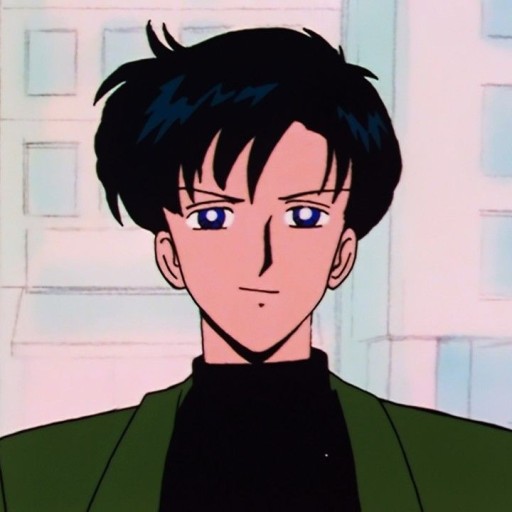- Stopwatch 모듈 생성
먼저, Stopwatch 모듈을 생성합니다. Nest CLI를 사용하거나 수동으로 모듈을 생성할 수 있습니다.
nest generate module stopwatch- Stopwatch Entity 생성
스톱워치 데이터를 저장하기 위한 Entity를 생성합니다. 이 Entity는 시작 시간, 종료 시간 및 대상 시간(초)을 포함합니다.
import { Entity, PrimaryGeneratedColumn, Column, ManyToOne } from 'typeorm';
import { User } from './user.entity';
@Entity()
export class Stopwatch {
@PrimaryGeneratedColumn()
id: number;
@Column({ type: 'timestamp', default: () => 'CURRENT_TIMESTAMP' })
startTime: Date;
@Column({ type: 'timestamp', default: null, nullable: true })
endTime: Date;
@Column({ type: 'integer' })
targetSeconds: number;
@ManyToOne(() => User, (user) => user.stopwatches)
user: User;
}
- Stopwatch Service 및 Controller 생성
Stopwatch 서비스와 컨트롤러를 생성합니다. 서비스는 스톱워치 생성 및 종료를 처리하고, 컨트롤러는 API 엔드포인트를 노출합니다.
StopwatchService
import { Injectable, NotFoundException } from '@nestjs/common';
import { InjectRepository } from '@nestjs/typeorm';
import { Repository } from 'typeorm';
import { Stopwatch } from '../entity/stopwatch.entity';
import { User } from '../entity/user.entity';
@Injectable()
export class StopwatchService {
constructor(
@InjectRepository(Stopwatch)
private stopwatchRepository: Repository<Stopwatch>,
) {}
async createStopwatch(userId: number, targetSeconds: number): Promise<Stopwatch> {
const stopwatch = new Stopwatch();
stopwatch.user = { id: userId } as User;
stopwatch.targetSeconds = targetSeconds;
return await this.stopwatchRepository.save(stopwatch);
}
async endStopwatch(stopwatchId: number): Promise<Stopwatch> {
const stopwatch = await this.stopwatchRepository.findOne(stopwatchId);
if (!stopwatch) {
throw new NotFoundException('Stopwatch not found');
}
stopwatch.endTime = new Date();
return await this.stopwatchRepository.save(stopwatch);
}
}
StopwatchController
import { Controller, Post, Param } from '@nestjs/common';
import { StopwatchService } from './stopwatch.service';
@Controller('stopwatches')
export class StopwatchController {
constructor(private readonly stopwatchService: StopwatchService) {}
@Post(':userId/start/:targetSeconds')
async startStopwatch(
@Param('userId') userId: number,
@Param('targetSeconds') targetSeconds: number,
) {
return this.stopwatchService.createStopwatch(userId, targetSeconds);
}
@Post(':stopwatchId/end')
async endStopwatch(@Param('stopwatchId') stopwatchId: number) {
return this.stopwatchService.endStopwatch(stopwatchId);
}
}- AppModule에 StopwatchModule 추가
앞서 생성한 Stopwatch 모듈을 AppModule에 추가합니다. 이렇게 하면 StopwatchService와 관련된 의존성이 AppModule에서 해결됩니다.
import { Module } from '@nestjs/common';
import { TypeOrmModule } from '@nestjs/typeorm';
import { StopwatchModule } from './stopwatch/stopwatch.module'; // Stopwatch 모듈 추가
// ...
@Module({
imports: [
ConfigModule.forRoot({ isGlobal: true }),
TypeOrmModule.forRootAsync({
imports: [ConfigModule],
useClass: TypeOrmConfigService,
inject: [ConfigService],
}),
JwtModule.registerAsync({
imports: [ConfigModule],
useClass: JwtConfigService,
inject: [ConfigService],
}),
MulterModule.register({
// ...
}),
PostModule,
ToDoModule,
GroupModule,
RoomModule,
SeatModule,
CardModule,
UserModule,
PaymentModule,
ChatModule,
StopwatchModule, // Stopwatch 모듈 추가
],
controllers: [AppController, PaymentController, StopwatchController],
providers: [
AppService,
S3Service,
UploadService,
PaymentService,
PaymentGateway,
MyLogger,
Logger,
StopwatchService,
],
})
export class AppModule implements NestModule {
configure(consumer: MiddlewareConsumer) {
consumer.apply(LoggerMiddleware).forRoutes('*');
}
}
오늘의 질의 응답😎
대용량 트래픽 발생 시 어떻게 대응해야 하나요?
나의 답변 😄
ORM을 사용할 때 복잡한 쿼리 처리에 대한 해결책은 다음과 같습니다. QueryBuilder로 가독성을 높이고, 필요한 경우 Raw SQL을 활용합니다. 데이터베이스 인덱스 최적화를 통해 쿼리 성능을 향상하고, 자주 사용되는 쿼리 결과를 캐싱하여 데이터베이스 부하를 줄입니다.