Flutter 일기 51번째.
Cocoapods not installed.
Flutter 개발중에 자주 발목을 잡는 우리 Cocoapods...
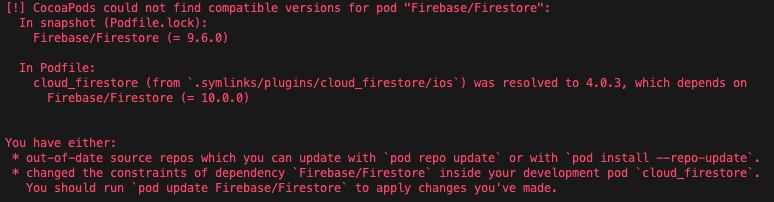 Terminal에서는 이렇게 나오고, Debug console에는
Terminal에서는 이렇게 나오고, Debug console에는
Cocoapods not installed. Skipping pod install error라고 뜰 것이다.
설치가 안되었다고 해서 ios 폴더로 이동해 pod install만 치면 똑같은 에러가 그대로 나는 경우가 많다.
해결방법
- Podfile.lock 삭제 후 다시 pod install
-
Android Studio - File - Invalidate caches - Restart
vs code가 주사용 에디터라면, vs code를 잠시 꺼놓고 안드로이드 스튜디오에 가서 이 작업을 해주세요. -
cocoapods 재설치
sudo gem uninstall cocoapods
sudo gem install cocoapods보통은 2번으로 거의 해결이 되었지만, 1번이나 3번을 다 써야 해결될 때도 있었다.
cocoapods때문에 자주 찾아갔던 블로그의 도움을 받았다.
