✏️ 발단
- MSA 를 적용시키기 위해서 프론트 개발자를 구하고 프론트단에서 백 서버로 api 요청을 보내니 CORS 문제가 발생했다.
- Spring Cloud Gateway 는 CORS 요청을 디폴트로 막는다.
- CORS 는 브라우저 쪽에서 백 서버로 요청을 보낼 때 발생되는 문제기 때문에 포스트맨으로 정상적으로 작동된다해도 문제가 발생하게 된다.
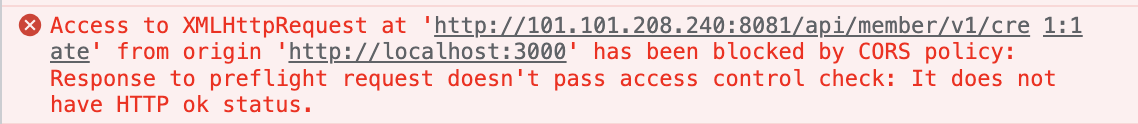
Access to XMLHttpRequest at
'http://101.101.208.240:8081/api/member/v1/create'
from origin 'http://localhost:3000/' has been blocked by CORS policy:
Response to preflight request doesn't pass access control check:
It does not have HTTP ok status.🔗 CROS 란?
✏️ 문제 해결
📍 Spring Cloud Gateway 에서의 CORS 단순 요청 설정
- application yml 에서 글로벌 설정을 해줄 수 있다.
- 공홈의 예제에서는 모든
GET요청을 허용하는 설정을 보여준다.- 다른 메서드도 추가하고 싶다면
GET밑에 동일한 폼으로 메서드를 추가해주면 되는 것 같다.
- 다른 메서드도 추가하고 싶다면
https://docs.spring.io대신 프론트의 도메인을 적으면 된다고 한다.
- 공홈의 예제에서는 모든
spring:
cloud:
gateway:
globalcors:
cors-configurations:
'[/**]':
allowedOrigins: "https://docs.spring.io"
allowedMethods:
- GET📍 Spring Cloud Gateway 에서의 CORS 사전 요청 설정
- 단순 요청 설정만 해줄 경우 사전요청을 서버로 보내지 않고 바로 리턴 시킨다고 한다.
- 즉, Response 에 포함되어있어야 할
Access-Control-Allow-Origin이 헤더에 포함되지 않아서 CORS 에러가 발생하고 만다.
- 즉, Response 에 포함되어있어야 할
- application 환경설정 방식
allowedMethods에OPTIONS를 추가한다.- JWT 를 사용할 경우
Access-Control-Allow-Credentials:true를 추가해야한다.- 이때
allowed credentials가true인 경우, allowed_origin을*로 입력할 수 없기 때문에http://localhost:3000이렇게 특정 origin을 입력해줘야한다.
- 이때
spring:
cloud:
gateway:
default-filters:
- DedupeResponseHeader=Access-Control-Allow-Origin Access-Control-Allow-Credentials
globalcors:
cors-configurations:
'[/**]':
allowedOrigins: 'http://localhost:3000'
allow-credentials: true # JWT 나 쿠키를 사용해 메시지를 보내야 할 경우 true
allowedHeaders: '*'
allowedMethods: # 메서드를 명시하지 않으면 안되는 경우도 있기 때문에 메서드는 명시해주는 편이 좋다고 한다.
- PUT
- GET
- POST
- DELETE
- OPTIONS- Configuration 객체 생성해서 설정
- application 에서 환경설정 하는 방식 외에도 직접 객체를 생성해 설정하는 방식도 있다.
- 효과는 동일하기 때문에 두가지 방법중 편한 방법으로 설정해주면 된다.
- 이곳에서
allowed credentials를true로 설정할 수 있다.- 반대로
false로 설정한다면*로 모든 경로의 요청을 허가할 수 있다.
- 반대로
@Configuration
public class PreFlightCorsConfiguration {
private static final String ALLOWED_HEADERS = "x-requested-with, authorization, Content-Type";
private static final String ALLOWED_METHODS = "GET, PUT, POST, DELETE, OPTIONS";
private static final String ALLOWED_ORIGIN = "http://localhost:3000";
private static final String MAX_AGE = "3600";
// true 로 설정할 경우 allowed_origin 에 '*' 을 입력할 수 없고,
//http://localhost:3000 이렇게 특정해줘야 한다.
private static final String ALLOWED_CREDENTIALS = "true";
@Bean
public WebFilter corsFilter() {
return (ServerWebExchange ctx, WebFilterChain chain) -> {
ServerHttpRequest request = ctx.getRequest();
if (CorsUtils.isPreFlightRequest(request)) {
ServerHttpResponse response = ctx.getResponse();
HttpHeaders headers = response.getHeaders();
headers.add("Access-Control-Allow-Origin", ALLOWED_ORIGIN);
headers.add("Access-Control-Allow-Methods", ALLOWED_METHODS);
headers.add("Access-Control-Max-Age", MAX_AGE);
headers.add("Access-Control-Allow-Headers",ALLOWED_HEADERS);
headers.add("Access-Control-Allow-Credentials",ALLOWED_CREDENTIALS);
if (request.getMethod() == HttpMethod.OPTIONS) {
response.setStatusCode(HttpStatus.OK);
return Mono.empty();
}
}
return chain.filter(ctx);
};
}
}⚠️ 또다른 문제 발생
- 위의 설정을 완료했음에도 불구하고 CORS 이슈가 해결되지 않는다.
- 문제를 해결해 보려고 CORS 를 설정하는 여러가지 방식을 시도해 봤지만 문제가 전혀 해결되지 않았다.
- 해결
- 확인해보니 api 요청을 Gateway 를 통하지 않고 마이크로 서버에 다이렉트로 요청을 해서 발생한 문제였다.
- Gateway 를 통하도록 url 을 수정하니 문제가 해결되었다.
