Spring Security 1. - 시작하기
@EnableWebSecurityAuthorizeH2 오류SecurityFilterChainauthenticateh2 에러loginsecurityspring security권한로그인보안시큐리티인증
0
Spring Boot
목록 보기
23/57
Spring 기반 App 의 인증과 권한을 담당하는 Spring 의 하위 framework 이다.
- 인증 (Authenticate) - 로그인
- 권한 (Authorize) - 인증된 사용자가 어떤 것을 할 수 있는지
✏️ Spring Security 시작하기
📍 Dependencies
- hymeleaf-extras-springsecurity6 는 Spring boot 가 관리하는 패키지가 아니기 때문에 별도의 버전정보를 적어주어야 한다.
- 미래에는 버전 정보 없이 사용될 수도 있다.
- 버전정보 없이 쓸 수 있으면 그게 더 좋은거니까 없이 쓰면 된다.
implementation 'org.springframework.boot:spring-boot-starter-security'
implementation 'org.thymeleaf.extras:thymeleaf-extras-springsecurity6:3.1.1.RELEASE'📍 서버 실행
- 디펜던시를 설치하고 서버를 재시작하면 Spring Security 가 자동으로 로그인 화면을 띄워준다.
- 기본적으로 인증되지 않은 사용자는 서비스를 이용할 수 없게 되어있다.
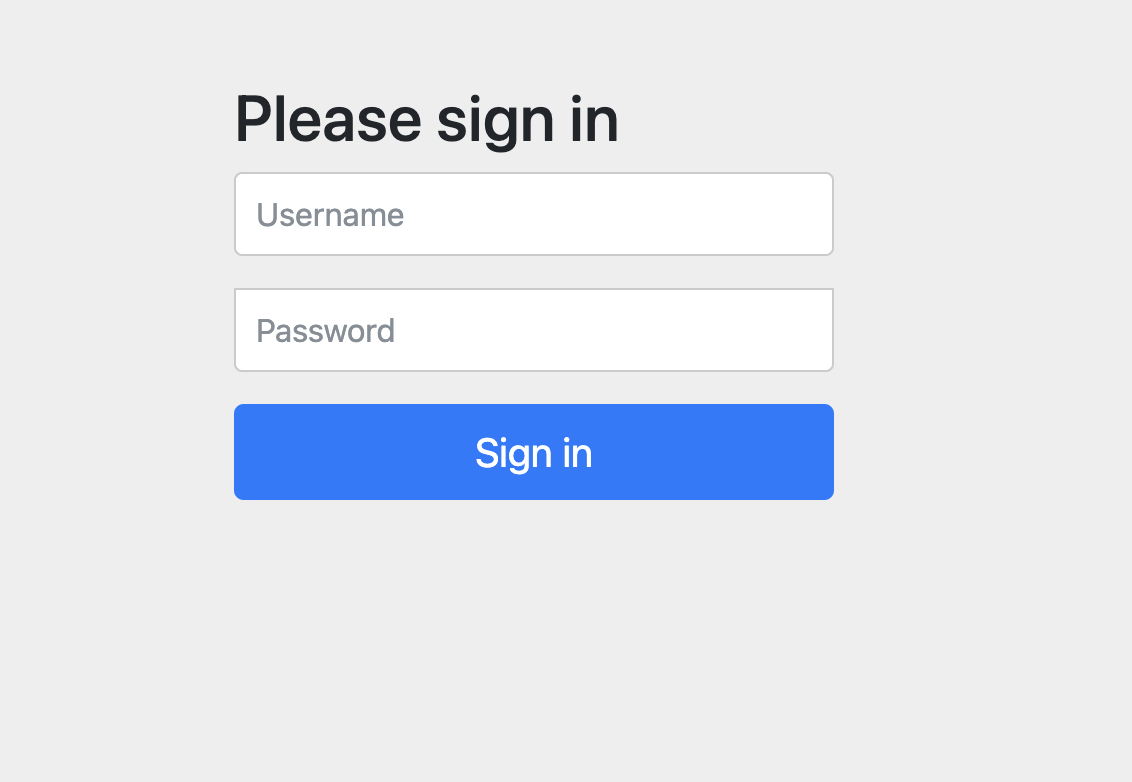
- 기본적으로 인증되지 않은 사용자는 서비스를 이용할 수 없게 되어있다.
- 기본적인 조회기능은 인증없이도 사용할 수 있게 만드는 기능이 필요하다.
📍 Configuration 계층
- @EnableWebSecurity
- 모든 요청 URL 이 Spring Security 의 제어를 받도록 한다.
- 내부적으로 SpringSecurityFilterChain이 동작하여 URL 필터가 적용된다.
- SecurityFilterChain
- Spring Security 의 세부 설정을 할 수 있다.
- 아래의 코드에서 해준 설정은 인증되지 않은 모든 요청을 허락한다는 의미이다.
- 로그인을 하지 않아도 모든 페이지에 접근할 수 있음
package com.mysite.sbb;
import org.springframework.context.annotation.Bean;
import org.springframework.context.annotation.Configuration;
import org.springframework.security.config.annotation.web.builders.HttpSecurity;
import org.springframework.security.config.annotation.web.configuration.EnableWebSecurity;
import org.springframework.security.web.SecurityFilterChain;
import org.springframework.security.web.util.matcher.AntPathRequestMatcher;
@Configuration
@EnableWebSecurity
public class SecurityConfig {
@Bean
SecurityFilterChain filterChain(HttpSecurity http) throws Exception {
// 인증되지 않은 모든 요청 허락
http.authorizeHttpRequests().requestMatchers(
new AntPathRequestMatcher("/**")
).permitAll();
return http.build();
}
}✏️ H2 오류 해결
📍 H2 403 Forbidden
위의 방법으로 보안설정을 하면 H2 에서 403 오류가 발생한다.
- CSRF 기능이 동작하기 때문
- H2 콘솔은 CSRF 토큰 발행기능이 없어 발생하는 오류이다.
⚠️ CSRF - Cross Site Request Forgery
- 웹사이트의 취약점 공격을 방지하기 위한 기술
- Spring Security 가 세션을 통해 CSRF 토큰값을 발행하고,
웹 페이지는 요청시 토큰을 함께 전송해 실제 웹 페이지에서 작성된 Data 가 전달되는지 검증하는 기술이다. - Security 옵션 설정으로 문제를 해결할 수 있다.
- H2 콘솔만 CSRF 기능을 예외로 설정해야 한다.
@Configuration
@EnableWebSecurity
public class SecurityConfig {
@Bean
public SecurityFilterChain filterChain(HttpSecurity http) throws Exception {
http.authorizeHttpRequests().requestMatchers(
new AntPathRequestMatcher("/**")).permitAll()
// h2 에서 CSRF 기능을 예외로 처리하는 로직
.and()
.csrf().ignoringRequestMatchers(
new AntPathRequestMatcher("/h2-console/**"))
;
return http.build();
}
}📍 H2 화면 깨짐 현상
H2 의 콘솔 화면은 Frame 구조로 되어있고,
Spring Security 는 사이트의 콘텐츠가 다른 사이트에 포함되지 않도록 하기 위해 X-Frame-Options 해더값을 사용해 이를 방지하기 때문에 화면이 깨지게 된다.
- Security 를 설정해 문제를 해결할 수 있다.
XFrameOptions의heart값을sameorigin로 설정해 주면 된다.
@Configuration
@EnableWebSecurity
public class SecurityConfig {
@Bean
public SecurityFilterChain filterChain(HttpSecurity http) throws Exception {
http.authorizeHttpRequests().requestMatchers(
new AntPathRequestMatcher("/**")).permitAll()
.and()
.csrf().ignoringRequestMatchers(
new AntPathRequestMatcher("/h2-console/**"))
// 화면 깨짐 문제 해결 로직
.and()
.headers()
.addHeaderWriter(new XFrameOptionsHeaderWriter(
// 헤더값 변경
XFrameOptionsHeaderWriter.XFrameOptionsMode.SAMEORIGIN))
;
return http.build();
}
}
