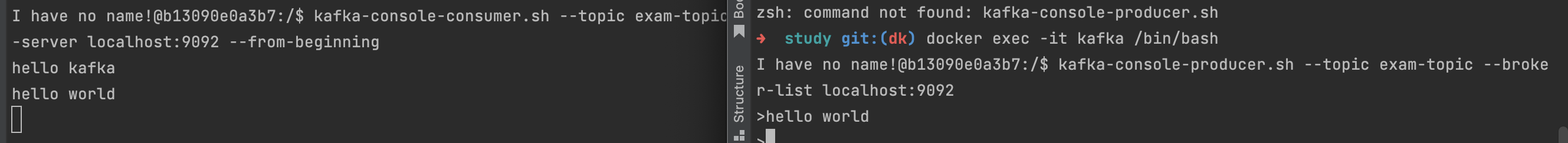✏️ Kafka 와 Zookeeper 띄우기
📍 Compose 파일 생성하기
- kafka 와 Zookeeper 를 실행하는 compose 파일
- docker-compose.yml 로 생성
docker-compose up 로 컴포즈 파일 실행할 수 있다.
- 파일에 volumes 을 선언했기 때문에 볼륨을 생성해줘야 한다.
- 별도 경로를 입력하지 않았기 때문에 docker 가 관리하는 디렉토리에 볼륨을 생성 하면 된다.
version: '2'
services:
zookeeper:
image: 'bitnami/zookeeper:latest'
container_name: zookeeper
ports:
- '2181:2181'
volumes:
- 'zookeeper_data:/bitnami'
environment:
- ALLOW_ANONYMOUS_LOGIN=yes
kafka:
image: 'bitnami/kafka:latest'
container_name: kafka
ports:
- '9092:9092'
volumes:
- 'kafka_data:/bitnami'
environment:
- KAFKA_CFG_ZOOKEEPER_CONNECT=zookeeper:2181
- KAFKA_CFG_ADVERTISED_LISTENERS=PLAINTEXT://localhost:9092
- ALLOW_PLAINTEXT_LISTENER=yes
depends_on:
- zookeeper
volumes:
zookeeper_data:
external: true
kafka_data:
external: true
- 제대로 설치가 되었고 실행까지 정상적으로 되었다.
CONTAINER ID IMAGE COMMAND CREATED STATUS PORTS NAMES
c32974adbf29 bitnami/kafka:3.3.2-debian-11-r38 "/opt/bitnami/script…" 32 seconds ago Up 31 seconds 0.0.0.0:9092->9092/tcp kafka
5ac5ff5f986c wurstmeister/zookeeper "/bin/sh -c '/usr/sb…" 3 minutes ago Up 3 minutes 22/tcp, 2888/tcp, 3888/tcp, 0.0.0.0:2181->2181/tcp zookeeper
📍 Kafka 환경설정
- 카프카가 실행되는 터미널에 관리자 권한으로 접속한다.
- bitnami 는 기본적으로 root 가 아니기 때문에 exec 명령어를 실행할 때 root 를 명시해 줘야 한다.
docker exec -it -u root kafka /bin/bash
- config 디렉토리로 의 server.properties 파일을 편집한다.
vim /opt/bitnami/kafka/config/server.properties
- 만약 vim 이 없다면 관리자 권한으로 다시 접속한다음 update 를 하고, vim 을 install 한다.
apt-get update
apt-get install vim
- vim 으로 server.properties 에 들어가서 Socket Server Settings 를 찾는다.
- 해당 문서에서
listeners=PLAINTEXT://:9092 와,
advertised.listeners=PLAINTEXT://your.host.name:9092 를 주석해제하고,
your.host.name 에 공인 ip 를 입력한다.
- 나는 로컬환경에서 테스트용으로 사용할거기 때문에 localhost 로 입력했다.
- 그 다음
delete.topic.enable=true 와, auto.create.topics.enable=true 를 추가해주고 저장한다.
- 그 다음 kafka 를 재시작 해주면 kafka 설정이 완료된다.
listeners=PLAINTEXT://:9092
delete.topic.enable=true
auto.create.topics.enable=true
advertised.listeners=PLAINTEXT://localhost:9092
✏️ Kafka 연동 테스트
- 2개의 터미널로 각각 Consumer 와 Producer 의 역할을 맡길 수 있다.
- kafka 를 docker 로 띄웠기 때문에 아래의 test 는 container 에 접속해서 실행해야 한다.
📍 Producer 연결
- 아래의 명령어를 입력해서
> 가 나오면 성공
- exam-topic 이라는 토픽과 브로커를 생성해 프로듀서를 실행하는 명령어이다.
kafka-console-producer.sh --topic exam-topic --broker-list localhost:9092
📍 Consumer 연결
- 아래 명령어를 입력하고 아무것도 나오지 않으면 성공이다.
- exam-topic 을 구독하는 컨슈머를 생성하는 명령어이다.
kafka-console-consumer.sh --topic exam-topic --bootstrap-server localhost:9092 --from-beginning
- 생성한 토픽은 아래 명령어로 확인할 수 있다.
kafka-topics.sh --list --bootstrap-server localhost:9092
- Procedure 에서 message 를 입력했을 대 Consumer 에 출력되면 성공이다.
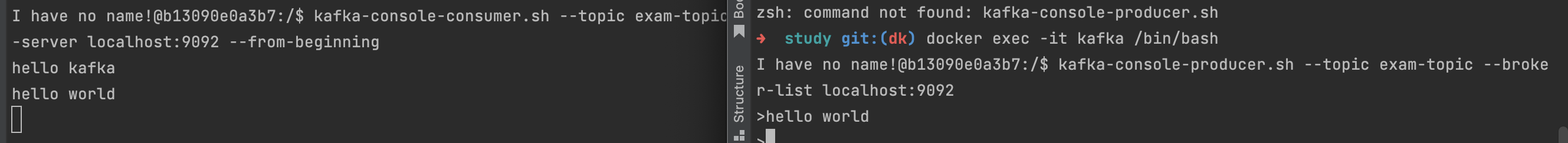
📍 Kafka 의 브로커 리스트 확인
- 아 명령어로 현재 생성되어있는 브로커를 확인할 수 있다.
kafka-topics.sh --bootstrap-server localhost:9092 --list