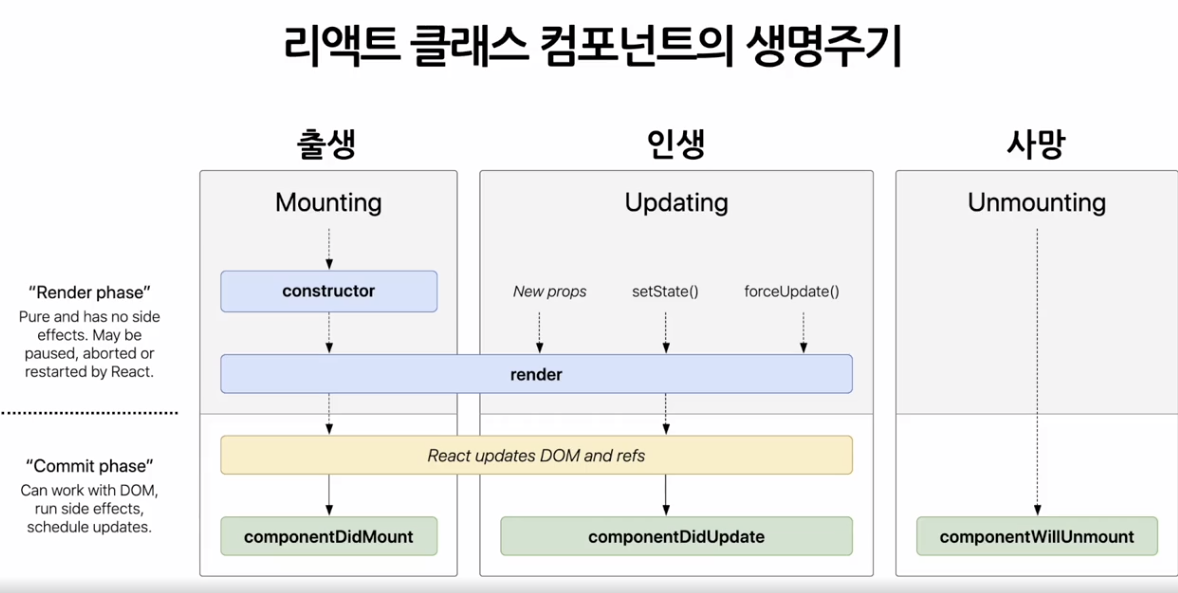component 사용의 장점
- 재사용 가능
- 코드를 더 깔끔하게 만들어줌
1. React Component란?
- React로 만들어진 앱을 이루는 최소한의 단위
- Component는 props(data)를 입력받아 state(View) 상태에 따라 React Element를 출력
- Component의 이름은 항상 대문자로 시작한다 (소문자로 시작하는 component는 DOM tag르 취급됨)
- 객체 지향의 class와 instance랑 비슷함
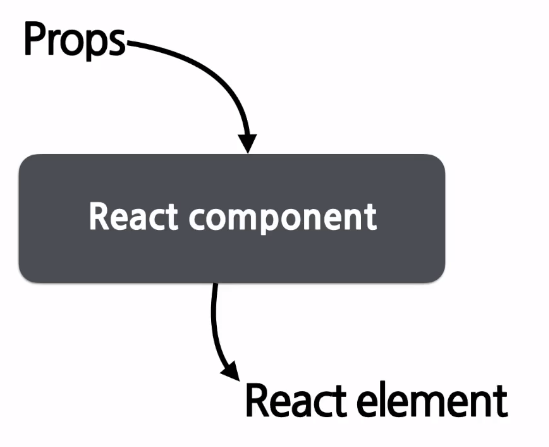
2. React props
- Property 를 줄여서 사용한 것
- Component의 속성을 의미
- Read-Only 임 ➡ 값을 변경할 수 없음
모든 react component는 그들의 Props에 관해서는 Pure 함수 같은 역할을 해야한다
➡ 모든 react component는 Props를 직접 바꿀수 없고, 같은 Props에 대해서는 항상 같은 결과를 보여줘야한다.
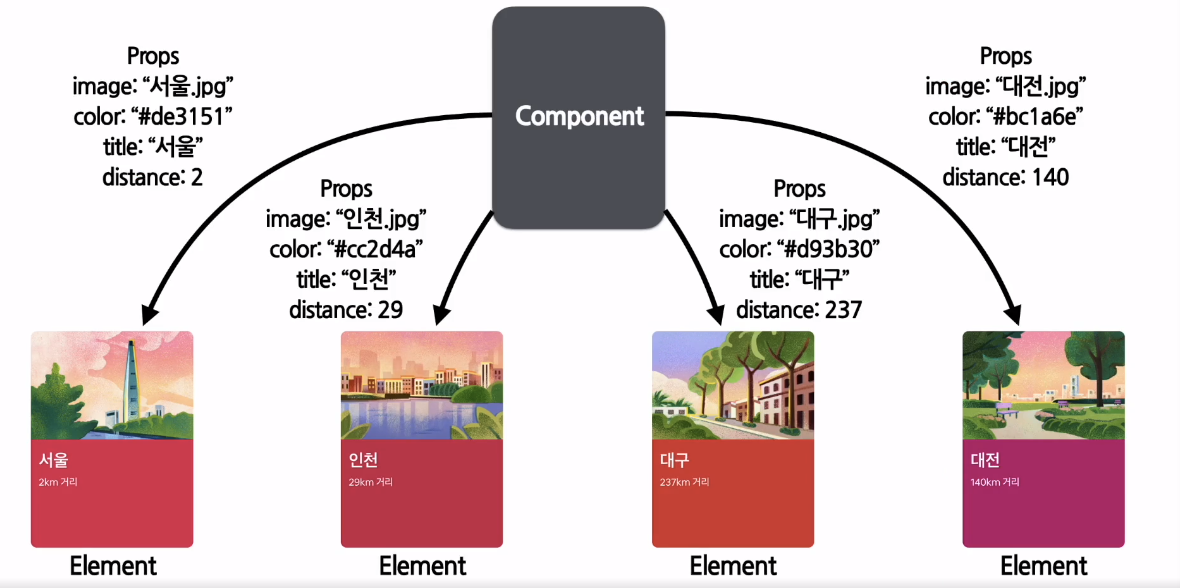
- component
function Comment(props){ <!-- Comment 라는 component를 생성하였고 그 안에 props를 넣음-->
return(
<div style={styles.wrapper}>
<div style={styles.imageContainer}>
<img src="https://upload.wikimedia.org/wikipedia/commons/8/89/Portrait_Placeholder.png" style={styles.image} />
</div>
<div style={styles.contentContainer}>
<span style={styles.nameText}>{props.name}</span>
<span style={styles.commentText}>{props.comment}</span>
</div>
</div>
);
}- props
const comments =[
{
name : "1번",
comment: "으아아아아아아아아아",
},
{
name : "2번",
comment: "호오오아ㅗ아와와와아이",
},
{
name : "3번 ",
comment: "으이이이이이이이이이이이",
},
];3. React State
- React component의 변경 가능한 data
- Rendering이나 data flow에 사용되는 값만 state에 포함되어야함
- JS 객체
- 모든 state는 constructor와 같이 사용됨
- state는 직접 수정할 수 없다 (정확히는 직접 수정해서는 안된다) ➡ setState() 함수를 사용해서 수정해야함
constructor(props){
super(props);
this.state={};
}4. Life Cycle